Home > Product Installs & Reviews > Product Reviews > Car Stereos & Head Unit Reviews > Sony XAV-AX8500 Unbox, Demo & Feature Overview
In this article: I'll unbox and review Sony's XAV-AX8500 multimedia head unit, walk through all of its features, compare it to the XAV-9500ES (and others) and provide my opinion along the way.
Sony’s XAV-AX8500 multimedia head unit offers a range of features and functionality, with the added benefit of a 10.1” floating touchscreen. It’s a great blend between their XAV-9500ES from the Mobile ES lineup, and their XAV-AX8100 – both of which we’ve reviewed and demoed.
In this article, I’ll take a closer look at the AX8500, its capabilities, and some of the key features and functionality that set it apart from other competitive head units along with other similar Sony units like the 9500ES. I’ll unbox it and give you a closeup of all the components in the package and then hook it up to my test bench to give you look at the interface while it’s hooked up to power.



Recent Reviews & Articles
XAV-AX8500 Unboxing and Components In the Box
Note that this unit was provided by Sony and is for demonstration purposes.
Let's start by diving straight into the unboxing of Sony’s XAV-AX8500 head unit. The packaging it’s straightforward but sturdy, and stays true to the look and feel of Sony's other AX unit boxing and packaging methods. When you crack open the box, you're greeted with the manuals and wiring harnesses at the top.

Pull the top layer of the packaging out and you’ll find both the oversized screen and the 1DIN chassis below, neatly wrapped and molded into the protective packaging. The screen is placed pretty centrally (from top to bottom) in the box, so it’s well protected. It’s also has two layers of protection to prevent scratching during shipping – an outer plastic bag along with a plastic film that’s adhered to the face of the screen.
Pull out the screen, and you’ll have access to the chassis below. At this point, I can’t help but feeling a little bit of deja vu with the 9500ES unit since they both share the same floating screen design and packaging (with some differences in the button design).


What’s in the Box:
Here's a quick look and list of what to expect in the box of the XAV-AX8500.

- Single-DIN source unit (10A fuse)
- 10.1″ Touchscreen monitor
- Wiring harness (attached 6.5′ parking brake wire)
- A/V Input and Output RCA harness
- 3-Wire to 3.5mm SWC adapter
- 52″ USB-C extension cable
- Microphone w/ visor-bracket (attached 12′ cable terminated by a right-angle mono-3.5mm connector)
- Surface bracket
- Two-sided tape
- GPS wire and unit
- Four M5x6mm ISO-screws
- Four M4x6mm machine screws
- M3x8mm machine screw
- Joint-cover
- 2 Rear-panel covers
- Operating Instructions
- Warranty Information
- Installation Note
Single DIN Chassis & Floating 10.1” Touchscreen
The AX8500 features what’s referred to as a floating touchscreen. With the growing number of vehicles featuring 10”, 12” or larger touchscreens straight from the factory, the floating design is the aftermarket industry’s way of staying current with the trends and providing consumers with a design that’s competitive with many of the factory units. Combined with a single DIN chassis, you can get an oversized screen in virtually any dash.
Oversized 10.1” Screen
More budget-friendly, entry level units typically will feature a 800×480 resolution, resistive touchscreens. The XAV-AX4000 is a good example of this. But on the AX8500, Sony used a capacitive touchscreen with a 1280×720 HD resolution. For a 10.1in digital multimedia receiver, this is the ideal resolution for a screen, making it a great option for video playback. A capacitive screen also has a high end feel, and responds and feels similar to your smartphone.

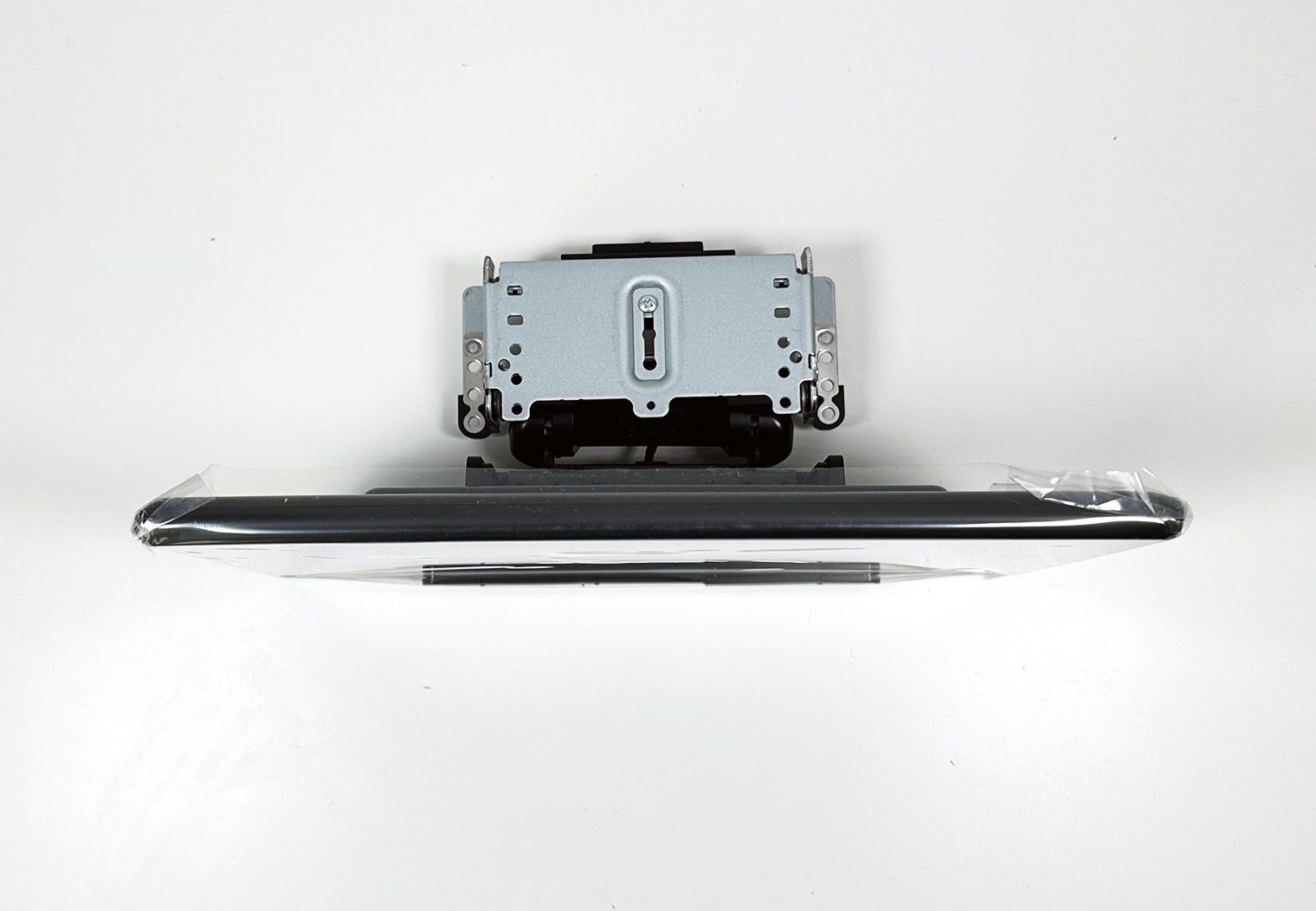
One of the key distinctions between the 9500ES screen and the AX8500 is the button design – the AX8500 control buttons are located on the bottom of the screen, whereas on the 9500ES they are a little more hidden on the top of the screen. This includes the home button, prev/next, volume, etc.
Here's a comparison between the AX8500 button location (left) and 9500ES button location (right).


Single DIN Chassis

One of the draws to the floating screen design like Sony’s AX8500 or 9500ES is that they hook into a traditional 1DIN sized chassis. By leveraging the smaller 1DIN chassis in combination with a floating screen design, it makes the unit compatible with a wider variety of dashes and vehicles than traditional 2DIN opening touchscreen head units. Unless you have an outlier – like a classic or a custom dash/car – this unit is very likely to fit well in your dash.
On the front side of the chassis is the screen mount. It's a simple connection. To fix the screen to the chassis, you simply slide the male end of the screen into the female end of the chassis and use the provided mounting screws to fix the two together.
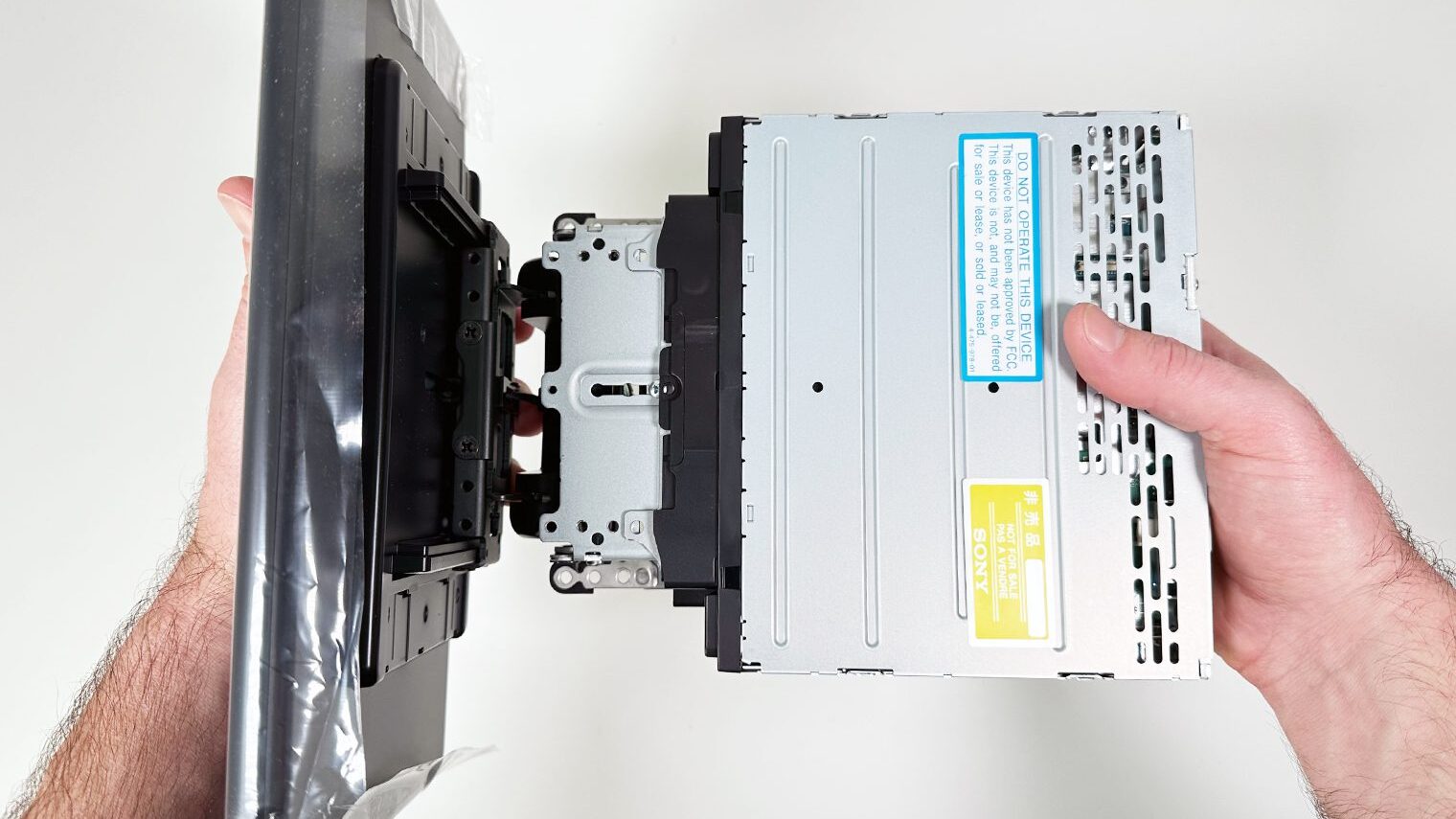
On the back of the chassis, you'll find the various outputs and inputs and harness connections for the unit. Like the 9500ES, this is among the first units from Sony that I've seen start to use the RCA harnesses instead of RCA inputs directly in the back of the unit. This makes for a cleaner wiring configuration on the back of the chassis, however; by having a separate harness for all of the various RCAs, it adds to the bulkiness of all of the wires that will need to be tucked behind the unit in the dash.

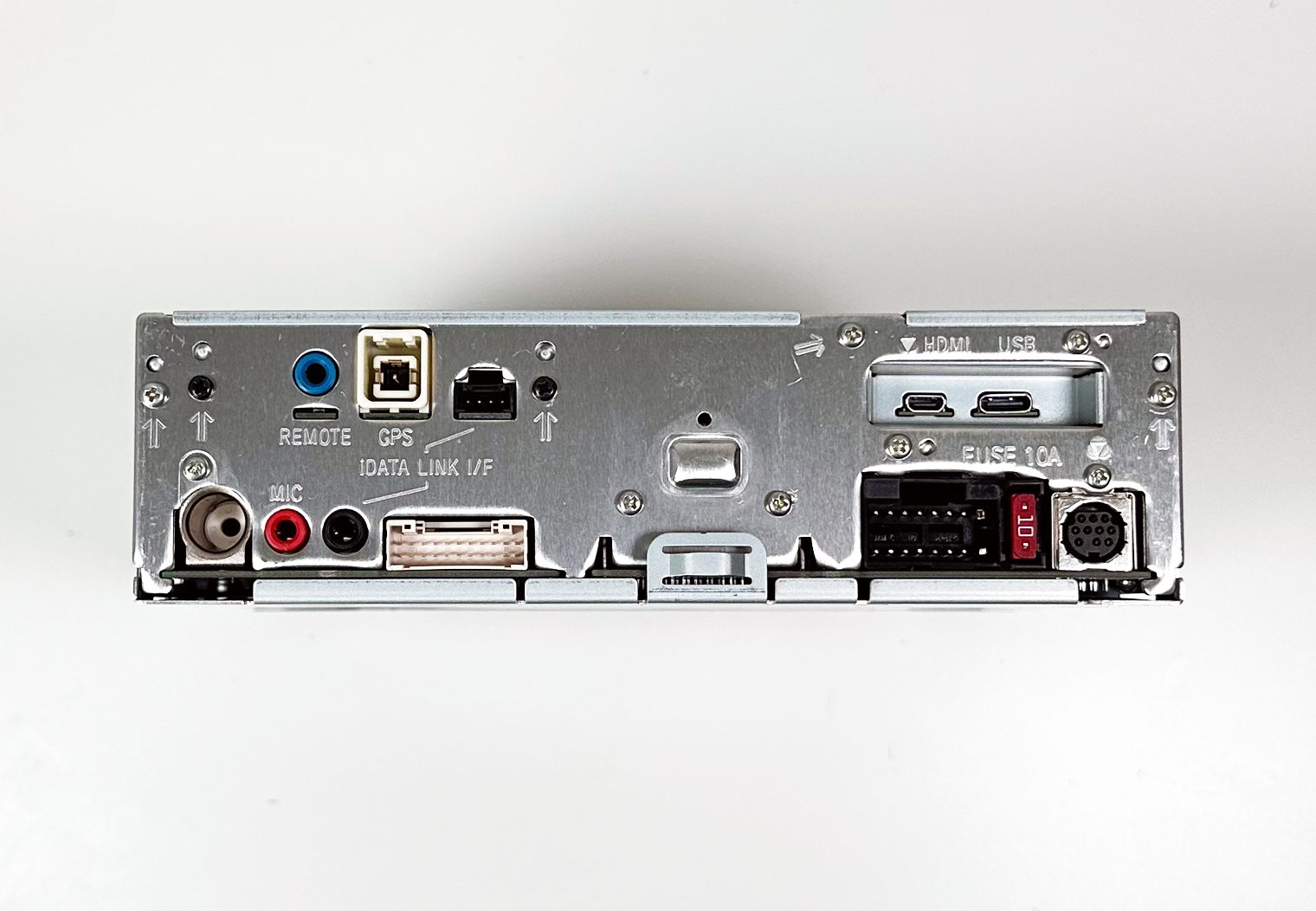
Four-Way Adjustable Tilt Mechanism

Sony introduced a three-way mounting on the XAV-AX8000 a couple years back, and they extended this tech to both the AX8500 here, and the 9500ES as well – with the addition of one new axis adjustment – horizontal – making it a four-way tilt mechanism as seen in the image above.

But the AX8500 has one additional screen adjustment over the 9500ES that allows the screen to swivel left and right. And you can do this at any time after the unit is installed. The swivel can be seen on the bottom of the tilt mechanism in the form of a bolt. This bolt tightens or loosens the swivel resistance (if needed). With this enhancement, you can now swivel the screen towards you (or your passenger).
Because the screens are so large on these new Sony units, having a flexible mounting and tilt position ensures a better fit and gives the unit more flexibility to fit well in more dashes. After working and installing the AX8000 and AX8100 in different vehicles of varying dash sizes and configurations, I can say that this mounting system is very effective and provides the adjustments necessary to make the screen fit on your dash how you want it.
The one thing that I would have liked to see from this adjustment mechanisms though is the ability to install it closer to the dash. At its closest configuration, it's still a couple inches away from the dash opening. But in general, these adjustments will provide you with the ability to put the screen where you want it so that you're not covering up buttons or other switches on your dash.
Anti-Glare Film
Anti-glare features can sometimes be a little controversial, and their impact varies drastically from one manufacturer to the next. On one hand, they help with glare (obviously) when you're driving and you have that perfect angle of sunlight entering your window – making the contents of the screen completely illegible. On the other hand, they can also impede the clarity of the screen in certain scenarios.
On units like the XAV-AX8500, Sony calls out that “Unlike a conventional display, the LCD is bonded directly to the protective glass touch layer with a transparent adhesive. The result is an extremely precise touch experience along with enhanced contrast and visual performance.” However, they don't give too much more clarity into what actually makes the screen Anti-Glare.

Looking at the screen from various angles under my test bench light, I can say it definitely does make a difference but it's not ‘Glare Free'. Anti-glare on this unit reduces the glare at those certain angle but doesn't eliminate it entirely. From my experience with similar Sony units that share this same anti-glare tech, it works well though, and the very slight haze that the anti-glare film adds to the screen is virtually unnoticeable when the screen is turned on.
Wireless CarPlay and Android Auto
Only two years ago, CarPlay and Android Auto were both a standard feature on virtually all new head units, however; they weren’t all wireless. They required your phone to be hooked up to USB. You had to purchase a separate wireless CarPlay or Android Auto adapter if you wanted to convert it to wireless.
The XAV-AX8500 is compatible with CarPlay and Android Auto – and it’s wireless. This will allow you to seamlessly integrate your smartphone with the car stereo and provides access to a range of apps and features like Google or Apple Maps, Spotify, Pandora, Apple Music and much more – without requiring you to connect your phone to USB every time you get in the car. I personally prefer CarPlay or Android Auto over Bluetooth and USB connectivity in every aspect – from usability to audio quality and convenience, so this is a necessary feature for me.
The Android Auto and CarPlay interface on Sony’s head units align with virtually all other head units – both OEM and aftermarket. It’s a standard user experience, so you can expect a consistent interface when using CarPlay or Android Auto on this Sony.
If you’re interested in reading up more about Apple CarPlay and Android Auto and their features, I recommend you take a look at our Android Auto FAQ or Apple CarPlay FAQ. In testing, what I look for is consistency in the user experience, connectivity and delays. This unit checks all the boxes. It’s worth noting, however, that Android Auto and CarPlay are both wireless-only so connecting your phone to USB will not enable the features.
Here are a few photos of Apple CarPlay on the unit:


Camera Features
One of the noteworthy features on the XAV-AX8500 is the camera inputs. It allows you to connect video feeds from three different camera options. You can either access the camera feeds using the app icons directly from the home screen, or set up triggers that switch to the camera feed when certain conditions are met – such as putting the car into reverse or flipping an auxiliary switch. This feature is particularly useful for parking and maneuvering in tight spaces but also a great option for the offroading community.
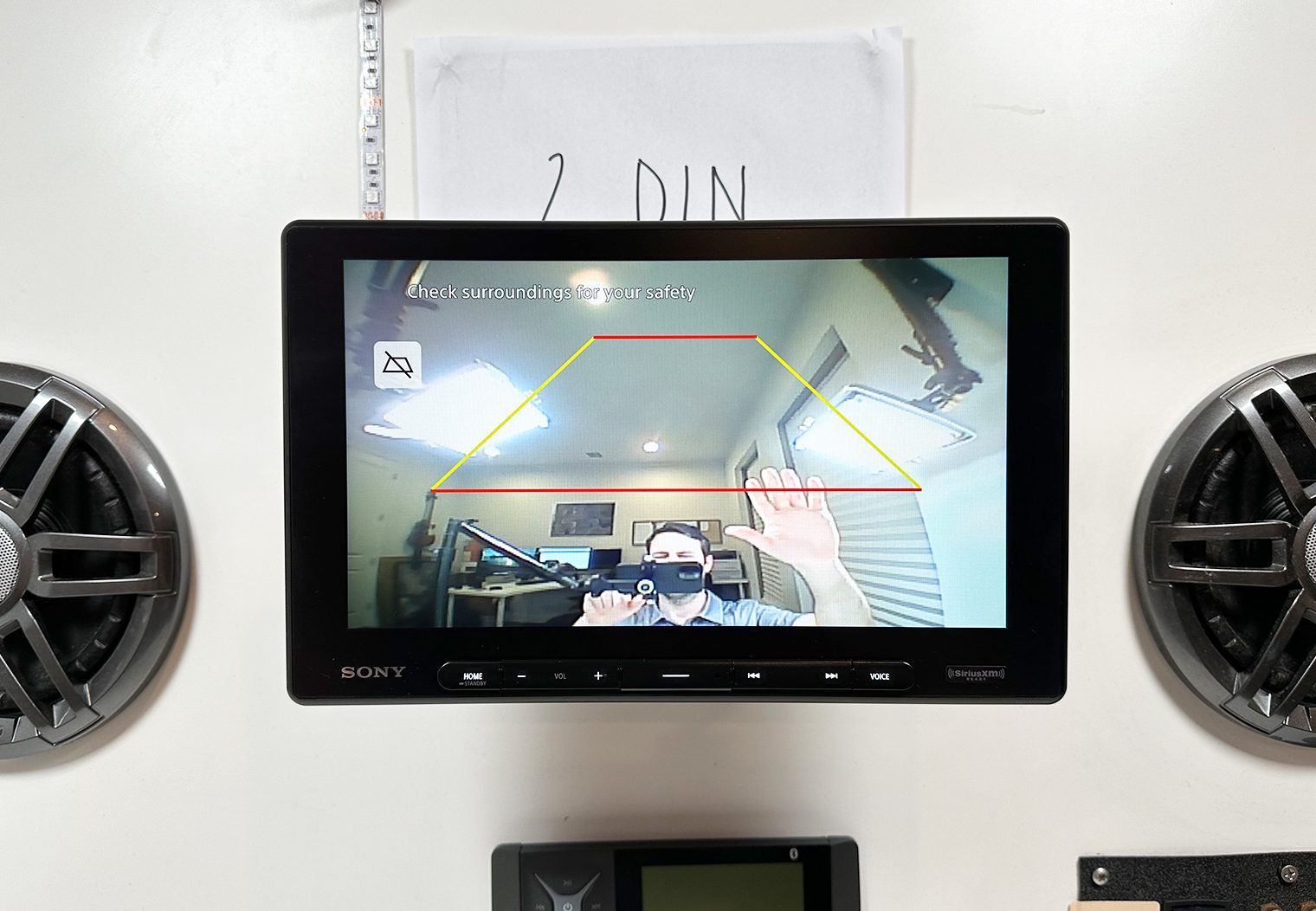
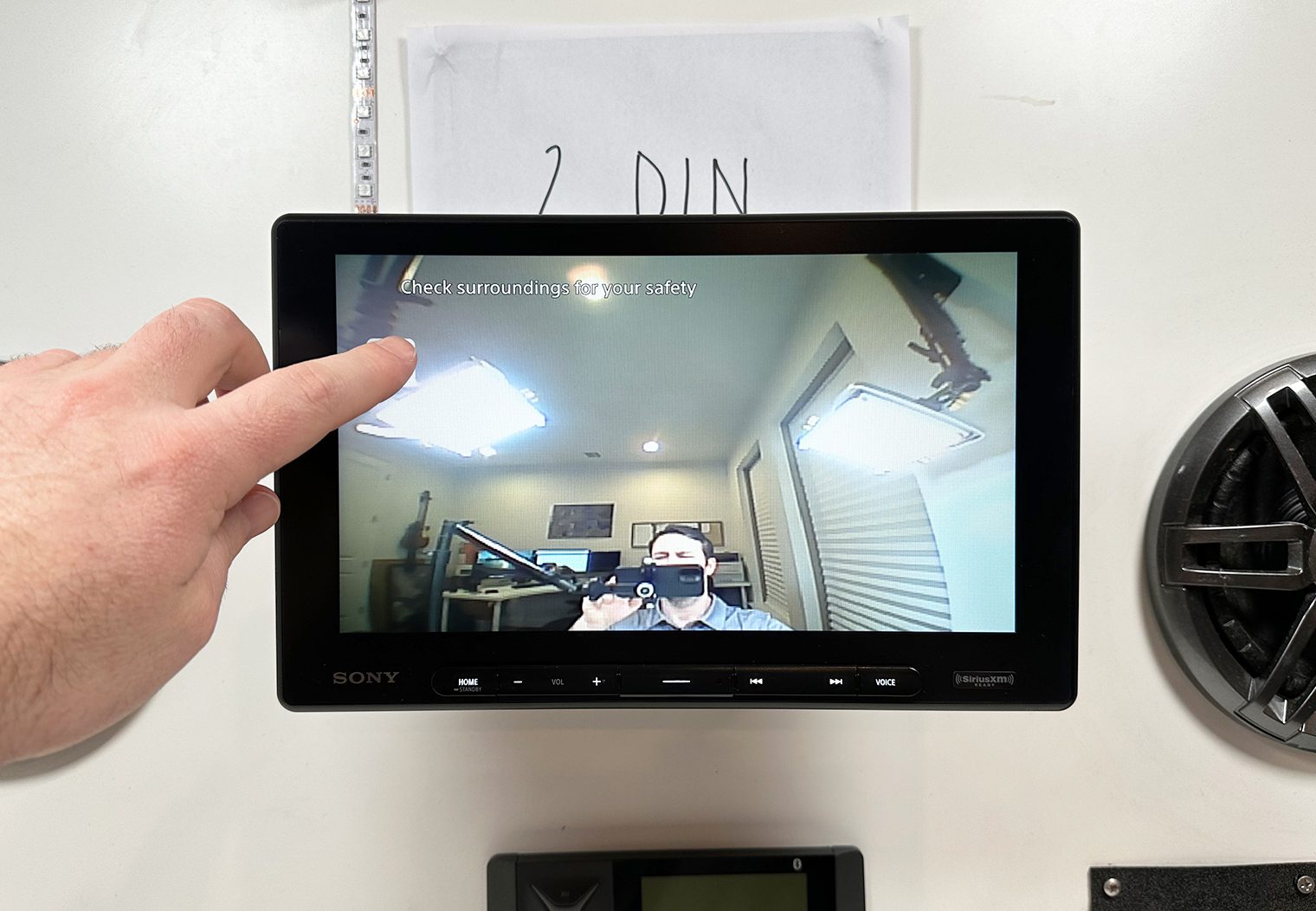

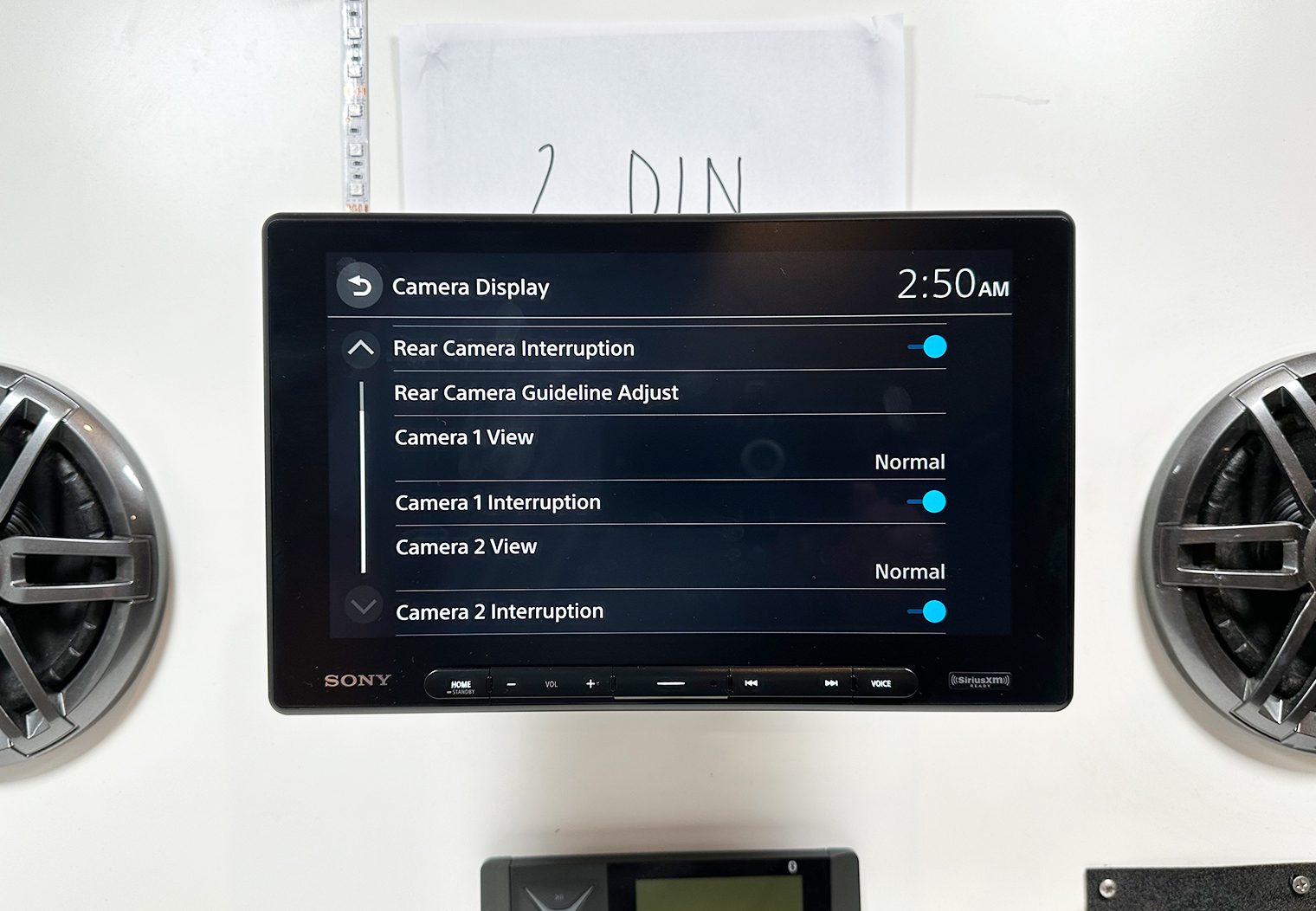
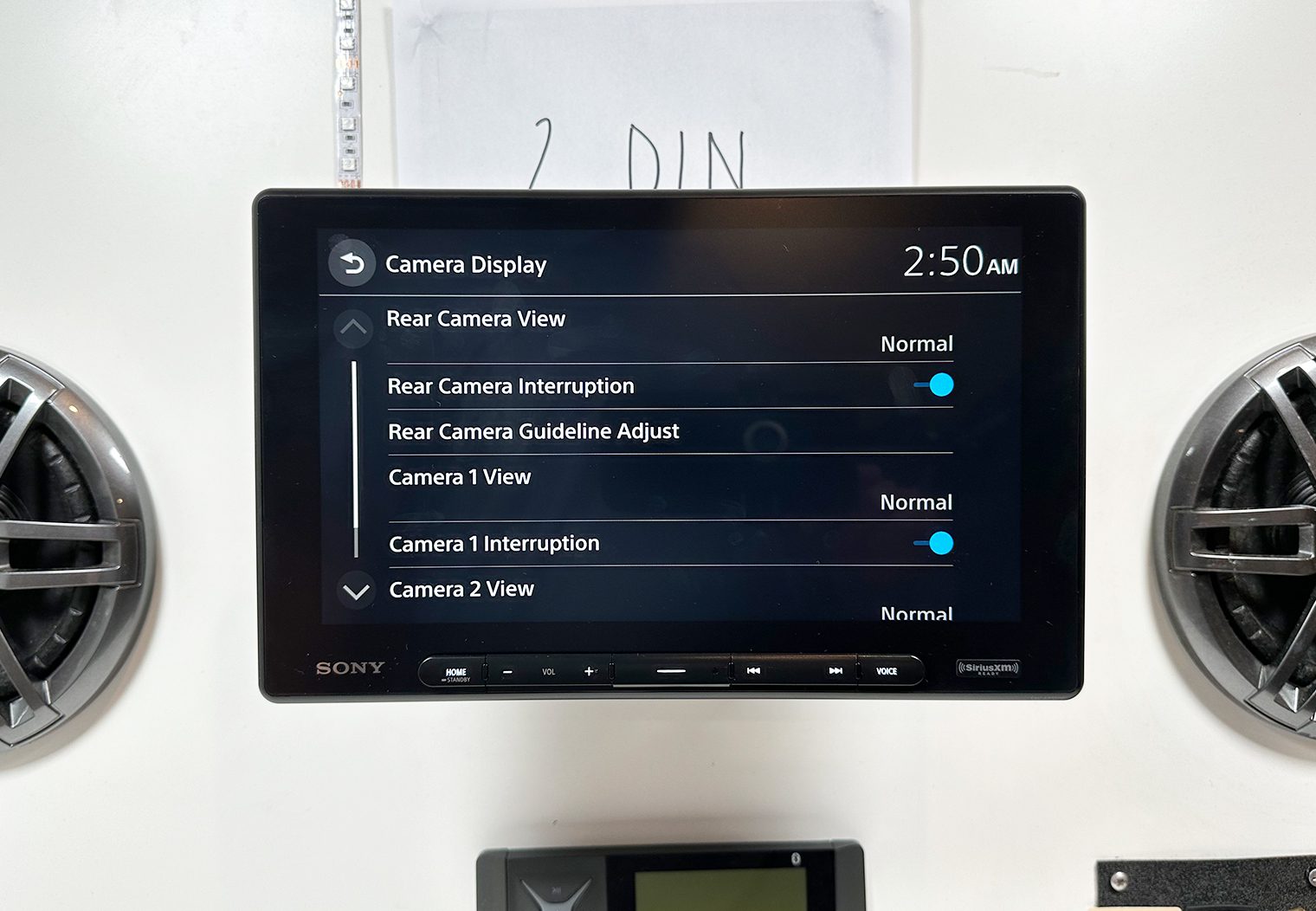
Sound Settings & Tuning
Let’s talk about audio on the XAV-AX8500. For one, it comes with a built-in 14-band graphic equalizer for tuning. What I like about the interface on these Sonys is that it makes it easy to create and save multiple (2) custom equalizer presets. You simply tap on a frequency band and drag it to your preference.
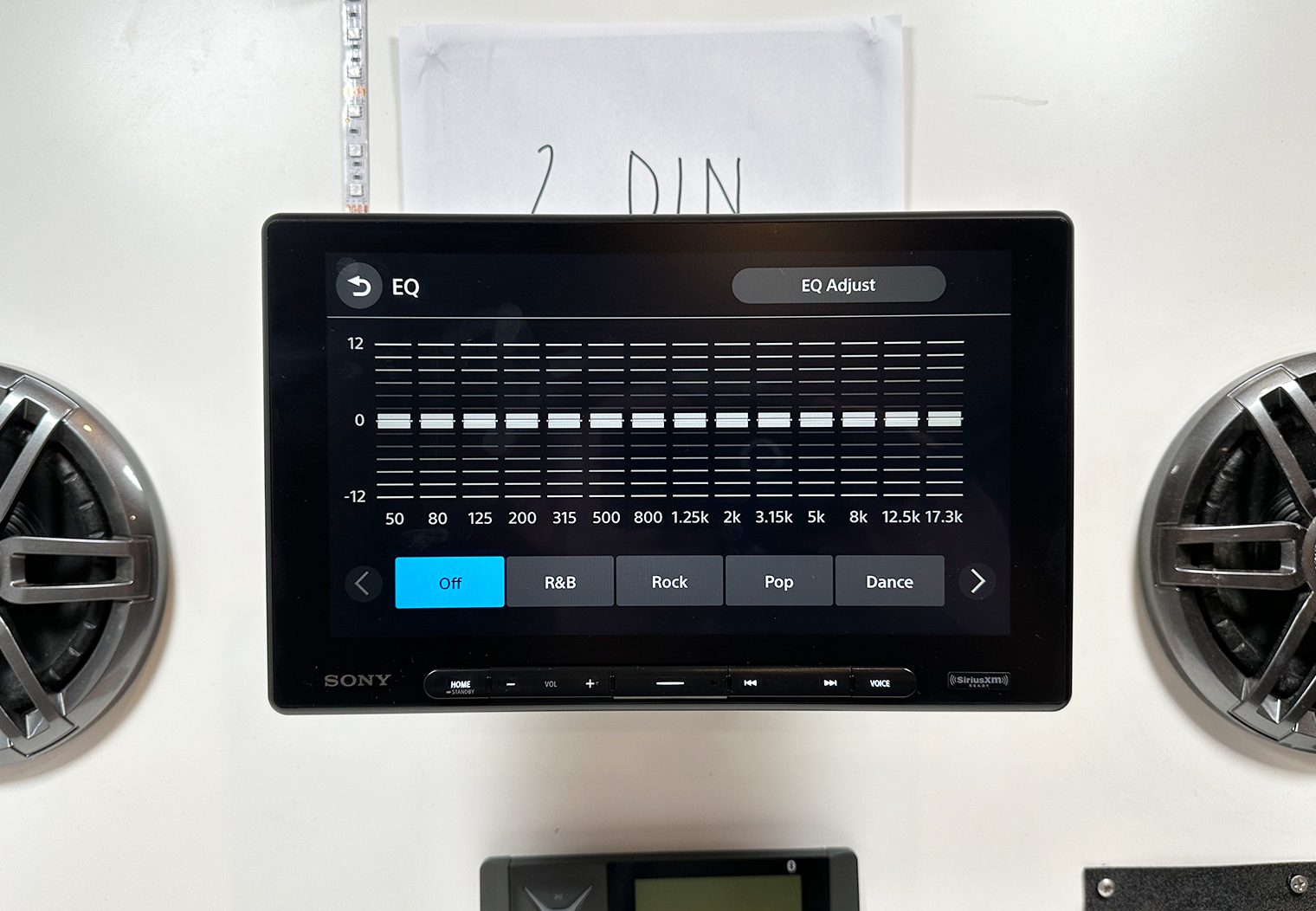
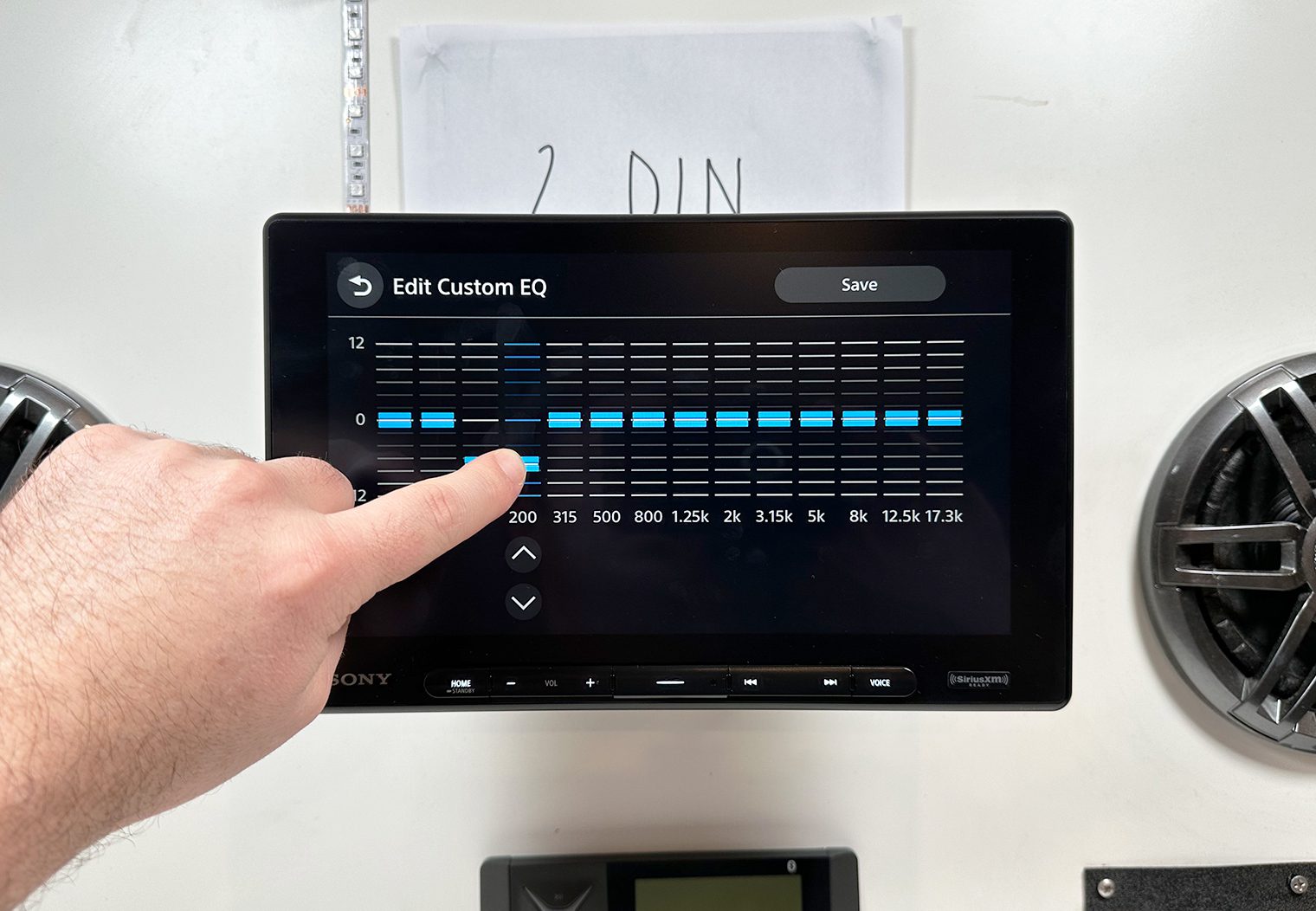
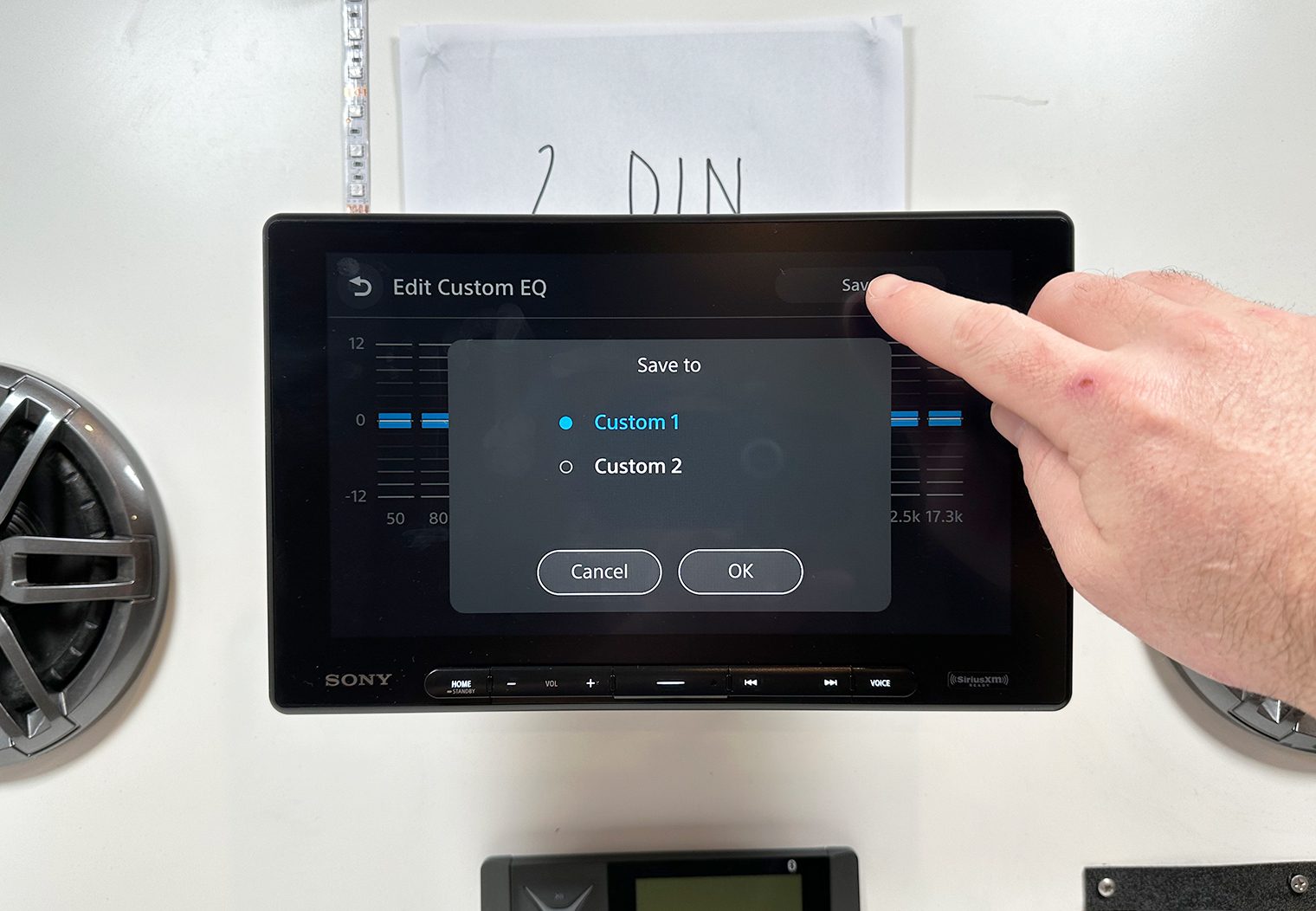
Or, instead of starting from scratch in the EQ you can also choose from a variety of preset equalizer settings and modify them to suit your preferences. Note that the EQ can have a significant impact on the sound of your system and could cause damage to your speakers if you aren’t careful. I recommend letting a professional configure your EQ if you are not familiar with this feature.
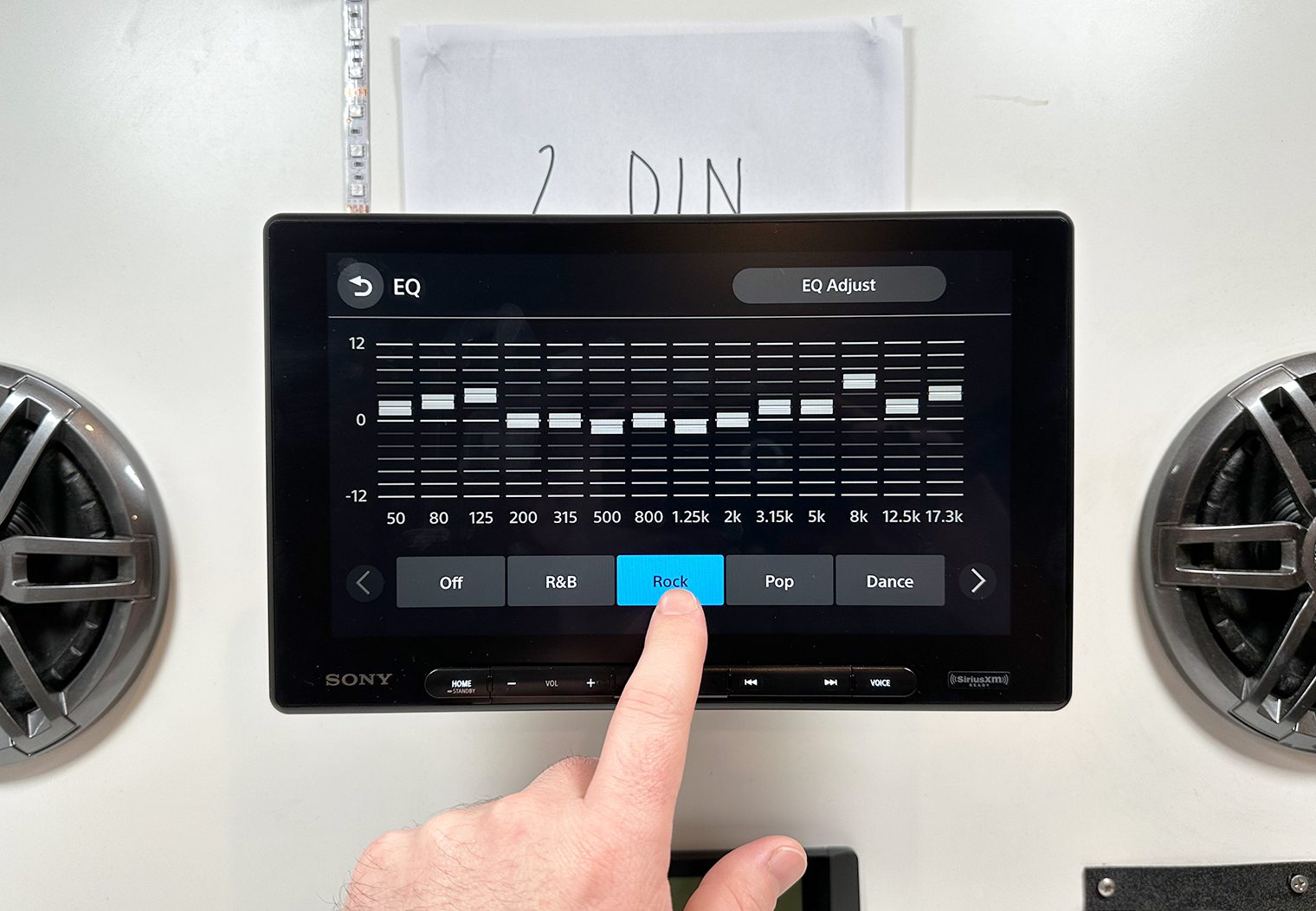
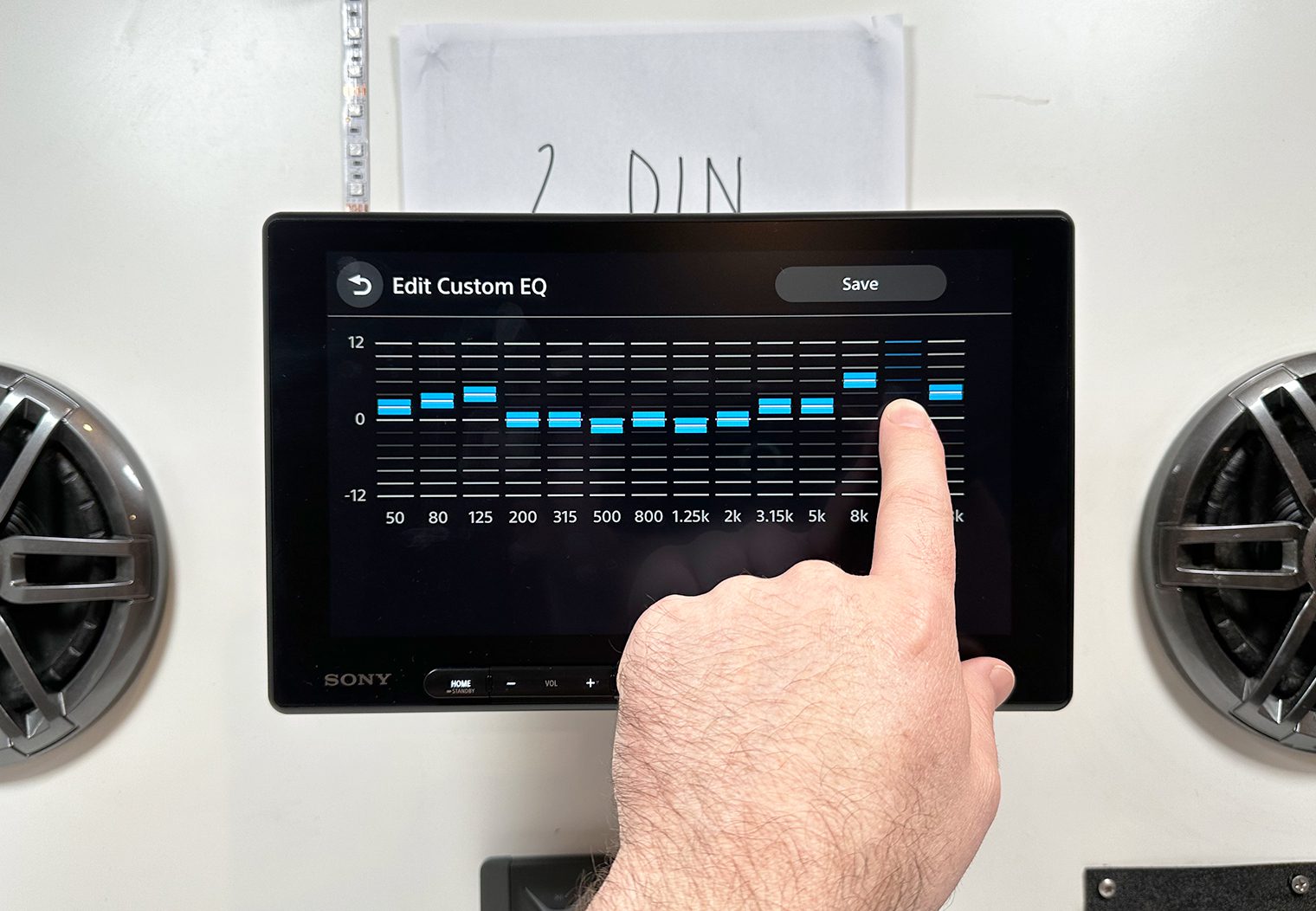
If you’re interested in the comparison between Sony’s XAV-AX8500 and 9500ES, the sound features and EQ are two of the key areas where they differ drastically. Specifically:
- In addition to a 14-band graphic equalizer, the 9500ES features a parametric equalizer as well, which provides much finer tuning of the sound signal for each channel.
- The XAV-AX8500 head unit does not support high-res audio file formats like the 9500ES does.
It's also worth pointing out that the unit has 5v RCA preouts for Front, Rear and Sub channels making it an ideal unit for larger systems with external car amplifiers.
Listening Position Adjustment
Another audio-related feature I like to call out on the Sonys is listening position. For audio enthusiasts and installers, the XAV-AX8500 gives the ability to improve and set the sound stage for your vehicle directly in the sound settings. This feature allows you to adjust the signal timing for each speaker channel by measuring and entering the distances from each speaker to the focal point in the vehicle (for example the driver seat head rest where your ears are). Or, you can choose from preset options.
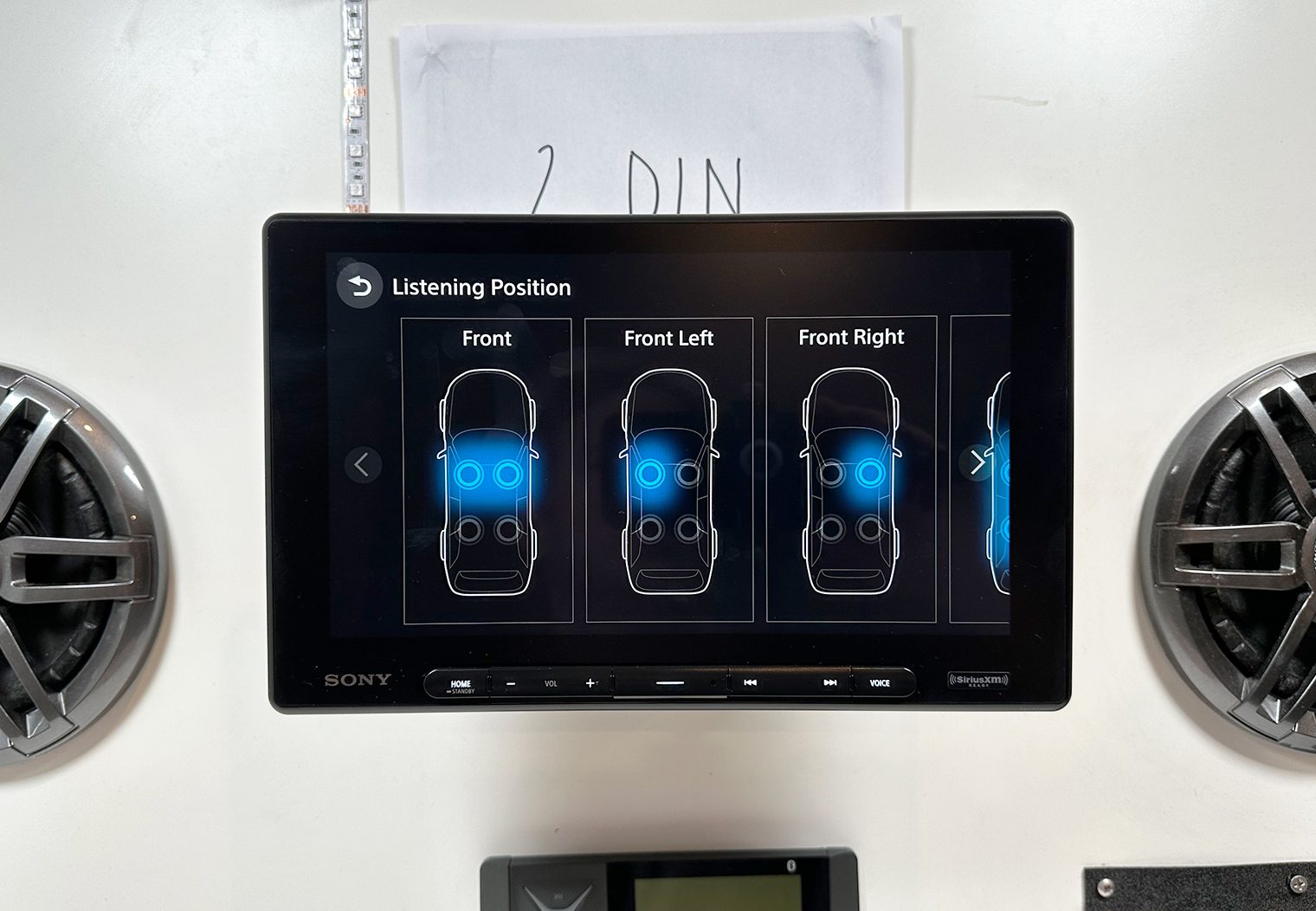
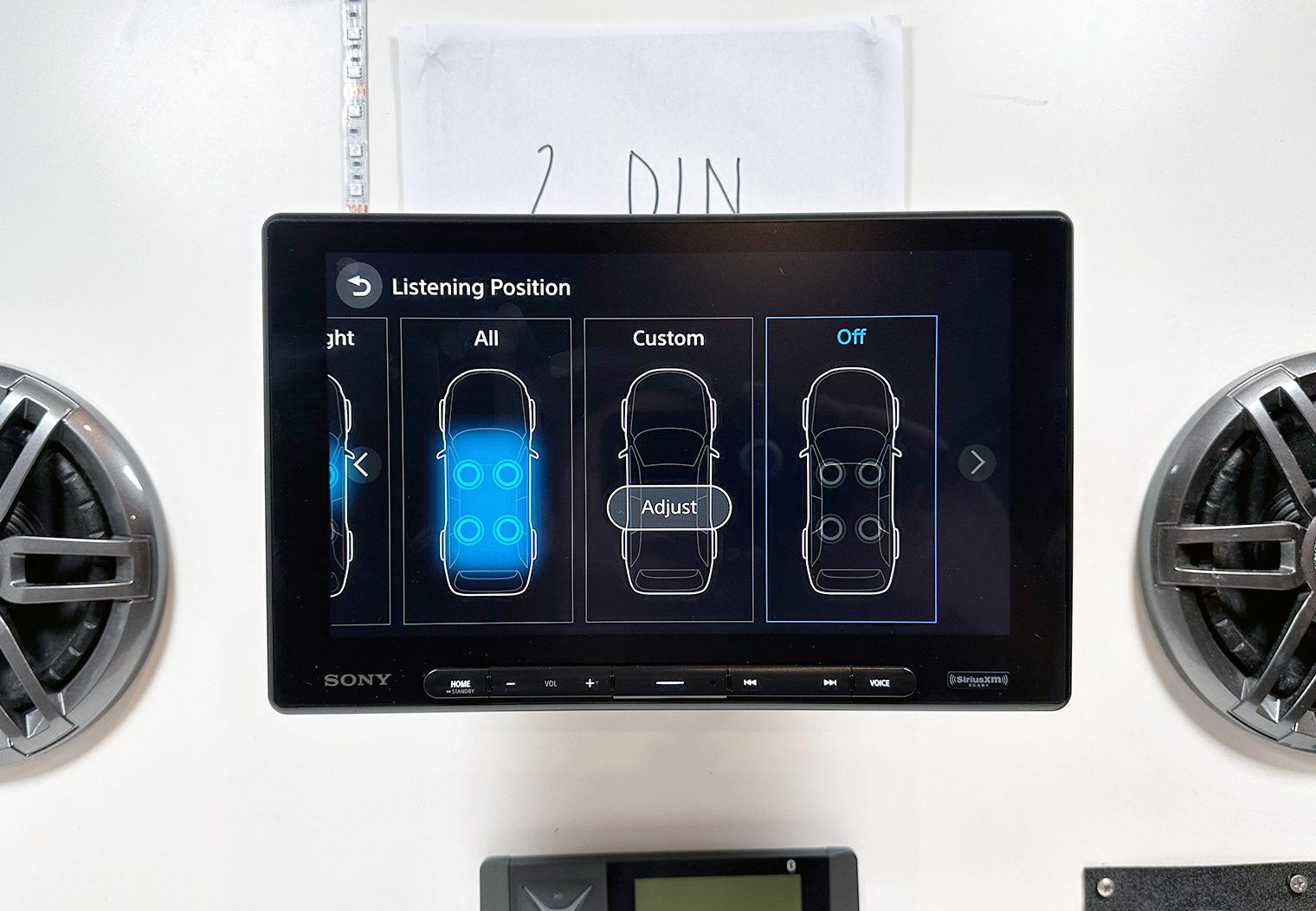
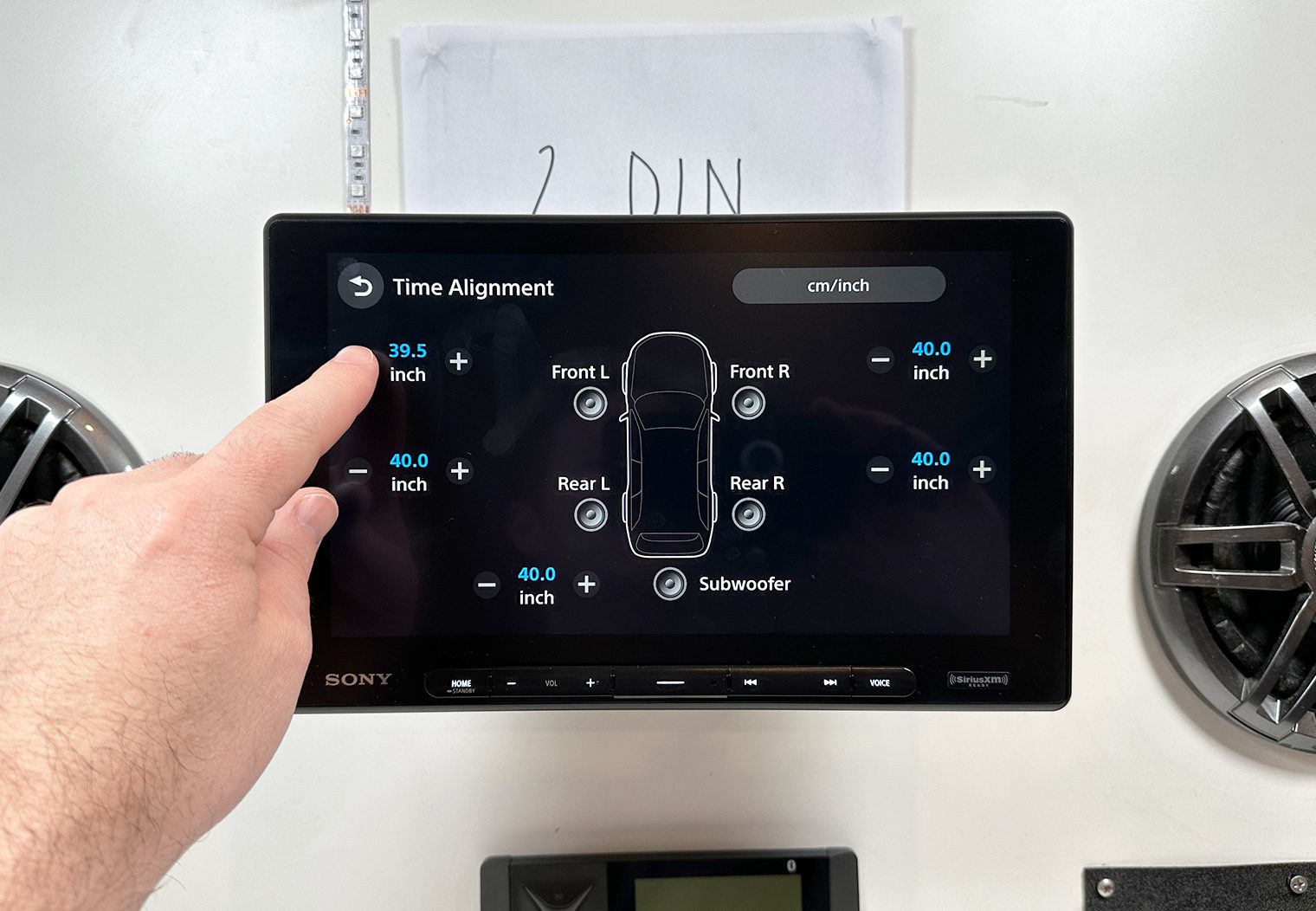
Crossover and Filter Settings
Standard crossover and filter settings for configuring the audio output are also available for those who would prefer to configure these directly on the head unit instead of via a DSP or on their amplifier. You can set frequency floors and ceilings for the front and rear channels, as well as adjust the low pass filter and phase for the subwoofer. However, it's worth noting that the unit does not have a band pass filter, which would allow setting both high pass and low pass filters for one channel.
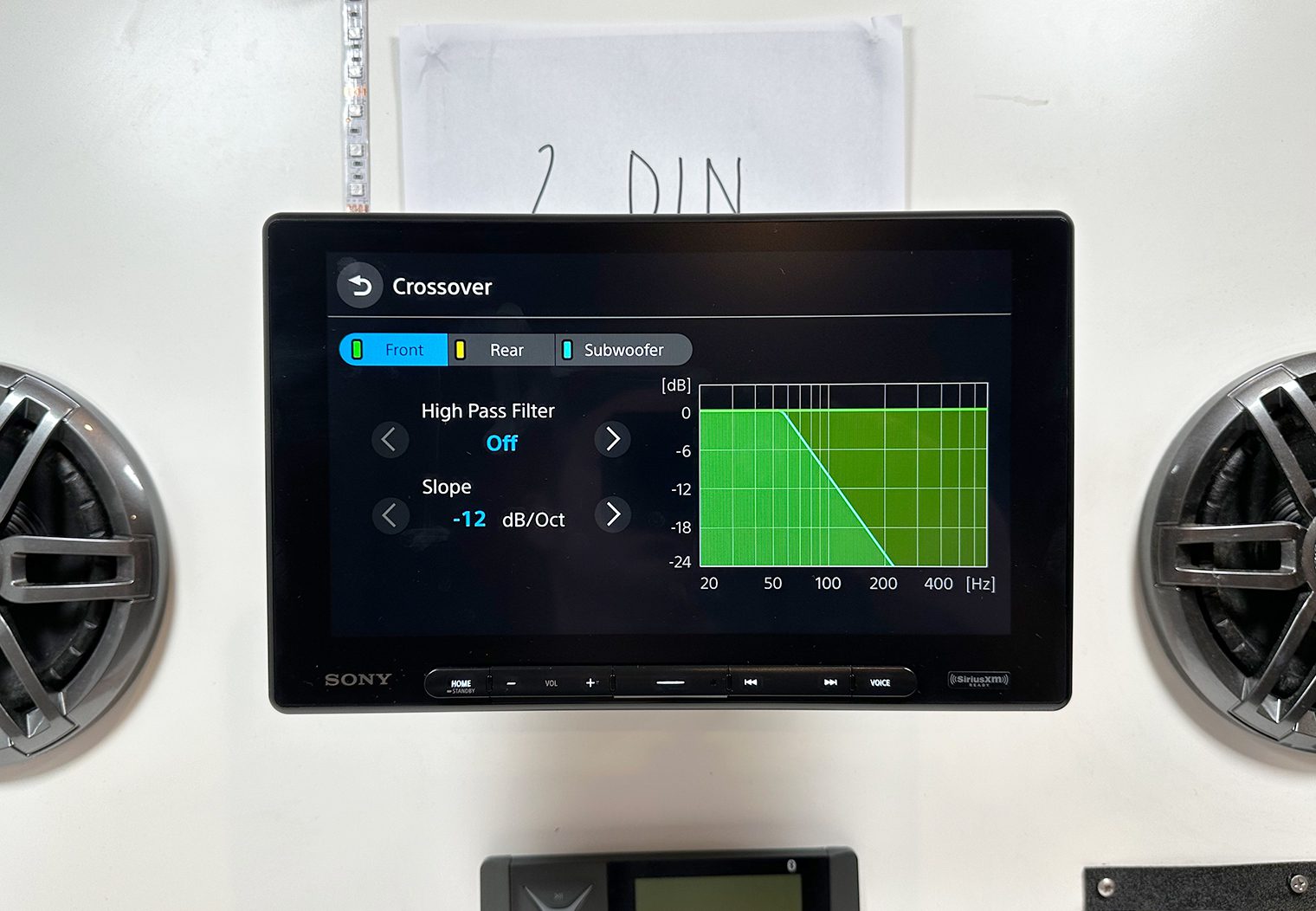
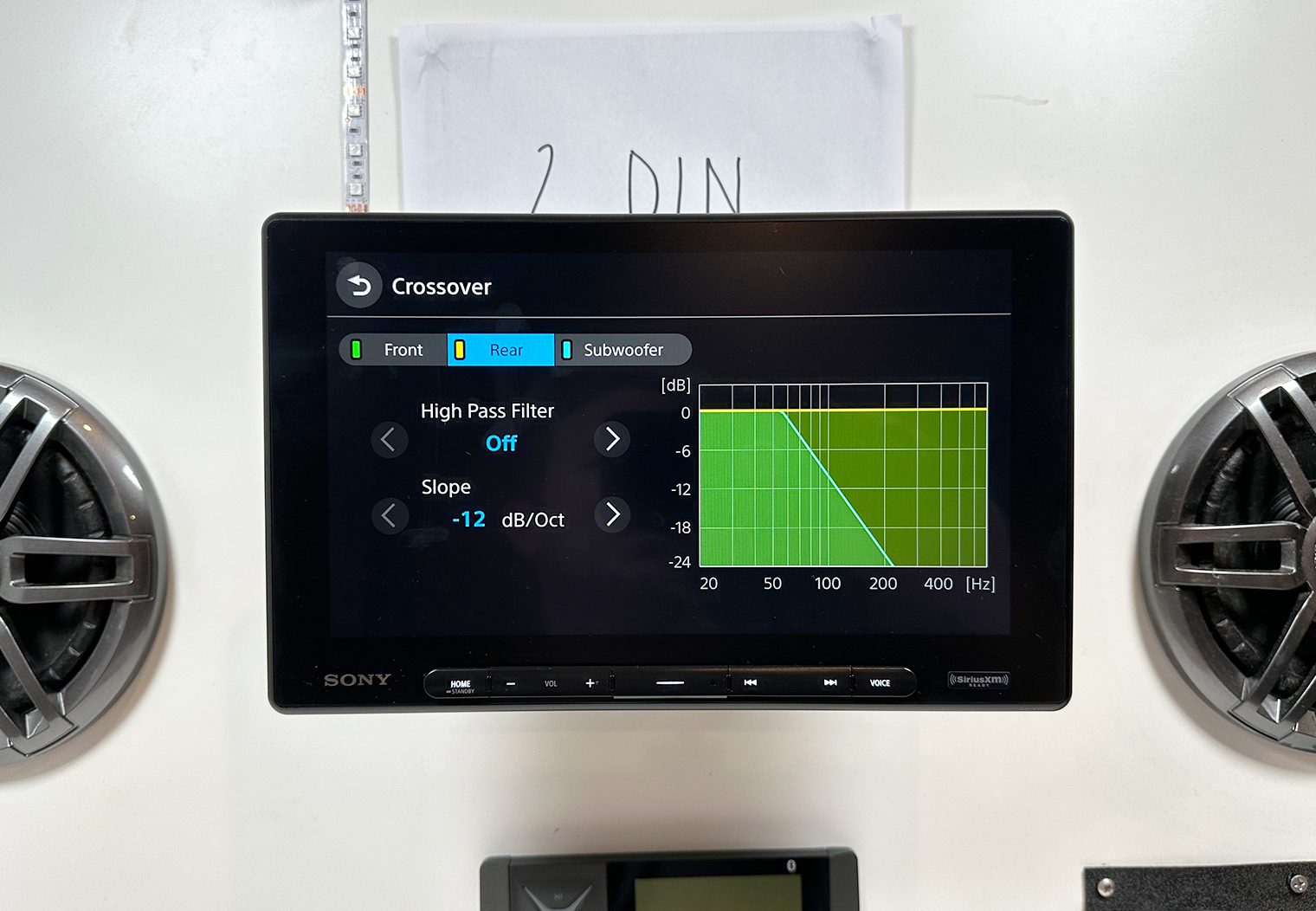
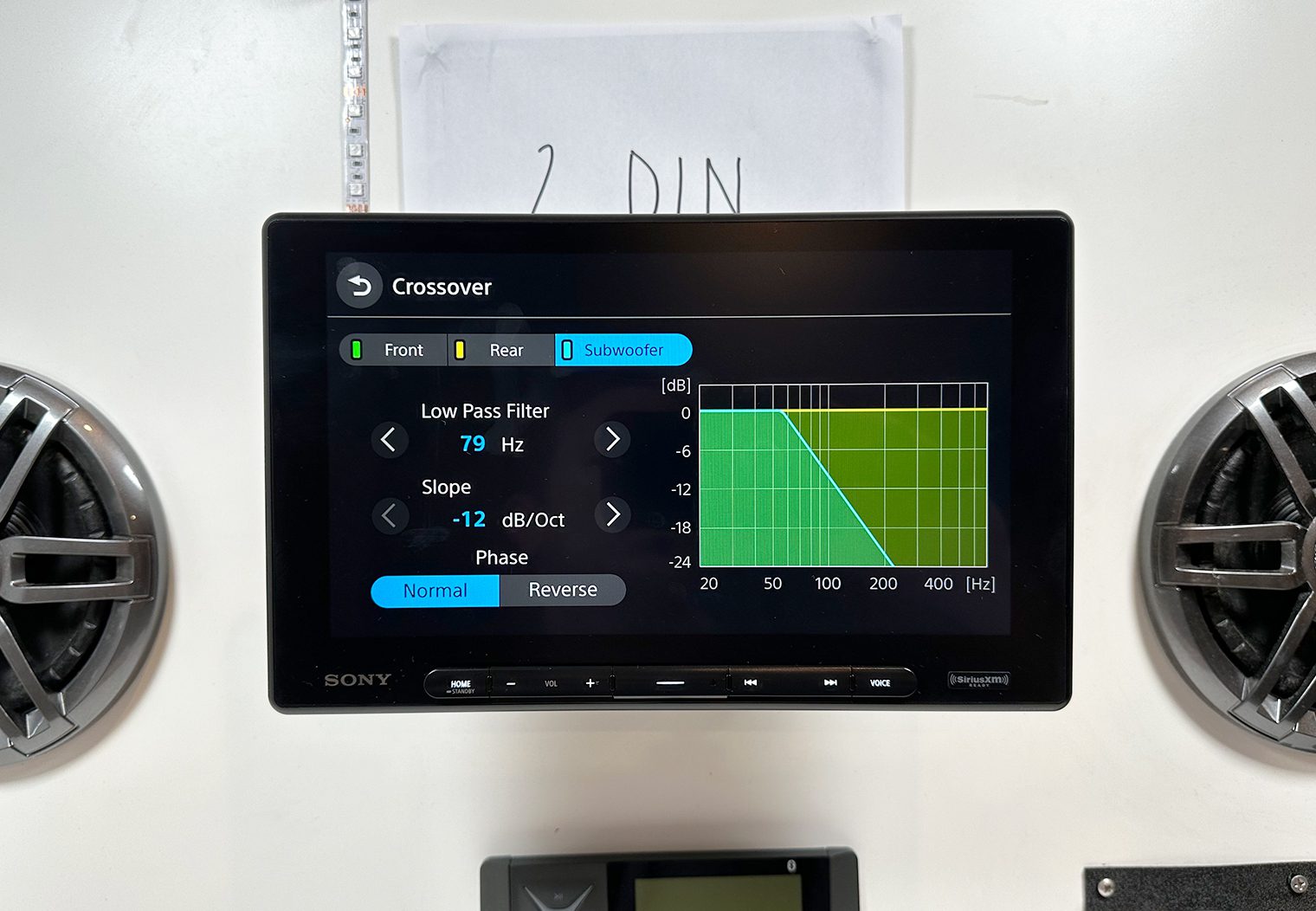
Video & Multimedia
Here’s a key area where the XAV-AX8500 excels over the 9500ES – multimedia and video support. There are two options for for playing video directly on the AX8500: via micro HDMI and USB. I'll demonstrate both of these.
Before we dive into the video playback features, it's worth noting that by default this unit will not play video while driving. If wired properly, the parking break must be engaged in order to play video. See our Bypassing Video Safety Feature article to read more about how to work around this safety feature.
Micro HDMI Input
On the back of the unit, the XAV-AX8500 features a micro HDMI input (does not exist on the 9500ES) to adapt virtually any video feed with an HDMI signal to the unit. This is a great option for devices like Blu-Ray, Game Consoles but also smartphones or tablets that have access to internet virtually anywhere. While demoing this unit, I leveraged a combination of lightning to HDMI and HDMI to micro HDMI adapters to connect my iPhone directly do the unit which allowed me to play video from a variety of applications like YouTube, ATT, YouTube TV and more.
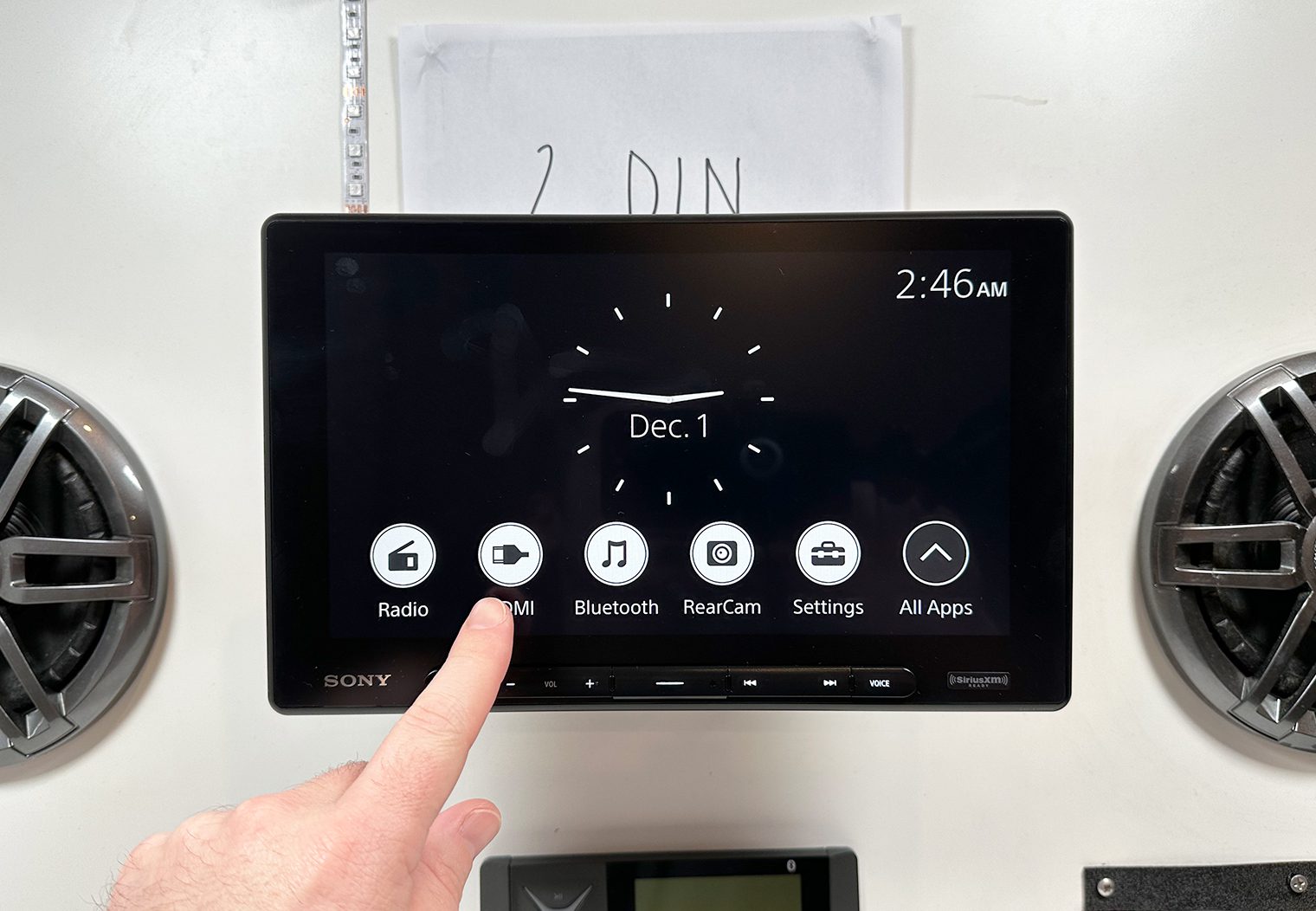

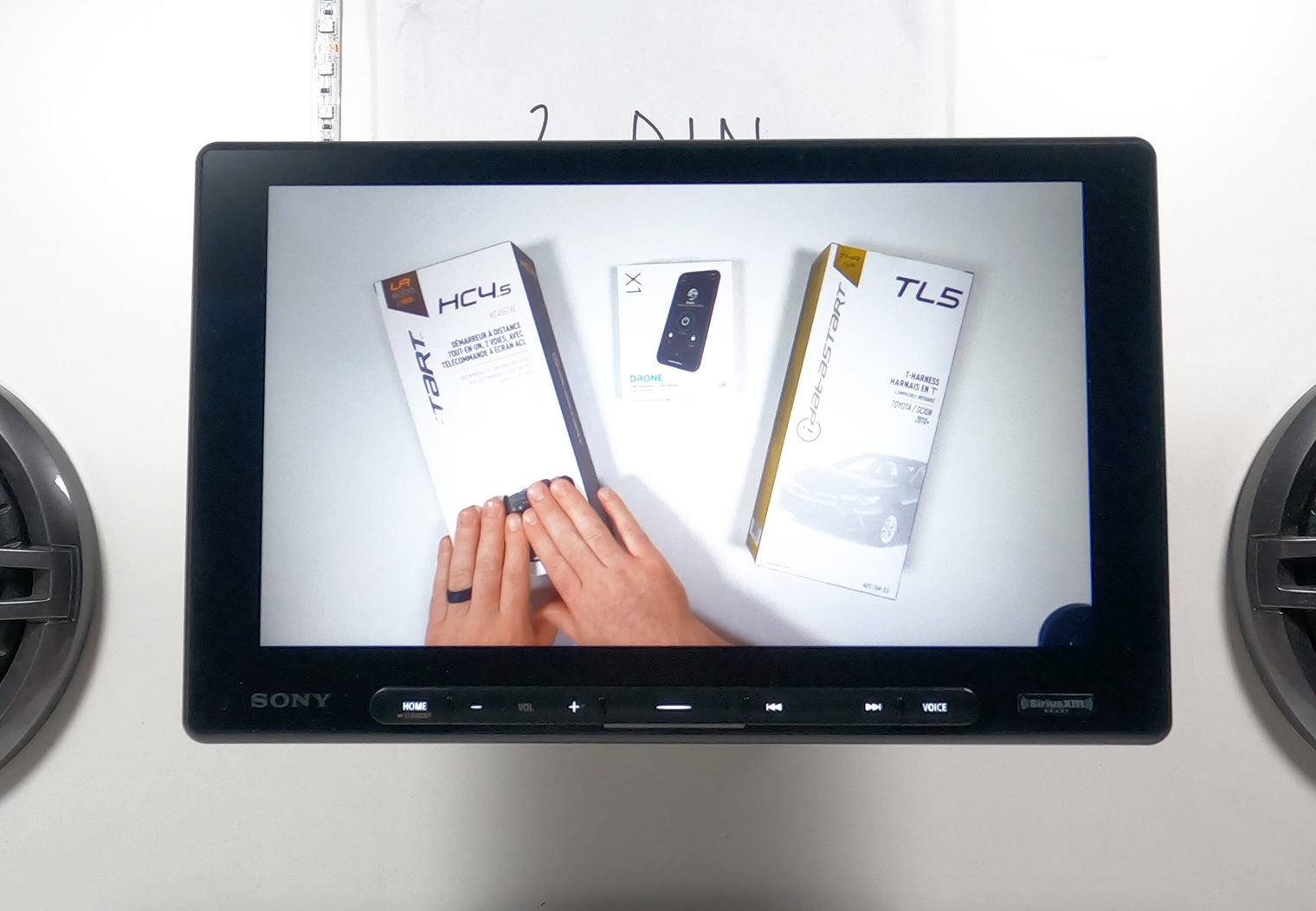

Video quality on the AX8500 is great thanks to the 1280×720 resolution. And it's worth noting that when using a device like an iPhone to play video, the orientation of the video will automatically adjust on the screen without the need to rotate your phone to landscape.
USB Input
Alternatively, if you prefer to use a USB storage device for video (or audio), the AX8500 features a 3A USB-C port that can be used with an MSC (mass storage device) to access various video format files and play directly on the unit. Here's a list of the various file formats that the unit is compatible with – if the file extension is not on this list, it's unlikely that the audio or video file will play on the unit.
No, you cannot use your iPhone as a USB device and access video or audio files like you can a traditional USB drive. Use HDMI or CarPlay for that.
Video: ASF, WMV, AVI, MKV, MP4
Audio: MP3 (32-320kbps; 32-48kHz), WMA (32-192kbps; 44.1kHz), AAC (16-320kbps; 8-48kHz), ALAC (16/24-bit; 8-192kHz), FLAC (16/24-bit; 8-192kHz), WAV (16/24/32-bit; 8-192kHz), DSD* (2.8/5.6/11.2/22.4 MHz) *DSD audio files are converted to 24-bit/192kHz PCM internally.
When a compatible USB device is connected, you simply tap on the USB app from the homescreen to access the USB audio and video player. Once you're in the video player you can choose between audio and video file formats, and can navigate through the file structure of your USB drive to find the file(s) you want to play.
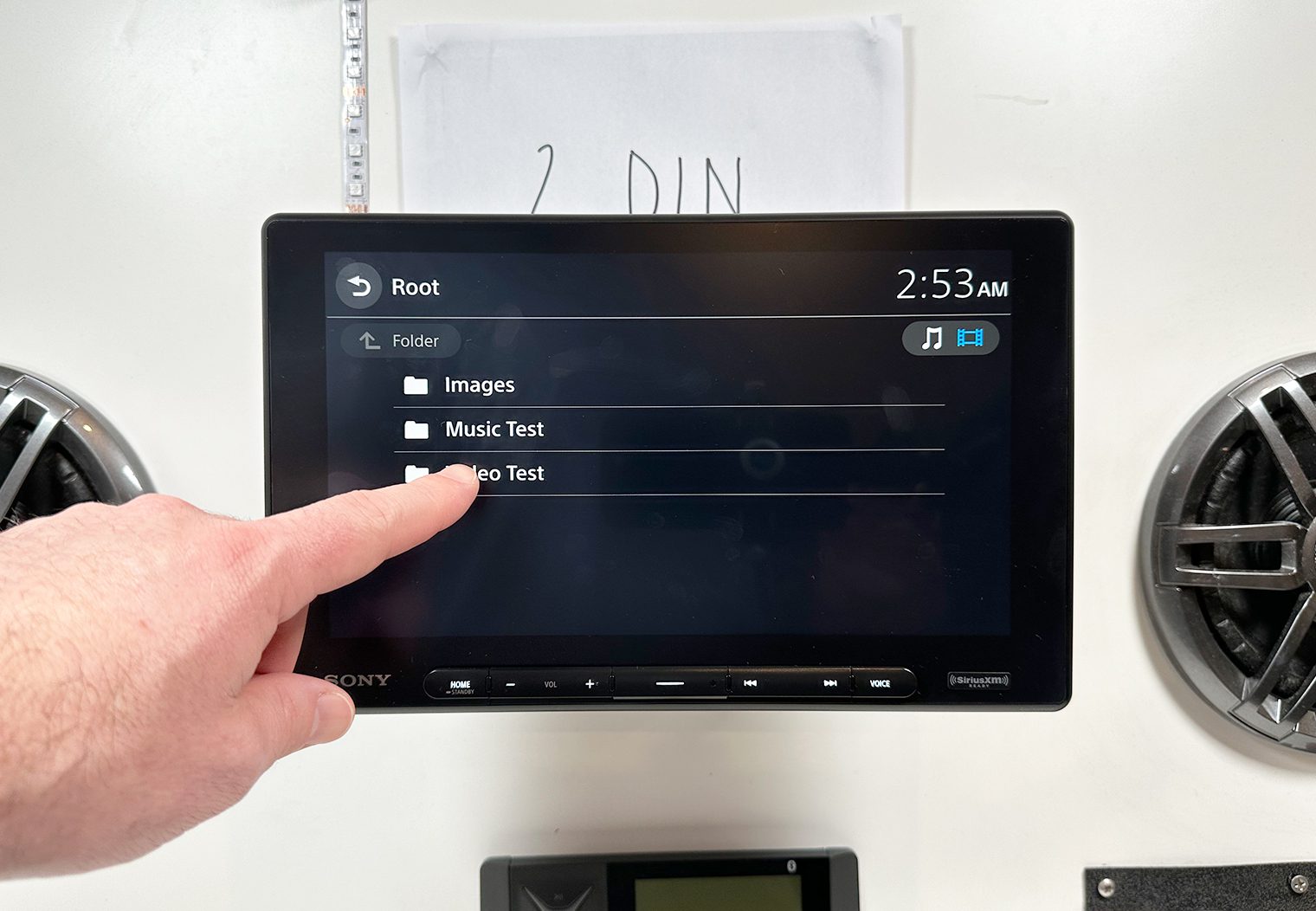
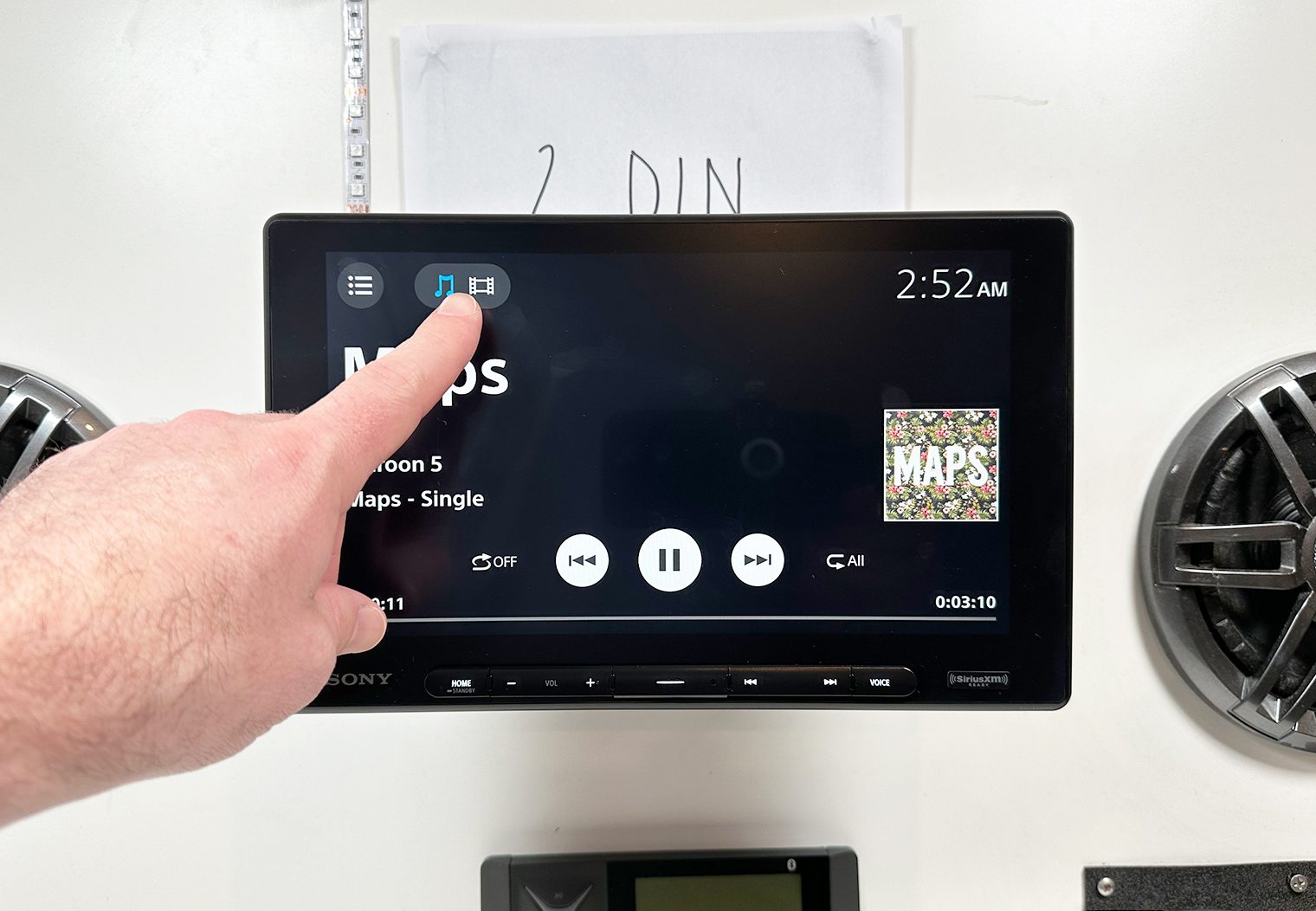
Audio and Video quality can be highest via USB (assuming the audio or video file quality is superior).
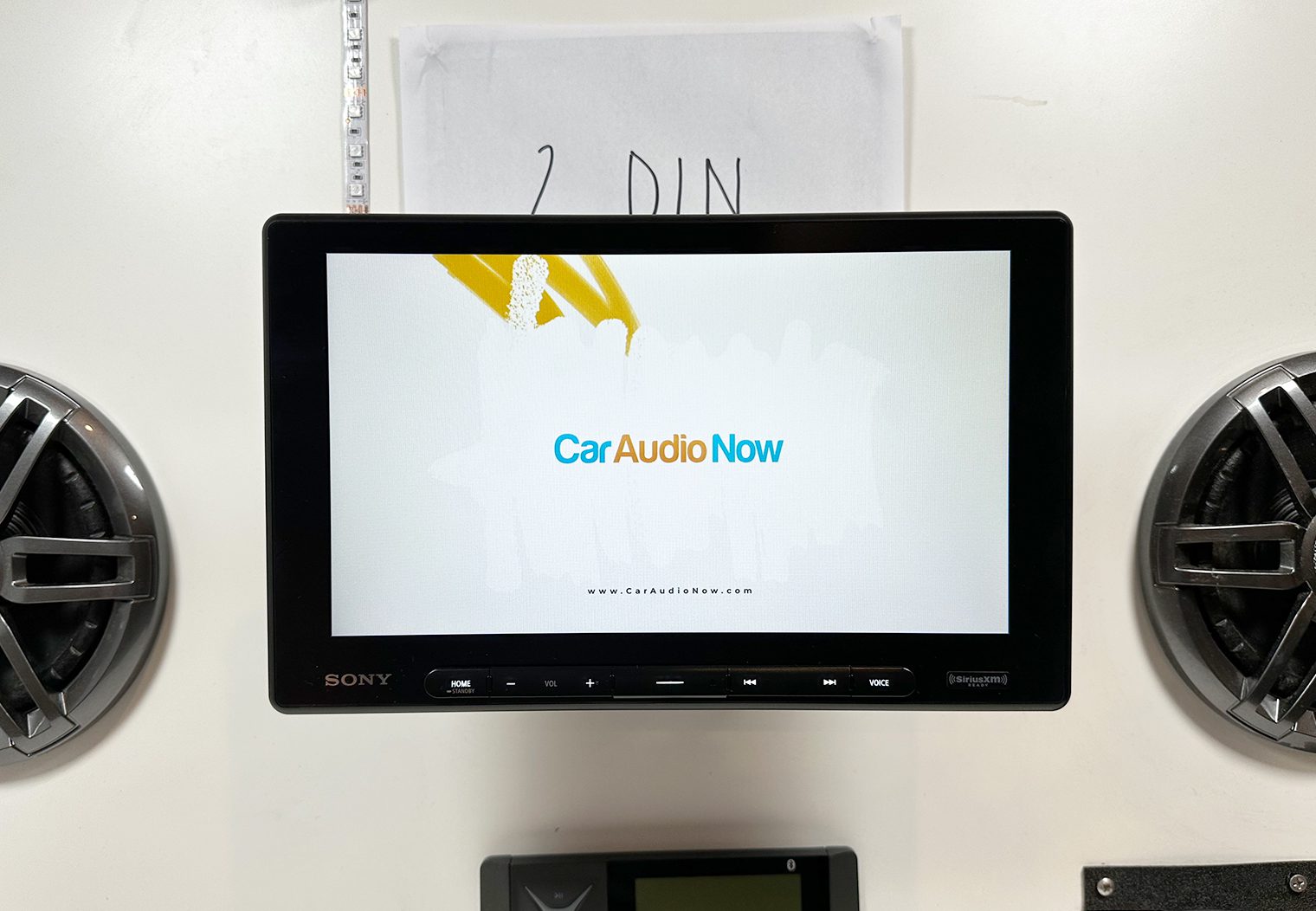
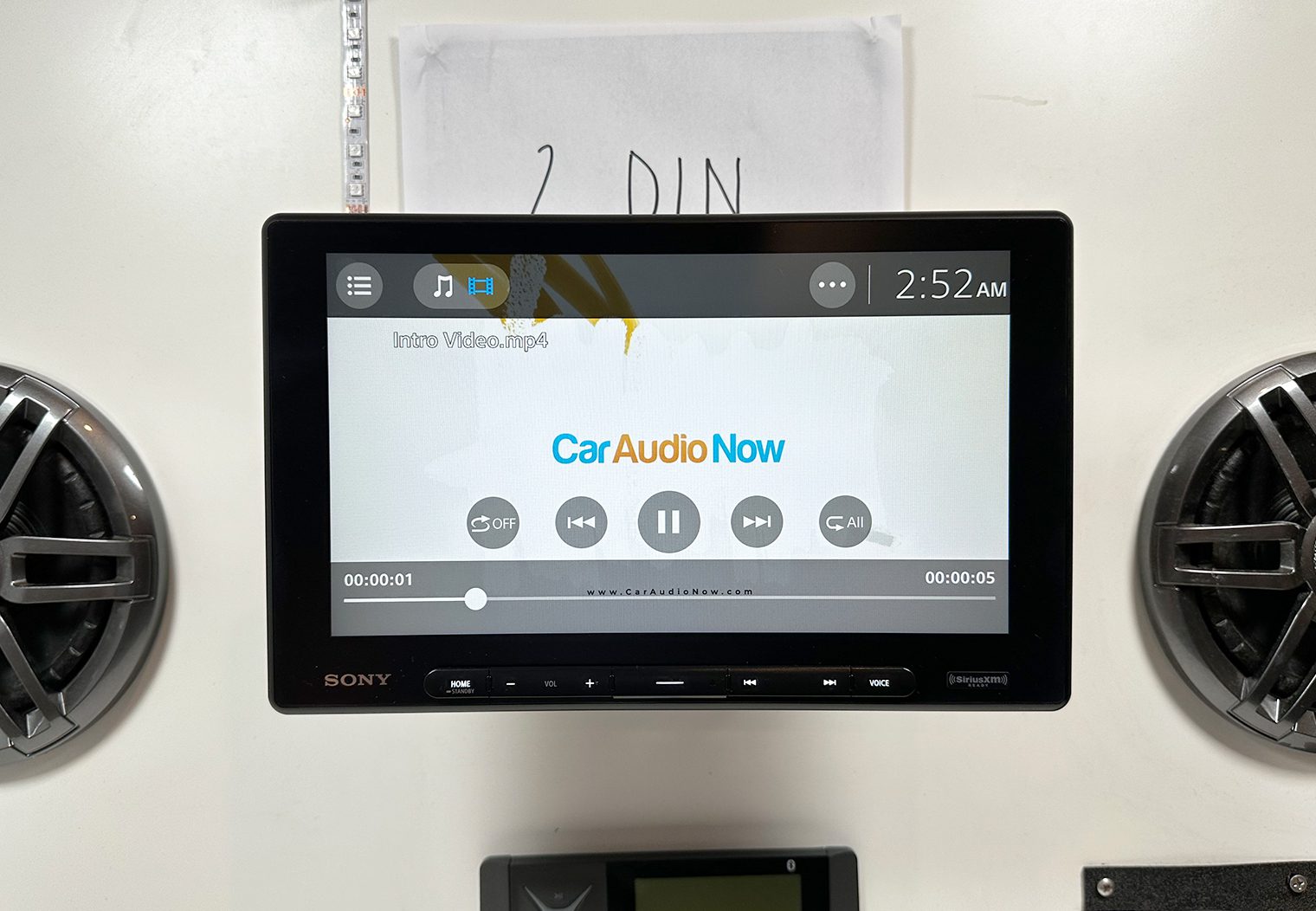
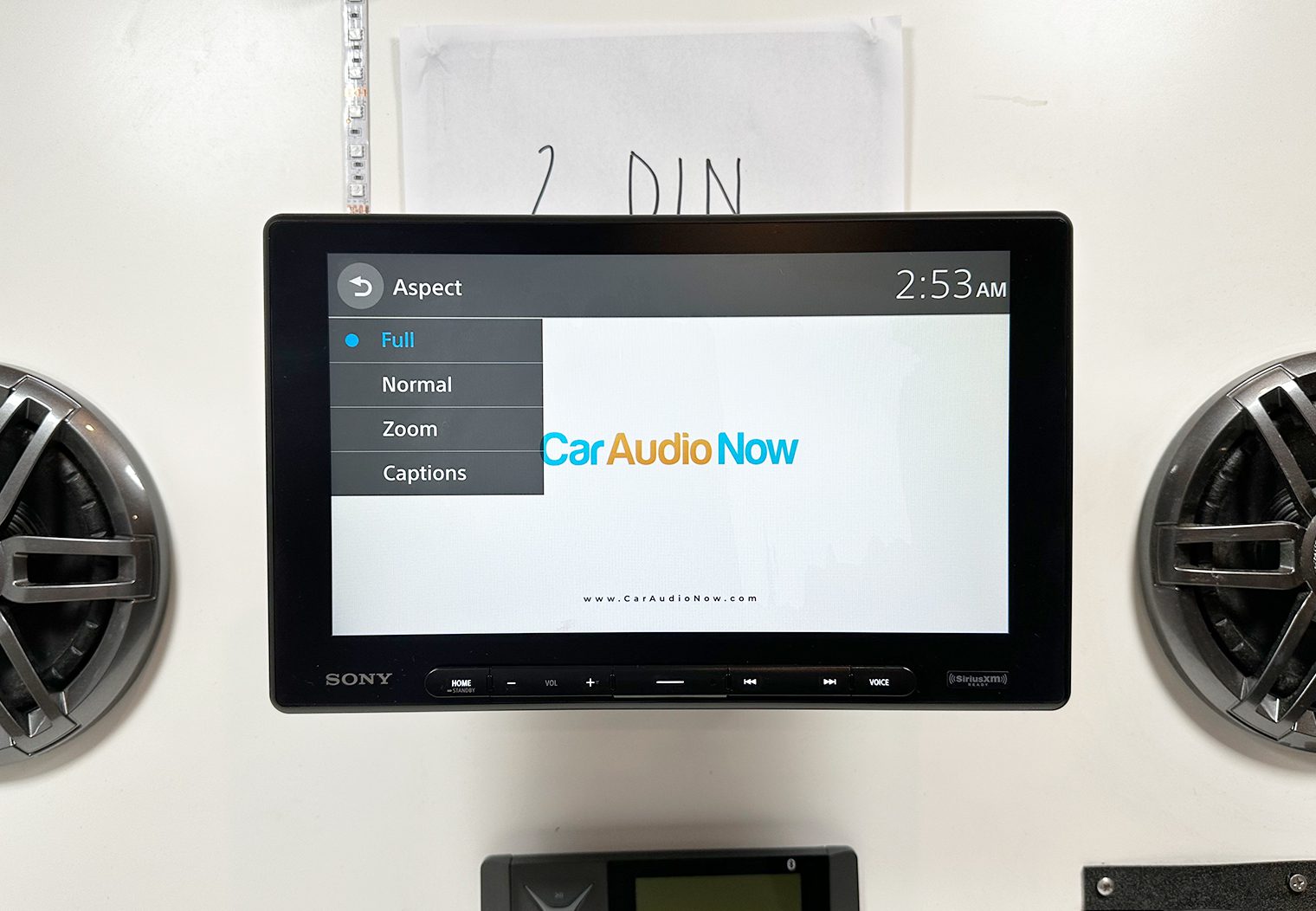
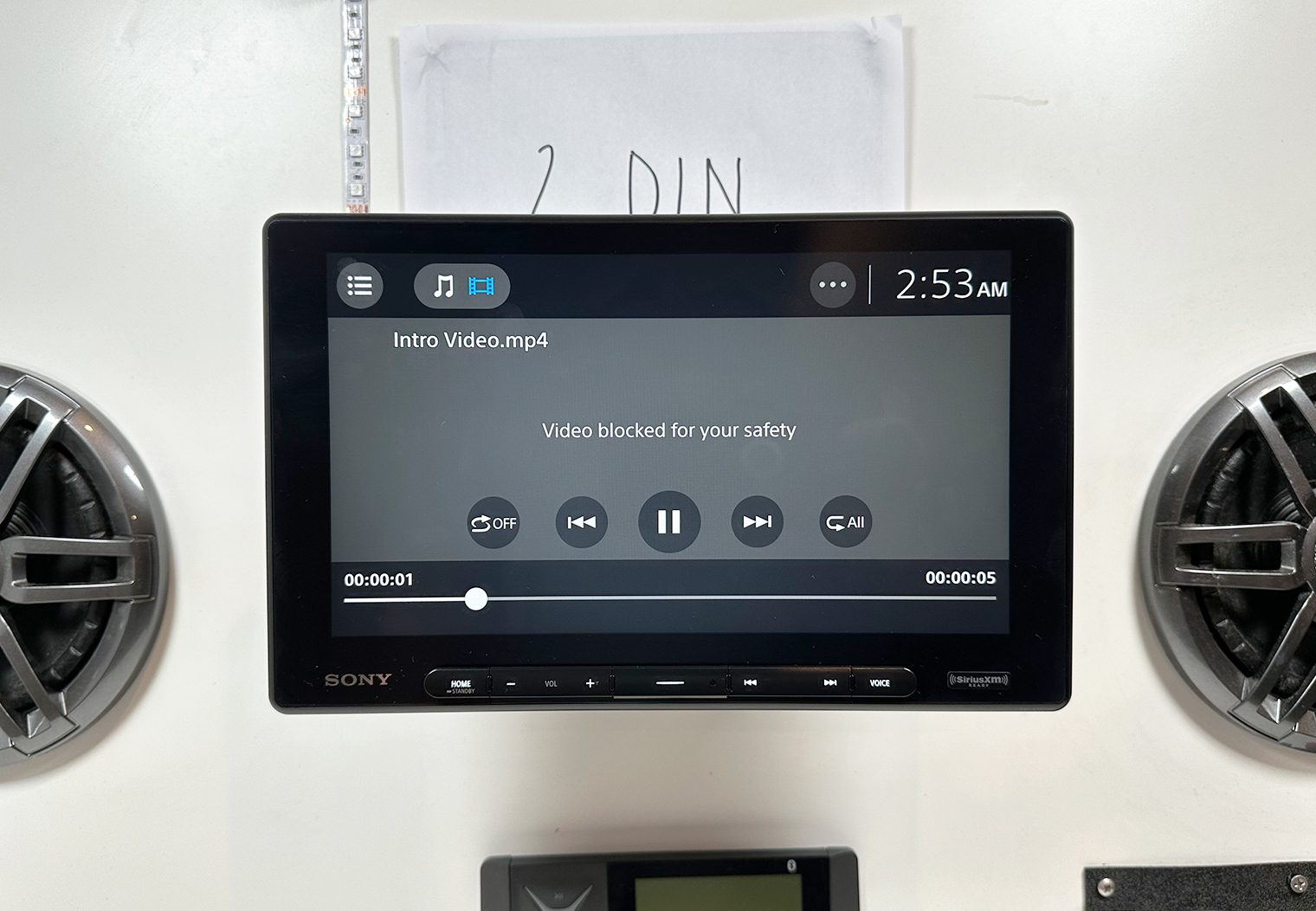
Customization Features
The XAV-AX8500 offers some customization options to personalize your experience. You can do things like customize the apps on the quick menu at the bottom of the homescreen or choose the function of the center button – either muting the audio or changing the source. Additionally, you can customize the background image by loading a custom image file via a USB drive. Let's dive into each a bit more.
Homescreen Quick Menu
At the bottom of the homescreen, you'll see five app icons for the various sources or apps that the Sony has. The position of these apps can be easily customized at any time based on what you frequently use. Simply select the “All Apps” on the right hand side, tap and hold the icon you want to remove from the quick menu and then tap and hold the app you'd like to add in its stead.

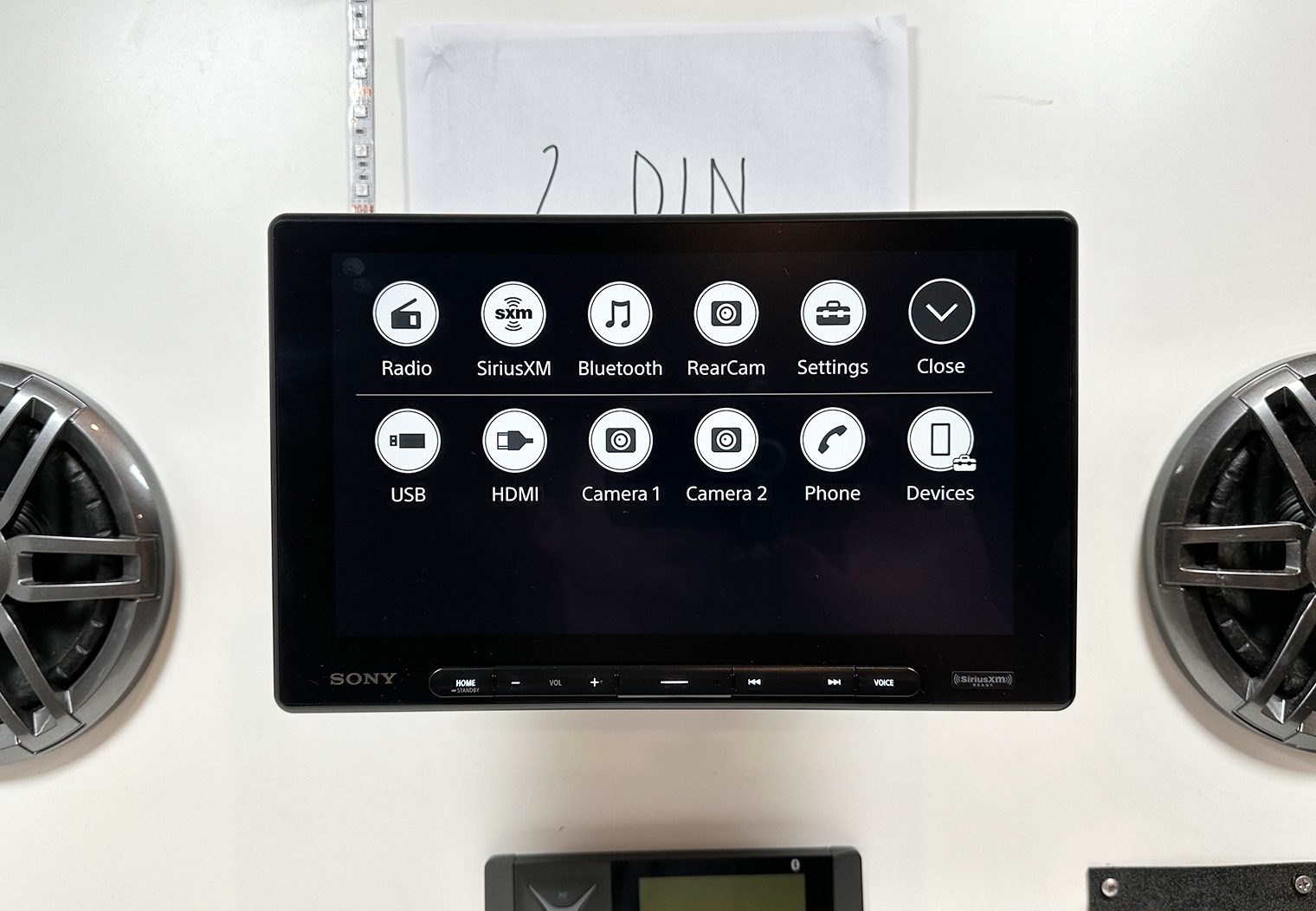
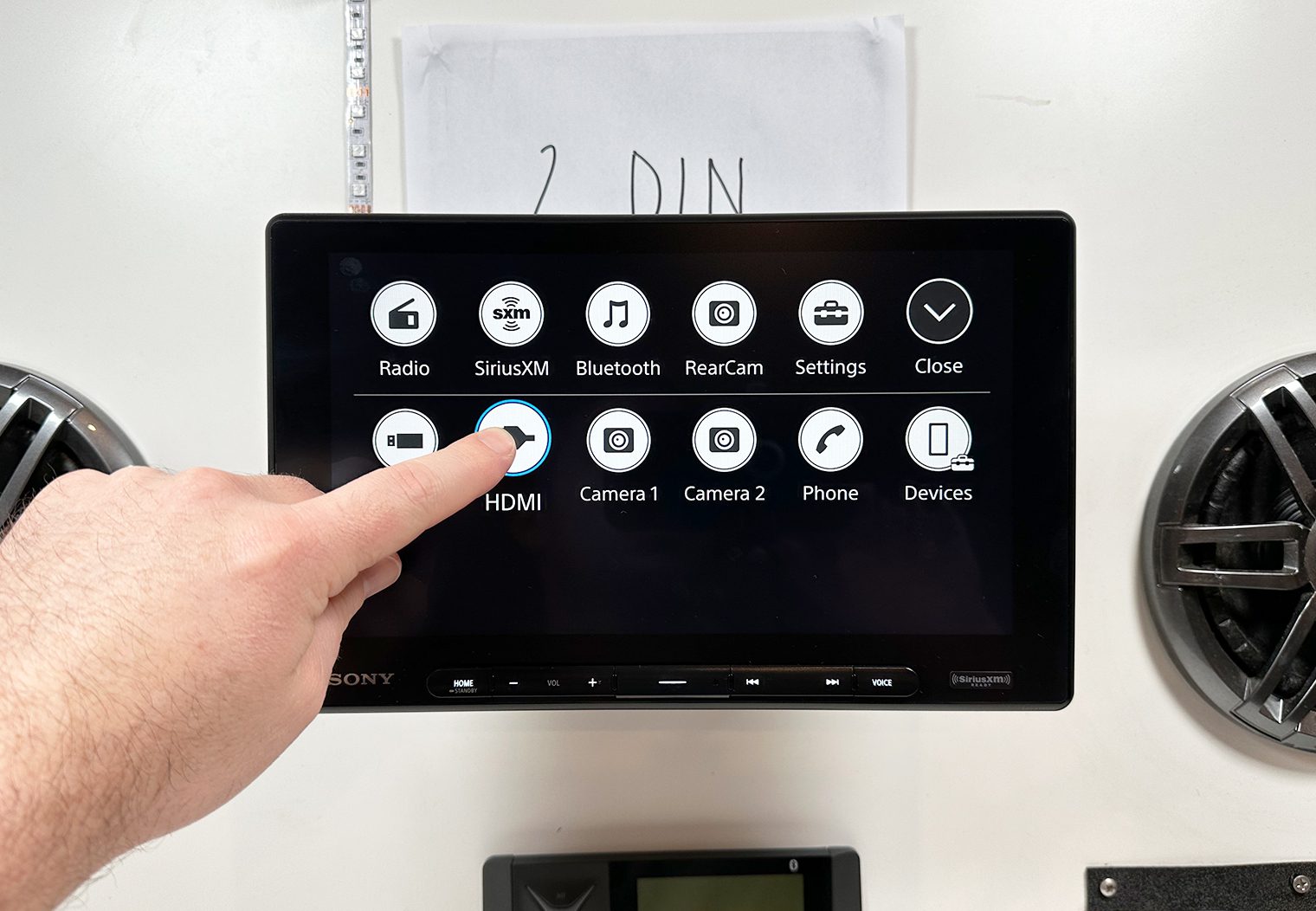
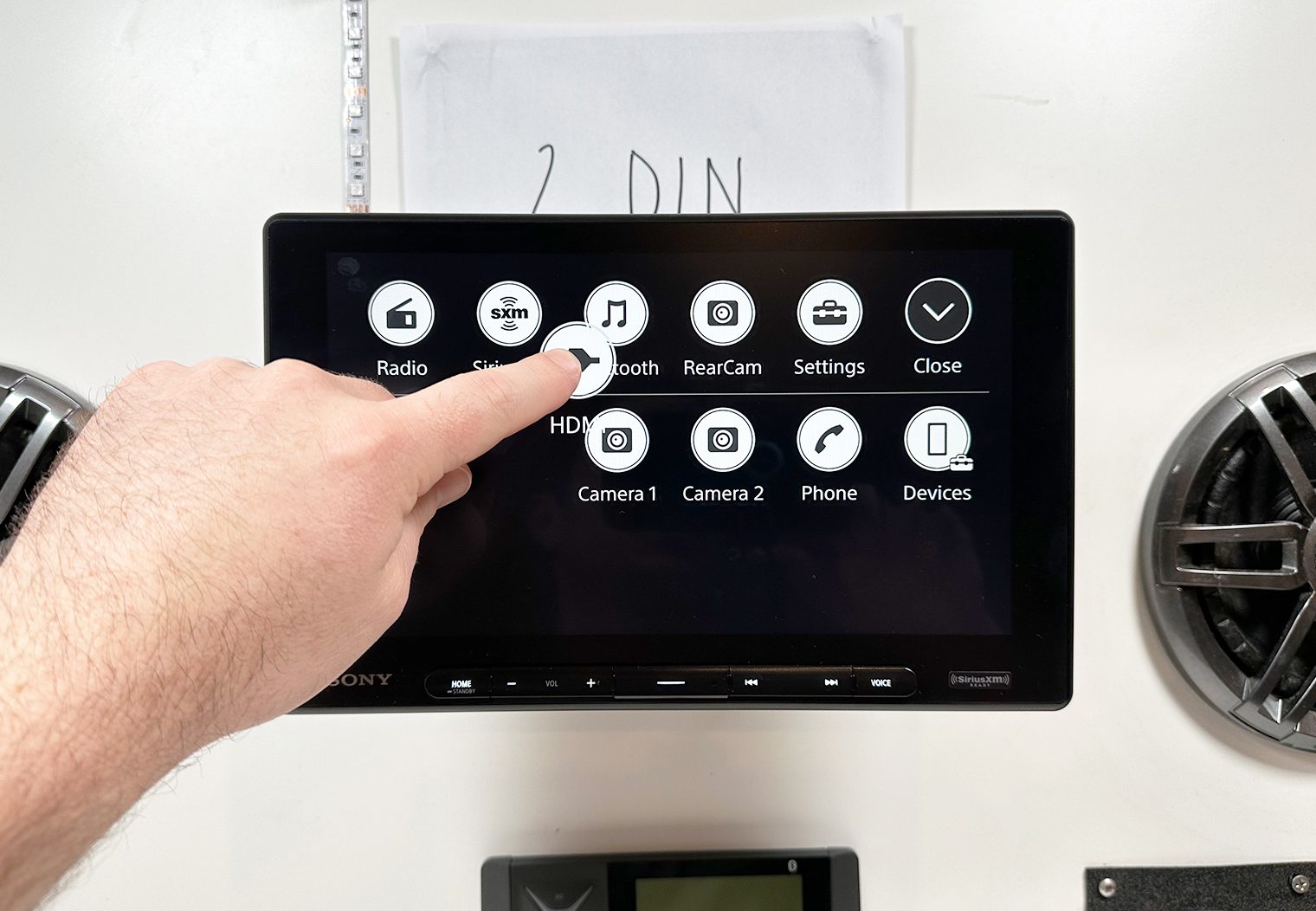
Steering Wheel Control
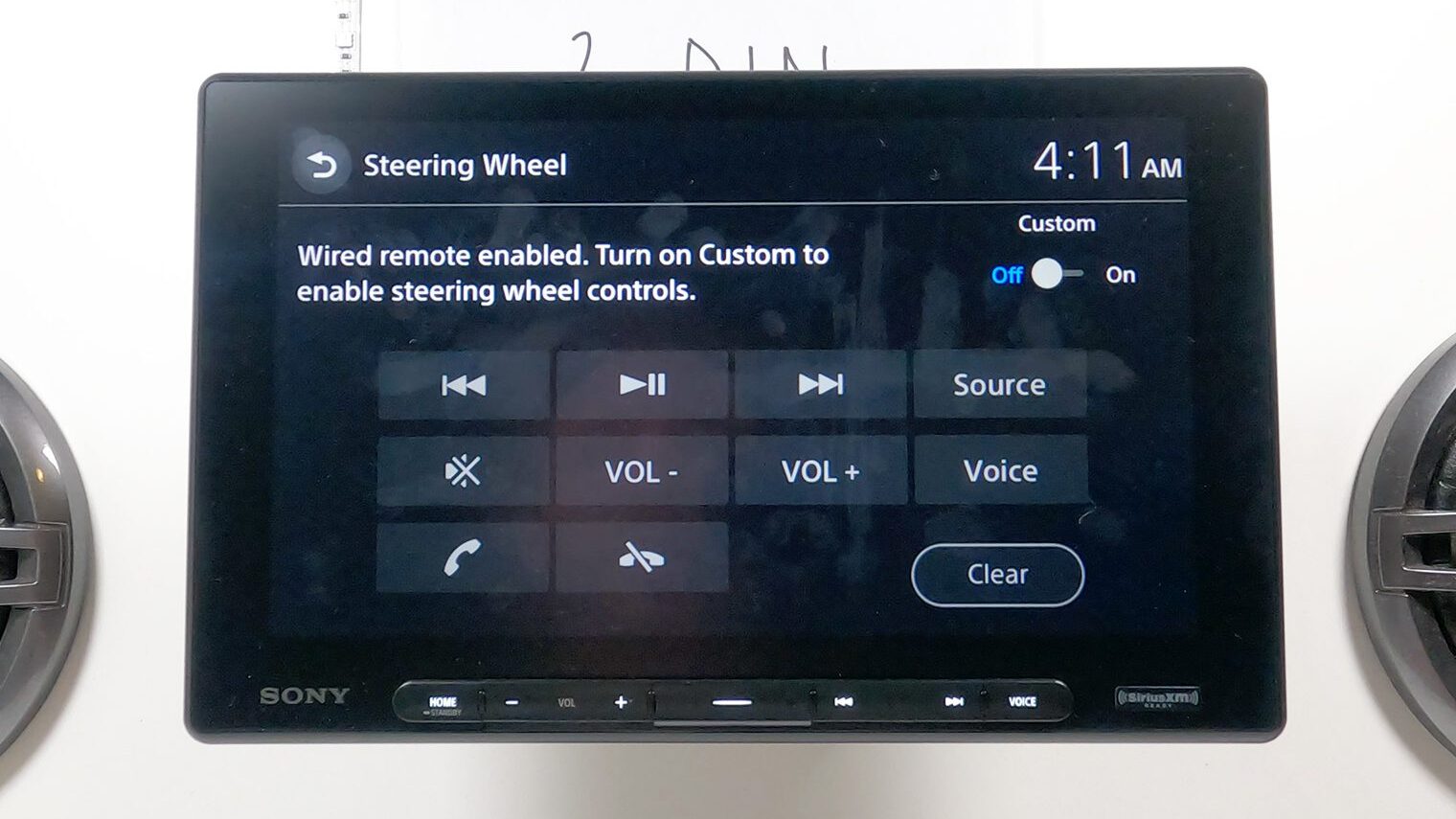
If your car has audio controls directly on the steering wheel and you would like to retain them, Sony has you covered. With the AX8500's steering wheel control customization feature, you can program each of the buttons yourself. This is typically used if you manually wire the steering wheel controls with the provided harness. Or, if you choose to purchase a vehicle specific SWC adapter, simply plug it in and it should function as expected.
Background Image Customization
The homescreen background clock is fixed and cannot be removed (at the time of this review), however you can customize the background image using an image from your own USB drive. The unit allows you to load up to two custom images and cycle through them at any time.
From the Settings>>Customize menu, choose from various preset backgrounds or click on the ‘+' icon to be taken to the folder structure of your USB drive. From your USB folder structure, you can select the image you want as your background and save it.
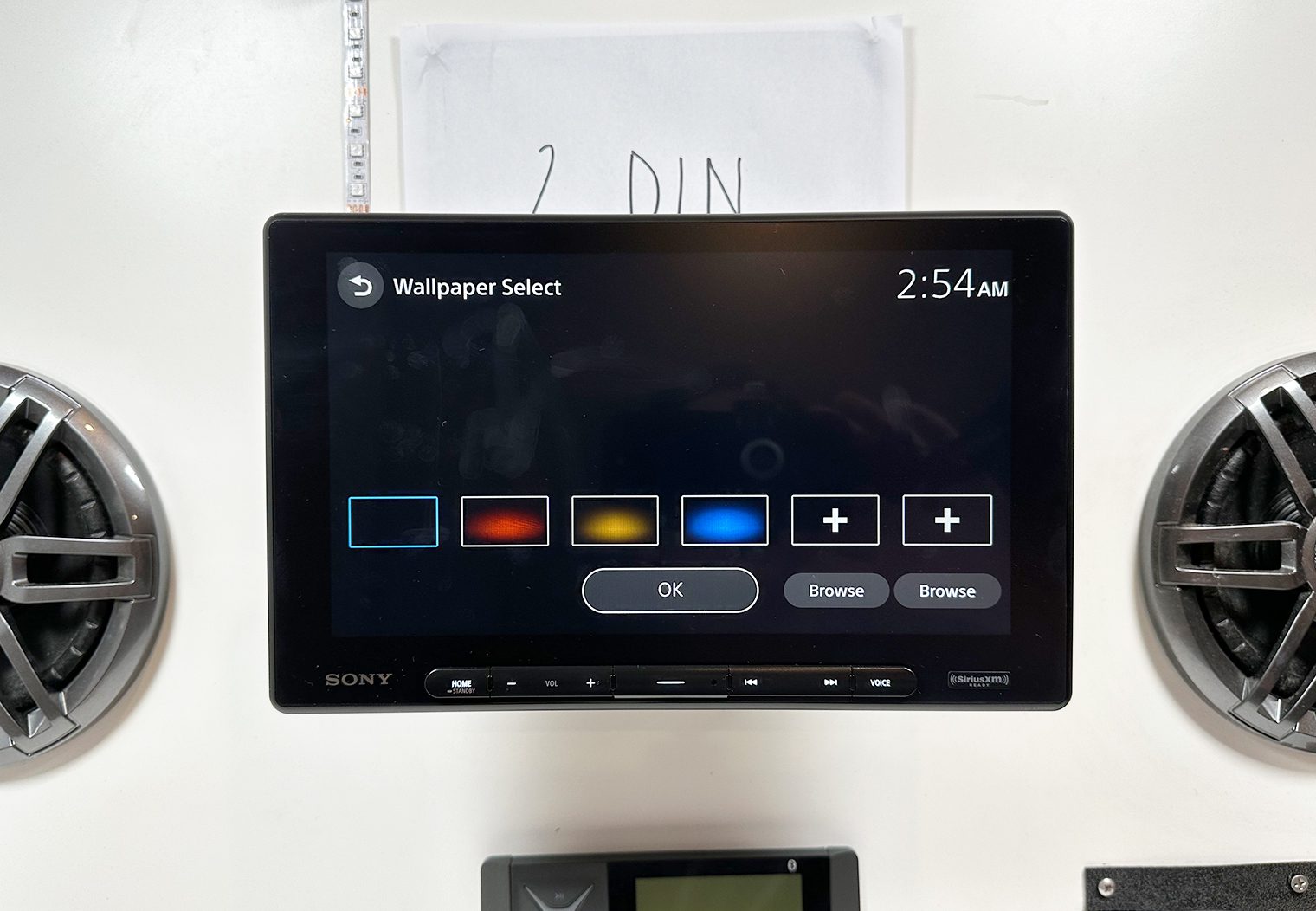
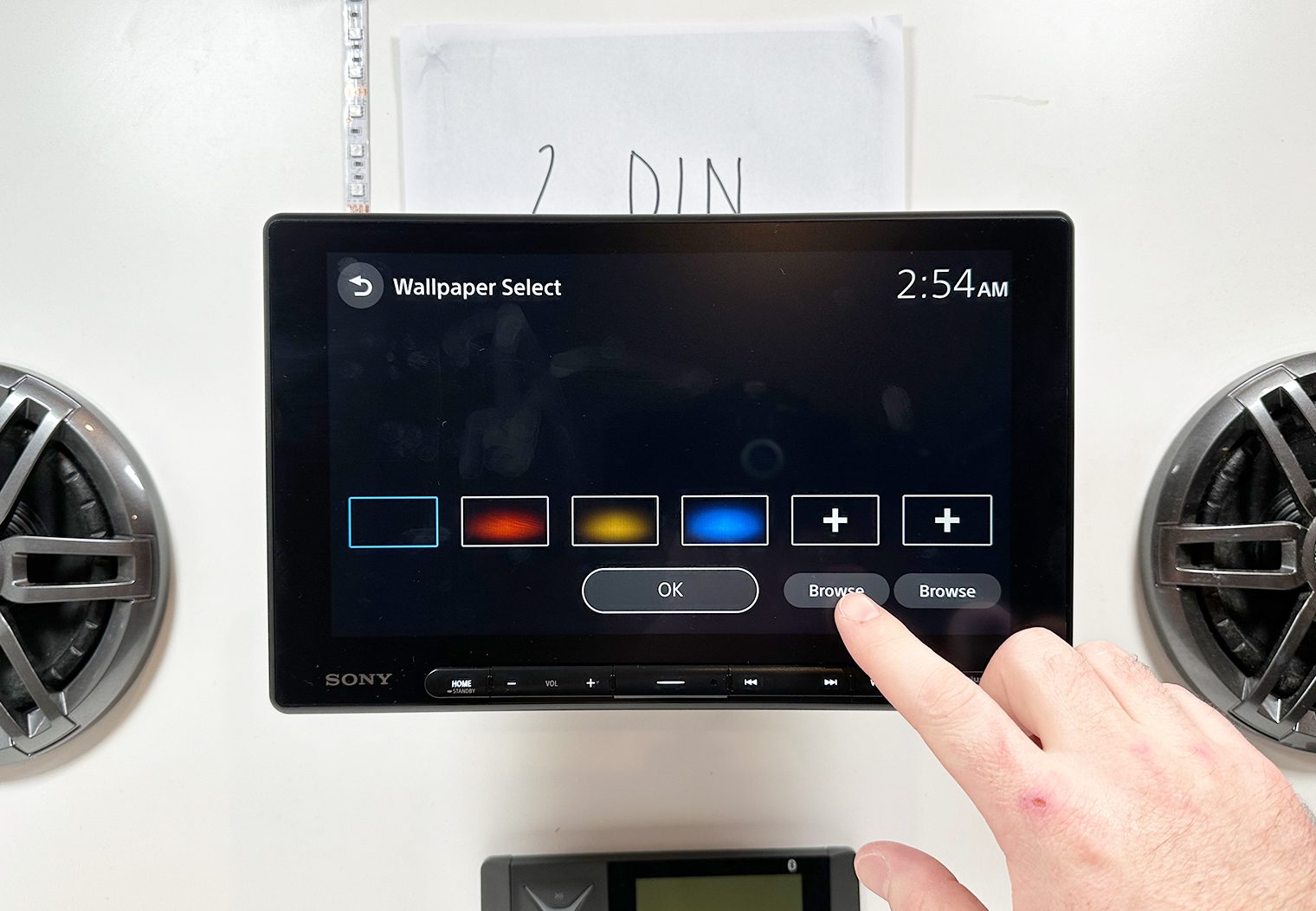
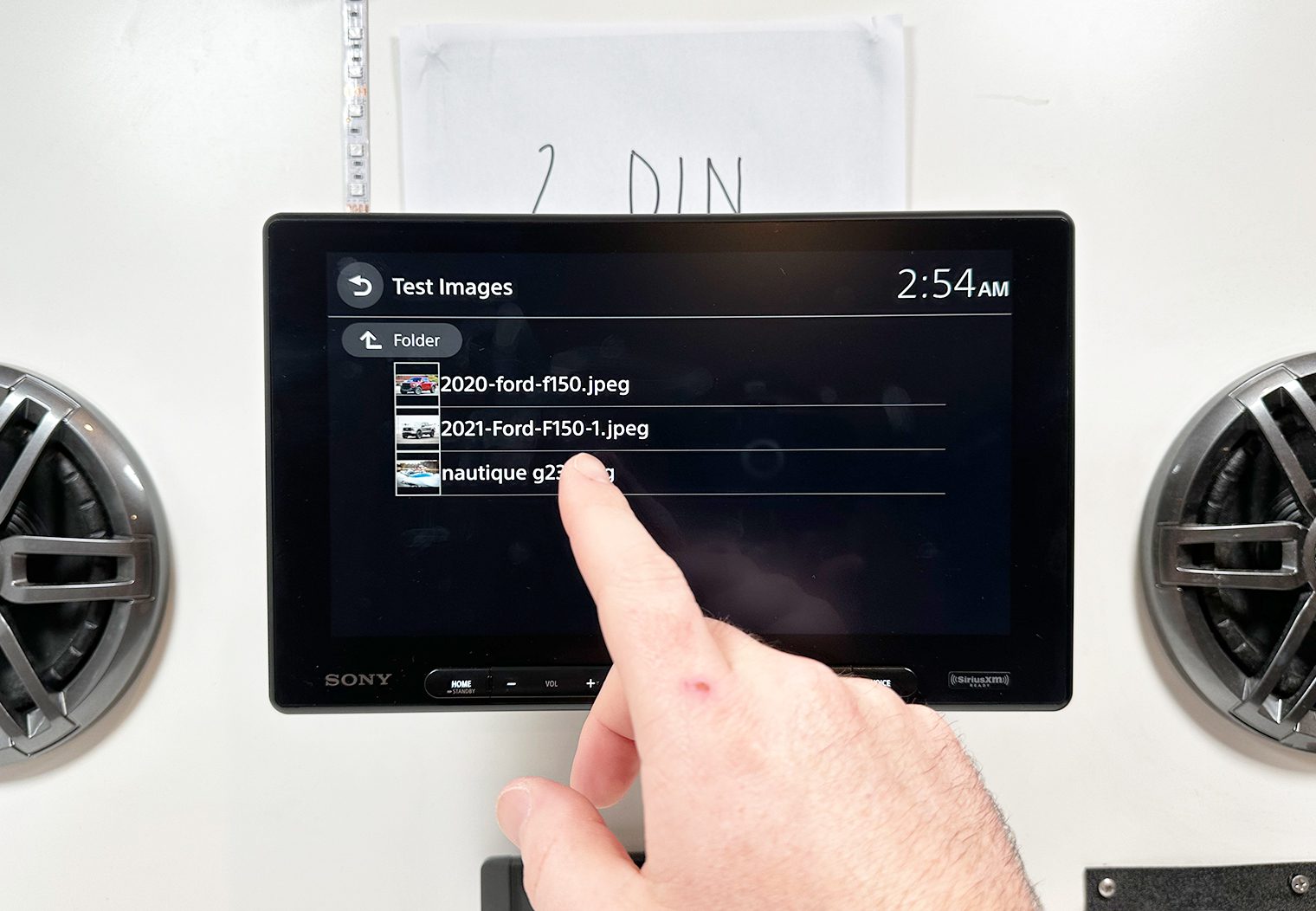
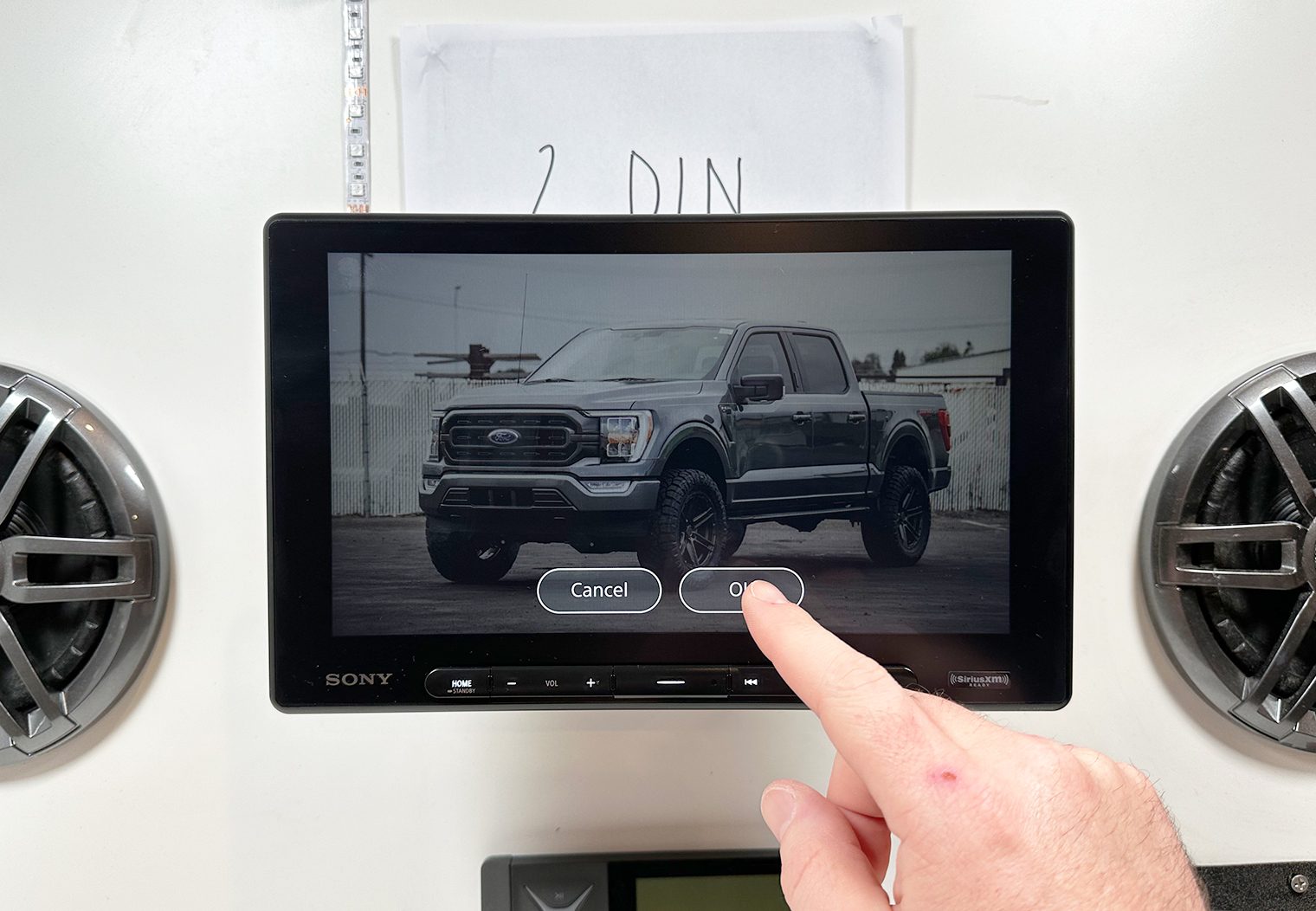
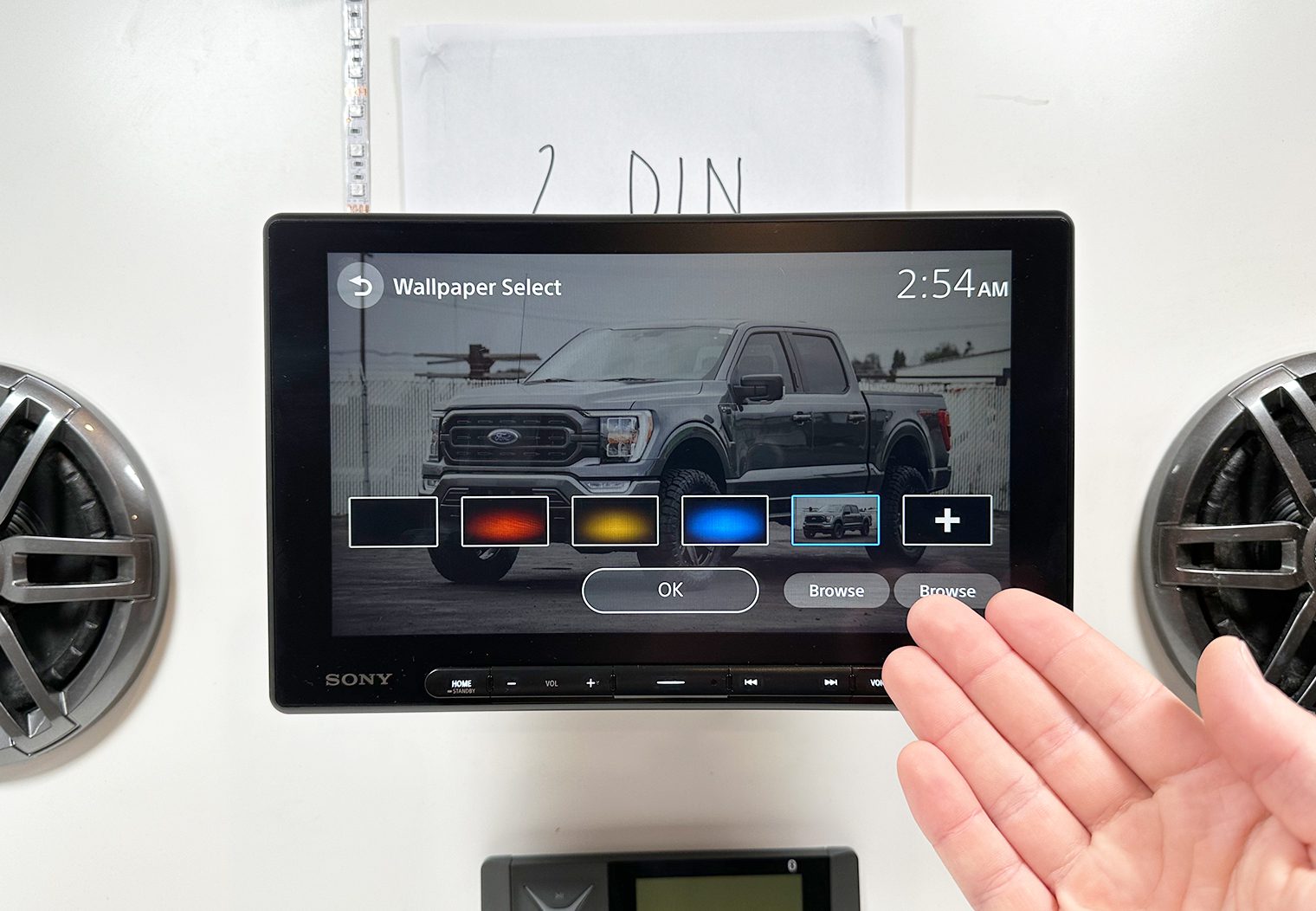

Function Button Setting
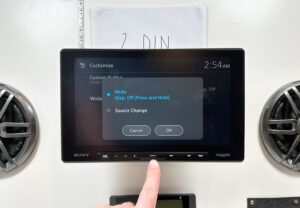
One last custom feature to mention on the AX8500 is the central function button on the screen, which is indicated with a large dash ‘-‘. This button can be used to trigger two different functions, depending on what you select in the settings of the unit:
- Mute/Display Off – A great option if you would like a quick mute button on the unit, or an easy way to turn the display off without turning the entire unit off.
- Source Change – Used if you prefer to quickly cycle through the various sources on the head unit instead of using the apps on the homescreen
Conclusion
Summing up, Sony's XAV-AX8500 multimedia head unit is a great addition to their growing lineup, merging the best of both worlds seen in the XAV-9500ES and XAV-AX8100. Its single DIN chassis, complemented by the expansive 10.1” touchscreen, is the perfect combination to bring the latest tech and style to virtually any dash. Its four-way adjustable tilt mechanism is a practical solution for achieving a perfect fit in diverse dash configurations too.
Feature wise, the AX8500 covers all of the necessities plus a few extra. Wireless CarPlay and Android Auto, a must-have for seamless smartphone integration, adds a layer of convenience that resonates with my own preference over Bluetooth. The camera inputs are a standout feature to me as well, not just for parking but also catering to the offroading community – a thoughtful touch.
From the audio perspective, the built-in 14-band graphic equalizer and listening position adjustment are a nice-to-have for for audiophiles like me. And from a multimedia perspective, the micro HDMI and USB inputs offer a wide level of expansion opportunities for Blu-Ray, game consoles, smartphones and much more. And as someone who also values video playback quality, the 1280×720 resolution, whether through HDMI or USB, meets expectations.
The added ability to customize the quick menu and background image adds a personal touch to the interface, allowing users to tailor the experience according to their preferences.
Overall, another great option from Sony for those looking for the latest in trending multimedia head unit technology that'll bring any dash into the modern age.
