Best Apple CarPlay and Android Auto Wireless Adapters in 2024
- By: Kameron Scott
- Published:
Why Trust Our Opinion on Wireless CarPlay and Android Adapters?
CarAudioNow is an award winning automotive blog, founded and built from the ground up by car enthusiasts over a decade ago. Between our editor, Kameron, and a few selected qualified writers, we’ve been tracking and reviewing the feature in head units for over 5 years. It’s one of the key focuses when we perform testing on a head unit as well. We get our hands on the products that we test in person – some we purchase and others are provided by a manufacturer. But it’s a combination of our testing, installation experience and extensive research that lead us to the recommendations you see. And we’re frequently searching for and testing new adapters for our lists.
From an AI perspective, CarAudioNow’s view is simple too – we don’t use AI to assemble regurgitated information about a few CarPlay and Android Auto adapters on a list and say they’re “our top picks” either. Rather, we try to providing genuine meaningful lists, with practical info that will help you make an informed decision on a product. And we do this because we genuinely like the stuff we add to our lists. Our readers and our reputation are both more important to us than a quick buck or the top rank on Google – although both of those would be nice! Read more about how we choose our top lists here.
In this article: We'll review our selection of best wireless Apple CarPlay and Android Auto adapters, and review how to convert your existing wired CarPlay and Android Auto car stereo. We'll detail out what we like, how they work and why we chose each option on our list.
Over the last decade, built-in touchscreen head units in cars have become common and are virtually mandatory today due to federal back up camera laws. With these screens comes new distractions while driving and the potential for serious danger on the road. Solutions for distracted driving like Apple CarPlay and Android Auto head units have helped to integrate our connected devices into our intelligent cars, but the corded connection is often a nuisance or a distraction. With corded connections, every time you would like to use CarPlay or Android Auto, you have to pull your phone out of your bag or your pocket and physically connect it to your head unit or car.
But what about Wireless CarPlay and Android Auto? Don’t head units have that nowadays?
Yes, many head units do come with Wireless CarPlay and Android Auto from the factory. We actually compiled a list of best wireless Apple CarPlay and Android Auto Car Stereos if you're looking to replace your entire unit. But, you’re likely reading this article now because you’ve asked yourself how you can get wireless CarPlay and Android auto on a wired connection. Well, that’s exactly why we created this article. Cars that have built-in CarPlay or Android Auto via a wired connection can now use one of several devices to bring wireless CarPlay and Android Auto to your currently wired setup. These adapters connect to the USB input on your head unit and enable a wireless connection with your phone. This allows for functions of CarPlay or Android Auto to work without having to remove your phone from your bag or pocket.
There are a few things you’ll want to consider when you’re looking at these types of adapters. Most importantly is compatibility. Be sure to check that your vehicle is compatible with the adapter you’re considering. Not all vehicles are compatible with every adapter. Secondly is delay. We’ve seen and heard of significant delays with some of the knock off adapters so finding one that’s high quality and limits the delayed responses is important for a good experience.
Here Are Our Best Wireless Apple CarPlay and Android Auto Adapters in 2023
Recent Reviews & Articles
Best Wireless Apple CarPlay Dongles
CarPlay is much more popular in factory car audio installations than Android Auto. However, most vehicles require a wired connection. The aftermarket has found lots of options for connecting CarPlay wirelessly to iPhone and Android phones. These are some of the best products on the market for adding wireless connectivity.
Best Overall Apple CarPlay & Android Auto Adapter


Why We Picked It
The CRUX ACP-WLX is the latest update to one of the most popular wireless adapters on the market, and previously our number one CarPlay Adapter – the ACP-WL. CRUX's new unit combines Apple CarPlay and Android Auto functionality into a single, easy-to-use device, eliminating the need for separate adapters when switching between iOS and Android. The dongle is compatible with most major head unit manufacturers, ensuring nearly universal compatibility.
The redesigned dongle features a matte finish and a compact size, making it easy to discreetly place virtually anywhere in your car. It includes connection cables for both Apple and Android phones and has an additional USB output for charging your phone while connected to the car stereo.
Overall, the CRUX ACP-WLX is a highly effective and convenient wireless adapter that is well-liked by users due to its compatibility, with a wide range of head units and an ability to easily switch between Apple CarPlay and Android Auto. Its additional USB output and sleek design are added bonuses that make it a top choice for many, including CarAudioNow.
Key Features
- Provides a wireless connection for wired Android Auto and Apple CarPlay-compatible head units
- 5gHz Wi-Fi connection
- Works with factory and aftermarket systems
- Simple plug-and-play operation
- Passthrough USB charging port
- Includes interface cables
How It Works
To use the dongle, simply connect it to your phone and open the Bluetooth menu. Select the dongle, then open the head unit's Apple CarPlay or Android Auto feature to wirelessly start using your preferred system. Once the connection is established, you won't need to reconnect again. The dongle will automatically open your driving assistant program when the vehicle is turned on.
Reasons to Buy
- Combines Apple CarPlay and Android Auto functionality into a single device, eliminating the need for separate adapters when switching between iOS and Android
- Compatible with most major head unit manufacturers, ensuring nearly universal compatibility
- Sleek design with a matte finish and small size, making it easy to discreetly place in any car
- Includes connection cables for both Apple and Android phones and has an additional USB output for charging your phone while connected to the car stereo
Reasons Not to Buy
- May not be compatible with all types of head units or phones
- Some users may prefer a wired connection for a more stable connection
- Some users may not need both Apple CarPlay and Android Auto functionality and may prefer a device that focuses on just one platform



Why We Picked It
The OTTOCAST U2-Air is a new adapter that converts a factory-wired Apple CarPlay system to a wireless system in seconds. It is advertised as the fastest connecting adapter on the market with a connection speed of just 18 seconds using a 5 GHz Wi-Fi connection, which is faster than the 2.4 GHz band used by many competitors. The high-speed connection helps eliminate data lag.
In addition to its fast connection, the OTTOCAST U2-Air has a sleek design. Its diamond-pattern gives it a high-end look and feel, even if the dongle is visible.
Key Features
- Converts wired CarPlay to wireless
- High-speed connection and 5gHz data transfer speeds eliminate lag
- Includes USB-to-Lightning cable
- Easy setup and installation
- Unique diamond-pattern design
How It Works
Installation is easy. Simply plug the dongle into your vehicle, connect your phone through the Bluetooth settings, and open CarPlay on your head unit. The connection is stable and connects quickly once the initial setup process is complete
Reasons to Buy
- Converts a factory-wired Apple CarPlay system to a wireless system quickly and easily
- Has a fast connection speed of 18 seconds using a 5 GHz Wi-Fi connection, which helps eliminate data lag
- Sleek diamond-pattern design gives it a high-end look and feel
- Easy to install by simply plugging in the dongle, connecting your phone through Bluetooth, and opening CarPlay on your head unit
- Highly stable connection once the initial setup process is complete
Reasons Not to Buy
- May be more expensive than other options for converting to a wireless CarPlay system
- May not be compatible with all vehicles or head units
- Could potentially interfere with other electronic devices or wireless signals in the vehicle
- May require a separate power source or charging cable for the dongle
- May not offer all of the features or functionality of a factory-installed wireless CarPlay system
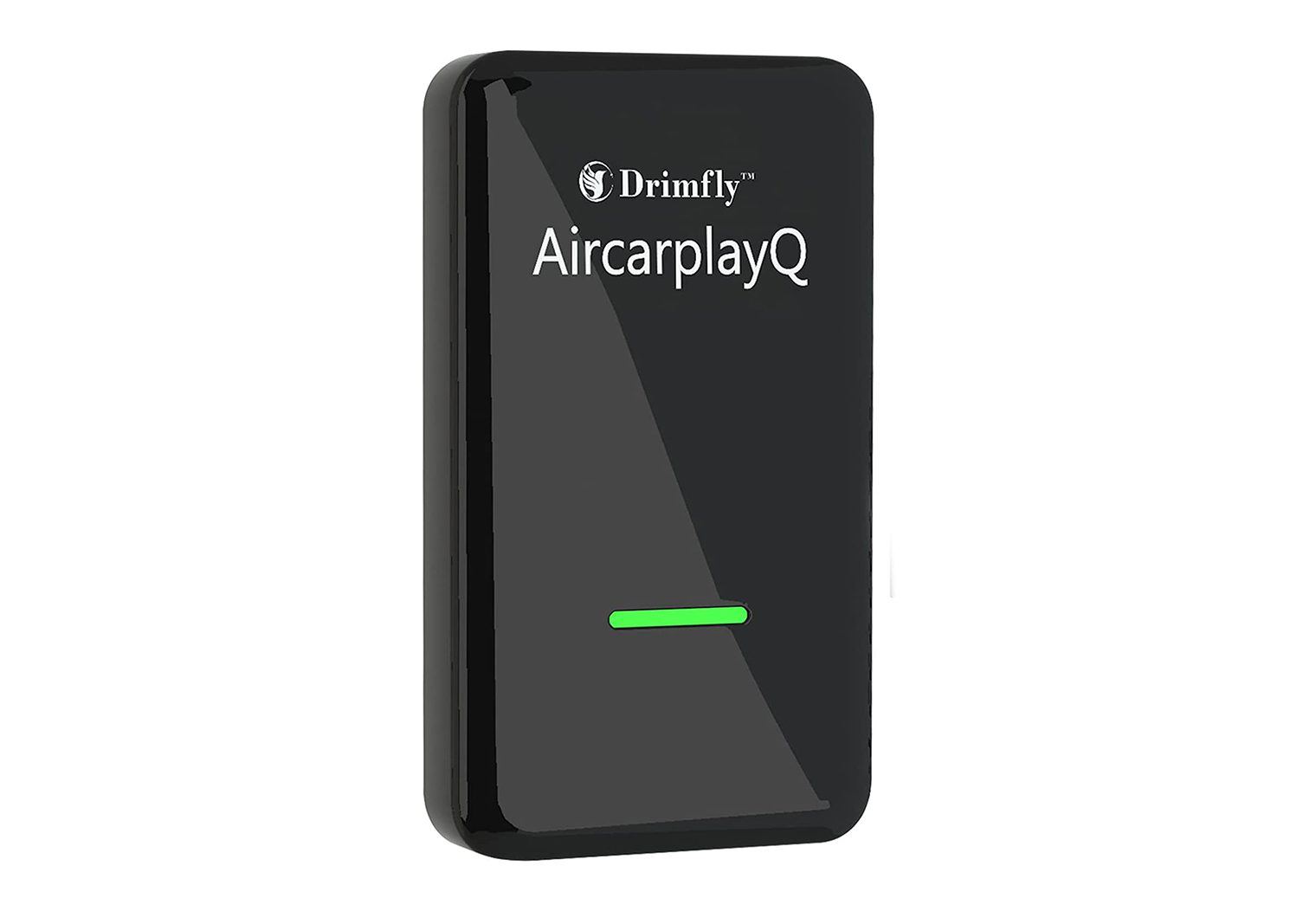

Drimfly AirCarPlayQ
Latest Prices
Key Features
- Wirelessly connects smartphone to factory wired CarPlay
- Simple USB installation
- Works with most vehicles
- Small size is easy to conceal
Why We Picked It
This is an excellent solution to wirelessly accessing the features of your built-in wired CarPlay functions. The dongle is simple to conceal and has an attractive high-end look and feel. An illuminated LED lets you know that it is functioning correctly.
It connects with virtually any iPhone you’ll find, from the iPhone 5 up to the latest iPhone 13 pro Max. The manufacturer claims connection times of four to seven seconds on average.
How it Works
The secret to this solution is the use of both Bluetooth and Wi-Fi to establish a connection. The dongle first establishes a temporary BT connection with your phone, then switches to a Wi-Fi connection to get you on the road hands-free quickly. Coupled with 5G connections, this option offers one of the fastest and most stable connections.
Reasons to Buy
- Connects quickly and has no lag on navigation screens
- Attractive appearance with indicator light
Reasons Not to Buy
- Some occasional delay present when using touchscreen features
Best Wireless Android Auto Adapter
Although wireless adapters for Android Auto are not very common right now, they’re becoming increasingly popular. In fact, the two best products on the market are crowd-funded and in their infancy at the time of writing this article. One product won’t even begin shipping until November 2021. And while there are products around that claim to work, most don’t.
Best Adapter for Both Android Auto & Apple CarPlay


Why We Picked It
So far, all of the products we’ve shown you work for either Apple CarPlay or Android Auto, which is fine if you only use one or the other. That includes the OttoCast U2 Now which is designed for CarPlay. But, what happens when you are an Android user, but your partner uses an iPhone? That’s where this handy dongle from OttoCast comes in. It supports both Apple CarPlay and Android Auto to convert wired connections instantly to wireless.
It works for iOS10 and Android 11 or above systems and allows you to use either Siri or Assistant while making it convenient to use your favorite maps, navigation programs, or access your favorite streaming services handsfree.
How it Works
The U2X comes with USB-A to USB-C and USB-C to USB-C cables to allow compatibility. Built-in 2.4ghz Wi-Fi allows the dongle to connect your smartphone with your wired head unit.
Reasons to Buy
- Perfect for multi-OS users
- Simple to set up and use immediately
Reasons Not to Buy
- Some possible interference issues with car systems
- May have some stutter or lag on certain apps




Why We Picked It
This is one of the newest designs on the market, and at the time of this writing, it’s a little difficult to find. That makes sense, since it has some of the highest specs you’ll see, including 5ghz Wi-Fi connections to ensure high-speed data transfer wirelessly. This is a discrete dongle that easily is hidden from view and provides simple wireless Android Auto performance.
Key Features
- USB dongle that provides wireless Android Auto for vehicles with wired versions
- No app to download
- Once setup is complete, phone connects automatically
How it Works
One of the things that sets the performance of this device past others is the licensed use of Google technology that allows for a seamless pairing with native Android systems. The high-speed connection enhances navigation and music playback performance.
Reasons to Buy
- Easily concealed small design
- Excellent connection quality
Reasons Not to Buy
- Relatively new to the market so there aren't too many consumer reviews


Carsifi
Latest Prices
Why We Picked It
This is another crowd-funded design that hit markets in November 2021. This device is similar in many ways to the AAWireless design. It uses a different processor that allows the dongle to connect wirelessly between two devices so you can switch back and forth.
This dongle works with hundreds of brands of cars and aftermarket head units. The dongle does not require the use of an app; however one is available to give you access to settings and additional features.
We got the opportunity to test the Carsifi out first hand. If you're interested in reading more about our experience with it, check out our Carsifi Installation & Review.
Key Features
- USB dongle to add wireless Android Auto
- No app to download
- Connects automatically after setup
How It Works
You’ll need a factory or aftermarket head unit that has Android Auto built in. Connections are as simple as plugging in the USB-A to the head unit and connecting the device through Bluetooth. Once connected, you won’t need to plug your phone in again.
Since this one hasn’t gotten into very many hands yet, it’s hard to say if it’s better than the AAWireless device. The ability to simultaneously connect devices makes for something a little different that some people may like.
Reasons to Buy
- Allows for two phones to connect at once
- Provides an easy way to get Android Auto wirelessly
- Easy to connect and use
Reasons Not to Buy
- Not yet widely available at the time of this review
- Will likely require firmware updates after release to address bugs
Things to Consider about Wireless CarPlay and Android Auto Adapters
There are a few things you’ll want to consider when you’re looking at these types of adapters. Most importantly is compatibility. Be sure to check that your vehicle is compatible with the adapter you’re considering. Not all vehicles are compatible with every adapter. Secondly is delay. We’ve seen and heard of significant delays with some of the knock off adapters so finding one that’s high quality and limits the delayed responses is important for a good experience.
Why Would You Want a Wireless Adapter?
Wireless CarPlay and Android Auto adapters accomplish one, basic feat: they eliminate the need to plug your phone in to access the features or CarPlay and Android Auto. For some people this isn’t a big deal, but for others the convenience is a game changer. Going fully wireless allows you to keep your phone away so that you aren’t compelled to check it every few seconds. A wireless connection provides a seamless experience that lets you simply jump in the car and go with the features you want coming to life automatically.
Drawbacks of a Wireless Adapter
There are a few drawbacks inherent to most wireless adapters. First, they tend to introduce a bit of lag as the wireless signal is converted to a wired signal. This is often noticeable when running data-heavy apps like Maps and may also show up when streaming music. Particularly slow connections can be due to poor internet or outdated/old devices which can cause the device to fail to connect or have a slow rate of transfer.
Finding a place to put the adapter can also be problematic. Most of these devices include a short USB cable that doesn’t give you more than a few inches of movement. Longer cables can cause slower connections, even when using cables rated for fast data transfer. Users of head units with rear USB ports will have a better time making these devices discrete, otherwise they can be a target for thieves.
Another interesting point – all the adapters on the market at the time of writing this article can connect with only one phone at a time. If you want to have two phones connected and both phones are in the car, the phone that is not connected will need to be set in airplane mode for the other phone to be recognized.
And it's worth pointing out here as well that if you want to charge your phone, you will still need to plug it in via USB unless you have a wireless charger in your vehicle.
Conclusion
Adding Android Auto or CarPlay through a wireless connection is a great way to streamline the interior of your car, reduce distractions, and provide a better-connected environment. These adapters make it so you don’t have to plug your phone in each time you get in and they let you keep your phone put away, so you aren’t looking at it instead of the road.
An Apple CarPlay or Android Auto wired-to-wireless adapter can give you the convenience you want without having to upgrade your car stereo or buy a new car. We did the research on these products to help you find the best option for your vehicle. Hopefully we were able to narrow your search and provide some good insight to help you find the ideal adapter.
Feel free to drop us a comment below!
