Home > Learn > How To's > How To: Bypassing Your Head Unit’s Video Safety Feature
In this article: I'll walk you through the simple steps to bypass an aftermarket head unit's multimedia and video safety features so that you(r passengers) can watch video while on the road!
Do you have a new aftermarket video-playing head unit installed but can't get video to play unless the parking break is on or park is engaged? Have a car stereo in mind, but before you purchase it are you wondering if it'll be able to play video while you're on the road? You've come to the right place!
Nearly every multimedia and video-compatible head units on the market come from the factory with a safety mechanism that, when wired properly, will present an error screen as soon as you release the parking break and start rolling. But what most DIYers don't know is that in most cases, this safety feature can easily be bypassed with a quick 5 minute wiring fix that will get your head unit playing video again while you're moving. Let me show you how!
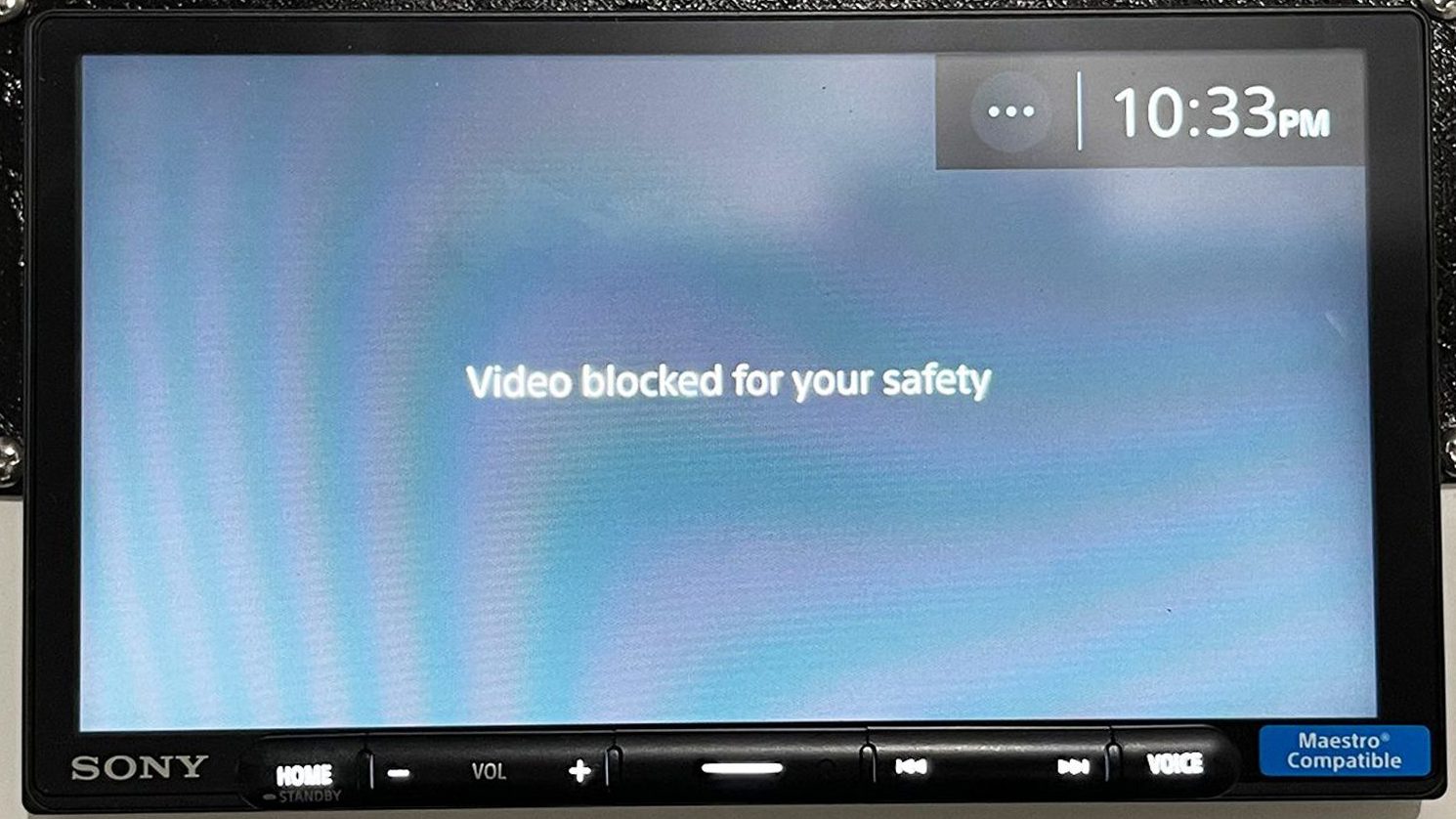
Tools Required
To bypass your head unit's video safety feature, you need a few simple tools:
- Wire Stripper
- Wire Cutter (if your stripper doesn't have one already)
- Wire Taps
- Pliers
- Crimper

How to Bypass a Head Unit's Video Safety Feature to Play Videos While Driving – 3 Simple Steps

To demonstrate this bypass, I found an unused aftermarket wire harness from an old head unit. All reputable head units will share the same aftermarket wire colors though, so this the steps that I took to bypass this particular wire harness is also applicable to nearly all mainstream head unit wire harnesses on the market. This includes, Sony, Alpine, Kenwood, JVC, Jensen, Boss, Pioneer, and so on.
The video safety bypass process is incredibly easy and takes minutes to do.
Step 1: Locate the Parking Brake Sensor Wire
Indicated by a solid green wire, the first thing to do is locate the parking brake sensor wire. This is the wire that your head unit relies on to engage the video safety functionality. When your parking brake engages, it grounds out this wire which tells the head unit that the vehicle is in park.
Cut the green wire between 4-6 inches away from the harness and leave it for step 3.
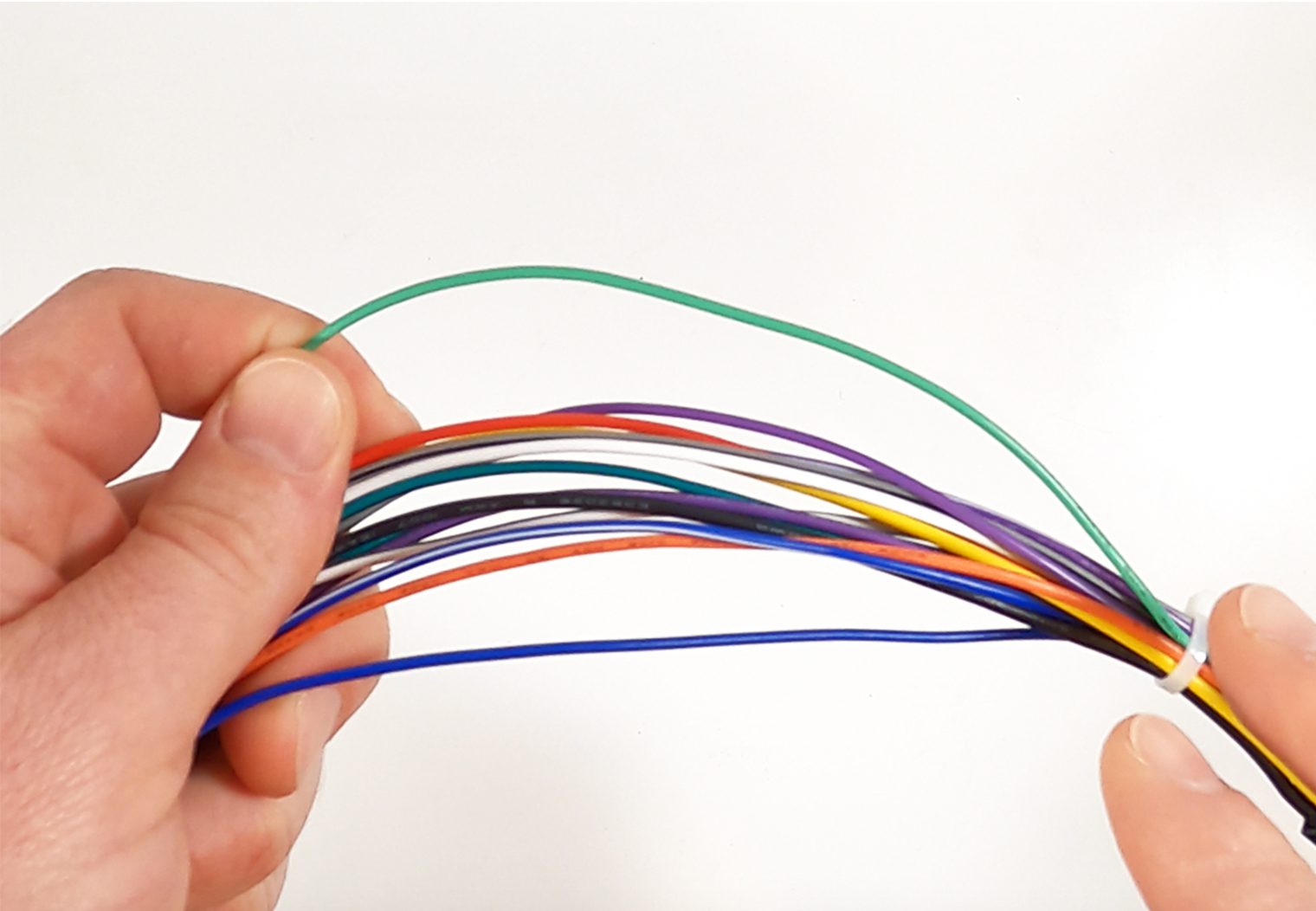
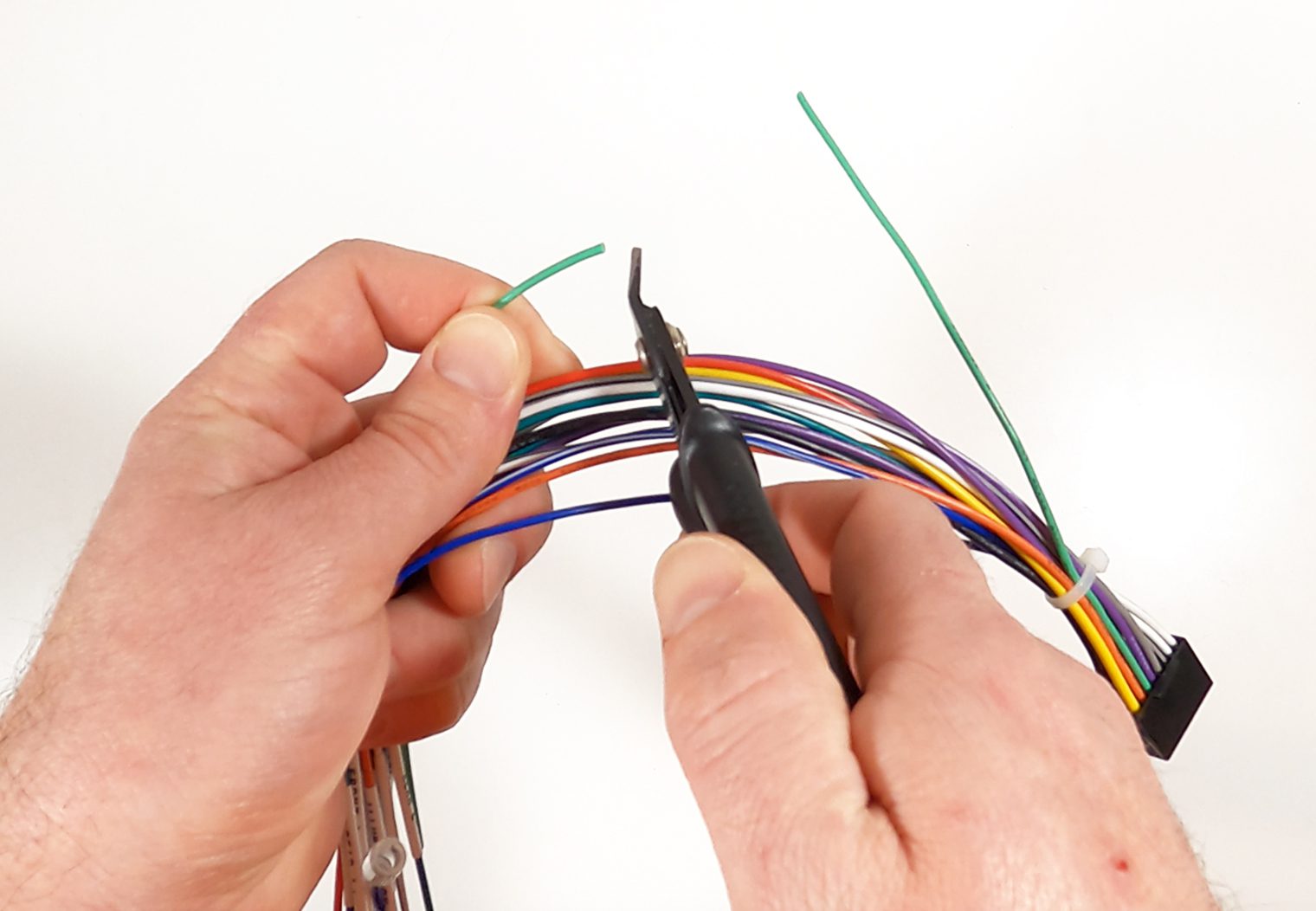
Step 2: Locate the Harness Ground Wire
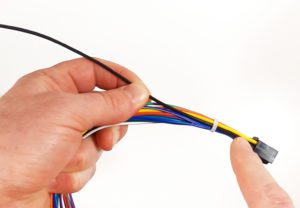
Since the parking brake sensor wire relies on a ground connection to tell it when your vehicle is in park, you can bypass this feature by connecting it to ground. I typically tap directly into the wire harness ground wire, indicated by a solid black wire. Normally this is located near the yellow and red wires on the harness.
Step 3: Tap Into the Ground Wire
Using a simple wire tap, connect the solid green parking brake sensor wire to the solid black ground wire that you located and compress the wire tap shut.
Crimping the wire tap spade connector to the parking brake sensor wire:
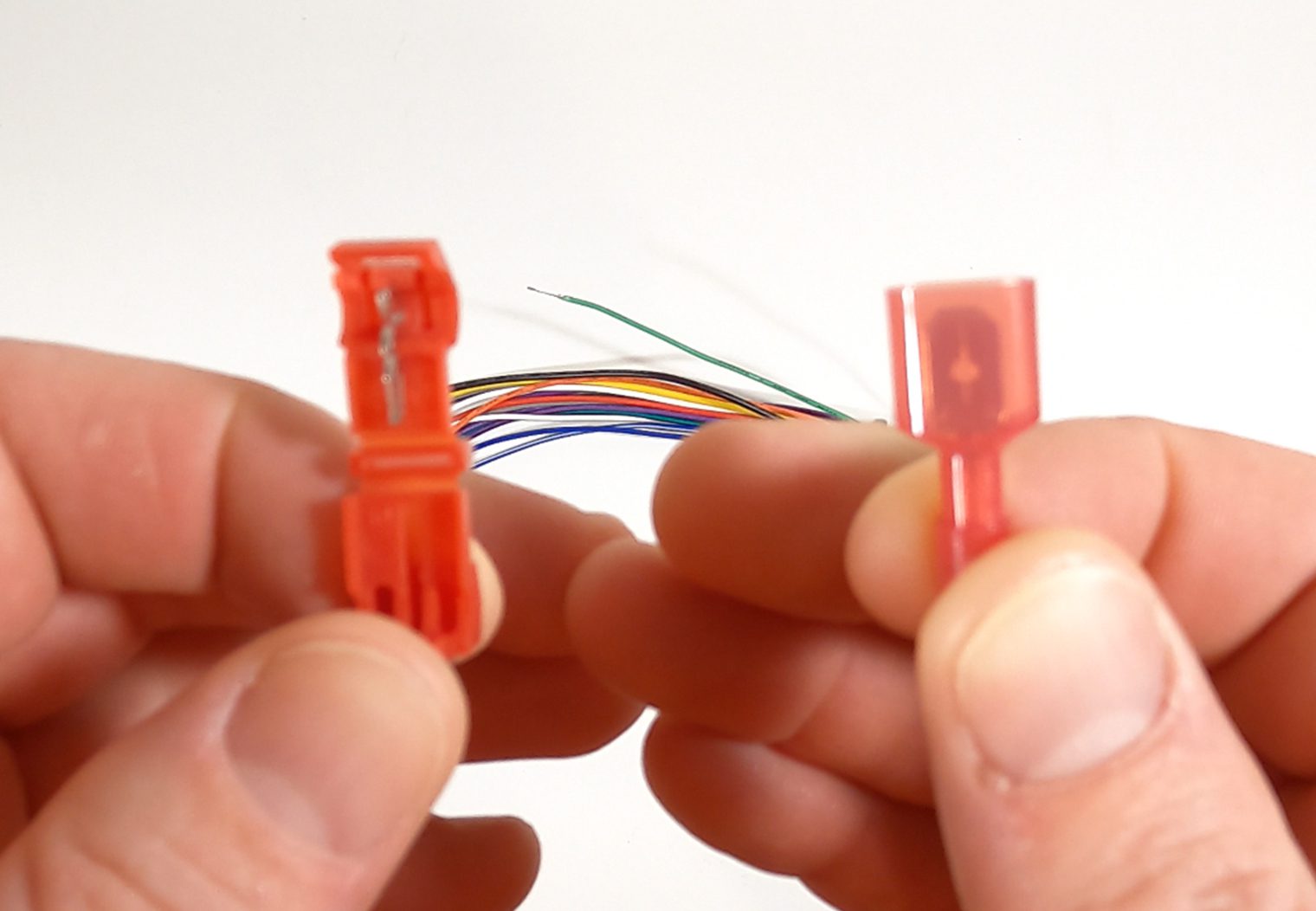
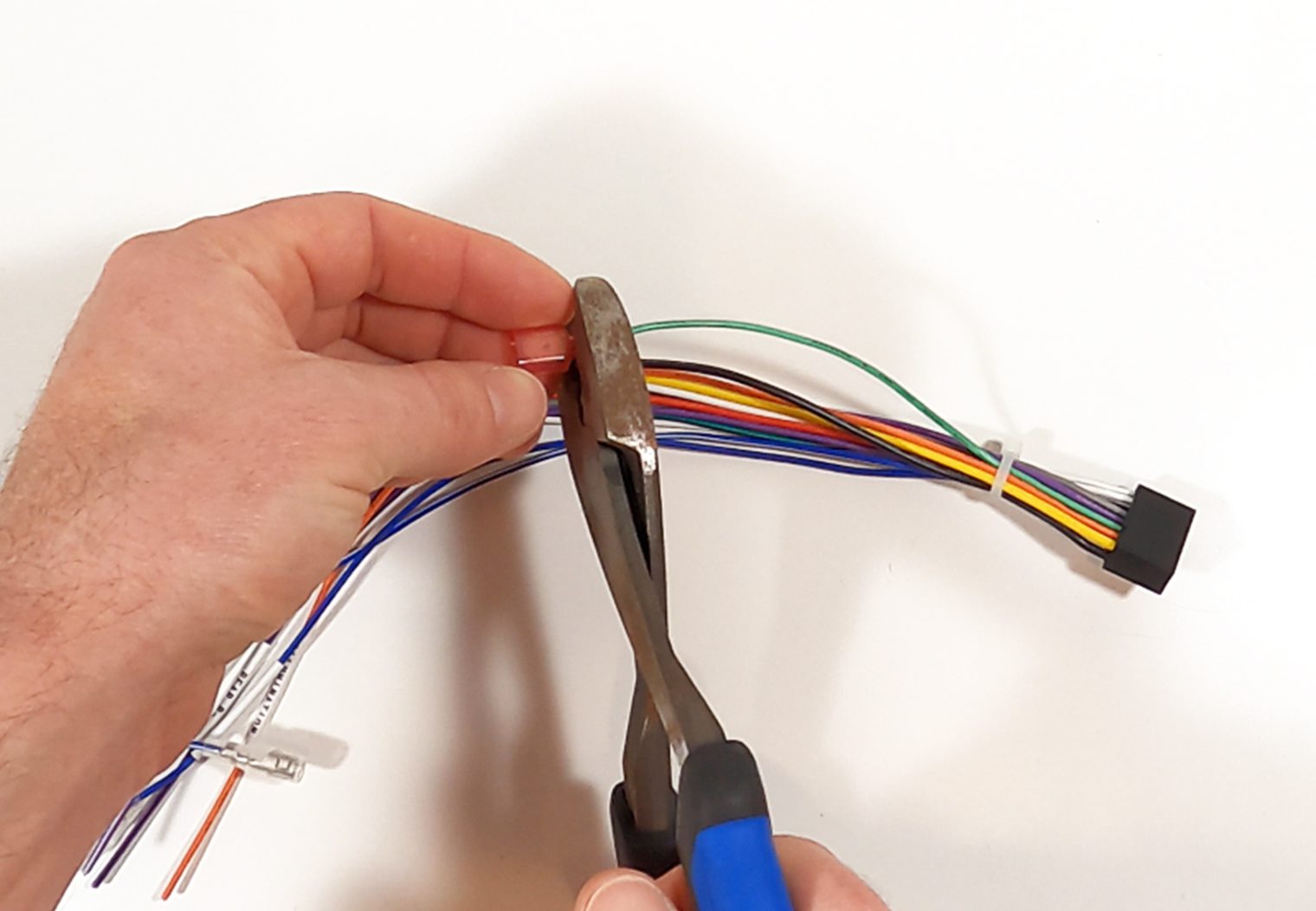
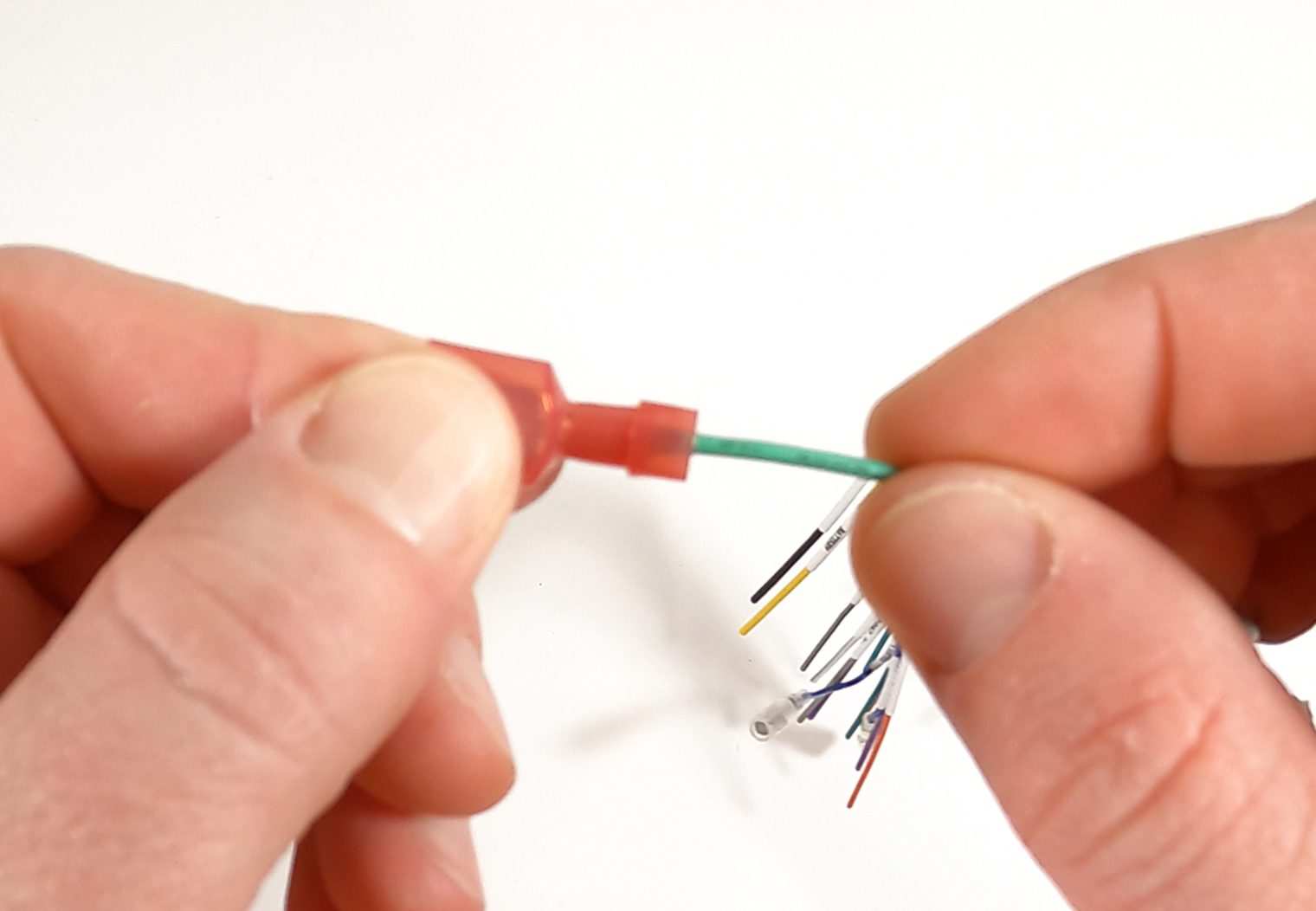
Clamping the wire tap to the ground wire:
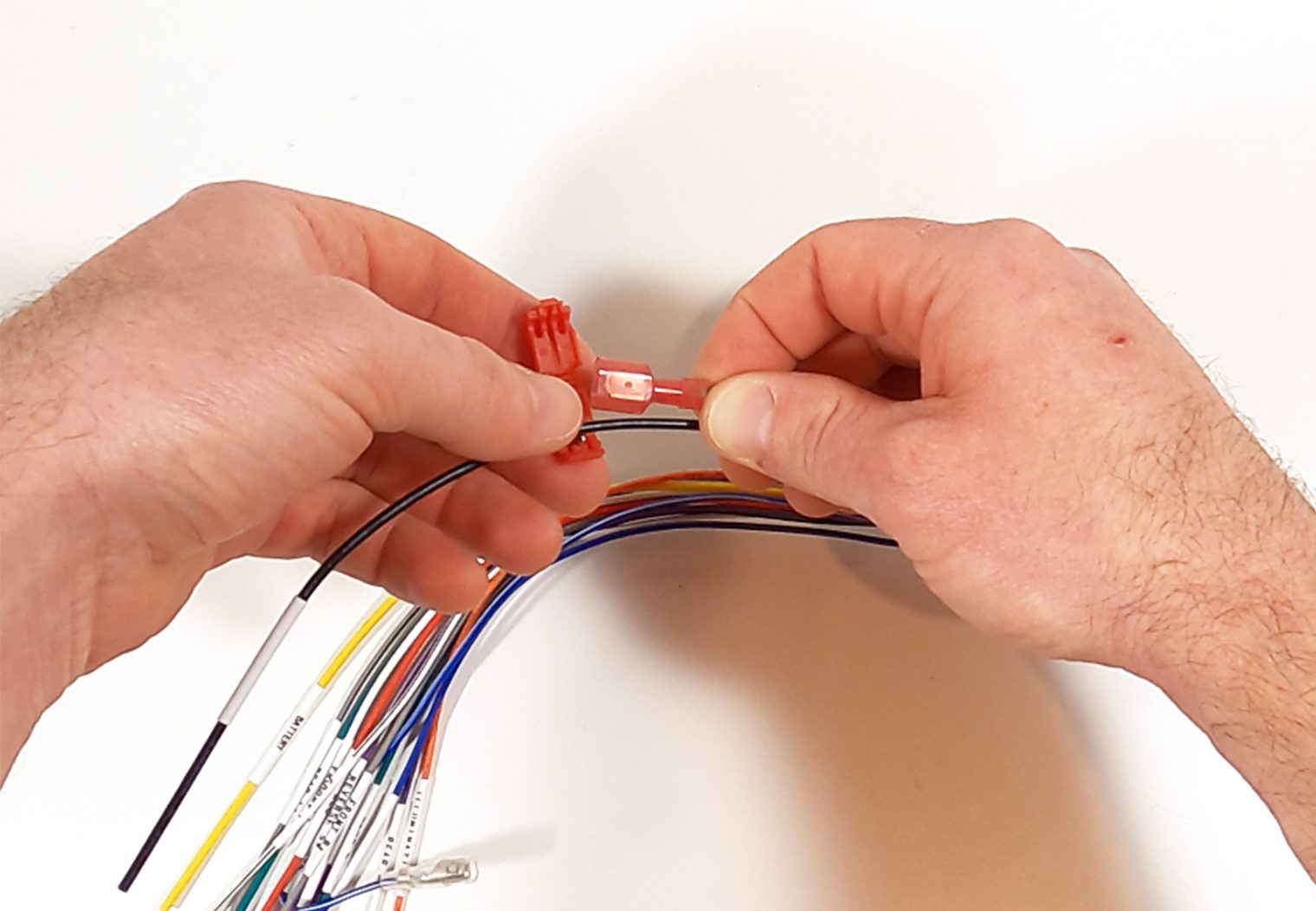
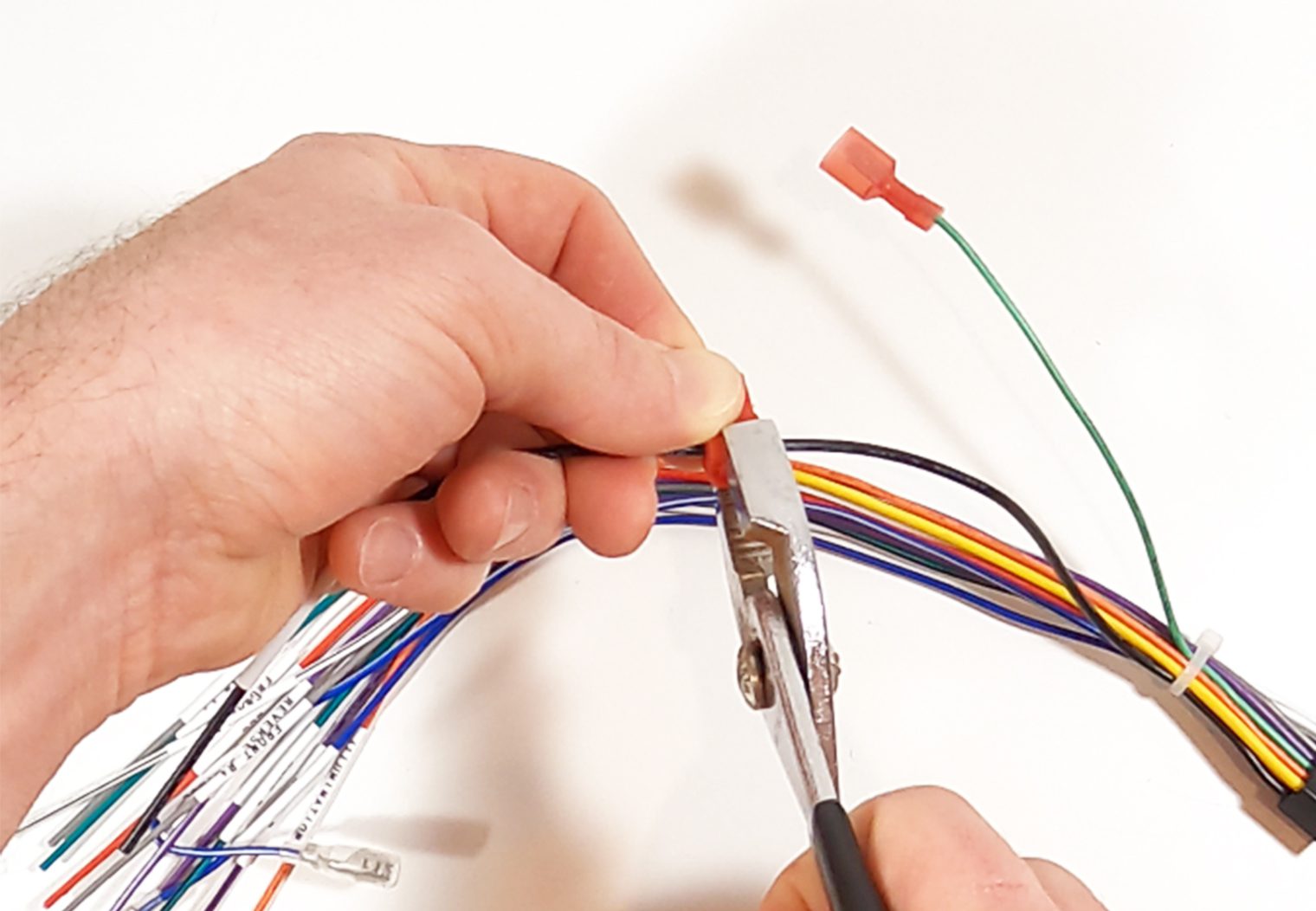
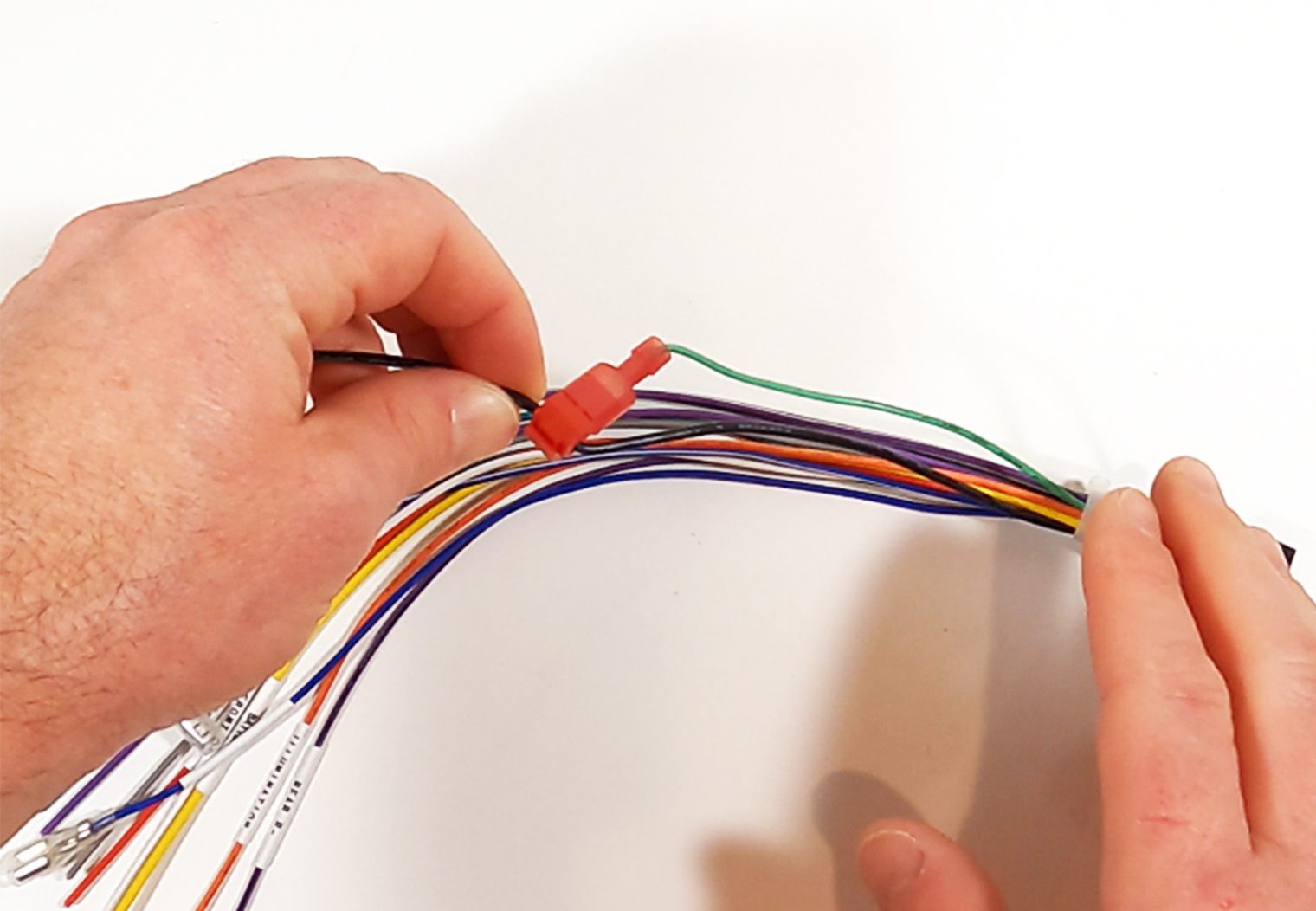
Voila! And you're done! By grounding the parking brake sensor wire out to the ground wire, you're telling your head unit that the vehicle is in park at all times. This will effectively bypass the video safety features that are built into the unit that prevent you from watching video while driving.
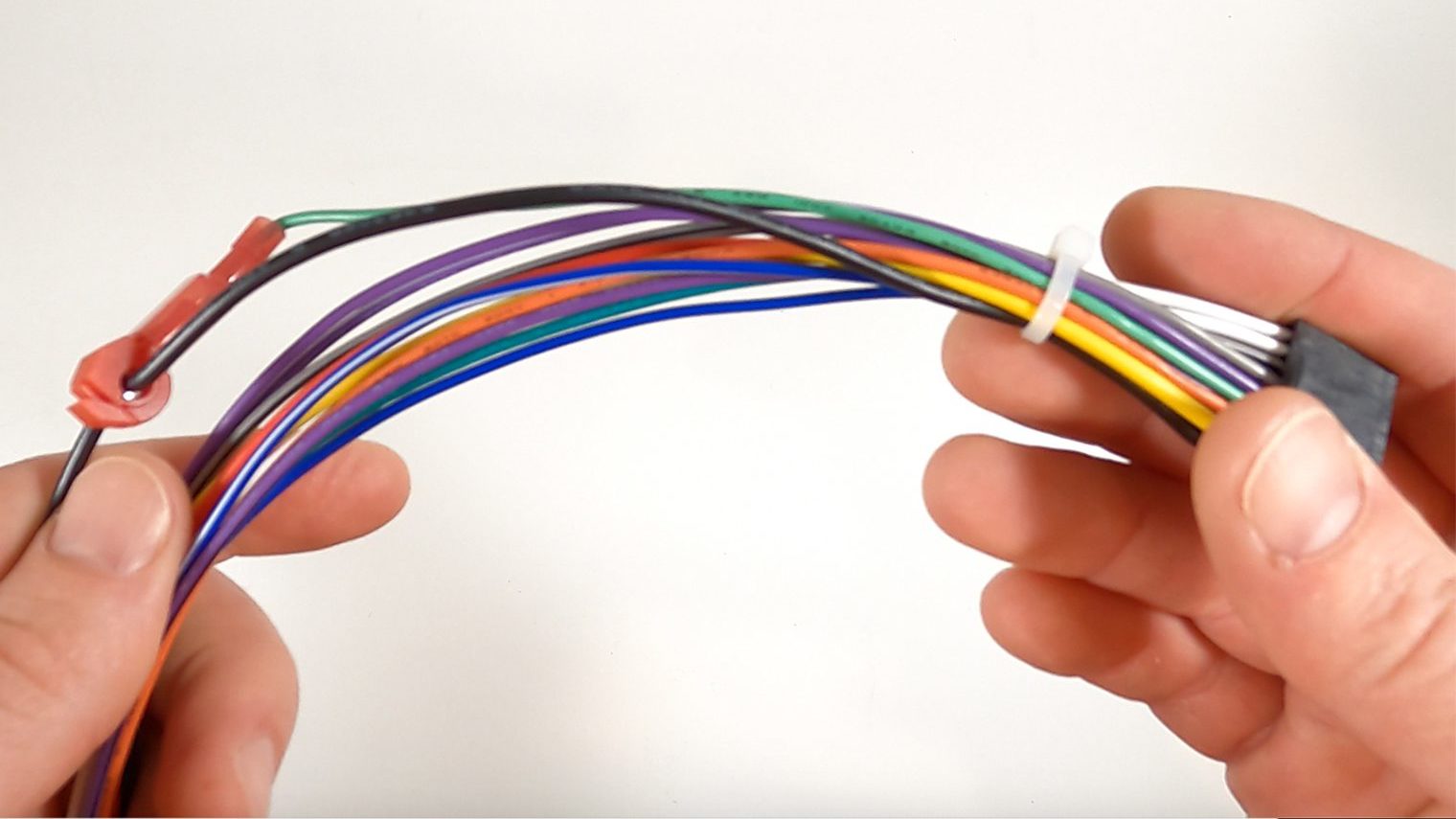

I grounded the parking brake wire. but it says video isn’t aloud while driving. Even when its in park and the parking brake on. What do I do?