Home > Product Installs & Reviews > Product Reviews > Car Amplifier Reviews > Fusion Apollo Marine Amplifier Unbox & Feature Review
In this article: I'll unbox three Fusion Apollo marine amplifiers – the monoblock, 4 channel and 8 channel – and walk you though my first impressions, key features of the amplifiers and more. I'll hook one up to power too, and connect it to Fusion-Link to show you how zone control, tuning and DSP configuration works on these amplifiers.
There's a new trend in amplifier technology that only surfaced within the past two-three years that's bringing amplified systems into the modern age. Integrated DSP and Bluetooth connectivity, in particular, are starting to become standard built-in features. I've reviewed a few amplifiers like the Sony XM-GS6DSP that have this functionality but haven't gotten our hands on a marine grade amplifier with some of this new technology. Until now.
Garmin's Fusion Apollo amplifiers were introduced in August of 2021, and they're really something to talk about. These new amplifiers were designed for the marine application so they're built with some great hardware that make it last (and easy to install). I'll get into this. But what we were excited to check out was beyond installation. The Apollo amplifiers come packed with connectivity and tuning features via Fusion-Link that will simplify tuning and optimize the sound output in just a few steps. Thanks to Fusion, we got our hands on three of the Apollo series amplifiers – the monoblock (MS-AP12000), 4-channel (MS-AP41200) and 8-channel (MS-AP82400) to unbox and review, and I'll dive into all of the key features of this amplifier. I'll hook it up to our test bench too with other Fusion products to show you how Fusion-Link extends to these amplifiers via a Fusion stereo. I'll talk about zone control, setup, customization and give you our opinion along the way.
By the time you get through this post, you should have enough information to make a decision on whether or not an Apollo amplifier is right for your system.
What is Fusion-Link?
Before diving into the review, I think it's important to introduce one of the important features that sets Fusion products apart – Fusion-Link.
Fusion-Link is essentially a series of features and controls integrated into an app on your phone. It allows you to connect directly to a Fusion-Link compatible head unit, like the Fusion Apollo MS-RA770 that we reviewed, and have direct control over:
- Audio source
- Zone volume control and configuration
- Music selection
- DSP configuration
- + much more
Check out the Fusion-Link page to read about all of the features.
There's a few manufacturers out there right now that offer a similar type of unifying software for automotive audio products like this but I have yet to test one out that is as deeply integrated with other products as Fusion-Link, especially in the marine world. I installed a full Fusion stereo on an Axis A22 in 2021 and spoke to the benefits to installing a full-Fusion stereo with Fusion-Link, but essentially the app allows you to configure the stereo's output and sound with pre-configured DSP profiles for virtually every Fusion product on every zone. It brings tuning and zone control to a new level, which has always been one of the most challenging aspects of installing and configuring a marine stereo. I'll get into the app in more depth further in the review, but it's a powerful tool that I haven't seen beyond Fusion's Apollo products.
Recent Reviews & Articles
Purchase an Apollo Amplifier
Overview, Unboxing and First Impression

I'll kick things off by opening up the four channel Apollo amp. When you open up one of the Apollo amps, the first thing you get a sense of is how compact they are. The 4-channel is only 9 1/4 x 7 1/16 inches. For a 1200 watt 4 channel, it's pretty small which is great for fitting in tight cubbies, underneath seats or whatever other compartment you want to on your boat. Odds are it's a small compartment, so compact is good!



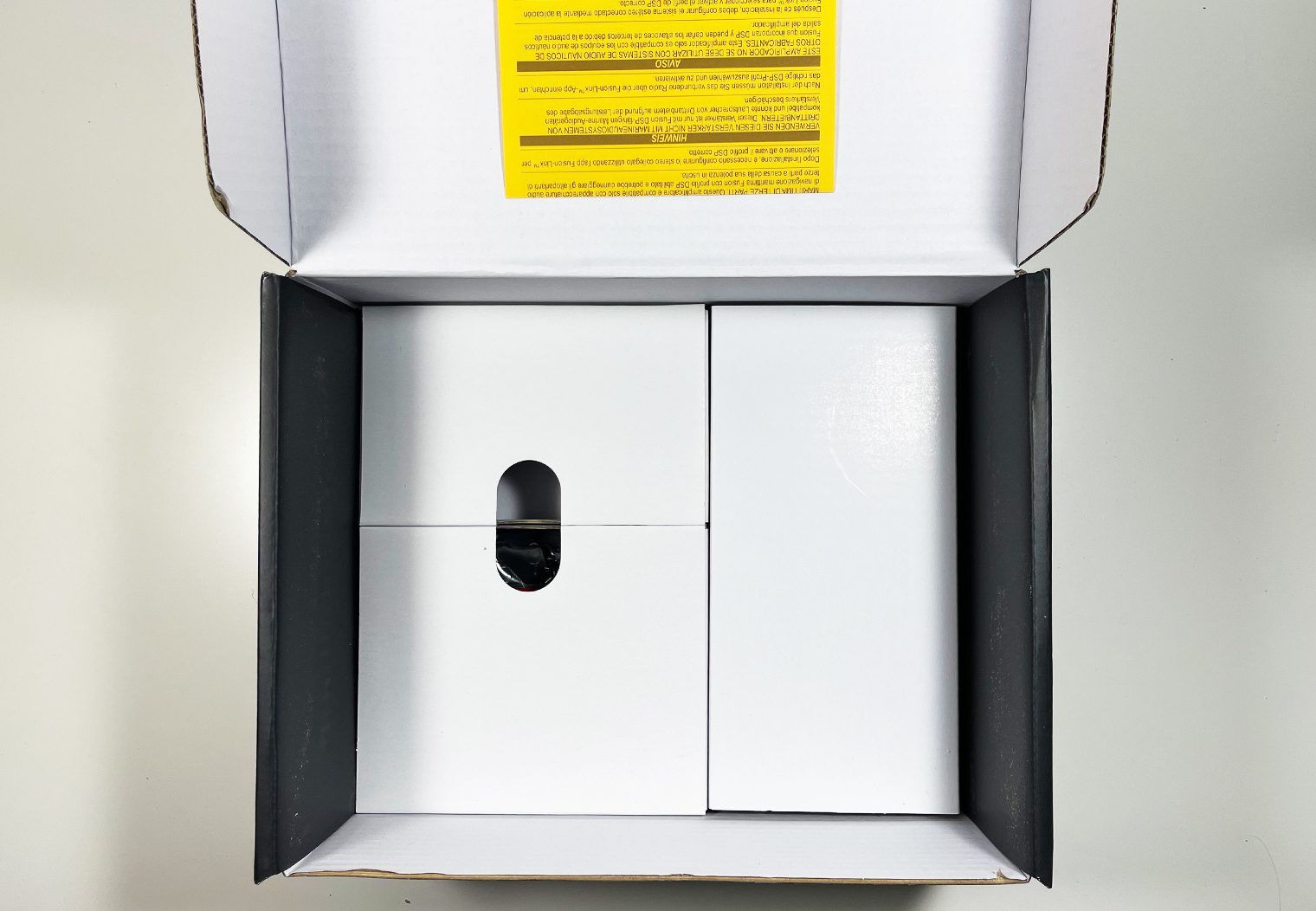

Another good sign when pulling an amplifiers out of the box is their weight. These are heavy duty amps with a thick aluminum casing that's covered in a powder coated white paint. They feel heavy duty and like they're built for the elements. Here's a few snapshots of the amplifier itself.




The Apollo amps come with a good amount of hardware when you open them up, so you might wonder what all the plastic is for at first glance. Fusion clearly prioritized ease of installation when they went to the drawing board with these amplifiers and all of the hardware is surprisingly an indicator of that. Inside the box you'll find speaker terminal plugs for each zone along with a power terminal plug for 12v power, remote turn on and ground. The plugs are great because you can wire everything up before even installing the amplifier. It's also great because you can virtually unplug the entire amplifier with ease.





In addition to the speaker terminal plugs, Fusion also includes what are called bridge adapters. Essentially what they do is block off any wires on the speaker terminal plug that you don't insert wire into when bridging the channel. Specifically they're used with a subwoofer bridging application because the also block an RCA input, turning the zone into a mono sub channel. Additionally, there's a magnet on the adapters that will trigger the amplifier automatically to go into “High Power Mode” for the channel that you're applying the bridge adapter to. You can see in the photo how the adapter on the top blocks off the two inner wire outputs along with the bottom RCA input to the zone of the amplifier. Really, all this does is simplify the installation a bit and prevents damaging the amplifier or your subwoofer. I enjoy the little things like this that makes you feel like a manufacturer is paying attention to the details.
The other piece of hardware that's worth calling out in the box is the amplifier mounting bracket with the attached locking key. This just further drills in the fact that these amplifiers were built to not only simplify installation and mounting for professionals but also for DIY folks who might want to take on a project like this on their own (this is just touching the surface in terms of how easy Fusion makes these amplifiers to install for DIYers). Combine this mounting bracket with the mounting template also included in the box and you really have a straight forward install and mounting process. It's also worth calling out that between the plugs and this mounting bracket, you can literally remove an amplifier in 30 seconds. This makes them an excellent choice for folks who travel to their water and may leave their boat overnight outside or in a parking lot. Simply unplug, remove the bracket key and lift the amplifier out.
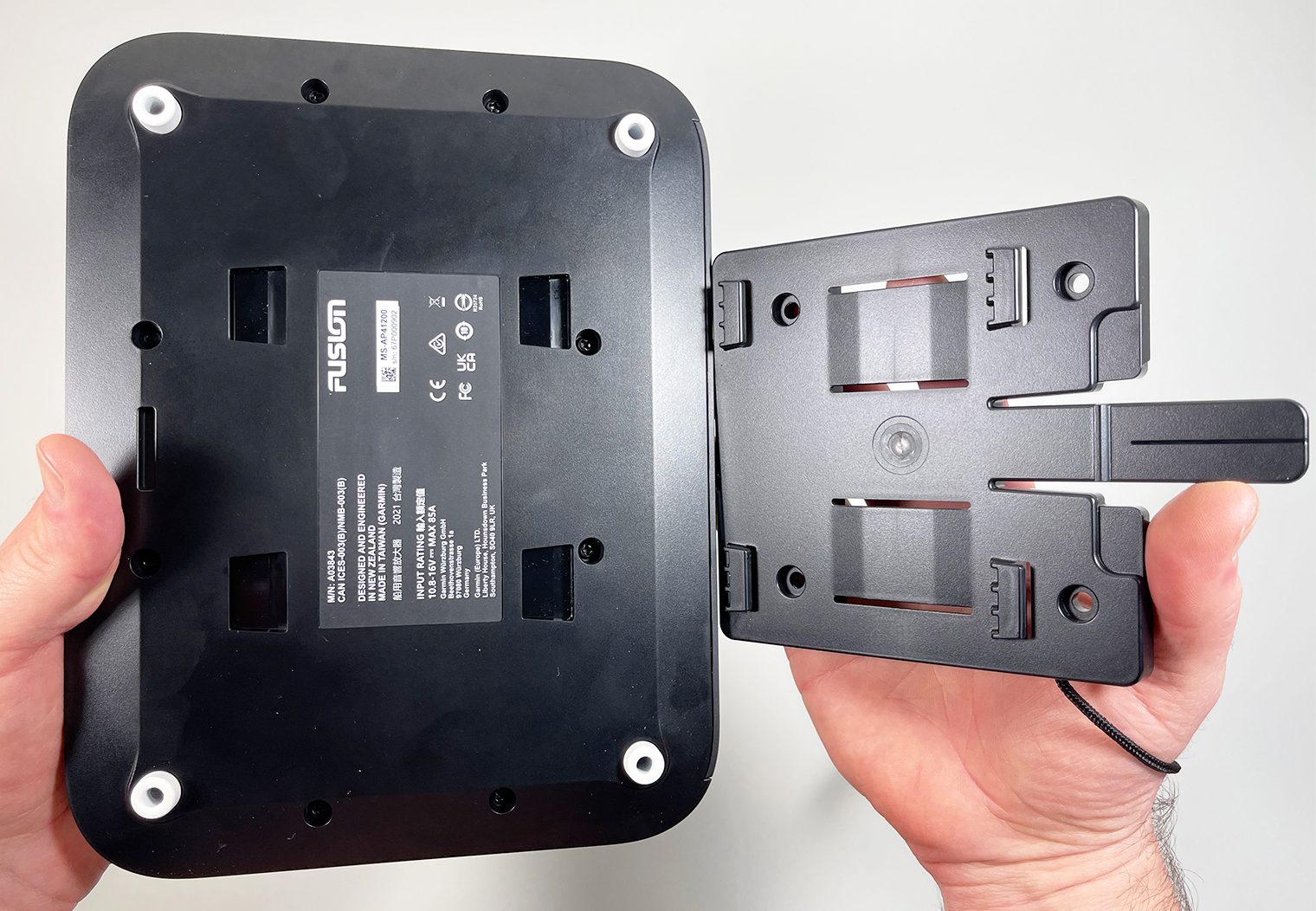
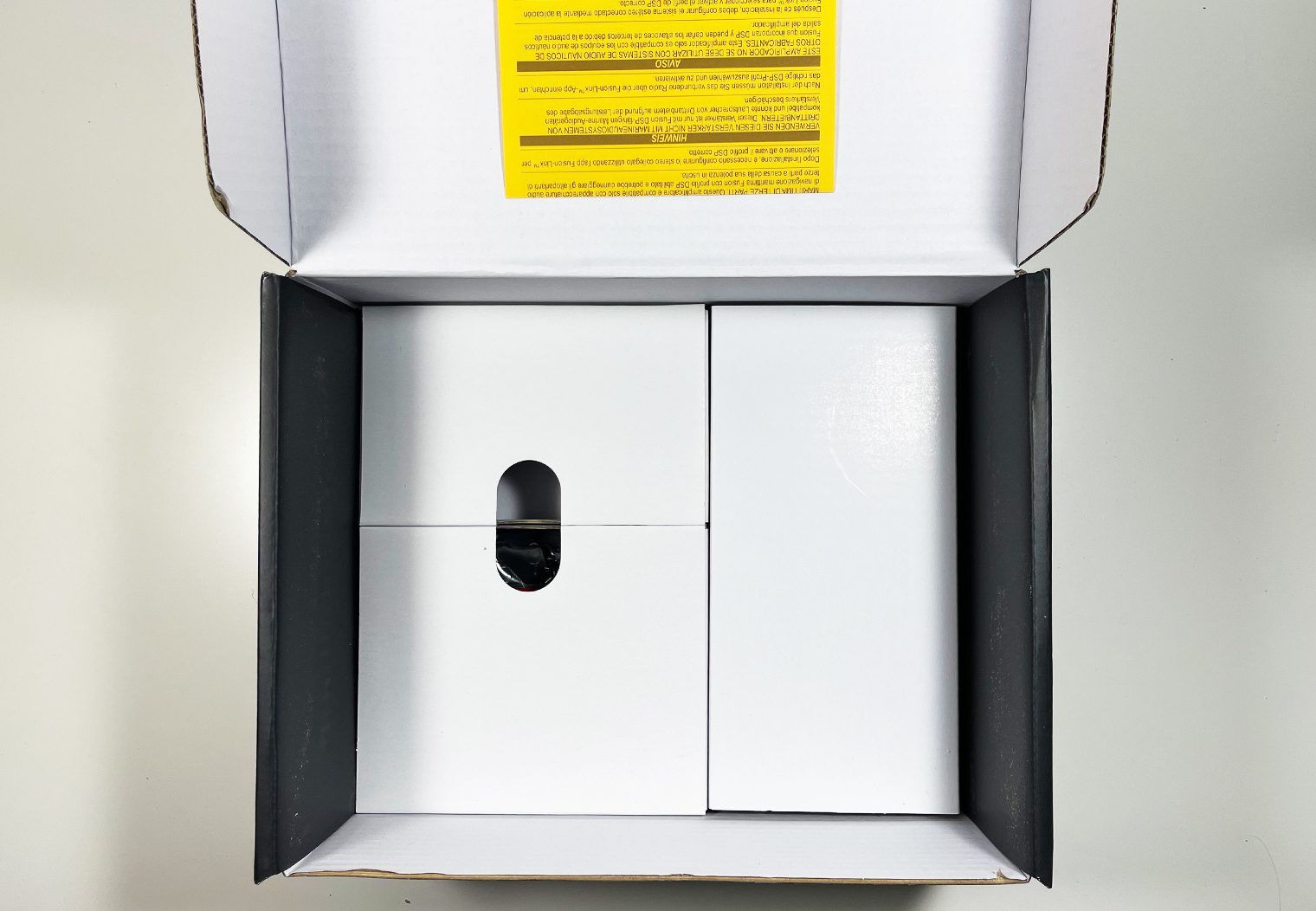
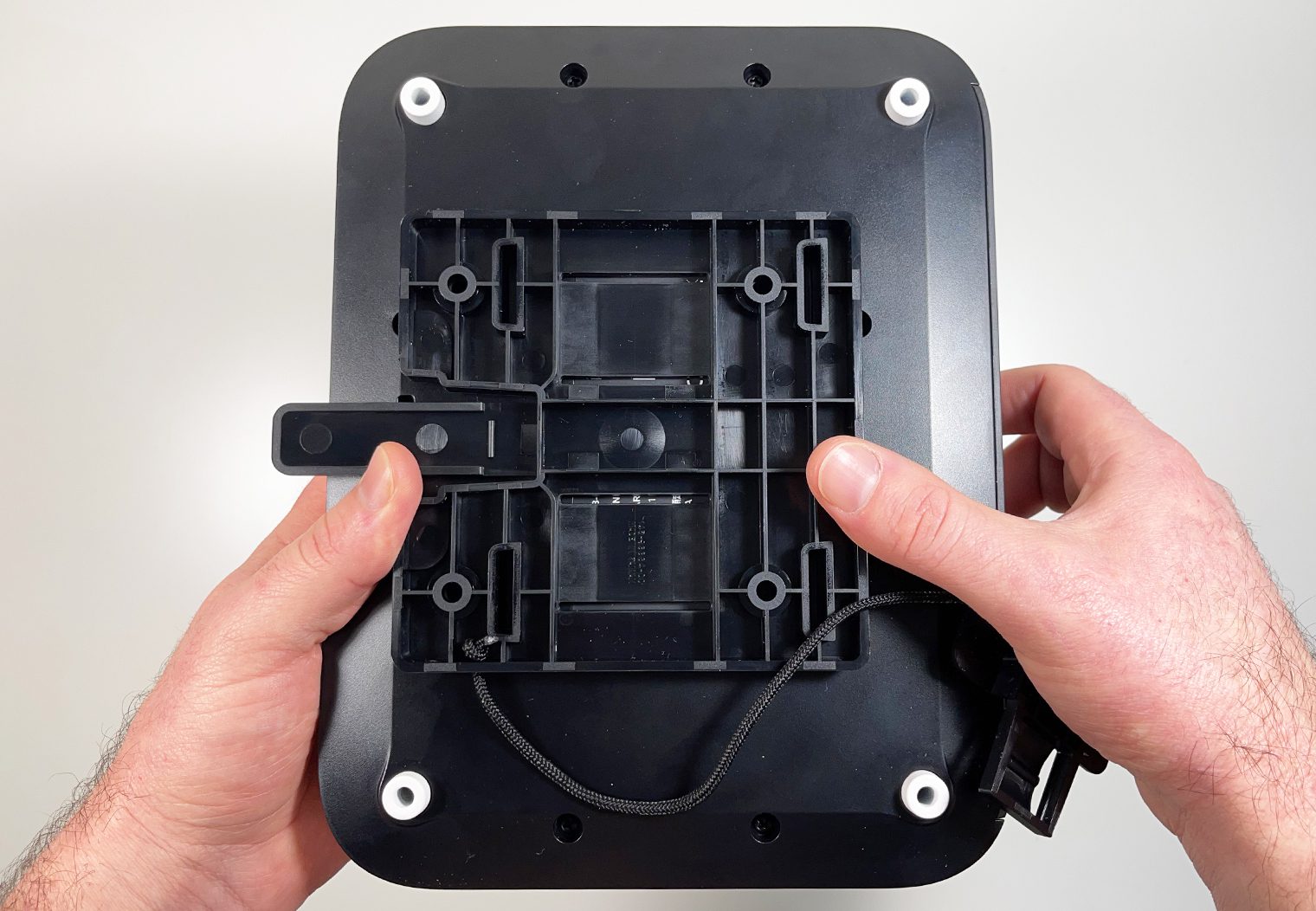
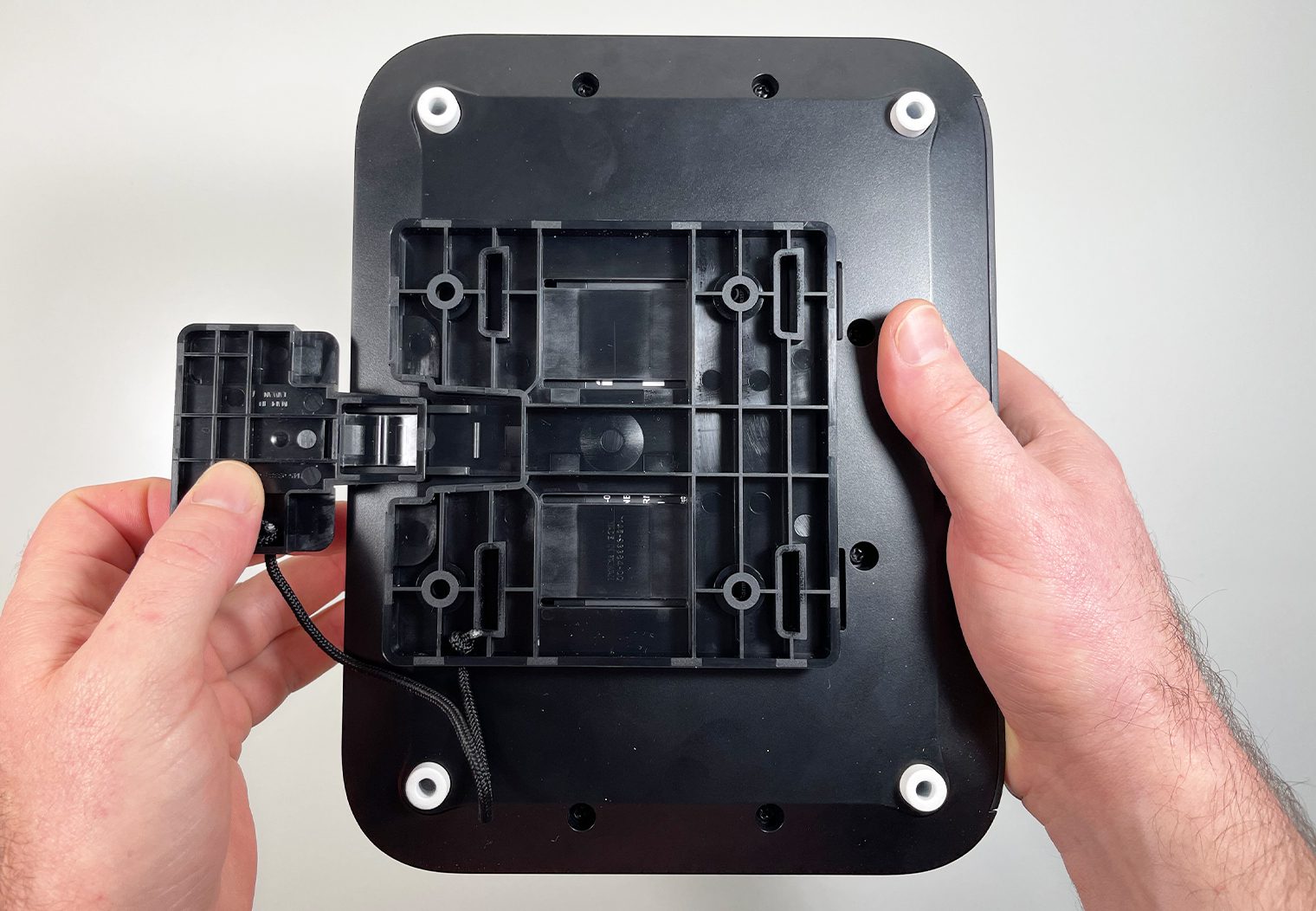
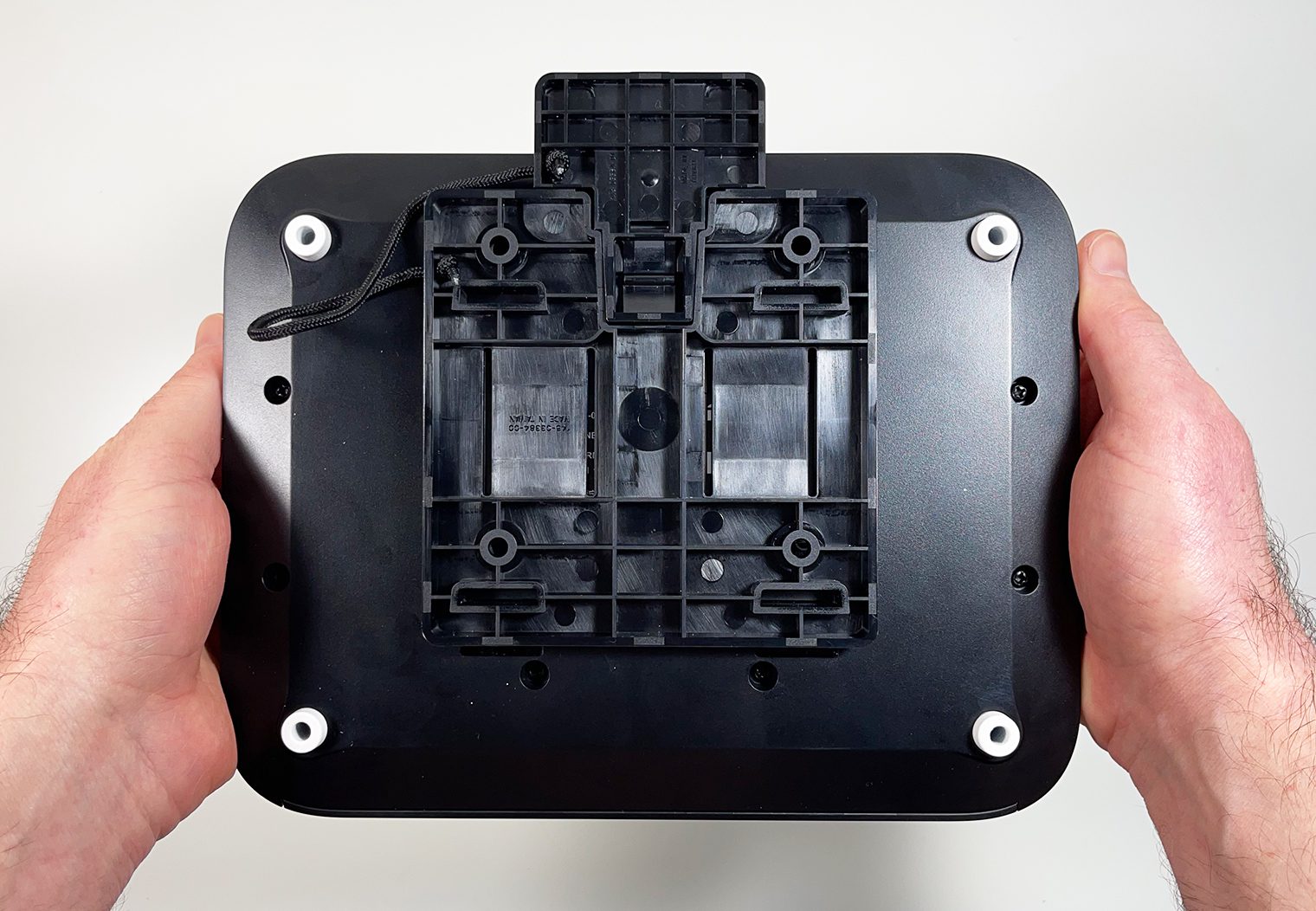

Here's a few additional photos of the monoblock and the 8-channel amplifiers when I pulled them out of the box:




What's In the Box

- Amplifier
- Power/ground/remote terminal block
- Speaker terminal blocks (number of terminal blocks is dependent on how many channels the amp has)
- Bridge adapters (number of bridge adapters is dependent on how many channels the amp has)
- Mounting bracket w/attached locking-wedge
- 4 Screw caps
- Four 1″ screws
- Four 1-1/2″ counter-sunk screws
- Installation instructions
- Mounting template
- Safety & Product information
- Equipment usage warning
Apollo Amplifier Key Features
Beyond the hardware and components in the box that allow for an easy installation, the Apollo amplifiers are packed with some great new and innovative features. Not only that, they're super adaptable/configurable and, in combination, can be used to meet the requirements of almost any setup with a limited number of amps and space.
The Apollo series offers a total of four amplifiers, plus what they call a “Zone Marine Amplifier” that puts out 20 watts RMS x 2 channels as a quick option for adding a pair of speakers anywhere on your boat. Click on one of the links below to see the product page with all of the features and specs for each amp (didn't make sense to put all of that info for all amps here!).
- AP-DA214: 2-Channel Zone Amplifier
- MS-AP12000: Monoblock
- MS-AP41200: 4-Channel
- MS-AP61800: 6-Channel
- MS-AP82400: 8-Channel
The various channel options that Fusion offers allows for a minimal selection of amplifiers to meet the needs of your system. Gone are the days that you'd need three or four high powered amplifiers for a simple 8 speaker + subwoofer setup (thinking a wakeboard boat setup here). For example, if you wanted to run 6 cabin speakers, two tower speakers and a 12in sub, you really only need a 6-channel and a 4-channel. Bridging the 4-channel will give you 580 RMS per zone which is perfect for one of Fusion's 10 or 12 inch subwoofers. The combination is endless, but the options here are ideal and Fusion made a point to simplify the channel outputs to make them consistent. For example, if you bridge a zone on a 4-channel it will have the same 580 watt RMS output as if you bridge a zone on a 6-channel or 8-channel amp. It's super straight forward and aligns very well with all of the other Fusion products.
Wireless DSP Configuration & Tuning via Fusion-Link

One of the big upgrades from the Signature Series Amplifiers that we reviewed last year and the Apollo Series is the fact that tuning is done completely independent from the amp. If you look at the photo above, you'll notice there's no tuning panel. It's just the terminal input/output panel. No gains, crossovers, bass boost – nothing. Everything is done from within the Fusion-Link app and the settings are deployed to a Fusion-Link compatible head unit.
Fusion engineers have provided out-of-the-box configurations with profiles for every combination of amplifier and Fusion product. Let's say for example you have a 4-channel Apollo amplifier that you want to power a Signature Series 3 Tower Speaker and a Signature Series 3 Subwoofer. You would essentially go into your app, select the zone that the amplifier is hooked into and then select the speakers that the zone is powering along with the environment.
I hooked up the 4-channel Apollo amp to my test bench with the Apollo MS-RA670 head unit and XS Series speakers and walked through the process of tuning it.

Here's my setup on the test bench:
- MS-RA670 head unit, using Zone 1 RCA outputs to test
- MS-AP41200 4 channel amp, using Zone 1 RCA outputs from the head unit as Zone 1 input
- XS-F65x speakers using the Zone 1 output on the amplifier as the signal source
Configuring the amplifier via the Fusion-Link app is a very simple process. It takes all but about 90 seconds to two minutes per zone. Here's the steps taken to configure my “Zone 1” setup on my test bench:
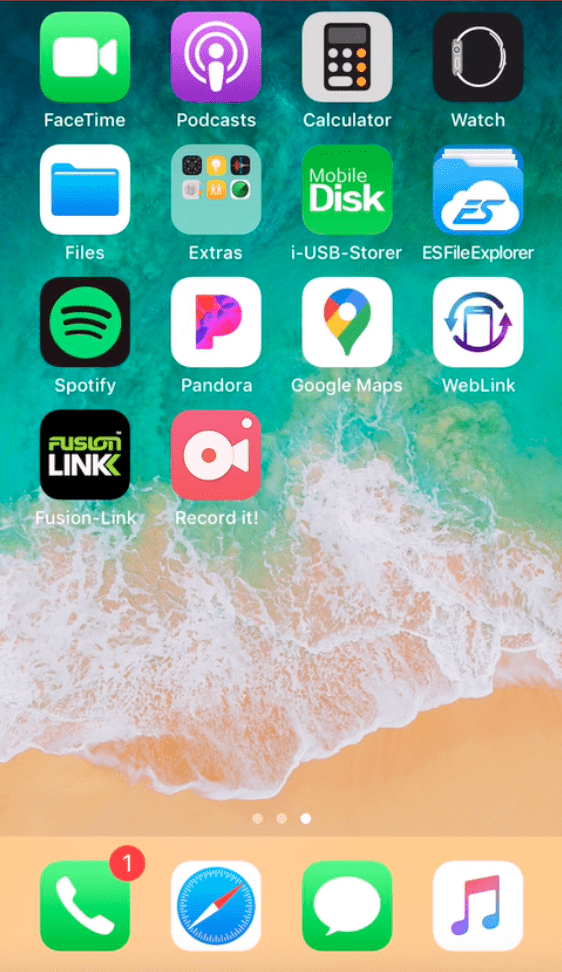
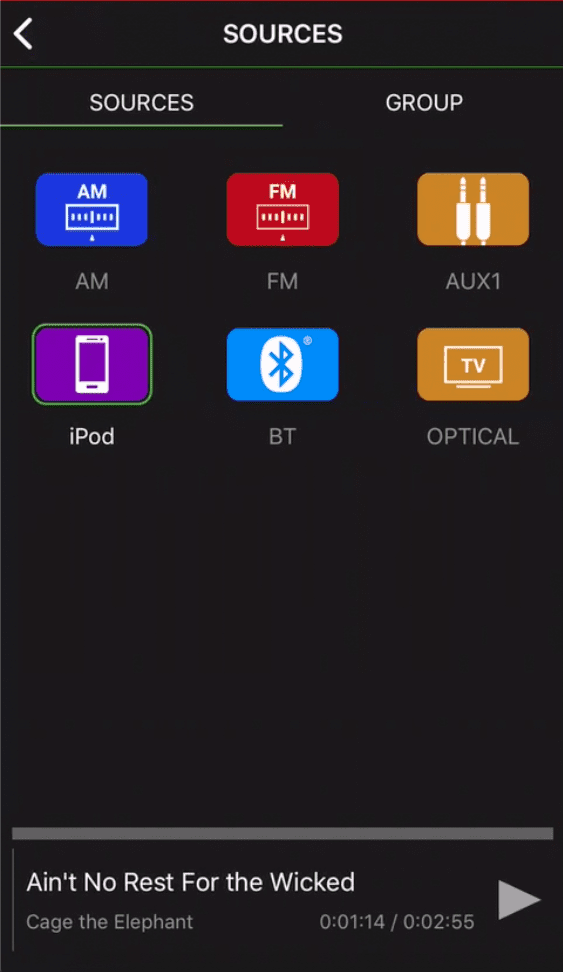
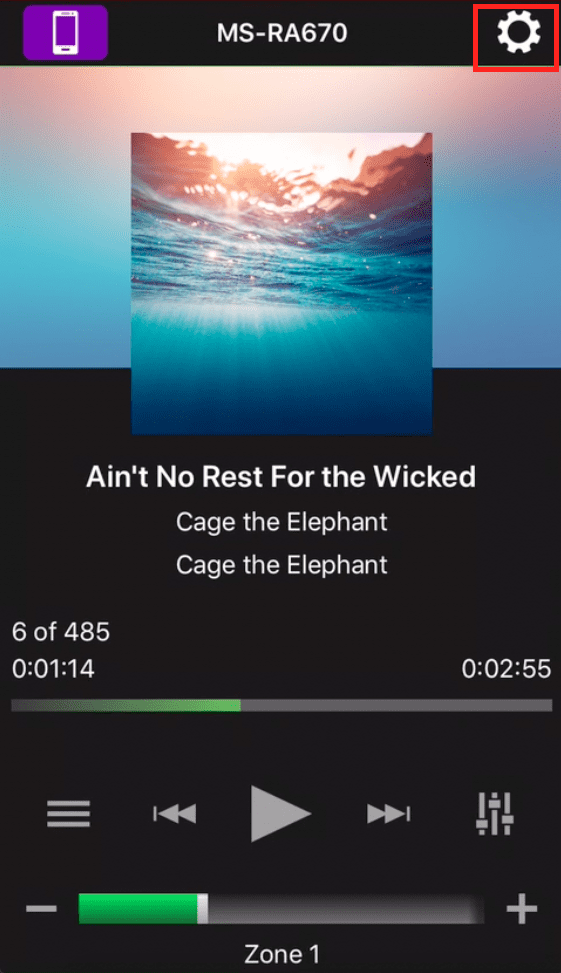
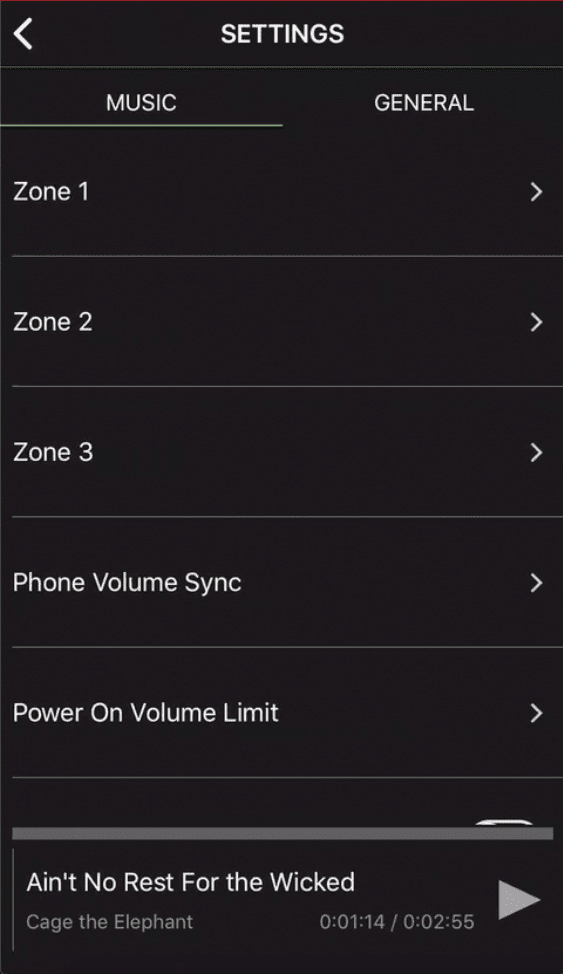
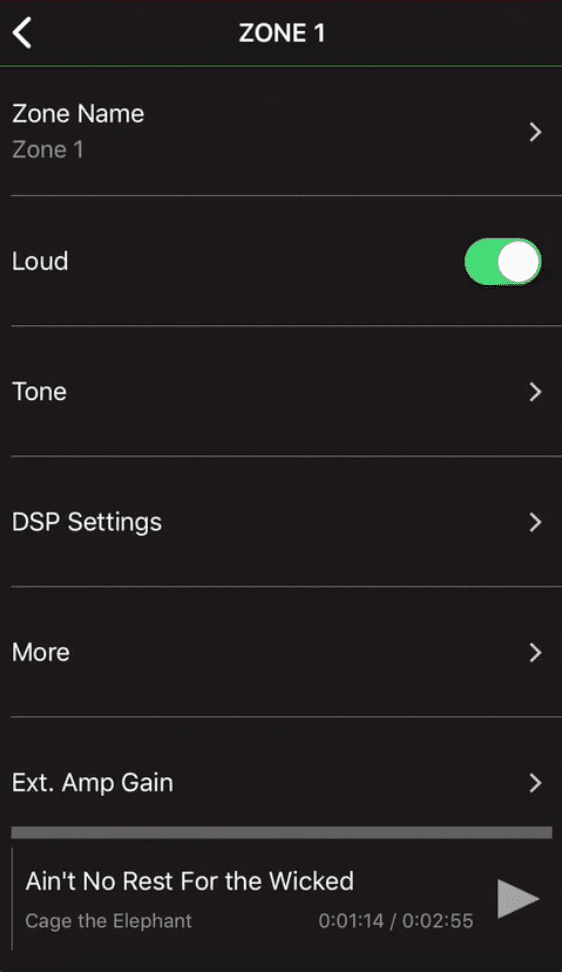
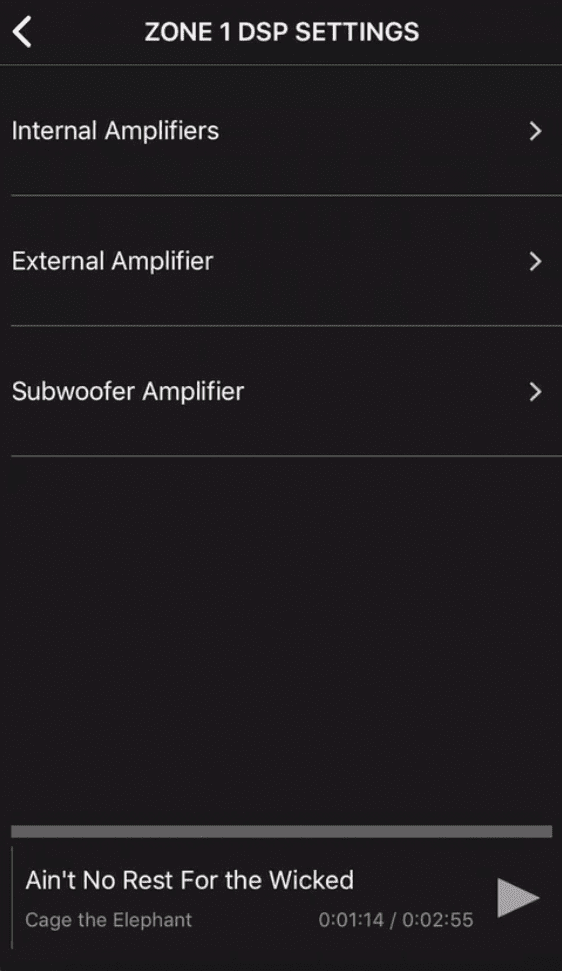
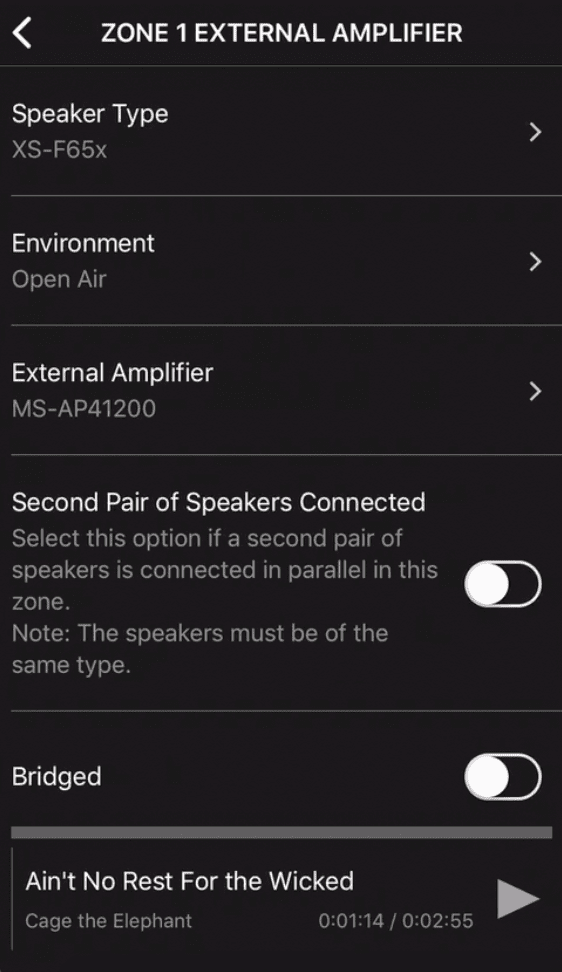
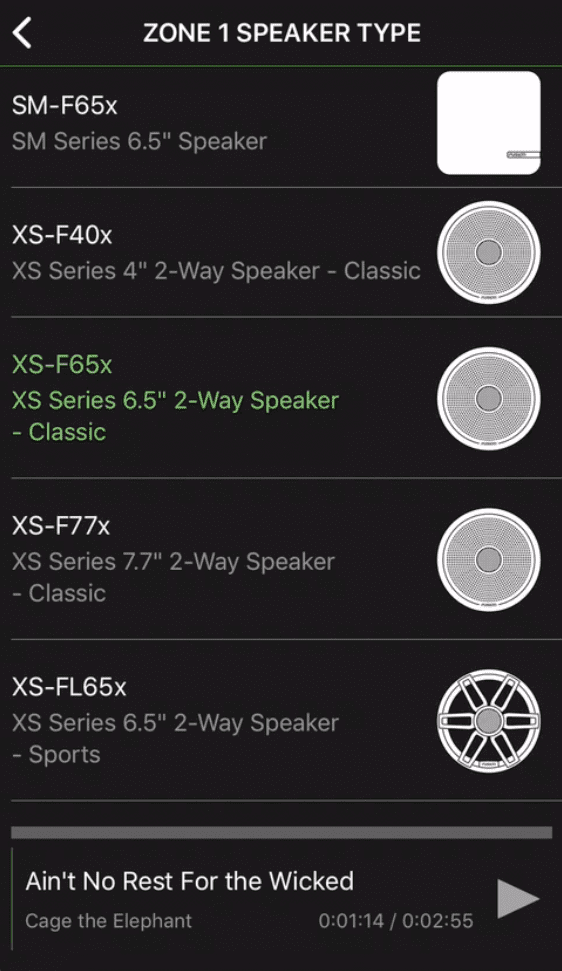
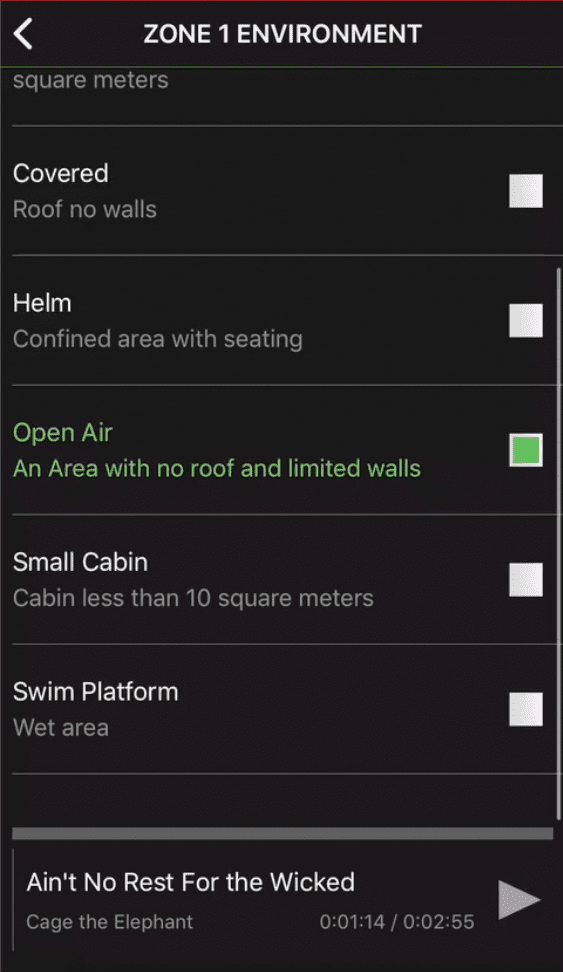
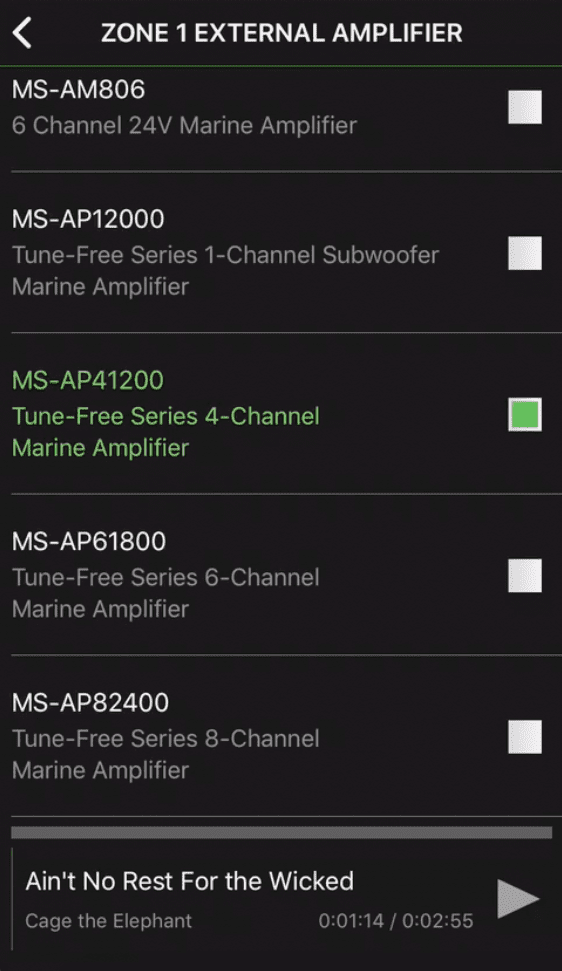
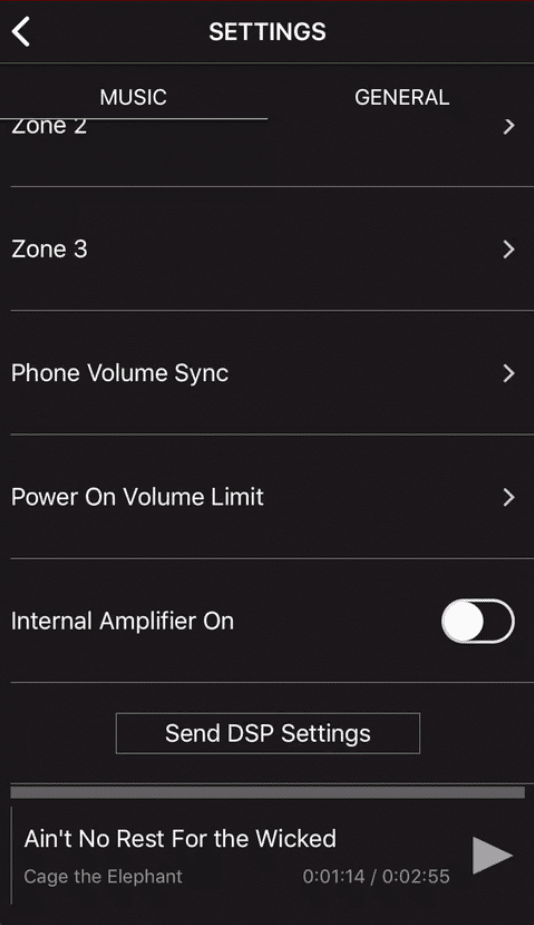
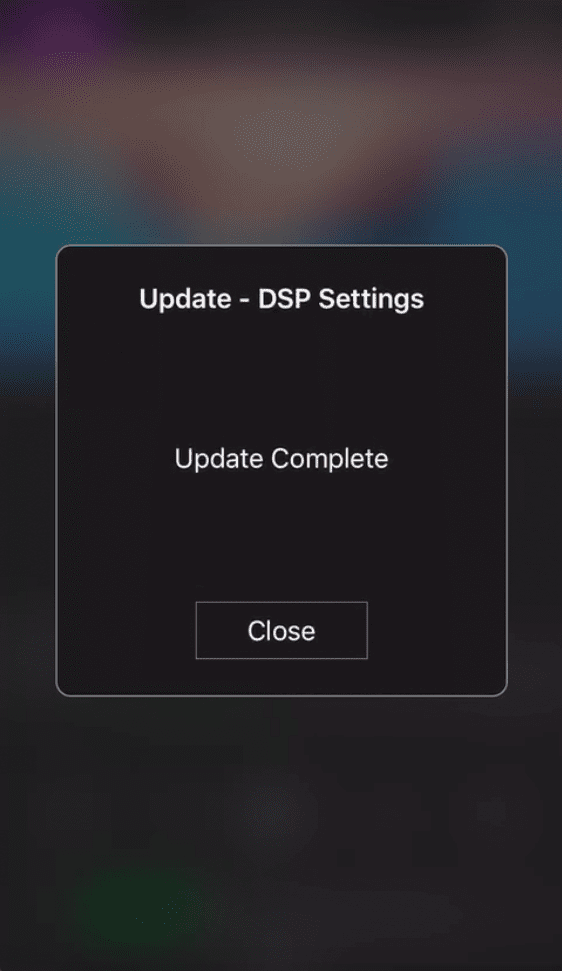
This process is so simple. You no longer have to worry about amplifier gains, crossovers, etc. You're simply selecting the combination of products that you're powering for each zone and the app will build the profile for you and save it to the head unit where it manages the signal to the amplifier accordingly.
It's important to call out, however, that the Apollo amplifiers need to be paired up with a Fusion-Link compatible head unit in order to use them. You can't hook these amplifiers up directly to the back of a head unit and expect it to work properly. You might be able to leverage an external DSP, or if your head unit has one built into the software, but then that defeats the purpose of these amps and what they were designed to do.
They also have the option to select a ‘Generic' speaker in the DSP settings for a generic profile if your boat speakers are not Fusion. But when when I spoke to the Fusion team, this wasn't recommended and the only setting you really can adjust in this scenario is the amplifier gain. Not ideal.
So although this is a great feature and unique in the market, it's limited to a Fusion system. Preferably one in which you have both the head unit and all of the powered speakers from Fusion. Which is fine if you're upgrading your whole boat but if you're looking to piecemeal amplifiers into your existing setup, it's not going to work unless you have all Fusion products.
Marine-Specific Features
Here's a few marine-specific features worth calling out:
- Tested to a high level of protection against salt fog, temperature, vibration and UV. Not IP65 rated however. Instead, they are IPX2 rated.
- Aluminum casing with powder coated paint. Sealed internals and water resistent construction.
- Conformal coated circuit board.
- 3-year warranty to back their products in the case that you do find corrosion somewhere!
Just like the Signature Series amps, when I looked at the Apollo amplifiers, they look heavy duty and sealed. The conformal coated circuit board is probably the biggest feature that'll prevent corrosion directly on the board if water or moisture does enter the casing. Only time will tell though. If something does happen on the water as a result of corrosion I'll be sure to update this review!
Conclusion
I really liked the simplicity that's built into the Apollo amplifiers. From the speaker and power terminal plugs and bridge adapters to the amplifier mounting brackets. You can tell that simplifying installation and setup was a top priority for Fusion.
I love how compact the Apollo series is too. You saw the photos. You can really cram these things into tight spaces without sacrificing power output. I did not stress test these amps in tight quarters though so I can't speak on how well they handle heat and they don't call out any specific heat or efficiency features. They are class D though, which handle heat much better than other classes of amplifiers.
The part that really stands out about these amplifiers is that they don't have any tuning controls on the amplifier itself. This, to me is a really unique offering. I loved the idea of just hopping on an app and configuring the amplifier zone output specifically to the speakers that I had connected without blaring the stereo, messing with gains, and so on. It's a set and forget configuration based on pre-configured profiles that are created by the Fusion engineers.
The only downside to this style amplifier is for those who aren't looking to leverage Fusion tower speakers, marine subwoofers, head unit and cabin speakers. These amplifiers were designed to power Fusion products so I would highly recommend a full Fusion system with these Apollo amps. Otherwise consider their Signature Series Amplifiers if you want to stick with Fusion amps.
Have any questions? Drop a comment below and we'll try to answer!





