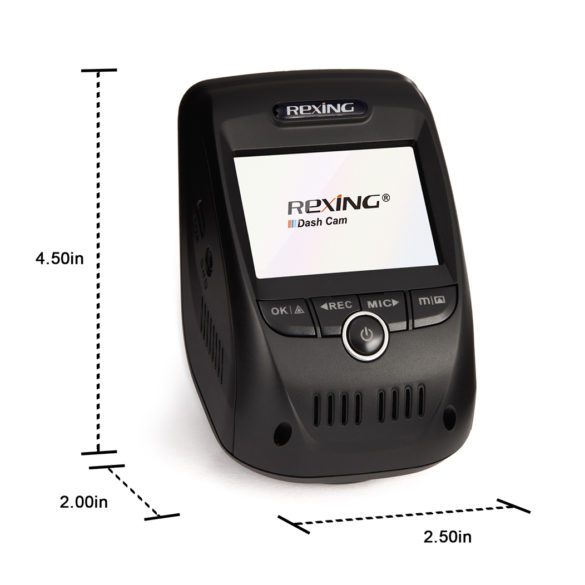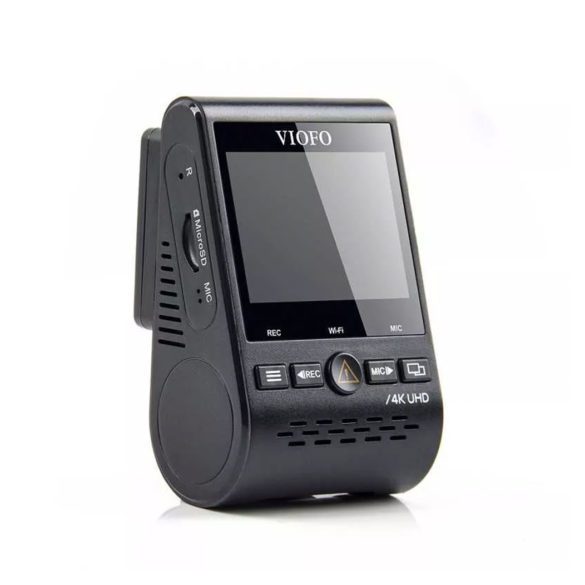In this article: We'll review 6 of our best pick dashboard cameras on the market with quick reviews, photos and price comparisons to help you find the best price for the dashboard camera that you choose!
Dash camera technology has come a long way over the last couple of years. Today’s dash cameras use advanced sensors and processors to capture high-quality video when you need it to.
Dash cam videos can also be lots of fun and they are a great way to share some of your favorite drives with friends. However, in our opinion, the most important thing about a dash cam is its ability to capture the events leading up to an accident or when you need proof of an event. This footage is indispensable when you are pursuing/defending a legal claim after an accident. But another way that a dash cam can be helpful is when dealing with traffic violations too. The camera footage can help prove that you were innocent if you get a ticket you didn’t deserve.
Finding a dash camera for your vehicle comes down to understanding what the camera can do and how it will work for your setting. You’ll want a camera that captures quality video when it’s supposed to, reliably. There are hundreds of different designs out there, we narrowed it down to a few top picks we think represent the best dash cameras based on our experience with them. We’ll give you the facts and features of these cameras and make it easier for you to pick the best option. Starting with a little comparison of two key features in a dashboard camera:
| Dash Camera | Image Resolution | View Angle (Degrees) |
|---|---|---|
| BlackVue DR900X | 4K front HD rear | 162 front 139 rear |
| THINKWARE U1000 | 4K front QHD rear | 150 front 152 rear |
| Rexing V1P Max 4K | 4K front 1080p rear | 170 front 170 rear |
| Viofo A129 Pro Duo | 4K front 1080p rear | 130 front 140 rear |
| AZDOME M550 | 4K front 1080p inside/rear | 150 (all) |
| Nextbase 622GW | 4K front | 140 front |
Best Overall Dash Camera
BlackVue DR900X
Key Features
- Front and rear cameras
- 4k front & Full HD rear
- 8mp CMOS front, Sony STARVIS rear
- 162-degree front, 139-degree rear angle
- Built-in GPS & WiFi
- Parking mode with voltage monitor
- G-sensor & motion detection
- Includes hardwire kit
- Requires micro SD card 16GB or larger, 256GB max
Latest Prices
Why We Picked It
The DR900X is the flagship model from BlackVue and our pick for the best dashboard camera because it is a feature-stacked dash cam that includes a front-facing and rear-facing camera for total coverage. The cameras feature a slim, cylindrical design that is less obtrusive than other designs.
Image Resolution
The front camera captures 4k video using an 8-megapixel CMOS sensor. Resolution is 3840×2160 at 30 frames per second. Image resolution is one of our top ranking factors when we look at dash cams, and the DR900X's ultra-high resolution is a great choice for seeing fine details like license plate numbers.
Another notable image-related feature that stood out to us is within it's rear camera. The rear camera uses a Sony STARVIS sensor to capture video in Full HD with a resolution of 1920×1080 at 30 frames per second. The sensor is one of the best for capturing video in low light conditions.
The DR900X also processes video with the latest High Efficiency Video Coding protocol h.265 to capture smooth video that looks great when played on a smartphone, tablet, or computer monitor. The video is good enough to play on a television screen without excessive granularity or pixelation – another plus in our book.
Viewing Angles
Although it's not rated with the widest on our list, the BlackVue is has a very competitive viewing angle. The front camera provides a 162-degree wide angle diagonal image. This equates to a 136 degree horizontal and 61 degree vertical view. The wide angle is capable of capturing details to the sides of the car with minimal distortion.
The rear camera uses a narrower 139-degree diagonal viewing angle optimized for capturing details directly behind your vehicle, which equates to a 139 degree horizontal and 61 degree vertical viewing.
Built-in Features
We thought the DR900X checked all of the boxes when it came to features and capabilities as well. Notably, its built-in GPS logger that captures your vehicle in motion and allows for overlaying the route on mapping apps – a standard and must in our opinion. This feature is great for identifying exactly where incidents happen and is also a great way to pinpoint where in a video you want to share footage.
WiFi is also built-in to enable wireless downloading of video files through the BlackVue app. WiFi makes accessing files more convenient because you don’t have to physically remove the unit or eject the micro SD card to get the video you want. The camera requires an SD card and can handle up to 256GB.
And a built-in microphone and speaker to record audio. Audio can be handy when an incident happens and is also an excellent way to capture conversations with law enforcement officers. Clear video and audio footage helps to cover all of your bases during an incident.
Parking Mode
The camera uses a G-sensor to detect impacts and motion detection to capture video when the vehicle is parked. This feature is great for capturing evidence of hit-and-run incidents, break-ins, and even a potential cat sleeping on your hood. Parking mode works best when using an optional battery pack. The camera includes hardwiring for installation. The camera uses a voltage monitor to prevent draining your car battery.
Optional Equipment
The DR900X can connect to an optional LTE module to provide an enhanced cloud experience. LTE allows the camera to be used as a WiFi hotspot for up to five devices.
If you're interested in reading up more about the BlackVue DR900X and some of it's sister models, check out our BlackVue X Series Camera Unboxing and Feature Review.
Reasons to Buy
- Excellent video quality that provides clear views of license plates and details
- Easy to install and set up
- File saving and GPS logger make finding videos easy
Reasons Not to Buy
- App gets low marks with some users
- Requires a large-capacity SD card due to file size
- Optional extras put the price point too high for some buyers
Best Dual Dash Cam
THINKWARE U1000
Key Features
- Two-channel front & rear camera system
- 4k front & QHD rear resolution
- 8.42MP Sony STARVIS front & 5.14MP STARVIS rear sensor
- 150-degree front, 152-degree rear angle
- GPS & WiFi built-in
- Parking mode
- Includes hardwire kit and power cable
- Requires micro SD card
Latest Prices
Why We Picked It
Thinkware has been producing high-quality dash cams for quite a while now, and the U1000 is their flagship model that features 4k resolution and all of the core features that make it a top pick for us. We’ve featured a THINKWARE on our list of best dash cams for a few years now and this is the latest and greatest. The U1000 is a two channel system that provides front and rear cameras in a discrete package. Let's talk some specific features that we think are notable and what qualify it as a top pick on our list.
Image Resolution
Starting with image resolution – the front-facing camera captures video at 4k with a measured resolution of 3840×2180 at 30 frames per second. The camera uses an 8.42 megapixel Sony STARVIS sensor to even capture videos in low light conditions. The front camera can also be set to capture video at 2k quad HD at 60 frames per second for smooth video and easy-to-read image capture.
A seven-glass lens allows the front camera to capture very clear video, even at lower resolutions. The lens reduces distortion and works with built-in technology to ensure very high image quality.
The rear camera takes advantage of quad HD resolution of 2560×1440 pixels using a 5.14 megapixel Sony STARVIS sensor. It uses a mount that allows the angle of the camera to be rotated, making it easy to adjust for various slopes of window glass.
Viewing Angle
The front camera uses a moderately wide 150-degree diagonal angle too. While this is an ideal angle for preventing the fishbowl effect, it also limits the width of the image, making it likely that you will miss some of the action that may be important.
The rear camera uses a similar 152-degree angle, but a different type of lens. Both cameras use technology to improve night images. Thinkware calls it Super Night Vision 2.0, and it works both while driving and when parked to enhance low-light captures.
Built-in Features
The front camera mount features a built-in GPS transponder that provides map-based tracking included on each video file. GPS tracking can make a huge difference when arguing about a car collision, and it also makes finding particular moments in a video easier.
The U1000 features built-in WiFi that allows users to access videos through an app on their smartphones and tablets. WiFi also allows the U1000 to function as a hotspot when using a mobile hotspot device, sold separately. A hotspot allows the user to view live camera footage remotely.
The U1000 includes a broad array of driver assist technologies. It offers front collision warning, lane departure warning, red light, and camera light warnings. These important features make the U1000 way more than just a passive camera system.
Parking Mode
The U1000 has advanced options for ensuring you have protection even when your car is parked. Three modes allow you to capture video when you want it. A power saving mode prevents battery discharge. The camera can also be set to record motion and impact or it can be set to a time lapse mode.
Parking mode requires a hardwire connection to your vehicle's power system or a remote battery, which is recommended. A hardwire kit is included with the U1000 along with an ACC cable when you don’t want to hardwire the cameras.
Reasons to Buy
- Very high-quality videos even in low light conditions
- Easy to use app makes accessing videos simple
- Simple installation and setup using the app
Reasons Not to Buy
- Some buyers report receiving used items with physical damage
- Driver assist features don’t always work well
Best 4K Dashboard Camera
Rexing V1P Max 4K
Key Features
- Front & rear camera package
- 4k front and 1080p rear resolution
- 170-degree front & rear angle
- 8MP front sensor
- GPS & WiFi built-in
- Parking mode
- Includes hardwire kit
Latest Prices
Why We Picked It
This is the newest version of the award-winning V1 platform that has been one of the most popular options in dash cams for a few years. The V1P Max adds important features over the V1P Pro model and features the highest resolution currently in use.
Video Resolution
The front-facing camera captures a resolution of 4k measured at 3840×2180 pixels. It records in this resolution at 30 frames per second. The front camera uses a six-glass lens and has an aperture of f/1.6. The OmniVision OS08A10 provides 8 megapixel resolution.
The rear camera records at 1080p and displays a resolution of 1080p. Super Night Vision technology helps to enhance the images in low light situations. The tech works surprisingly well, providing excellent video footage of non-ideal times such as rainy nights.
Viewing Angle
Both front and rear cameras use an extremely wide 170-degree diagonal viewing angle. This is significantly larger than most other angles, but somehow doesn’t make the image look distorted. This wide angle ensures you capture action happening on the edges of the image.
Built-in Features
The V1P Max includes built-in WiFi and a GPS logger to track your vehicle's movement. The logger can apply your route as an overlay on mapping software to record an accurate map of your vehicle. This can be a handy feature when defending against speeding tickets because you’ll be able to prove the speed you were going.
WiFi allows the image files to be wirelessly transferred from the camera to a compatible smartphone or tablet. The camera uses a dedicated app that makes viewing your saved videos simple and easy.
A built-in supercapacitor removes the need for an onboard battery, but the device will still require power. The supercapacitor ensures that you never miss an important video.
Parking Mode
The V1P Max has parking technology to ensure your vehicle is under surveillance at all times. Parking mode uses a g-sensor that turns the camera on when an impact is detected. The camera will also automatically lock the file so that it isn’t accidentally overwritten. This is a pretty cool feature to have!
Reasons to Buy
- Excellent image quality with 170-degree angle
- Great night vision capabilities
- Excellent bargain for the quality
- Simple installation and setup using the app
Reasons Not to Buy
- Parking mode can drain the battery without warning
- Some images may display a glare from the reflection on the windshield
Dashboard Camera with Best Sensors
Viofo A129 Pro Duo
Key Features
- Front & rear camera system
- 4k front & 1080p rear resolution
- Sony Exmor R and STARVIS (rear) sensors
- 130-degree front, 140-degree rear angle
- Built-in GPS and WiFi
- Micro SD card storage up to 256GB, not included
- Includes power cable, hardwire kit recommended, not included
- Parking mode
Latest Prices
Why We Picked It
The A129 Pro Duo camera provides front and rear cameras with 4k capabilities. While this camera package is at the lower end of the price range, it still has numerous important features that make it very useful.
Image Resolution
The front camera uses a Sony STARVIS Exmor R sensor capable of 8 megapixels and a 3840×2160 ultra HD resolution at 30 frames per second. This is the newest STARVIS sensor and provides h.265 protocol that provides clear, stutter-free images. A seven-glass lens and an aperture of f/1.8 ensure clarity. An optional Circular Polarizing Lens is available to virtually eliminate glare.
The rear camera shoots in 1920×1080 pixel resolution at 30 frames per second. The 2 megapixel Sony sensor provides excellent low light imagery. The rear camera has an aperture of f/1.6.
Viewing Angle
The front camera uses a narrow 130 degree angle lens. The advantage of a narrow angle is enhanced clarity, while the image loses events happening to the sides. The rear camera uses a more-conventional 140-degree diagonal viewing angle that provides a good view of the rear of your vehicle.
Built-in Features
The windshield mount for the front camera contains a built-in GPS transmitter to accurately record the movements of the vehicle. GPS data including location and speed are included on videos for the ultimate in accuracy.
WiFi allows the transmission of video files remotely using a smartphone or tablet and the Viofo app. Dual band 2.4gHz and 5G signals enable video downloads at speeds as high as 8 megabits per second.
Parking Mode
The A129 Pro Dual uses motion detectors and impact sensors to capture video when the vehicle is parked. Parking mode options allow you to set the camera to work automatically or on a time lapse and includes a feature to record low bitrate files to save storage space.
Parking mode requires either a rechargeable battery or a hardwire kit. The hardwire kit is not included with the camera package and must be purchased separately to prevent the camera from discharging the battery.
Reasons to Buy
- Video details are clear and detailed, even in afternoon light
- Discrete camera package that is easy to install
- Front camera sensor is one of the most modern and excellent products on the market
Reasons Not to Buy
- Some experiences with glitchy performance including cameras that randomly shut off
- Most cameras at this price include hardwiring kit
- VIOFO app works on-and-off
Best Dashboard Camera for Rideshare
AZDOME M550
Key Features
- Three-channel camera
- 4k front, 1080p inside & rear
- 2k front max with all three channels active
- 150-degree viewing angle from each camera
- SD card included (64GB), accepts up to 128GB
- Hidden IR diodes and Super Night Vision
- Parking mode available, requires additional parts
Latest Prices
Why We Picked It
This is not only an excellent dash camera, it features three camera views to keep an eye on the interior of your car, a valuable feature to rideshare drivers when used according to state and local laws.
Video Resolution
AZDOME recently updated the M550 to provide 4k front camera capabilities. It uses a Galaxycore GC4653 CMOS sensor that captures four megapixel images at 3840×2160 resolution.
The interior camera utilizes a Sony IMX307 sensor that is two megapixel. It captures 1080p video at 30 frames per second. The camera is optimized for low-light situations and uses hidden IR diodes for enhanced clarity.
The rear camera uses an optimized Galaxycore GC2053 CMOS sensor for 1080p resolution and ultra low-light capabilities.
Viewing Angle
The front camera provides a 150-degree wide angle image that is a good blend between a wide view and distortion from fishbowl. The interior camera features the same 150-degree angle which covers nearly mirror to mirror in an average sedan. The rear camera also takes advantage of a 150-degree angle so that all three images look similar and are free of distortion.
Built-in Features
WiFi allows you to connect easily to the camera and live view the camera, download videos, and adjust some settings. An included GPS logger also offers tracking to pinpoint locations in a video. The camera also has a microphone built-in that captures sound inside the vehicle when in use.
AZDOME provides a specifically-formatted SD card for the camera that provides 64GB of video storage. Larger cards are available. This is a handy add-on that saves the irritation of having to buy extra components simply to use a product.
Parking Mode
The M550 uses an impact sensor to provide parking security. If an impact occurs that triggers the sensor, the camera will record one minute of video. However; this feature only works with an external power source.
Reasons to Buy
- Affordable option for 4k front camera images
- Excellent option when recording inside audio is legal
- Included SD card is a major bonus
Reasons Not to Buy
- Doesn’t include rear camera window mount
- WiFi doesn’t always work well
- Some quality control issues noted with cameras that turn off and on at random
Editor's Pick
Nextbase 622GW
Key Features
- Front camera only, additional cameras available
- 4k image resolution at 30 FPS
- 140-degree viewing angle
- Image stabilization
- Defogging
- Dual-band Wifi
- Emergency SOS mode
- Includes Amazon Alexa
Latest Prices
Why We Picked It
The 622GW from Nextbase doesn’t fit with some of our other picks, but it has a few unique features and design elements that make it stand out anyway. When we think about dash cams, the primary purpose is security, and we think that this design takes advantage of the latest technology to be one of the safest designs out there. It's one of the main reasons why it's our editor's pick.
Video Resolution
The new 622GW features a front camera resolution of 4k when used as a stand-alone system. Nextbase designs this camera to be modular, so you can add cameras as you see fit for your purposes. A rear window mount camera and two different module cameras that connect to the main unit are available separately. It will continue to record at 4k even with a 1080p rear camera installed.
Viewing Angle
The front camera uses a modest 140-degree angle to capture the full width of the road. A six-glass lens aids in providing a clear image with low distortion.
Special Image Features
The 622GW offers an image stabilization that removes jittery image distortions caused by bumps in the road or vibrations in your car and makes reading license plate numbers easy when playing back videos.
One of the leading environmental conditions that is responsible for accidents is fog. Most dash cameras don’t have the ability to record well in foggy conditions. The 622GW has a defogger that helps to eliminate the loss of imagery from fog.
A super slow motion setting allows videos to be replayed at 1080p and 120 frames per second in slow motion. This is handy when you are trying to notice fine details like license plate numbers or even whether someone was using a cell phone before an accident occurred.
Built-in Features
A unique feature is the emergency notification capabilities. The dash cam has the ability to contact emergency responders if you are involved in an accident and are unresponsive. In addition to providing dispatchers with your name, vehicle information, and precise location, the camera can provide medical information about you that may be vital to first responders.
This is one of the only cameras on the market that features built-in Amazon Alexa. Alexa enables you to play music, get directions, and control smart home appliances using your voice for a seamless, hands-free experience.
WiFi and Bluetooth are both built into the camera to enable wireless file transfers and sharing options. The 622GW is the first camera system from Nextbase to offer dual-band 2.4GHz and 5GHz WiFi connections.
Reasons to Buy
- Affordable option for 4k front camera images
- Excellent option when recording inside audio is legal
- Included SD card is a major bonus
Reasons Not to Buy
- Doesn’t include rear camera window mount
- WiFi doesn’t always work well
- Some quality control issues noted with cameras that turn off and on at random
What to Look For In a Dash Camera
Looking at technical specs for the dash cam can be confusing because of the wide and varied choices and add-ons. Here is a brief summary of the features you might want to consider when looking at dash cameras:
Auto Power On/Off – This is a standard feature found in top-of-the-line dash cam units, although you can manually disconnect/plug it in whenever you want using your vehicle’s cigarette lighter. Alternately, an adaptor may also power up the dash cam if your cigarette lighter
Parking Mode or Buffered Parking Mode – If your vehicle gets hit while parked, the dash cam will automatically turn on to record the event. However, in buffered parking mode, the dash cam does not power off when you are parked. This allows a greater chance of capturing an event as it happens.
Auto Record – This feature allows the dash cam to automatically start recording once the car starts moving.
LCD Screen and Image Correction – Most dash cams are equipped with high resolution (HD) LCD screens [1080p or 1920 x 1080 pixels, which is five times more detailed than standard definition (SD)]. An HD dash cam with a wide angle lens is able to capture a minimum of 30 frames/second (FPS) to a maximum of 60 FPS. The best dash cam is able to manipulate the lighting and correct the image while recording. Thus, you can have clear video files even under low light conditions.
Instant Playback – This feature allows quick access to recently-recorded footage.
G-Sensor – This sensor allows a dash cam to automatically save footages based on possible signs of collisions.
Motion Detection – Able to detect motion to warn and help drivers when parking rear end first or when switching lanes.
Single or Dual Channel – Single channel refers to one camera (front windshield only), while dual channel means there are two cameras (front windshield and rear interior or rear window).
Global Positioning System (GPS) – Not all dash cams come with GPS. Usually, the lower-priced and smaller units do not have this feature. That being said, there are dash cams without this feature but still allow you to connect to an external GPS device. While it is doable, having an extra device in addition to your dash cam might take up extra space that may clutter your dashboard.
Other Important Aspects About the Dash Cam
In the United States, the dash cam is a legitimate car accessory. However, there are legal aspects about installing a dash cam that car owners should be aware of:
First, it is illegal to record a conversation when passengers are not aware they are being recorded. This falls under the “surreptitious audio recording law,” also known as the Digital Media Law.
Second, the dash cam cannot and should not obscure the view of the driver or front passenger. In most states, the general rule is that the dash cam can only occupy five square inches from the driver’s side and seven square inches from the passenger’s side. To be on the safe side, do check with your local authorities.
Third, while loop recording automatically deletes footage by writing over it, it is still highly recommended to manually clean and format the memory card every two weeks using the car dash camera’s format menu option. Without doing so, dash cams may start displaying error messages, which is something that can happen whenever a memory card is close to being maxed out.
Fourth, most of the time a dash cam with a built-in screen cannot be turned on when you are driving as it can distract the driver. There are exceptions to this law, however, such as providing parking information and status of vehicle.