Home > Product Installs & Reviews > Product Reviews > Car Accessory Reviews > Thinkware U1000 Unbox & Feature Review
In This Article: We will unbox the Thinkware U1000 dash camera and give you a detailed review of the key features and functions. We will give you the facts about this two-channel dash camera system and the hands-on impressions we get so you’ll know what to expect.
The Thinkware U1000 is the flagship dash camera from the manufacturer. This is a two-channel system that includes a high-resolution front facing camera and a rear-facing camera. We will start by describing the camera’s design and then let you know about the features and functions included with this package.
Front Camera Design
The front camera has a wedge-like design with the camera mounted centrally on the wider part of the body. The camera attaches to the windshield with a removable bracket which attaches using high-strength adhesive backed pads. The body is made from plastic with matte black sides, steel gray trim, and a brushed finish surface on the bottom of the unit.
On the drivers side of the body, you’ll find the V-In port that connects the rear camera, the 12v DC-In input, an input for external devices, and a port for the optional radar module. The MicroSD card inserts on the passenger side of the body.
The bottom surface that is visible when sitting in the driver's seat has a nice, high-end brushed finish and a gunmetal gray color. There are three small buttons on one side that provide power on/off, Wi-Fi on/off, and voice on/off. In the center of the surface there is a large manual record button. Speaker ports are also on the bottom.
Recent Reviews & Articles
Front Camera Specifications
The front-facing camera provides video capture of 4K Ultra-High Definition with videos recording at 30 frames-per-second. The camera can also be set to record at 2K at 60 FPS for ultra-smooth video but somewhat reduced image quality.


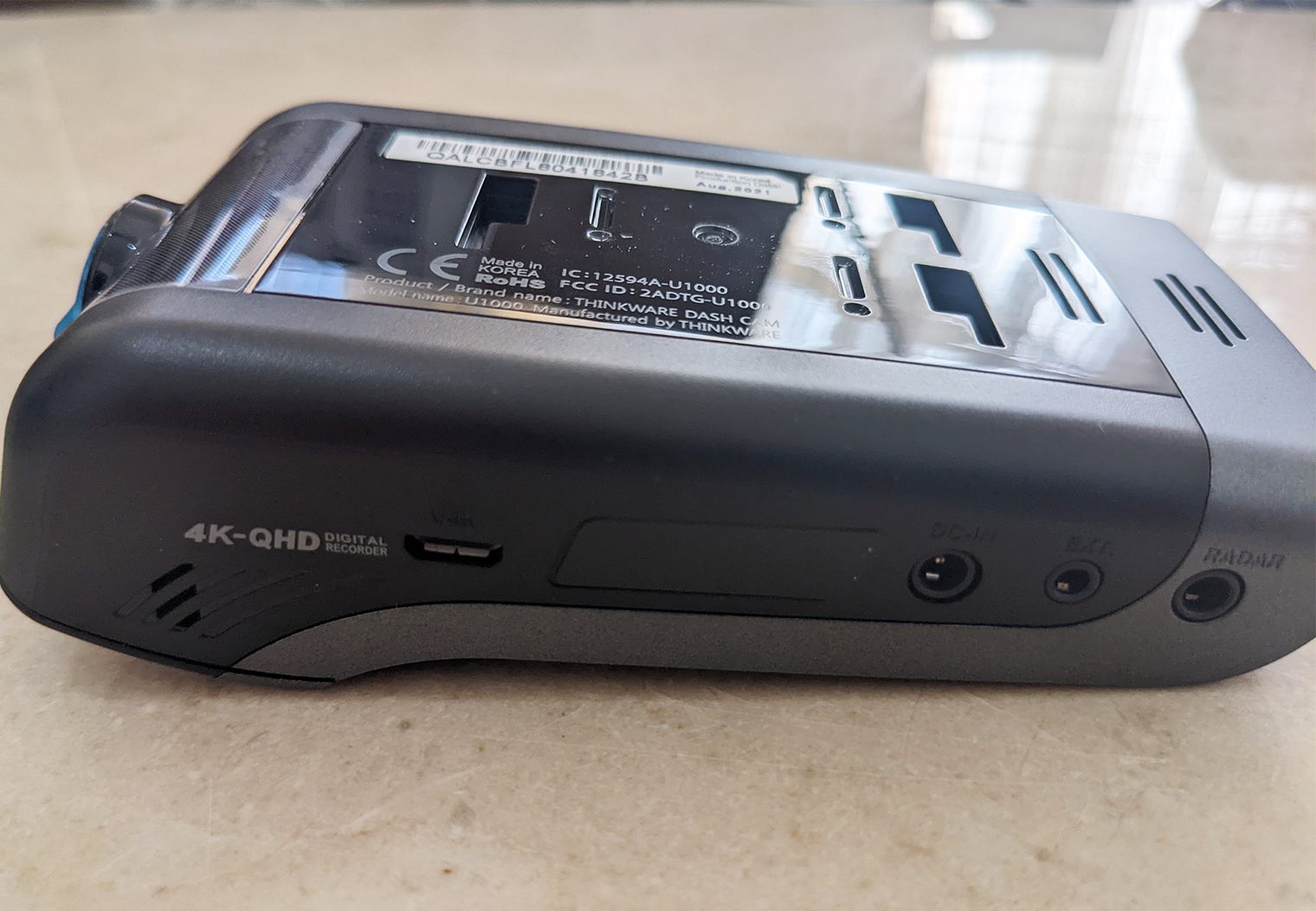

Sensor Technology
The Camera uses an advanced Sony STARVIS Exmor R sensor. The design of this particular sensor makes it an ideal choice for low-light conditions and it is a perfect choice for use in a dash cam that can’t provide IR lighting.
The sensor allows the U1000 to take advantage of proprietary Thinkware tech called Super Night Vision 2.0. This allows the camera to adjust the contrast and depth to ensure accurate and detailed images even in the lowest light settings and allows the camera to capture images in parking mode.
CPL Feature
The U1000 includes a removable Circular Polarization Lens filter that reduces glare and undesirable effects from bright light, like headlights at night. The lens simply snaps in place over the front-facing camera. Sometimes, a CPL filter can create images at night that are too dark, so being able to easily remove the filter can be beneficial if you find that the videos at night are too dark.
Viewing Angles & Technology
The front camera uses a 150-degree angle to capture video. The angle is an appropriate choice for front cams because it will capture all of the action in front including the lanes next to you. Larger angles will give you more of an image, but you’ll lose image quality and induce distortion. Smaller angle lenses are better for producing clear images, but sacrifice action on the periphery.
We like the 150-degree angle for a front cam. It tends to be an excellent compromise between quality and capture. With the 4K resolution this camera offers, the edges of the image should be bright, clear, and easily enlarged.
To further enhance the quality of the image, Thinkware adds Wide Dynamic Range processing to the camera to ensure the video is always at the right level of exposure to accurately capture colors.
Advanced Features
The U1000 goes beyond being just a high-quality, high-resolution dash cam. It has built-in features that can help make you a safer driver. The U1000 has a GPS antenna incorporated into the design which saves you money and the hassle of installing a separate GPS module. The GPS module enables the U1000 to provide some useful features you won’t often find on dash cams.
Advanced Driver Assistance System
The U1000 provides several driver assistance systems that offer additional safety. The camera provides two different front collision warnings, one for regular driving and one that reduces alerts when driving in parking lots and in traffic.
The cam also allows for lane departure warnings so that if the driver wanders from the lane, the camera will let you know and make sure you are paying attention. It can also give you a heads-up when the car in front of you at a stop light starts to move and you don’t, helping to prevent one of the most common causes of minor rear-end collisions. This tech is called front lane departure warning.
Super Night Vision 2.0
Super Night Vision 2.0 provides an enhanced view at night. The camera uses a processor to enhance the image quality in low light situations, removing noise and graininess while ensuring that fine details are visible. This tech is particularly useful in parking mode when the vehicle’s lighting isn’t providing light for the camera.
Rear Camera Specifications



One of the things we really like about this package, at least on paper, is the inclusion of a 1440p rear camera. Many packages out there have 720p or 1080p resolution rear cams that greatly sacrifice image quality. The higher resolution camera will cause large file sizes, but the trade off is totally worth it.
The rear camera is a small, cylindrical design with an incorporated mount that uses the same 3M adhesive mounting pad as the front, but the camera isn’t removable once installed. The design is simple and features a V-Out port for the camera cable on one side.
The rear camera uses a slightly larger 156-degree angle that does an excellent job of capturing a wide-angle view. This is a fairly standard angle for rear cameras because it offers an excellent balance between capture and quality.
Parking Mode
Parking mode allows the dash camera to capture video even when the ignition is turned off. When the camera goes into parking mode, it is in standby. Using the built-in g-sensor, the camera will wake up when an impact is detected. The cam then records a one-minute video clip, capturing the details.
Energy Saving Mode 2.0
The U1000 uses the newest technology to conserve energy in parking mode. Using the included cameras, you’ll see power savings. In motion detection mode, the camera consumes 274.2 mA of power, taxing out a 4,500 mAh battery in less than one day. Energy Saving mode 1.0, used on the Thinkware Q800 Pro, drops the power use to 67.7 mA, giving you 2.8 days of power. The newest Energy Saving Mode 2.0 goes even further, allowing you to set parking mode and keep it powered for 4.1 days without charging the battery pack.
WiFi & the Thinkware App
The Thinkware U1000 includes Wi-Fi for connecting your smartphone or tablet to enable viewing of video files and adjusting settings wirelessly. You’ll use the Thinkware app to access files using the Wi-Fi.
The Thinkware App is free to download, but requires that you have your camera installed and powered on. Once we install this camera in a test vehicle, we will do a thorough examination of how the app works.
Unboxing the Thinkware U1000


One of the most enjoyable parts of any project is opening up the box and seeing the product for the first time. We like to take our time when we unbox new products to really get a feel for the care and consideration that a manufacturer puts into how well the product is packaged. This is also a great opportunity to get a good look at exactly what is included in the box.
Exterior Packaging
The box has a nice feel and clearly illustrates what the box contains. It has large images of the cameras and side panel data that lists the most important features of the dash cam. The outside packaging looks nice and is very informative.
What's in the Box?

Once the factory seal is split, the lid of the box opens to reveal the U1000 front camera nestled in a cardboard cutout. The camera is wrapped in a plastic bag and has a security tape cover over the lens. The cardboard nest lifts out of the box to reveal another flap below. Opening the bottom flap gives you access to the remainder of the parts in the box. Each component is individually packaged in plastic so that nothing is damaged in shipping.
- 12V Power Cable
- 32GB MicroSD Card
- USB MicroSD Card Reader
- Windshield Mount
- Spare 3M Mounting Tape
- Adhesive Cable Clips
- Quick Start Guide
- CPL Filter
- Hardwiring Cable (length: 3m/10 ft)
- Rear View Camera
- Rear Cam Cable (length: 7.5m/24.5 ft)
First Impressions
The packaging of the U1000 makes it look like a desirable product. The basic facts and features are clearly labeled, and on paper, this should be one of the best dash camera systems on the market. We are particularly interested to see how the integration of ADAS with a dash cam functions in real time.
The feel of the camera is quite nice. It is light-weight, but doesn’t feel cheap. The camera appears to be well-built with tight seams and uniform fitment. Buttons feel good and look like they will be in a good position. We are looking forward to installing this camera and seeing how it looks and feels in the car.
The included components are good quality. The package includes a 32 mb MicroSD card, which will get you started, but if you plan on using this camera for serious driving or with parking mode engaged, you’ll want a larger capacity card. The camera can handle up to a 128 mb card, and we recommend picking one up.
Quick Stats
- 4k@30fps resolution front, 1440p@30fps rear
- 150-degree front, 156-degree rear angle
- Sony STARVIS Exmor R sensor
- Super Night Vision 2.0
- GPS
- Wi-Fi
- ADAS
- Parking Mode
- Includes 12v power cable and hard wire kit
- Options:
- Radar sensor for parking mode
- Rechargeable battery pack





