Home > Product Installs & Reviews > Product Reviews > Car Accessory Reviews > ESCORT MAX 360 Unbox & Feature Review
In this article: I'll unbox and review ESCORT's MAX 360 radar detector and walk through its key features. I'll power it on and show you the Escort Live app and how it plays seamlessly with the radar detector and its configuration/setup.
Do you always go the speed limit? You probably wouldn't be interested in this article or a radar detector if you did. The way I look at it is if you haven't gotten a speeding ticket in a while, it's only a matter of time. And if you have gotten one, it's still only a matter of time. It could be on your daily commute back and forth to work, a long drive to a vacation spot or destination or just your typical trip to the local grocery store – police are always patrolling in hidden places whether it's a trap or a hidden spot behind a freeway onramp.
For me, commuting is limited but I do frequent trips to the Colorado River, which is roughly a four hour trip that almost always extends into the late hours of the night. Traffic at this hour typically exceeds 80-85 mph when the speed limit is 70, so it's nice to have some reassurance that even though I'm traveling at the speed of traffic I can easily slow down in case a highway patrol is hidden in the dark somewhere. But whatever your reasoning is, radar detectors are a great way to help prevent a speeding ticket, traffic school and a ding on your license which might result in an increase in your insurance as well. One prevented speeding ticket is more than enough to justify the purchase of one.
I got the opportunity to unbox and test out ESCORT's latest MAX 360 detector (thanks ESCORT!) and install it in my Ford F-150. ESCORT has been a long standing brand in our list of best radar detectors and the MAX 360 is a great example of why their products made it on our list. So in this article, I'll unbox the MAX 360 for you and show you the contents in the box. I'll run you through some of the key features that I found cool and important. By the end of the article, hopefully you'll have the information you need to decide whether the MAX 360 is the radar detector for you.
Unboxing & First Impressions
The MAX 360 is a dual antenna, GPS powered radar and laser detector that features Bluetooth connectivity to hook up to an app on your mobile device. As you pull the detector out of the box initially, the first thing you'll notice is the carrying case. All of the components are packaged inside the carrying case from the factory. I liked how the case had a storage compartment on the front and a place to add your contact details in case you left it somewhere. It's a zip-up travel back too, making it easy to insert or remove the detector and carry it along with you.
Recent Reviews & Articles




What's in the Box
Inside of the carrying case you'll find all of the components. It's a basic list of components that ultimately enable you to 1) power the radar dector and 2) mount it to your windshield. So the list of components in the box is small and compact.

- Radar detector
- Coiled/straight SmartCord with DC power adapter and RJ11 modular jack
- StickyCup ‘EZ Mag' magnetic mount
- Quick Reference booklet
- Product Registration/info card
- Zippered travel case

All of the components in the box passed the initial eyeball test. I got the sense that the products were high quality, from the charger to the detector itself. What I liked about what ESCORT included is the coiled SmartCord that allows you to:
- Power the radar detector via the RJ11 jack
- Mute the radar detector directly on the jack itself via the mute button
- Charge another device via the USB output jack on the face of the SmartCord
It's also worth pointing out that ESCORT included a quick start guide, but I would recommend getting to know the features more directly in the full manual that's located on their website.
On the face of the radar detector, there's an OLED graphic display that you can customize using one of the various display modes (I'll get into these later on). To the right of the display is a directional alert, where a series of arrows will appear in the direction that the signal is coming from.


On the top of the unit, you'll find all of the control buttons. This includes:
- BRT (Brightness): Used to adjust the brightness of the display. I liked that it included an ‘Auto' mode in addition to the standard min, med, etc.
- MRK (Mark location): Used to mark a location for future alerts (see GPS features below).
- Volume: Used to adjust the alert volume or navigate through the preferences.
- SEN (Sensitivity): Used to adjust the detector sensitivity.
- Power: You know what this does.
- Mute: Used to mute an alert. You can also tap it twice to lock out a false alert and prevent it from coming back.
- PREF: By holding the BRT and MRK you can enter into the preferences and use the Volume buttons to navigate through the list of options.
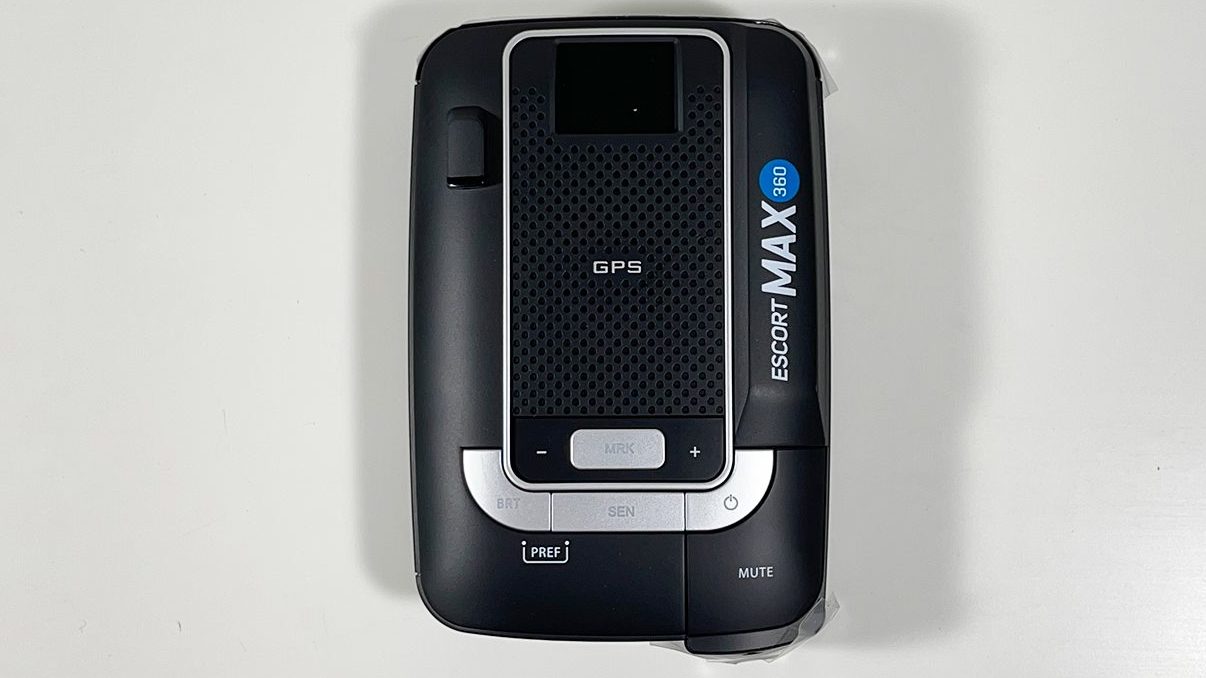
In the picture above, you can also see the laser and radar detection antennae/devices. The bump on the rear left is the Front/Rear laser detector and the bump on the right (underneath the ESCORT MAX 360 logo) is the Front/Rear radar detector.
And at the very rear is the magnetic mount slot where the adjustable suction cup mount will adhere to the unit for easy installation and removal to prevent theft. I actually really liked the magnetic idea. I've had detectors with a clip and they always proved to be difficult to remove. You end up having to reach all the way up to the radar with two hands, smudge the window and still have trouble removing the radar detector. With the magnetic mount that ESCORT uses, it's a one-handed job to remove the detector which was a breath of fresh air.
On the sides of the unit you'll find things like power, miniusb to download software updates, RT11 jack for power and even a headphone jack to send audio to another device or headphones if you wanted to. And on the bottom is the radar detector's speaker for alerts.


Protection Features
Types of protection supported
The 360 MAX supports detection of the three primary radar bands: X, K and KA. It also supports laser detection and POP. This is pretty standard. Detection for all of the bands, laser and POP is 360 degrees. Is the product name starting to make sense now?
Directional Alerts & Tracking
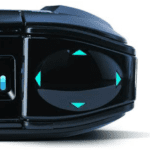
So one of the features that is pretty unique to ESCORT is how they track radar and laser directions. Most lower-tier radar detectors don't track direction at all, but the MAX 360 does so via dedicated threat-direction arrows that show front, rear, left and right direction to indicate where each of the alerts is coming from. Compare that to, for example, the Valentine V1 which has a forward, lateral and rear indicator and the 360 MAX actually provides more clarity – differentiating between left and right.
And when you combine this directional indicator with the MAX 360's ability to track up to four radar signals, you have a very powerful tool that will prioritize which alerts are the most important and then display them directionally on this indicator. It'll even determine which signal is the most important and the directional arrow will blink to tell you which one to focus on at that moment.
It took me a little bit to understand how the various modes and features play together but I thought this was a great example of how ESCORT's detectors are unique and display useful information on a simple interface.
The directional alert can also be used to tell you which type of signal is coming from where. For example, if X band was behind you and Ka band was in front of you, the bottom arrow would show up green while the top arrow shows up red to indicate such. Four little arrows couldn't tell you more information!
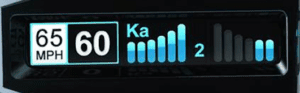
In addition to the directional arrow alerts, the Max 360 displays a lot of information in terms of tracking signals via its OLED screen. ESCORT packed as much information into this little screen as possible. I'll detail some of the modes out later in the article but you can see things like signal strength, band, number of signals, band frequency, speed, speed limit and so on. Once you understand what you're looking at on the screen (I do highly recommend breezing through the instructions if you purchase this detector), it makes a lot of sense.
Range & Filtration
A lot of the benefits and performance of a radar detector are baked into the programming and detection processing. Range and signal filtering is not an exception here.
If you look at their comparison chart across the lineup of ESCORT products, only their Redline 360c is the only product that features ‘extreme range'. The MAX 360 does not. That range, however isn't quantified (whether it's ‘extreme' or not) so it's tough to say how far these units can actually detect a signal with accuracy. You have to also think about variables like weather, terrain and so on. So even if they were to provide a number, you would have to take that with a grain of salt. What I can say about range and filtration is that ESCORT dedicated a few features to help extend the 360's ability to detect clean, relevant signals at long distances:
- Digital Signal Processing: Digital signal processing (DSP) is an automated system that will intake signals, process them and determine relevancy and band. ESCORT's ability to detect radar and laser signals well is why their products are highly regarded. DSP is one of the key pieces of technology behind that in addition to the hardware that's used on the device. It also filters irrelevant signals to cut down on all of the false alerts.
- Variable-Speed Sensitivity: Range on a radar detector like this one isn't normally limited by the hardware. Creating the perfect blend between sensitivity and highly relevant signals is key. And in addition to DSP, the Sensitivity modes can be used to automatically alter the radar sensitivity based on your speed to optimize the unit's range at all times while reducing false alerts.
- IVT Filter: This is a proprietary feature that is designed to automatically detect and eliminate false alerts from signals that originate from within your car. So, if you have a vehicle with a radar lane assist and adaptive cruise control system, you can rest easy that the MAX 360 isn't going to be yelling at you as soon as you turn it on.
The combination of features like these, along with the dual antenna system hardware to back it up, results in accurate and ranged detection of signals. And just in case you were wondering about the hardware used:
- Radar Receiver: Superheterodyne, Varactor-Tuned VCO
- Laser Detection: Quantum Limited Video Receiver
GPS Related Features
GPS is another features that's common among some of the higher-tier radar detectors. The MAX 360 uses GPS primarily to help identify and eliminate false alarms. But GPS also lets you do things like:
- ‘Marking' a location where you noticed a signal so that the next time you enter the area you'll be notified. Similarly you can mark a location where you don't want to be notified of a signal. This is helpful for commuters who drive by a false signal all the time.
- The unit is preloaded with a database of thousands of safety camera locations, radar sites and so on.
- ESCORT uses the GPS along with this database to notify you of any potential threat ahead of time. You can also use the mini-USB port to upload a software update via ESCORT's website to keep this database up-to-date.
- You can even use the GPS to set speed alerts so that you're notified when you're going a defined mph over the speed limit. I set mine to 15 MPH so that if I'm on a 65 MPH highway I'll get notified when I'm doing 80 or higher.
What I thought was cool though was the AutoLearn tech that will automatically learn the location and source of radar signals by frequency. It will identify it and determine whether it's a real or false alert. I'm really interested to see how this works over time. I think it's much more likely to be beneficial to commuters who travel the same roads every day.
Configurations & Modes
So, there's a lot of individual settings and features to go through here. ESCORT really went out of their way to incorporate a variety of modes, display configurations, color customizations and more. I highly recommend taking a look through the manual at all of the modes and definitions, but here's a few of the key things to note about this unit. I've taken some snapshots from the manual to help visualize what each of the various modes look like.
There are a total of 7 different signal-strength meter modes that range from incredibly simplistic and automated to granular and detailed (from left to right) – Standard, Standard FR1, Standard FR2, Spec FR1, Spec FR2, Expert FR and Simple. This is what will ultimately visualize things like radar band, signal strength, direction and so on.
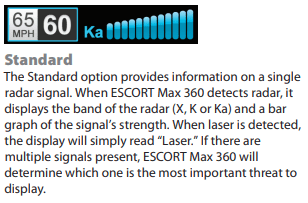
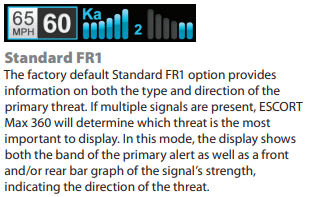
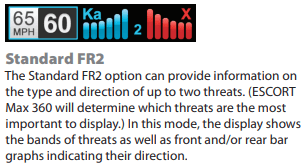
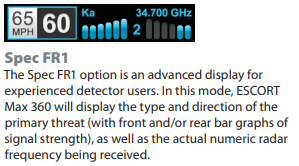
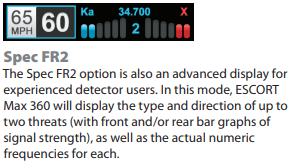
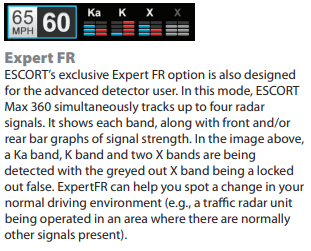
In addition, there's also three different threat detection arrow modes that you can use to indicate the type of signal, how many and etc – single, multiple and band.
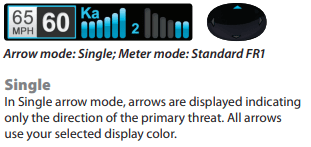
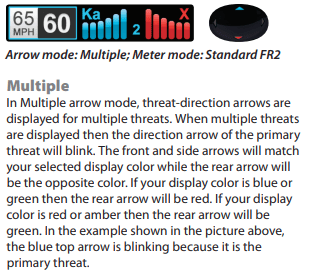
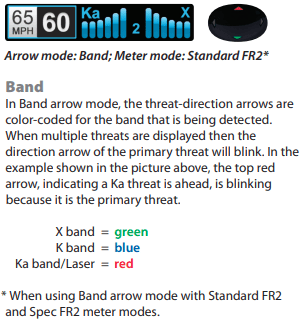
I personally used Standard FR2 for the signal-strength mode and Multiple for the threat detection arrow mode, which is on the more simplistic side still but also gives me the three things that I'm most interested in: signal type, strength and direction.
Color Scheme
Another thing that stood out to me about ESCORT products is their level of customization. I've complained about this on head units too – not having the ability to match the color scheme with the interior of your car. ESCORT nailed it with this feature in particular and I was able to match my truck's blueish lighting almost to a tee. Here's a few pics of the different color options.




Display Customizations
There's also a few other tweaks you can make to customize the display of the detector beyond the color scheme. Among them:
- Speed vs Voltage
- Display brightness
- Units (MPH vs KMH)
ESCORT Live Mobile App Connectivity & Control
Companion apps are common across all types of products. I thought that ESCORT did a great job with their ESCORT Live app to bring all of the settings, control and functionality of the radar detector into an easy to use app on your phone. It was very simple to connect to using my iPhone via Bluetooth, and really showed the breadth of features and customizability that the unit has to offer. Here's a couple snapshots of me downloading and setting up the app for the first time:
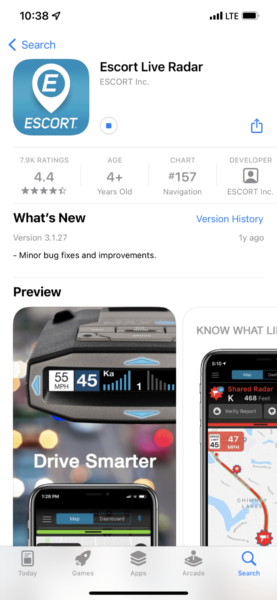
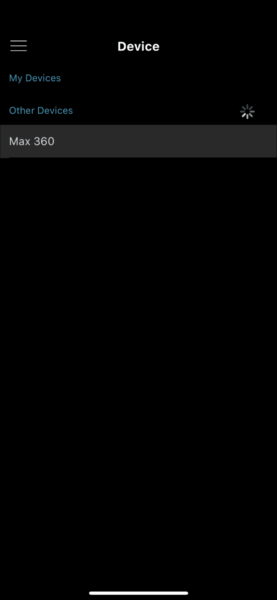
Once you're in the app and have connected to your radar detector, there are a couple key areas to note that I thought were powerful:
- Map – In the map tab you can see where you are on the road in relation to other detected bands. You can also scroll ahead and look forward to see generally where you might expect police to be. It tells you what band, how many times it was detected and where. You can also submit a report of your own in the same way you would on an app like Waze.
- Dashboard – In the dashboard mode you can see things like speed, speed limit music playing and more. This is a good screen to post your phone up on the dash with and wait for an alert.
- Settings – This was what I really liked about the app too since this device has so many modes and configurations. You can navigate to the “Settings” area and control every setting that's in the preferences of the device in real time and watch how it impacts the unit. From the color scheme and screen configuration to the signal-strength meter and threat detection arrows. Instead of scrolling through the preferences one-by-one on the unit itself, the app really makes setup and configuration a breeze
Here's some snapshots of the app and the various features within:
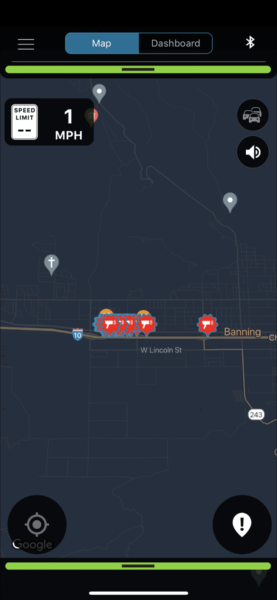
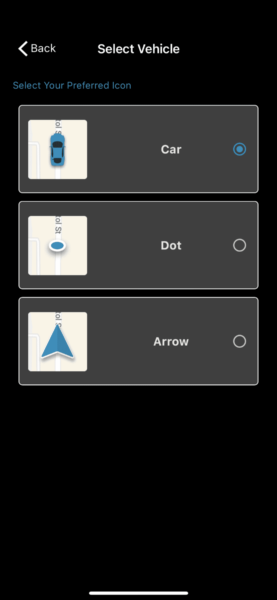
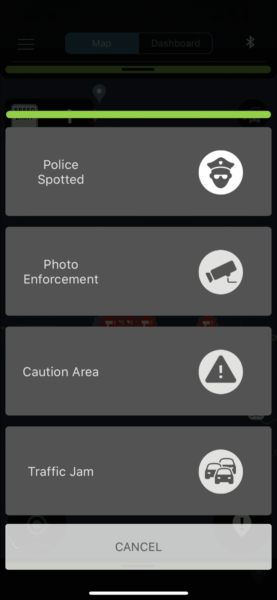
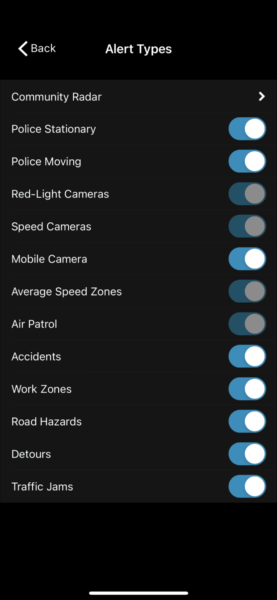
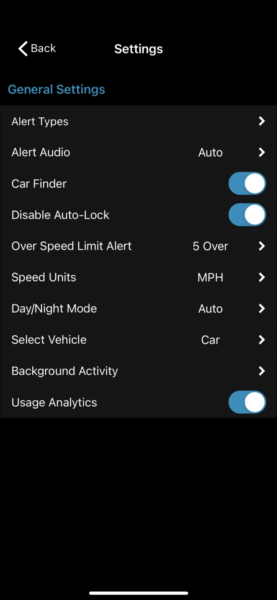
Note: ESCORT is in the process of transitioning from the ‘ESCORT Live' app to their “Drive Smarter” app. You can read more about the new app on their website: https://www.escortradar.com/pages/drive-smarter-app. Eventually all of the functionality that I've walked through on the Live app will likely live within the new Drive Smarter app.
Conclusion
I took the radar detector for a few drives after installing it and there were two things that stood out to me the most:
- I felt like ESCORT did a great job at limiting false alerts. Driving around in Southern California, there is so much interference everywhere – Teslas and other vehicles that use built-in radar systems like adaptive cruise control and so on. It was nice how quiet the unit was unless there was an actual alert to worry about. The sensitivity modes helped a lot too.
- The alert volume and notifications weren’t overwhelming and annoying like many of the other radar detectors I’ve used. I know these are meant to alert you and alerts aren’t always supposed to be friendly but I’ve had radar detectors that I almost threw out the window because of the constant and obnoxious alert tones. This unit was subtle in how it alerts you.
I really liked the threat detection arrows, the signal-strength meter and the combination of modes between the two that allow you to see exactly what you want to see. This was probably one of the most powerful aspects of this unit for me. I also thought ESCORT did a very nice job with the looks and the interface of the unit and loved the mobile app. Especially the ability to scroll into the future on the map on my phone to see where previous notifications have been made. It also uses its GPS to alert you of these types of reports on the map.
I didn’t get onto a remote highway yet to really get a good sense of range but felt like I got plenty of warning on the normal freeways and side streets. If I encounter otherwise I’ll be sure to update this review. Overall, I was very pleased with this radar detector.


