Home > Learn > How To's > Converting Wired Apple CarPlay to Wireless with ViseeO Play2Air
In this article: I'll unbox, review and demo a ViseeO Play2Air wireless Apple CarPlay adapter on a vehicle with wired Apple CarPlay and show you how easy it is to convert your wired CarPlay to wireless on any vehicle.
Originally launched as “CarPlay” at the Geneva Motor Show in 2014, Apple CarPlay didn't really gain wide adoption until a few years later. The first Toyota to use it was the 2019 Avalon only a couple years back! It's still a very fresh feature in its infancy. Between 2014 and 2020 (for the most part), CarPlay was pretty much an exclusively wired feature that required you to plug your phone into your head unit in order to access the functionality. However, in some of the most recent vehicles and aftermarket wireless Apple CarPlay head units, what once was wired has become wireless.
I was always disappointed with the idea that every time I wanted to access apps like Google Maps and Spotify on CarPlay, I'd have to pull my phone out and plug it in via USB. Years back, when I purchased my 2018 Jeep Grand Cherokee I remember thinking it'd only be a matter of time before it became wireless. Then, I tested Sony's XAV-9500ES and purchased a 2021 Ford F150. Both came with wireless CarPlay and it made me immediately begin researching options for converting my Grand Cherokee to wireless as well. I even put together a list of best wireless Apple CarPlay adapters. On this list, I'll test out and install a ViseeO Play2Air.
Recent Reviews & Articles
About the ViseeO Play2Air
ViseeO's Play2Air is a wired to wireless Apple CarPlay adapter. It's a small dongle, about 1.75 x 1.5 x .25 inches (roughly), and uses a combination of Bluetooth and WiFi to convert your wired CarPlay to wireless.
Currently, the Play2Air is compatible with the iPhone 6S and newer, and supports iOS 9 and above. At the time of this review, the product page claims to support the following vehicles:
- Mercedes Benz 2016+
- Mazda 2018+
- Hyundai/Kia 2016+
- Ford 2017+
- Volvo 2016+
- Toyota/Lexus 2018+
- Audi/Volkswagen/Skoda 2018+
- Honda 2016+
However, I spoke with ViseeO who confirmed that it should be compatible with any wired Apple CarPlay head unit, factory OR aftermarket. And that if there is an issue, to contact their support to help resolve any software or compatibility problems. I actually installed this on a 2018 Jeep Grand Cherokee, which was not on this list and it worked perfectly fine. If your iPhone is newer than the 6S, has iOS 9 or newer and works with the wired connection, it should work with this. It's worth noting too, just to clear up any potential confusion, this dongle does NOT add wireless Apple CarPlay to your vehicle. It merely converts an existing wired CarPlay to wireless.
The Play2Air is incredibly simple to use and quick to setup. Let me take you through my unboxing and installation and show you exactly how easy this is.
Unboxing and First Look
ViseeO's Play2Air was very neatly packaged. The first thing you see when you open it up is the manuals and support card. Underneath is the dongle itself. I was pretty surprised at the compact size of it all. It's smaller than I anticipated. The dongle itself felt quality made and durable – the casing is made from metal and plastic.
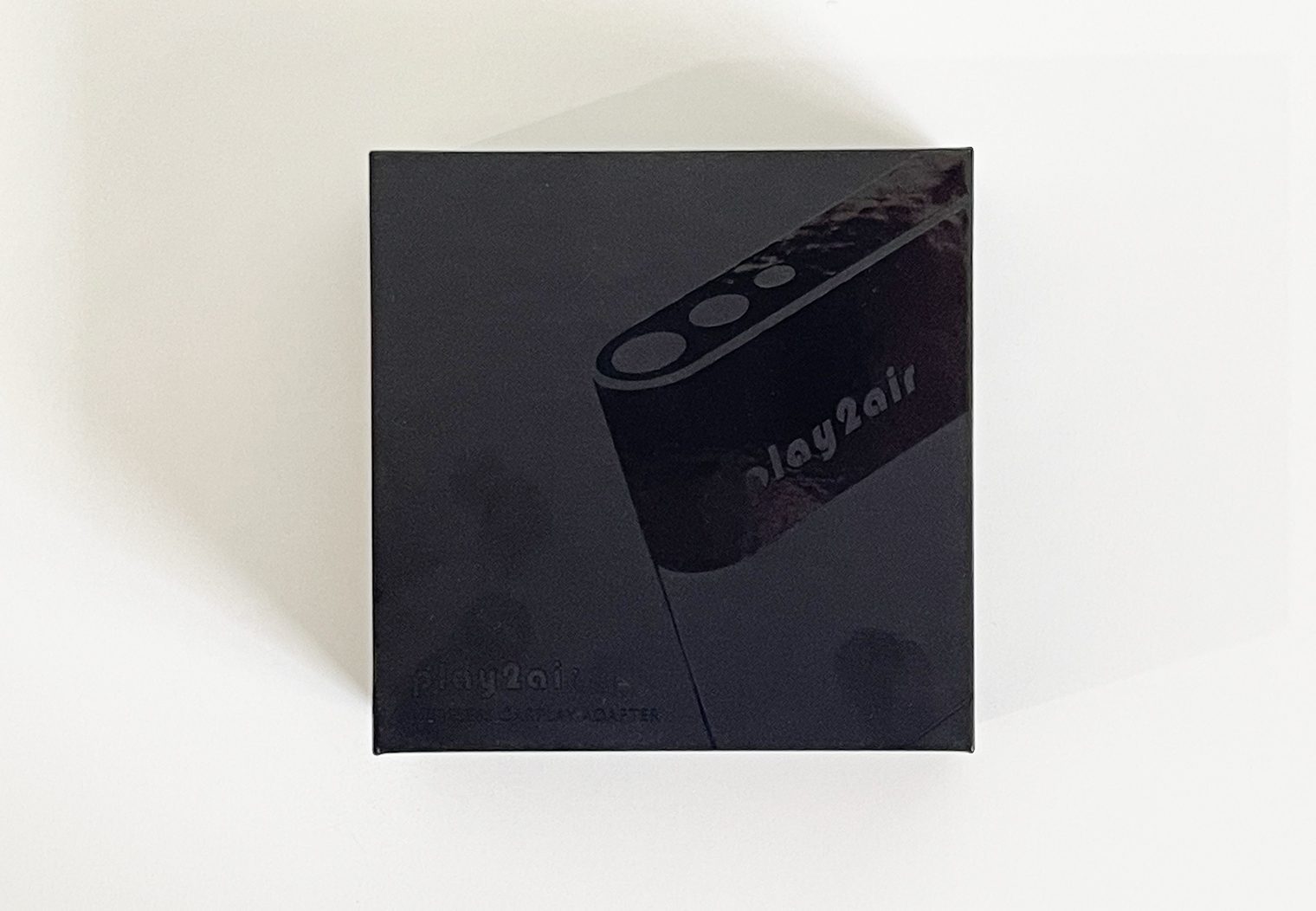





Underneath the dongle, ViseeO also included both a normal USB and USB-C cables to ensure that it works on all vehicles that have either USB or USB-C inputs.



What's in the Box:
- 1 product registration card
- 1 installation instructions
- 1 cable instructions and troubleshooting card
- 1 Play2Air dongle
- 1 6 1/4″ USB cable
- 1 6 1/4″ USB-C cable
Installation and Setup
I was particularly surprised with the simplicity of this adapter and how easy it really was to setup. It literally took me less than 60 seconds to connect and get it working. Honestly anyone who can read and has an iPhone (a compatible one of course) can set this up. Here's the simple steps to get the Play2Air installed and configured on your vehicle:

1. Plug in the Play2Air dongle to your head unit's USB or USB-C cabe input. ViseeO provides both USB and USB-C cables just in case your vehicle has one of the two.
2. Once the dongle is plugged in, turn your vehicle the accessory or the on position until you see the lights appear on the Play2Air.
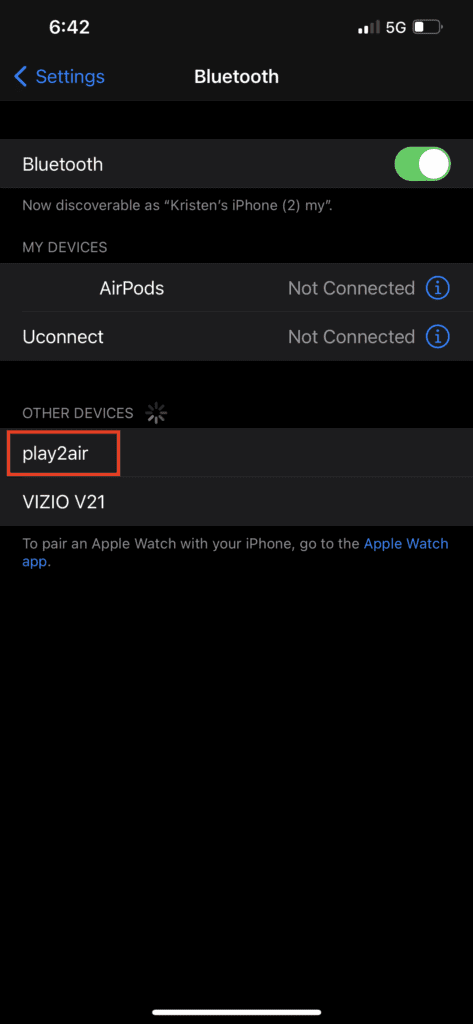
3. On your iPhone, navigate to Settings >> Bluetooth, find “play2air' under the “Other Devices” section. Select it.
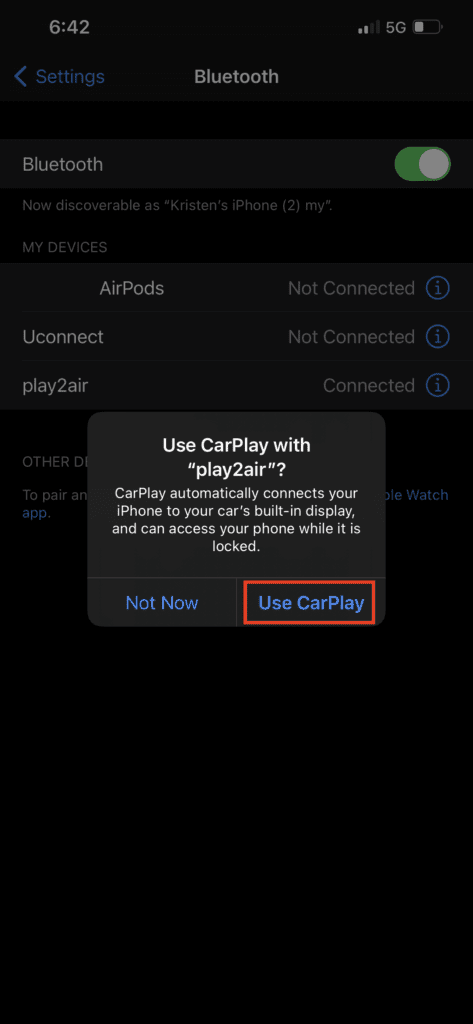
4. A popup window will appear on your iPhone. Select “Use CarPlay”.
That's it. Like I said, simple. Your wired CarPlay is now wireless. No need to install an app or anything.
Testing the Wireless CarPlay with Play2Air

Of course, my first concern was if and how any of the features of CarPlay were impacted by the dongle. So here's a few things that I tested and checked for lag, disruption, or in general quirks. All of which checked out:
- Google Maps – choosing a destination, searching for a POI and general feature walkthrough.
- Apple Maps – choosing a destination, searching for a POI and general feature walkthrough.
- Spotify – testing that streaming music worked without delay and without any noticeable sound quality degradation.
- Phone calls – making and receiving phone calls and ensuring there was no voice delay, echos, etc.
- Browsing – I browsed through CarPlay, running through the different views, clicking on various apps.
Everything checked out and worked flawlessly.
Conclusion
I was a little skeptical with the concept of converting a wired CarPlay to wireless with a non-apple product. The Play2Air squashed my concerns though. This is as close to a plug and play dongle as it gets, is incredibly easy to connect to and get working, and does exactly what it's advertised to do. If you're looking to convert your wired Apple CarPlay to wireless, the Play2Air is definitely a great option.


