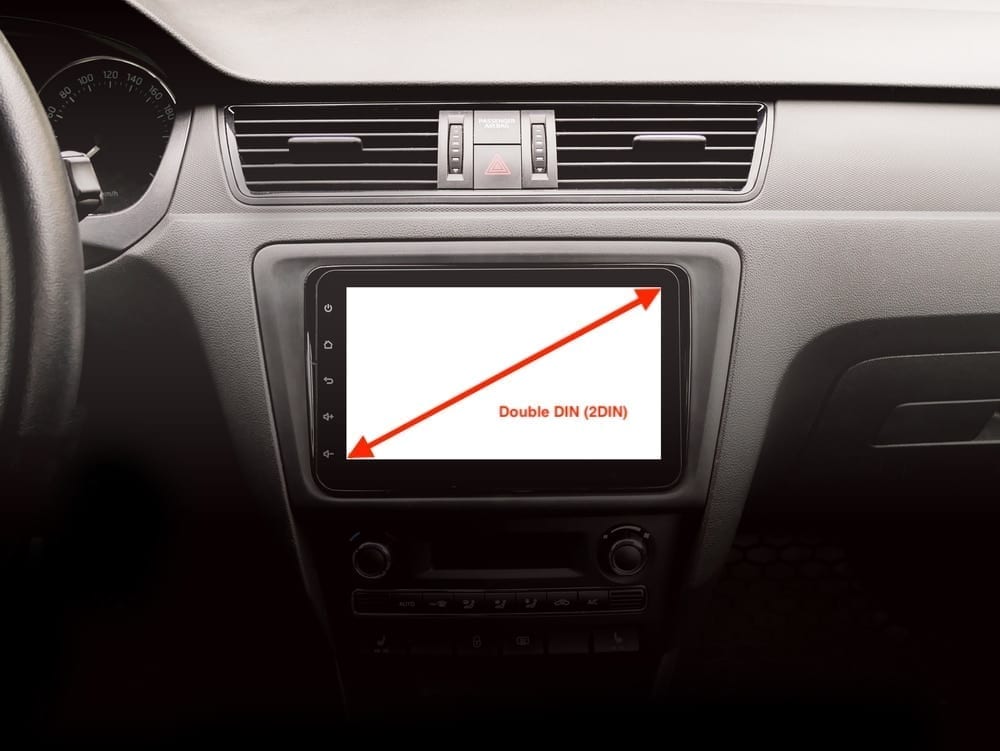Why Trust Our Opinion on Car Stereos?
CarAudioNow is an awarded automotive blog, built by car enthusiasts over a decade ago. Led by our editor, Kameron, with a handpicked team of skilled writers, we’ve rolled up our sleeves to personally install and test a diverse array of car stereos – in cars and on our test bench. We’re not just acquainted with car stereos; we know how they should sound, perform, and which features they need to have to offer value for your hard-earned money. Whether they’re purchased by us or provided by manufacturers – our recommendations are a blend of real-world experiences and extensive research that guides our recommendations.
Also, no AI-generated lists or content here. CarAudioNow is committed to crafting unique meaningful lists with accurate and practical insights to help you make informed decisions. We don’t simply regurgitate information and declare a few car stereos as “the best.” Our focus is on delivering genuine, unbiased content, driven by our passion for the products we endorse. Reader trust and our reputation take precedence over quick gains or Google rankings too – though those are certainly appreciated! Read more about how we choose our top lists here.
In this article: We'll review our top pick Wireless Apple CarPlay car stereo & head unit picks for your car with quick reviews, photos, our opinion and price comparisons to help save you money.
If you're among the countless iPhone users who can't imagine a car ride without voice-to-text, hands-free calls, seamless GPS navigation, and your favorite tunes, then Apple CarPlay is the missing link in your car's tech setup. It's like having your trusty iPhone right at your fingertips on the dashboard, but with added perks. Say goodbye to tangled cords and say hello to the world of wireless convenience. However, if you're still not entirely convinced about the Apple CarPlay buzz, we've got you covered with an in-depth article explaining its ins and outs.
While many newer cars come equipped with Apple CarPlay, some of us are cruising in slightly older models that haven't yet experienced the CarPlay magic. The good news is that you don't need to invest in a brand-new vehicle for this tech upgrade. Aftermarket manufacturers have your back, and they're making wireless CarPlay a reality. So, if you're on the lookout for a wireless Apple CarPlay car stereos, you're in the right place.
The market is brimming with an impressive selection of wireless Apple CarPlay head units that can turn your car into a tech-savvy haven. No more fumbling with cords or dealing with outdated systems; it's all about convenience and style. Whether you're a music aficionado, a navigation whiz, or a multitasking pro who needs to stay connected on the go, we've curated a list of the top contenders to suit various preferences.
Our compilation of the wireless Apple CarPlay car stereos serves as your gateway to the latest in-car technology. It's a lineup designed to meet diverse needs and budgets, ensuring that you find the perfect wireless CarPlay head unit for your beloved ride. Let's explore the world of cutting-edge connectivity together and uncover the ideal match for your driving experience.
Unsure about whether you want CarPlay? Check out our Why You Need Apple CarPlay article.
Here Are Our Recommended Wireless Apple CarPlay Stereos in 2024
Recent Reviews & Articles
Best Overall Apple CarPlay Head Unit






Sony XAV-9500ES
Sony XAV-9500ES Video Review
Join us for an exclusive unbox and first look at the Sony XAV-9500ES head unit in our latest video. We'll walk through the key features that make this head unit a great choice.
Why We Picked It
We chose Sony's XAV-9500ES as our best wireless Apple CarPlay stereo. It's part of their latest lineup of high-end car stereo products, the Mobile ES. Shortly after the announcement and release of their Mobile ES speakers, they introduced the 9500ES head unit.
The 9500ES features a 10.1″ capacitive, antiglare touchscreen that feels almost like you're touching your iPhone's screen. Combine that with its wireless CarPlay and you really do feel like it's an extension of your phone. Although the screen is 10.1″, it will fit into any single din opening which makes it an excellent option for almost any dash. Sony knew that not all dashes are similar in shape, depth and configuration so they added a four-way mounting mechanism that allows you to shift the screen to the exact position you want with the precise tilt you need to see the screen.
We tested and reviewed the XAV-9500ES in our demo box and loved some of the unique audio tuning capabilities like the advanced crossover control, 14-band graphic EQ, and notably the parametric EQ. It's really designed for audio control so that you can get the exact sound you want out of a high-performance stereo. It also features multiple camera inputs if you want to add side or front cameras in addition to a rear view camera. Be sure to check out our full review and demo of the XAV-9500ES for the full overview.
Head Unit Details
| Make | Sony |
| Model | XAV-9500ES |
| Head Unit Size | Single DIN |
| Screen Size | 10.1″ |
| Screen Type | Capacitive HD anti-glare |
| Screen Resolution | 1280 x 720 |
| CD/DVD | No |
| Smartphone Integration | Wireless Apple CarPlay / Android Auto (no wired) |
| Inputs | Rear USB type-c port, rear view camera & 2 additional camera inputs |
| Outputs | 6-ch preamp outputs (4v front, rear, sub) |
| Power Output | 20W RMS x 4ch |
| iDataLink Maestro | Yes |
Reasons to Buy
- High resolution, antiglare 10.1″ screen
- Fits in single din dashes
- Multiple camera inputs
- Advanced audio tuning capabilities
- Great looking design
Reasons Not to Buy
- High price point
- Doesn't have video or multimedia capabilities
- Some people don't like the look of the large clock on the homescreen background
Best Big-Screen Wireless CarPlay Stereo





Pioneer DMH-WT8600NEX
Why We Picked It
Like the XAV-9500ES, Pioneer's DMH-WT8600NEX features a 10.1″ floating capacitive touchscreen. It belongs to the infamous NEX lineup of car stereos, which have built a reputation for being some of the most beautifully designed and advanced units on the market. The screen is brilliant, with a 1280 x 720 resolution. Also a capacitive touchscreen like the Sony so it feels and responds like it's an extension of your iPhone. Pioneer too knows that every vehicle's dash is different so they designed this unit to sit in a single DIN chassis with a four-way mounting mechanism to make it as universal and applicable to as many vehicles as possible.
One of the things we like about this wireless CarPlay head unit is interface. Pioneer has had some of the most stunning interfaces in their head units. While you're in CarPlay, it will look and respond just like any other head unit with CarPlay. But the navigation, homescreen and other features really have an easy-to-use design with an elegant and clean look.
There's a few other really critical features though that might entice you about this unit. Notably built-in Alexa and it's video/multimedia capabilities. Alexa is becoming increasingly integrated into our phones, online shopping and also home automation. So having Amazon's AI assistant, Alexa, at your beck and call while you're on the road is great. Multimedia capabilities is where this unit really differs from Sony's however. Sony's focus with the 9500ES was audio control and tuning. The DMH-W8600NEX admittedly lacks some of the advanced audio control that Sony has. But what the Pioneer has instead is the ability to input video via its micro-HDMI input and also expand that video input to other devices in your car via an RCA video output. That means streaming devices, consoles, and other units can be leveraged on this unit.
Head Unit Details
| Make | Pioneer |
| Model | DMH-W8600NEX |
| Head Unit Size | Single DIN |
| Screen Size | 10.1″ |
| Screen Type | Capacitive LCD |
| Screen Resolution | 1280 x 720 |
| CD/DVD | No |
| Smartphone Integration | Wireless and wired Apple CarPlay / Android Auto |
| Inputs | Rear micro-HDMI input, rear USB port, rear-view & 2nd camera inputs, rear A/V input (3.5mm) |
| Outputs | Video output (RCA), 6-ch preamp outputs (4v front, rear, sub) |
| Power Output | 14W RMS x 4ch |
| iDataLink Maestro | Yes |
Reasons to Buy
- High resolution, 10.1″ touchscreen
- Fits in single DIN dashes
- Micro-HDMI input for connecting video sources
- Multiple camera inputs
- Alexa enabled
- Best-in-class interface
Reasons Not to Buy
- Price point is high
- Lacks some of the advanced audio tuning capabilities that the Sony has
- Lower power output
Best Double DIN Wireless CarPlay Head Unit




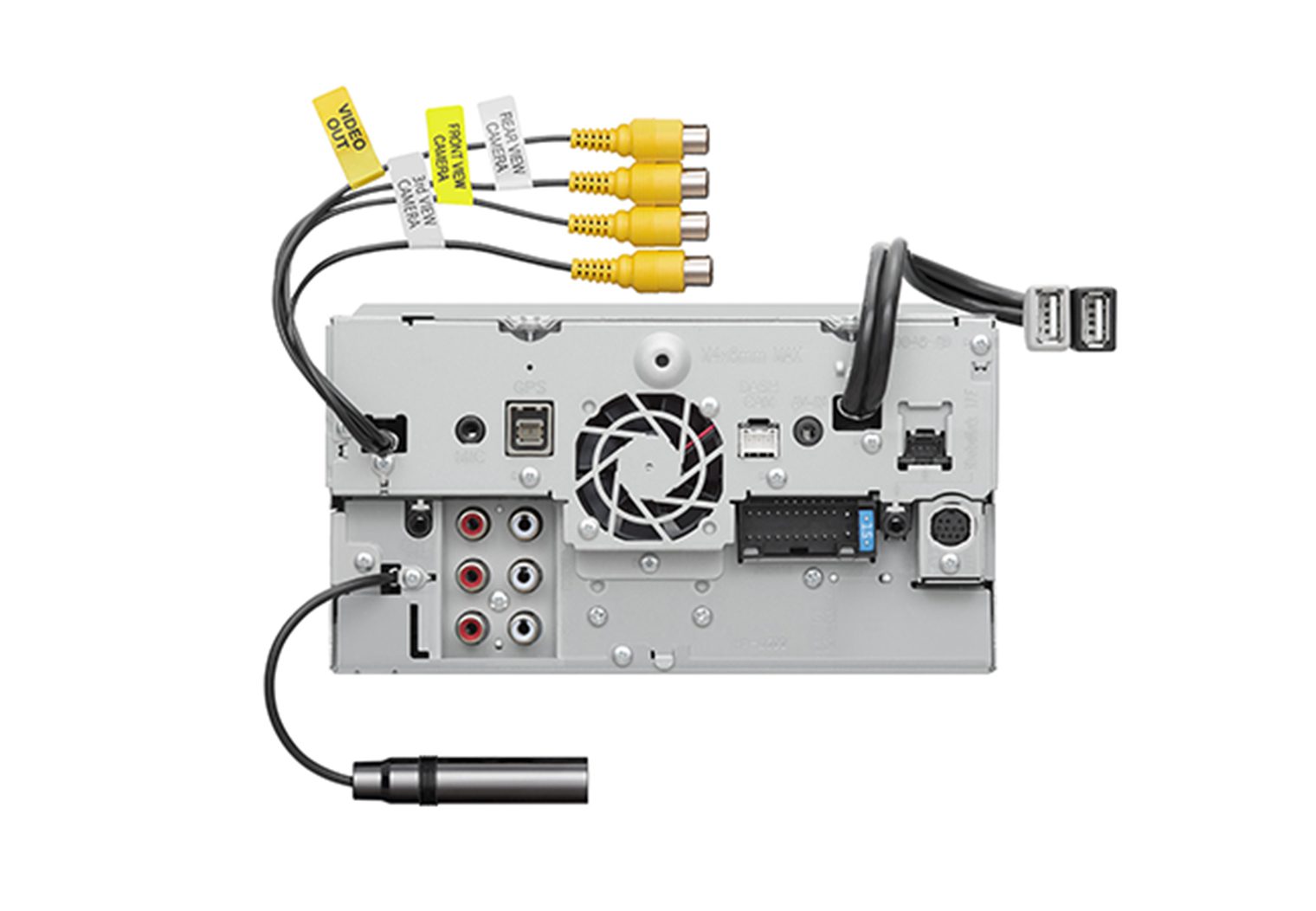
Kenwood Excelon DMX907S
Why We Picked It
Kenwood's Excelon products frequent our best car stereo lists. They always have a clean design, with an elegant user interface and industry leading technology. The DMX907S is our pick for a 2DIN wireless CarPlay Head unit. This is not a floating screen unit like the previous units on our list. It features a 6.95″ capacitive touchscreen with a max resolution of 1920 x 1080, which is best-in-class and one of the features that makes it stand out on our list. It's worth noting that you will need to play the correct video format in order to benefit from this high resolution.
Like Pioneer's unit, the DMX907S was designed to be a multimedia head unit and features a variety of ways to bring video to the screen including screen mirroring (wired for iPhones), USB and analog A/V inputs. The interface is simple to use but admittedly not as elegant as the Pioneer. It does have a wide variety of customization features though like its multi widget screen customization. However, what stood out to us is not only Kenwood's emphasis on expandability and multimedia but their focus on audio quality as well. If you were to compare audio tuning capabilities between this Kenwood, the Sony and Pioneer, this would sit in between the three in our opinion. Some of the notable audio features include the 13-band graphic EQ and timing alignment, Drive EQ and digital signal processing, 3-way crossover and of course the 5v preamp outputs which is ideal for external amplification.
Head Unit Details
| Make | Kenwood |
| Model | DMX907S |
| Head Unit Size | Double DIN |
| Screen Size | 6.95″ |
| Screen Type | Capacitive WVGA |
| Screen Resolution | 1920 x 1080 |
| CD/DVD | No |
| Smartphone Integration | Wireless and wired Apple CarPlay / Android Auto |
| Inputs | Dual rear USB inputs, 4 camera inputs, rear analog A/V inputs, DRV-N520 dash cam input |
| Outputs | Rear analog A/V outputs, 6-ch preamp outputs (5v front, rear, sub) |
| Power Output | 22W RMS x 4ch |
| iDataLink Maestro | Yes |
Reasons to Buy
- Highest resolution screen on our list
- A/V inputs and outputs for video connectivity
- High power outputs – both preamp 5v and amplified 22W RMS
- Screen mirroring
Reasons Not to Buy
- Double DIN chassis is larger and more difficult to install than single DIN and doesn't fit in vehicles with a single DIN dash opening
- Interface could be a little more elegant looking
- A/V inputs could be replaced with HDMI
Cheap Choice – Wireless CarPlay Head Unit



Boss BE950WCPA
Why We Picked It
Let's switch gears a little bit. Up until now we've outlined some of the premium wireless Apple CarPlay head units on the market. Each with their own strengths and pitfalls. The most notable pitfall being price if we're honest. That's why this unit is on the list too. Boss is really an entry-level brand that brings products to market that are competitive in price. Their BE950WCPA is a perfect example of that. If your looking for Apple CarPlay and don't necessarily need the most advanced tuning on the market, the biggest screen or the best-in-class user interface, this is definitely an option to consider on a budget.
The BE950WCPA has everything you need. It's a double DIN unit with a 6.75″ capacitive touchscreen and an 800 x 480 resolution. Perfect for Apple CarPlay and maybe a video or two via the USB connection (you'll need to download videos on a USB drive in order to play them on this unit). It features two camera inputs for wiring up multiple cameras on your vehicle too. We think this is a great entry level unit that will check the boxes for a price-friendly wireless CarPlay unit. And with it's 20W internal amplifier output, it's also a great choice for those who aren't looking to add an external amplifier to their system. Simple, to the point and economic, that's why this option is on our list.
Head Unit Details
| Make | Boss |
| Model | BE950WCPA |
| Head Unit Size | Double DIN |
| Screen Size | 6.75″ |
| Screen Type | Capacitive |
| Screen Resolution | 800 x 480 |
| CD/DVD | No |
| Smartphone Integration | Wireless and wired Apple CarPlay / Android Auto |
| Inputs | Rear USB port (may require a USB extension), rear AUX input, two camera inputs (front and rear) |
| Outputs | 5-channel preamp outputs (2v front, rear, mono subwoofer) |
| Power Output | 20W RMS x 4ch |
| iDataLink Maestro | No |
Reasons to Buy
- Great price
- Simple to use interface
- Video connectivity via its USB port
- Great for non-externally amplified systems
Reasons Not to Buy
- Lacks some of the multimedia and audio control functionality that other options on our list have
- Interface could use a refresh in look
- Double DIN size, so it won't fit in a single DIN opening
Best Multimedia Wireless Apple CarPlay Head Unit


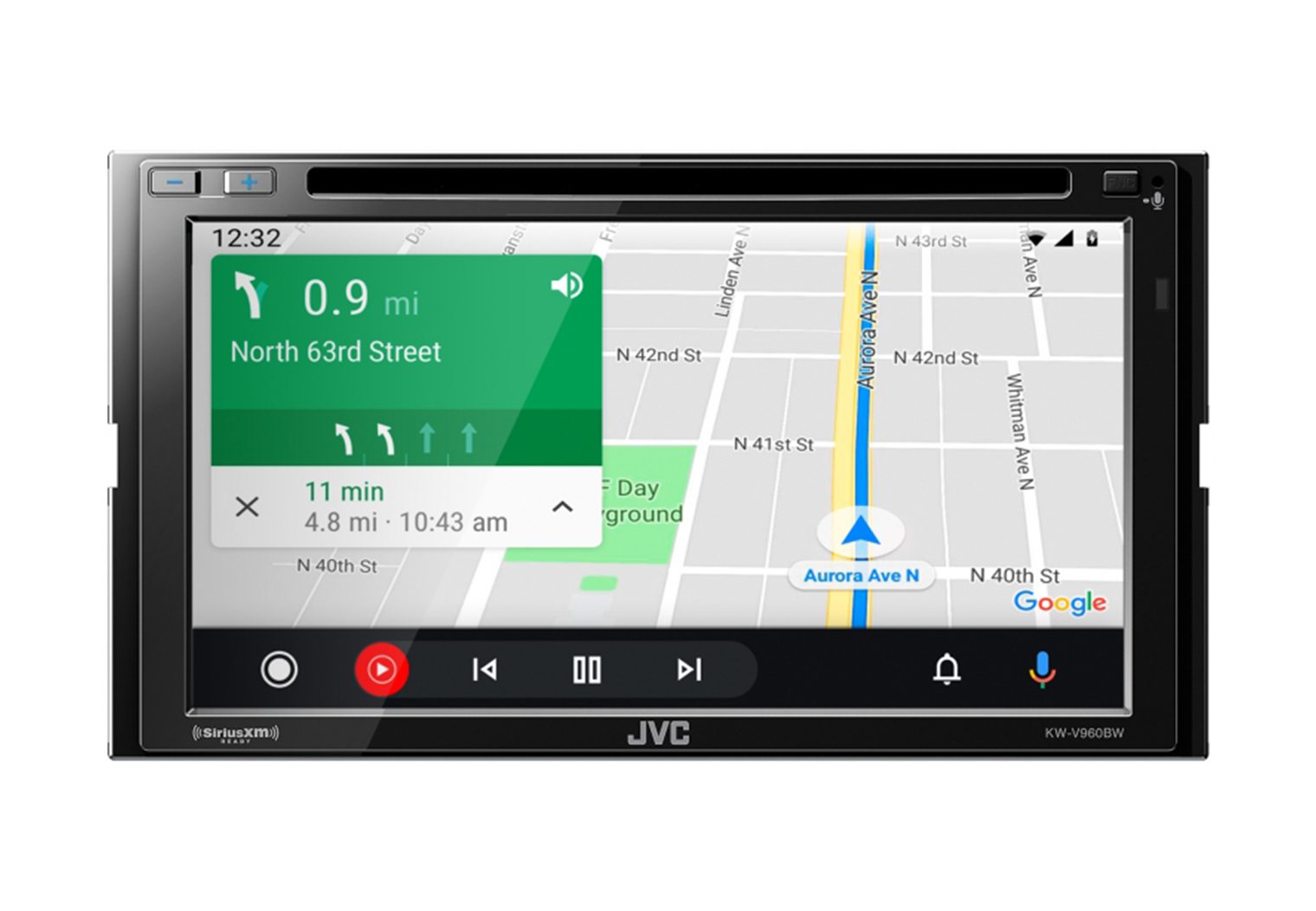

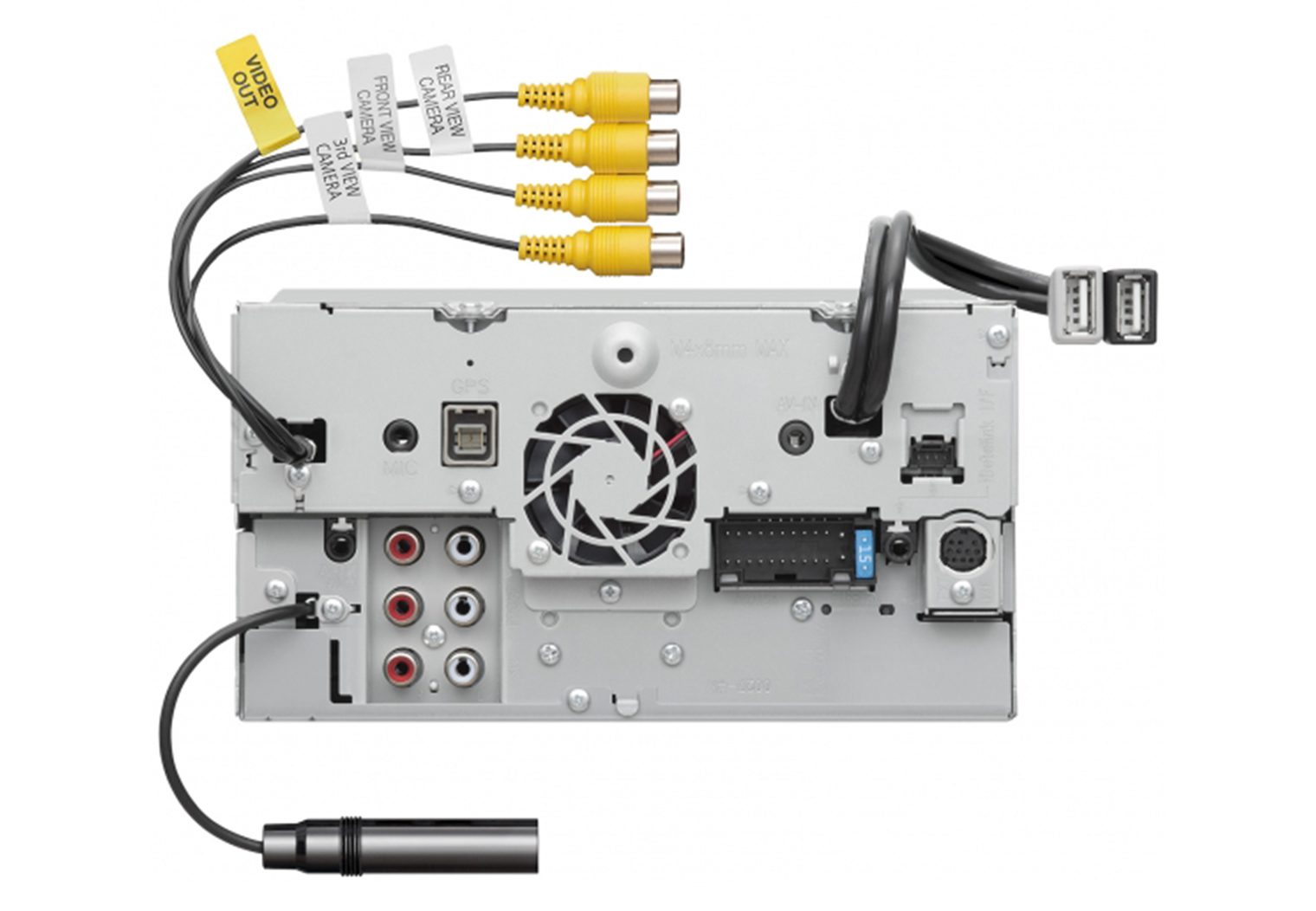
JVC KW-V960BW
Why We Picked It
Some of you may find significant value in the multimedia functionality of a head unit. We have an entire list of best multimedia and DVD playing head units if you're more interested but if you specifically want wireless Apple CarPlay with a DVD player and tons of video connectivity options, JVC's KW-V960BW is our top recommendation. Another double DIN unit on our list, the V960BW is pretty comparable to the Pioneer DMH-WT8600NEX, just with a DVD/CD player added. It features a 6.8″ resistive touchscreen, which means that it will feel a little more like a traditional touchscreen unit. The thing we like about resistive screens is that you can use anything to engage with the screen with – a pen, fingernail, whatever. Whereas on capacitive screens you really have to use your fingertip or something conductive in order for it to work. The downside to resistive is that sometimes, the clarity of the screen can be impacted. Nonetheless, the resolution on this JVC matches that of the highest on our list – 1920 x 1080.
There's a couple things that we really like about this JVC and why it's on our top list. One, obviously having a DVD player option is enticing for many people. But beyond that, it has a pretty robust connectivity feature that allows you to connect to 5 phones simultaneously and stream audio from any of them. This is a neat feature for long road trips with friends. JVC also didn't disregard the audio control functionality on this unit. A 13-band graphic EQ, timing alignment and 5v preamp outputs really make it a great choice for an expanded, high performance stereo. The other differentiator is the number of camera inputs this unit has. With a total of four camera input options you can have front, rear and both side views of your vehicle. All around, this is another great choice. And if you don't want DVD, they also make a sister head unit, the KW-M865BW that's virtually identical just without the DVD/CD slot.
Head Unit Details
| Make | JVC |
| Model | KW-V960BW |
| Head Unit Size | Double DIN |
| Screen Size | 6.8″ |
| Screen Type | Capacitive |
| Screen Resolution | 1980 x 1080 |
| CD/DVD | Yes |
| Smartphone Integration | Wireless and wired Apple CarPlay / Android Auto |
| Inputs | Two rear USB inputs, rear A/V input (mini), 4 camera inputs |
| Outputs | Rear A/V output, 6-channel preamp outputs (5-volt front, rear, subwoofer) |
| Power Output | 22W RMS x 4ch |
| iDataLink Maestro | Yes |
Reasons to Buy
- Great option for multimedia and video
- Wi-Fi wireless screen share for Android units and wired screen share for iPhones
- Great multi-phone connectivity if you want friends to DJ
- Great internal amplifier and preamp outputs for external amps
Reasons Not to Buy
- Double DIN size, so it won't fit in a single DIN opening
- Doesn't have an HDMI input
- We prefer a capacitive touchscreen but many people like resistive
Head Unit Removal and Installation
If you are installing a head unit yourself, pay attention to how you remove the old unit. You’ll have to do everything in reverse to install the new unit! The first step is always to remove the negative battery cable before you start to prevent shorting connections and blowing fuses. Believe us, it's easier this way.
If the old stereo is held in with spring clips, you’ll need a dash removal key kit. Insert them into the holes on the sides of the unit until you hear a click. Spread the tools apart and you’ll be able to pull the stereo out of the dash.
If the stereo is bolted in, you may have to remove one or more of the trim panels on your vehicle’s dashboard. We recommend navigating to metraonline.com, entering in your vehicle's information and then navigating to the dash kit they offer. In the dash kit product page, there's normally a digital manual that will tell you how to remove your dash trim. After the trim is pulled off, you'll remove the screws holding the stereo in once you have access to them. Pull the stereo out of the dash. If the stereo is held in with a rail system, remove the bolts or spring clips, then pull the stereo out. If the new head unit doesn’t fit with the rails in place, remove the rails. Unplug the stereo plug from the wiring harness. Unplug the antenna.
Generally, you will be able to find a vehicle-specific wiring harness for your new head unit. It doesn’t come with the head unit—it’s something you must purchase separately. We also recommend finding the vehicle specific harness on metraonline.com. The pigtail that comes with your new head unit has a color-coded wiring diagram. The wiring diagram is also located in the head unit’s owner’s manual. Merge the vehicle specific wiring harness to the aftermarket head unit's harness via crimps or what we like to use, solder seal wire connectors.
If a pigtail isn’t available, you’ll have to hard wire the stereo. Make sure you use electrical connectors or wire taps. Don't just use electrical tape! Tape eventually dries out and you’ll have to remove the head unit and fix the wiring. If the head unit has a video monitor or touchscreen, you will need to tap into the parking brake wire. This turns the video monitor on when the parking brake is on. A common trick here for those who live in states where it is legal to view videos while driving: tie this parking brake wire to the ground wire permanently or via a switch in order to enable video while driving (on most head units).
You may need a mounting kit to install the new head unit if the original stereo was bolted in. These typically will come with any trim that's needed to make your head unit look OEM and flush in your dash. You may also have to remove the mounting brackets from your old head unit and attach them to the new head unit. Hold the head unit near the opening and connect the wiring adapter to the wiring harness. Plug the antenna cable in. If the head unit has ports in the rear of the unit, plug those in. They may include a Bluetooth microphone, steering wheel control adapter, USB cable and other cables.
Slide the head unit into the slot. Reattach the negative battery cable. Test the head unit to make sure everything works properly. If it does, bolt everything into place and replace any dash trim you had to remove.
About this List
We take our lists seriously here. The top pick wireless Apple CarPlay stereos we compile on this list are based on our own extensive research and in many cases first hand tests with products. Consider this a guideline, with recommendations of CarPlay head units that we view as quality products, that have the latest features that users want and need and are built by manufacturers you can trust. Assembling a buying guide you can trust that the information is legitimate, and give you confidence that you're buying a great product is our top priority. We're always looking at the market too, updating this list with the latest wireless CarPlay head units. So you can check back the next time you're looking for the latest and greatest CarPlay stereos.