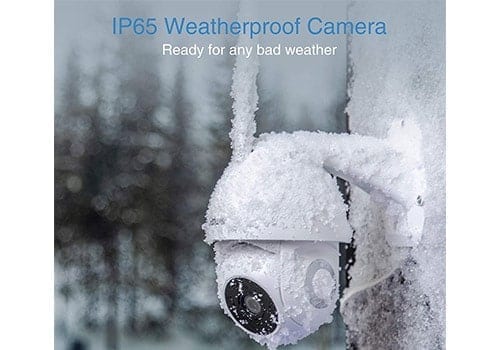Home > Product Installs & Reviews > Product Reviews > Car Accessory Reviews > Goowls Pan & Tilt vs. Wansview W-4 Stationary
In this article: We'll review and compare key features, app functionality, night vision, image/video quality and more between the Goowls Pan & Tilt and Wansview W-4 Stationary Security Cameras.
With lots of security cameras on the market these days, it’s hard to tell the difference between some of them. Manufacturers all make claims about how good the product is, and it can even be hard to dig through thousands of reviews to find ones that are relevant to you. We have a list of our favorite security cameras to help narrow it down. Today, we are going to take two of the more popular security cameras and go head-to-head to identify what works, what doesn’t, and how these two different designs can be used most effectively to protect your cars, house, and property.
The Contenders: Basic Features
Before getting into how these cameras actually do their job, we are going to compare the features claimed by the manufacturers. Each of these two cameras have pros and cons that may lead you to purchase one over the other, or to forego these options altogether.
Recent Reviews & Articles
Goowls IPC3-1 Pan & Tilt Security Camera
The first thing you notice about this camera is that it rotates. This is a particularly important feature when you are trying to cover a large area with one camera. The camera requires a 2.4 Hz WiFi connection and plugs into a wall outlet. Video is viewed on an app called Yi IoT. Storage is cloud-based or on a TF card sold separately.
Features:
- 355 degree view while panning, 110 degree stationary view
- 1080P resolution, 2 megapixel CMOS sensor
- IR Night Vision
- Cloud and TF card storage
- IP 65 for weather resistance
- Motion detection recording
Pros
- Can cover a large space
- Onboard storage makes it easy to access videos
Cons
- Requires additional equipment (TF card and reader)
Price Comparison:
Wansview W-4
This is a stationary camera that looks a lot like what you’d see at a gas station keeping tabs on customers. It's small, unobtrusive, and even comes in white or black. The camera requires a 2.4 Hz WiFi connection and plugs into a wall outlet. Videos are viewable on the Wansview app. Storage is cloud-based only, which requires a subscription.
Features:
- 105 degree stationary field of view
- 1080P resolution, 2 megapixel CMOS sensor
- 24 piece IR night vision
- Cloud storage
- IP 66 rated for weather resistance
- Motion activated recording
Pros
- Compact size
- Low cost
Cons
- No card storage
Price Comparison:
The Test Grounds
The cameras were tested in a medium-large L-shaped yard with limited lighting at night and plenty of sunshine during the day. The goal was to monitor two gates with street access and keep an eye on pets, cars, and any possible shenanigans.
This particular yard has lots of cars driving past, pedestrians walking the sidewalk, and various animals both wild and not. Plenty of opportunities for motion capture, in other words. The test yard promises to provide plenty of opportunities to capture images and videos both night and day.

Operating the Cameras
One of the really great things about WiFi cameras is the ease of use and setup. In general, it’s really a matter of unpacking them, picking a spot, mounting the camera, and turning it on. One of the biggest pitfalls to most WiFi camera systems is poorly developed apps. These cameras use an app to capture video. Video is stored on the app for a period of time, or users can subscribe to a cloud-based server that will store data continuously.

Yi IoT- the Goowls App
The app is available on Google Play Store and Apple App Store as a free download. Once a new user has downloaded the app, syncing up the camera is pretty straight forward. The camera only functions on the 2.4 Hz WiFi channel. It’s not compatible with 5G, so you’ll need to connect your phone to the correct channel before starting the process. Most 5G routers are either 2.4-compatible or have a dedicated 2.4 Hz channel.
The app itself is very simplistic. When you open it up, a still frame of the last image is displayed. Touching the image gives you a live view of the camera in current time. The home page of the app has icons for accessing cloud data (with a paid subscription), alerts, and settings. There is also an icon to share the camera with another person.
Selecting the image brings up the live view of the camera, and now the fun begins. I personally love gadgets. So, this camera really is like a toy and a tool in one. A four-direction virtual joystick lets you manually rotate and tilt the camera once you have the correct settings selected. The app also has a slider to zoom in and out.
The camera has a two-way audio feature that can detect unexpected sounds and begin recording or can be used to tell your dogs to stop barking at the neighbor, like I use it for.
Wansview App
The Wansview app is available on Google Play Store and Apple App Store as well, for compatible devices. Syncing the app to a device is simple and easy. Like almost all WiFi security cameras, the Wansview only works on 2.4 GHz. Before setting the camera up, you’ll need to connect your phone to a 2.4 GHz channel.
Setting up the camera was somewhat frustrating. The camera takes a still photo to use as the motion detecting limits as soon as it is powered on. In my case, I was testing it in the living room, so it took a photo of my floor, which made things a little irritating at first. Once I had the camera installed, I had to reset it and go through the setup process from scratch to get what I needed.
Since this is a stationary camera, the app has very limited functionality beyond viewing the alerts and the live image. Options include alerts, cloud storage, and in-app 10 second videos of motion events. When the app is opened, a still image of the camera is displayed. Touching the image brings up a live feed of the camera. Options include video and snapshot manual controls and access to alerts and cloud data when the user subscribes to a paid plan.
How the Cameras Perform
Both cameras advertise 1080P video resolution, 2 megapixel stills, and night vision using IR LED diodes. In theory, the cameras should produce similar images. Both cameras require connecting to a power supply.
The Wansview camera has connections for the power cord, RJ45 Ethernet for hard-wiring (if you wanted to set it up with ethernet), and a remote reset button. The cable combination creates sort of a wiring mess which is unsightly or will require drilling a rather large hole to route the bundle through a wall.
The Goowls camera has connections for power and an RJ45 ethernet to hard wire as well. These connections are inside the base of the support, making it very easy to route wires through a small hole. The power connection is via USB to an adapter. In order to access the reset button and the TF card slot, two small phillips head screws have to be unscrewed and a small, tight fitting cover must be removed.
Daytime Use
Both cameras provide clear images during the day. It’s fairly easy to identify facial features for example, however neither camera produces images clear enough to read a license plate, even when it’s my car in the yard and I know what the plate says.
There are slight differences in the image quality between the two cameras. The Wansview camera seems slightly sharper, however the color is warmer than reality. While this doesn’t really affect the usefulness of the camera, it does produce slightly odd-looking images though.
Still images from the Goowls camera are truer to color but do appear grainier than the Wansview image. While panning, the image stays relatively clear – you can certainly see when something is happening while moving the camera.
Both cameras capture video that is clear and easy to identify what is happening. Again, the Wansview image is slightly warmer, but this doesn’t affect the ability to view the video.
Nighttime Use
The night view features are really what set these two cameras apart. The Wansview camera advertises a 24-piece IR LED set to enable night vision. The Goowls camera does not advertise the number of IR diodes, nor do pictures give you an idea of how many diodes there are. It turns out there are 12 IR LEDs.
The result is as you might expect, the Goowls camera is half as good at night. With that said, the Wansview image is surprisingly great. It’s easy to see the difference between a cat and a small dog even on a dark night with heavy cloud cover. Headlights of passing cars only wash the image out slightly. The night vision is good enough to see clearly at least 30 feet from the camera.
The Goowls camera provides a comparatively dim image that is difficult to interpret. You can see an animal walk past the camera for instance, but you won’t be able to see facial features of a person in the yard. The image quickly loses clarity when viewing distances beyond about 15 feet.


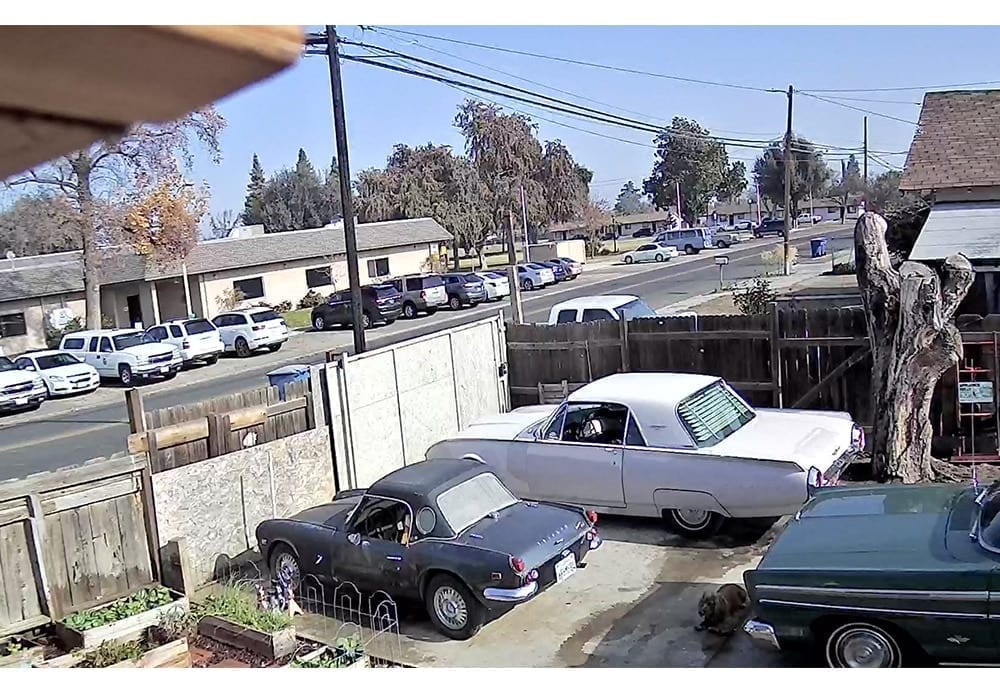

Motion Capture
Both cameras feature motion detecting technology that records video once the sensor detects motion. Both cameras save short videos and provide notifications to your phone if you have notifications enabled. The Wansview camera provides a 10 second motion capture, while the Goowls video is six seconds long.
Motion capture works well on both cameras. Both provide settings for adjusting sensitivity to reduce unnecessary motion captures, such as cars driving past. The Wansview camera allows for a user-customized motion detection area. This is accomplished through a cropping box, which limits the ability to properly reduce motion detection from some parts of the image without losing some of the area you may want motion detection.
The Goowls camera can be set on motion detection and cruise mode, which allows the camera to rotate throughout its arc to capture motion events automatically. The motion sensor is at the front of the camera, so motion behind the camera won’t be detected. The camera tends to sit in one area rather than pan across the range of view, so it’s possible many motion events won’t be detected.
The Wansview camera tends to do a better job of capturing motion simply because it’s stationary. The Goowls camera tends to be easy to fool – simply walking behind the camera or even walking underneath it will confuse the camera and it won’t continue tracking. This is a serious limitation if the goal is to track motion all over the yard. In my L-shaped yard, an individual could jump the back fence while the camera was facing the gate and walk right up to it without triggering a motion detection event. Perhaps to offset this limitation, the Goowls camera can detect noise and is intended to track toward unusual sounds.
Final Verdict
Both cameras offer pluses and minuses and choosing between the two will largely depend on the intended purpose. The ability to manually or automatically track motion with the Goowls camera makes it ideal for odd-shaped spaces where a single camera can’t capture everything. But, if high-quality night views are essential, the Wansview camera is the superior product.
Customer service is an element that often sets good products apart from great ones in my opinion and is worth covering in every review. In this case, I asked questions about these cameras from the support centers. Both companies responded to my questions, however the Wansview support team took several days to respond, then another several days to actually answer my questions. The support staff at Goowls had answers for me within six hours of my request.
The Wansview camera is approximately half the cost of the Goowls and doesn’t require any additional equipment. The Goowls camera will record video to the app, but for long-term video, you’ll want a TF card. I bought two 64 gb TF cards with SD card adapter, and a reader so that I can access the data for around $20. Both cameras provide cloud storage at an additional cost of about $70 per year.
The ability to manually observe both sides of my house makes the Goowls camera most appropriate for my rear yard. Even though the night view is subpar, the camera works well for my needs. I decided to use the stationary camera on my front porch where having clear images day and night is more useful.