Home > Product Installs & Reviews > BlueDriver OBD2 Scanner & Reader Review and Use
In this article: We'll review and demo the BlueDriver OBD2 Scanner and Reader.
We've used and reviewed a number of great OBD2 scanners and readers, like the Foxwell NT201 OBD2. Traditional plug and play tools. But recently, I had an ABS/Traction Control code that I needed to read and clear and decided to test out the latest Bluetooth Wireless Scanners. I chose the BlueDriver OBD2 to test.
Over the past few years, there's been a new type of OBD2 scanners that have entered the market utilizing Bluetooth for connectivity instead of wires. Combined with an app on your phone, you can now simply connect the device and hop onto your app to begin diagnosing, troubleshooting or monitoring without any wires. Traditionally, to diagnose a problem or monitor your engine, you would grab your scanner and plug the wire into your OBD port. Scanning, clearing and troubleshooting was done on the device using their software. Typically the user interfaces were clunky and a little difficult to use. By eliminating the wire and moving this software to your mobile phone, scanners like the BlueDriver now are able to use the user-friendly software on your touchscreen phone to house their user interface. It makes it incredibly easy to use and much more intuitive. It also allows them to charge less since they don't have to use additional hardware components like a screen, wire, etc.
The BlueDriver OBD2 is a very popular scanner/reader. Dollar for dollar, it's one of the best readers for the price. We even recently added this scanner to our list of Best OBD2 Scanners & Readers because it's so great.
Where to Buy It
We bought ours on Amazon, but you can buy it from a number of places. Here's a few options with price comparisons.
Price Comparison
Recent Reviews & Articles
Features:
The BlueDriver OBD2 is cram packed with features. We already mentioned this, but Bluetooth Scanners typically will have the best feature to dollar ratio because they technically have less components that you have to pay for (screen, wire, other hardware). This allows them to focus on the app experience and key features. Here's a list of the features that the unit has:
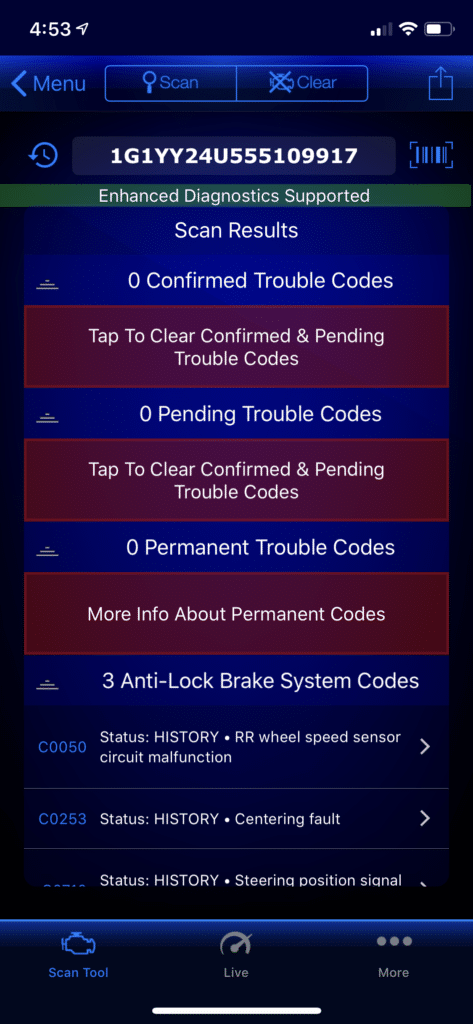
Read and clearing of codes – You can read and clear all types of codes (we tried!). This includes things like ABS, Airbag, Transmission, Traction control system and more.
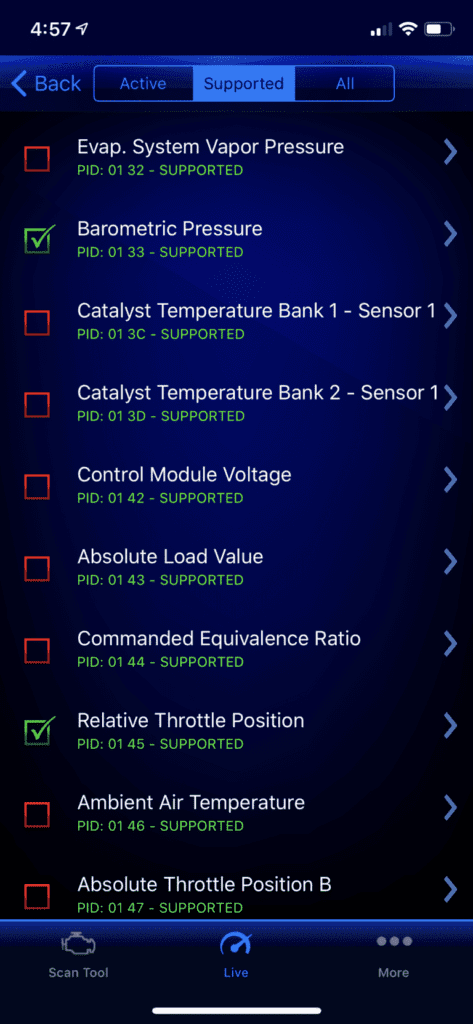
Mode 6 – You can use the mode 6 and advanced test results to find misfires or monitor other on-board diagnostic systems. You can choose the specific things you'd like to monitor with simple checkboxes.
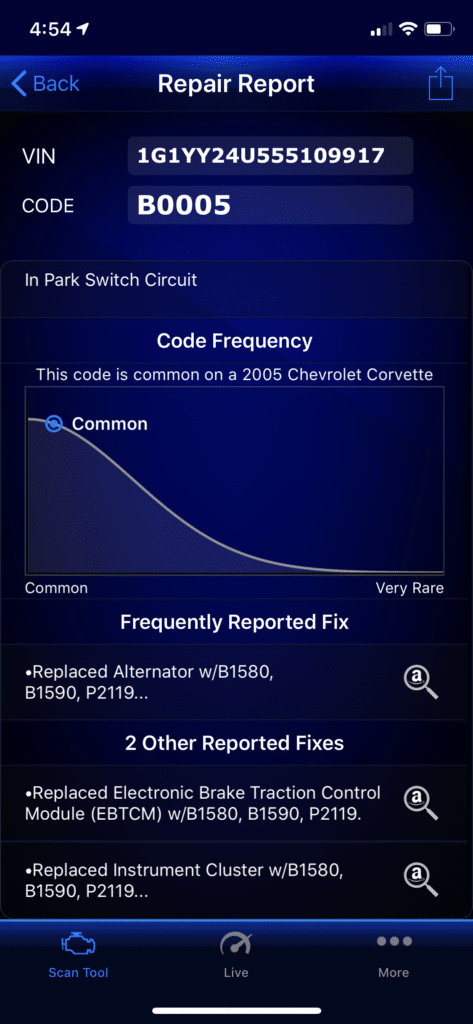
Repair Reports – For each of the codes that your vehicle generates, you can see a report on it. Since it's on your phone (and if you're connected to the internet) it will show you the latest up-to-date information about that code like how common it is, possible causes, reported fixes and more.
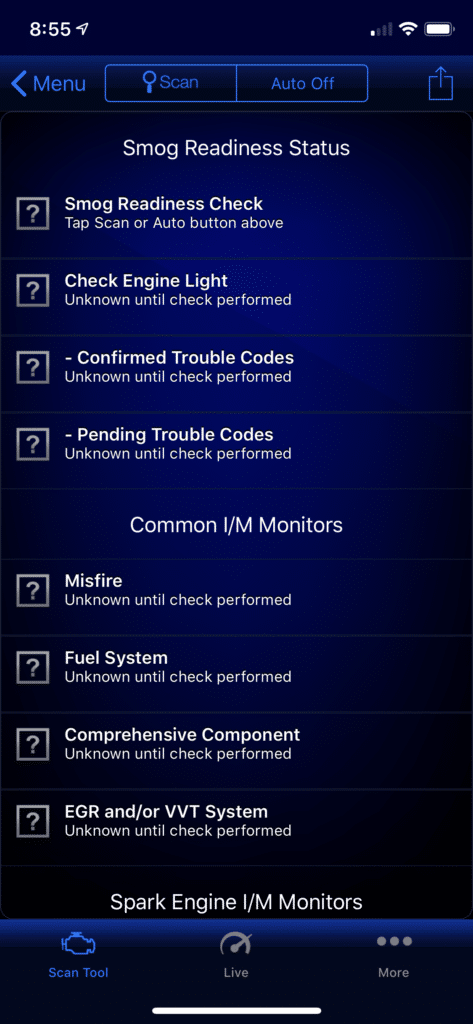
Smog Check – This is a cool one. If you're ready to take your car in for a smog, check it before you take it in and save your money. The app will check if your vehicle is ready for a smog or emissions test and provide insight into why it isn't in the case that it fails. This is great for people who might have aftermarket parts on their car like an intake or exhaust or tune too (I know I'll use it!!)
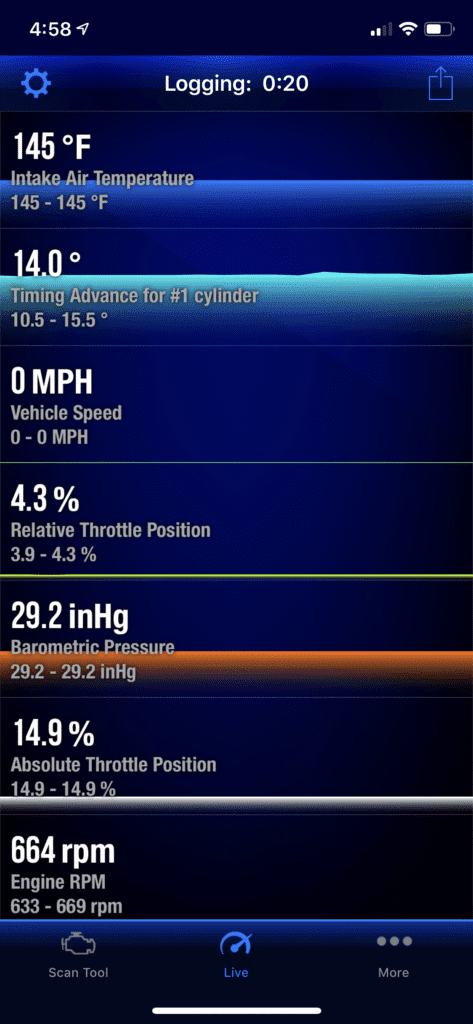
Live Data – If you want to see a live feed of almost any vehicle data, you can read it in real time and capture a report of it for saving/sending to others with the Live Data feature.
Pros & Cons
I'd say there's a lot more pros than cons with this device but here's a general outlook:
Pros:
- Compact and wireless, making it easy to connect to vehicle and store in your glovebox.
- Uses an App on your phone (both iOS and Android) to house all of the software and tools giving it an easier and more user friendly user experience than traditional wired and bulky OBD2 Scanners.
- Reads and clears almost ALL types of codes. Engine, ABS, Traction, Airbag, Transmission – you name it. This is HUGE. I used it to find an ABS/Traction Control system code and cleared it. But say you had an Airbag light in a Volkswagen, Porsche or BMW – you can use this device to find and clear that Airbag code for cheaper than it would cost to go to a dealer or mechanic! Permanent codes can be cleared too with this device.
- Smog check so that you can do a ‘pre' check before you take your car into get a smog. Might save you some money and this is a feature that isn't typically on your standard/traditional OBD2 scanner.
- Awesome advanced readings like misfires through it's Advanced Mode 6 data readings and live data feed.
- Allegedly manufactured in North America (couldn't find too much proof but it says it on Amazon
- Priced SUPER well for how many features you get. Use the price comparison module above to find price comparisons across the web.
- Up-to-date repair reports for each code. LOVED this feature because it told me how common the problem was and information on how to actually fix the problem. Great for DIY mechanics and will save you a LOT of money in the long run. Fantastic tool to read before you bring to the mechanic to if you're not the most mechanically inclined.
Cons:
Really not all that much but here's a few that we found:
- Wireless might drop every once and a while
- Doesn't support Windows phones yet
- Live data doesn't lock the phone out of sleep mode so the phone might go into sleep mode if you're monitoring live data without touching or using the phone
- Not compatible with all vehicle – Make sure you check if you're vehicle is compatible.
Using the BlueDriver OBD2 Scanner
Using the BlueDriver OBD2 Scanner is very simple. Here's a quick list of steps with images on how to get up and running.
Step 1 – Download the app on the app store
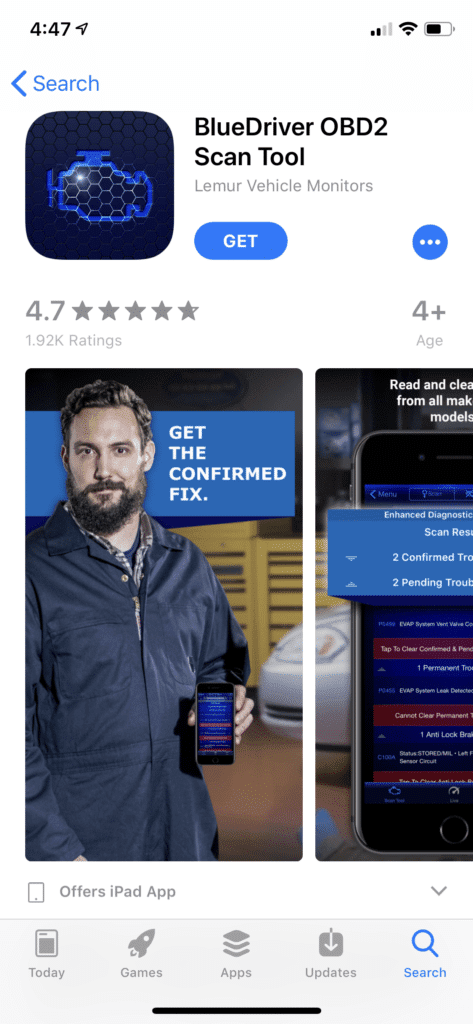
Step 2 – Find your OBD2 port on your vehicle. This is normally on the driver side underneath your steering wheel.

Step 3 – Insert your BlueDriver OBD2 scanner into the port

Step 4 – Find the device in your phone Bluetooth settings and connect to it. Typically it'll be labeled “BlueDriver #.##-###” on your phone.
Step 5 – Open up the app and start scanning and clearing!
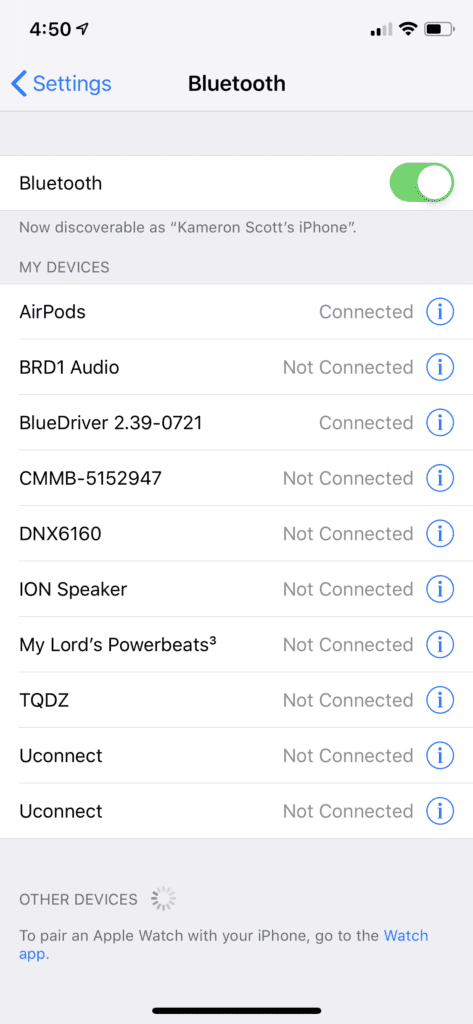
Bottom Line
I've used a lot of OBD2 scanners but was truly impressed by the ease of use and laundry list of features that this unit had for 100 bucks. I personally used it to diagnose an ABS/Traction Control system that the dealer quoted me $165 just to run the test so it's WELL WORTH the money. I'll be using it to keep an eye on smog before I sell a vehicle or put aftermarket performance parts on it, and of course checking the codes. I'd say this is an excellent buy and something you should always carry in your vehicle's glove box. Its a great tool for mechanically friendly folks and car enthusiasts, but also a great tool for others who just want to figure out what might be wrong with their car and go to the mechanic's shop with a little information so that they don't get taken advantage of.
