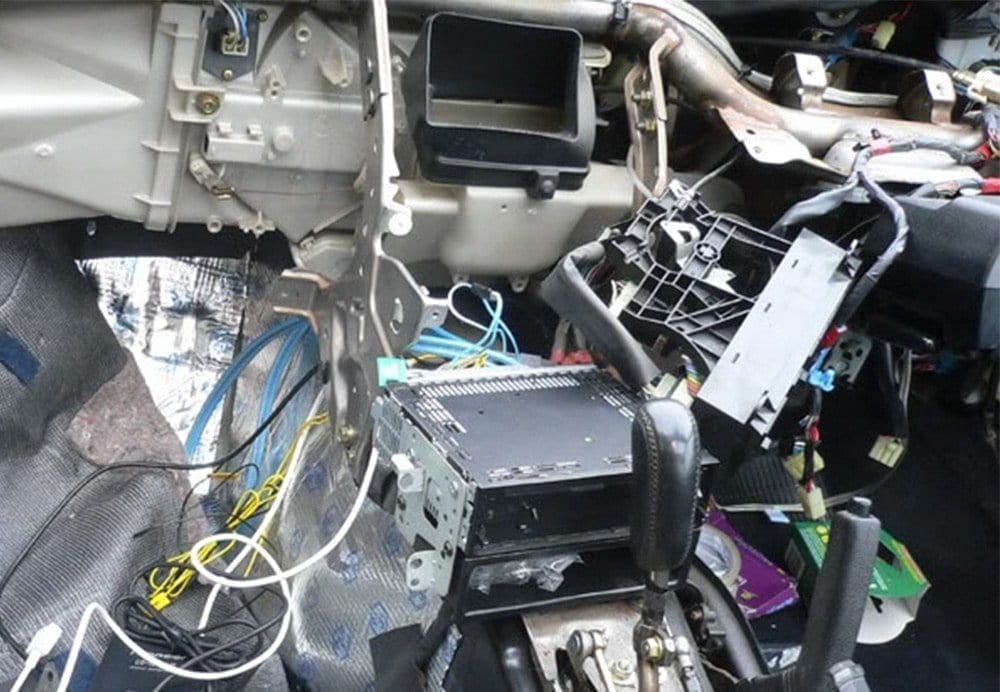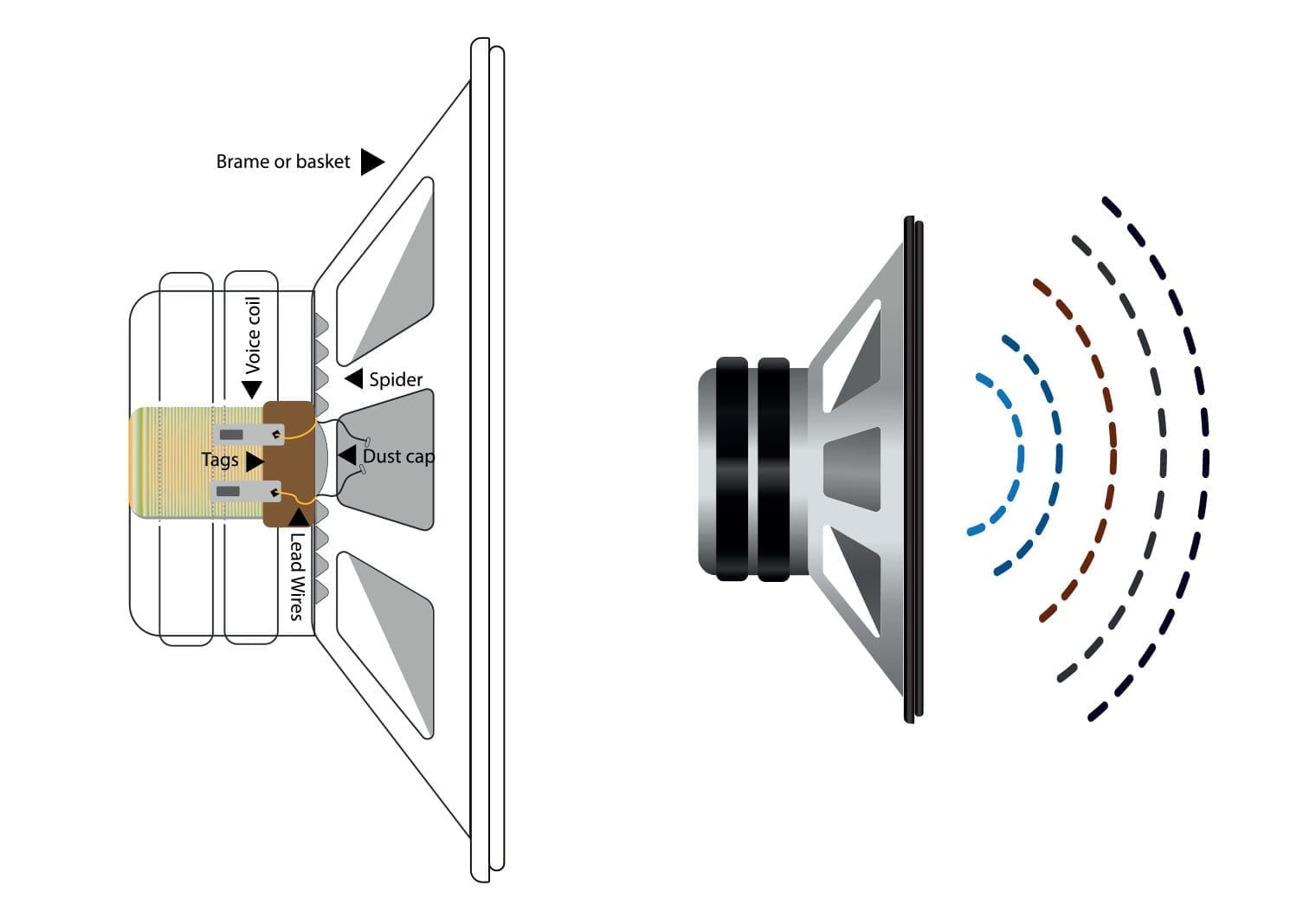Entertaining your children, friends and family during a long car ride can make a world of difference in your comfort and sanity. But video playback in your car has come a long way since the 1990s Suburban with a center console TV and VHS player, so you have a variety of choices to bring your favorite streaming shows, movies or even game consoles on the road with you to keep your kids and family quiet, friends entertained and maintain sanity on a long drive.
Video playback options in your car range from tablets (not covered in this article) and portable DVD/Video players to built-in headrest monitors, overhead monitors and in-dash head video head units. Let's talk about the pros and cons of each before we get into what we'd recommend for each category.
- Tablets & Phones: This is probably your most basic option and arguably the most common now. Although we won't touch on this category of video players, it's common knowledge that you can download and stream video from your phone or tablet, play games and much more. The benefit with tablets and phones is that they're dual purpose – they're entertainment in your car and they're also useful outside the car. Most kids today probably have one – mine do. Check out Amazon's Fire Tablet for kids if you're looking. They're affordable and you can take them in and out of the car. Downside to these is they don't always integrate with your broader car's stereo.
- Portable Video Players: We think this is the next most popular choice on the market today, second to phones and tablets. This is a category of products that serve one purpose – bringing video wherever you want. Many of them are designed to mount to a head rest or the back of your seat, but can be easily removed and brought along with you for a dinner or plane ride too. The benefit to these devices is that they're affordable, don't require custom installation and can be brought wherever you'd like to bring them if they have a built-in battery. They can also sync together in some cases so that one video plays between them. The downside is that they really only serve one purpose – video – and don't integrate very well into your car's stereo. You're probably better off getting two tablets. But we'll cover this too.
- DVD & Video Car Stereos: This is the in-dash version of a video player. It's the head unit that sits in your dash. You can easily replace your OEM head unit with a video-playing option that's compatible with virtually any device via either an HDMI or screen mirroring. The benefit to these devices is they serve as as the car stereo you interact with on your dash for music and also will play the various video sources. Some of them are also capable of streaming a video feed to other screens in the car if you choose option 4 or 5 below. Downside to this option is that it's in your dash in the front of the car and probably hard to see for your backseat drivers. They're not mobile either. We'd recommend combining this with a headrest monitor or flipdown monitor if you're looking for a full built-in solution for your car.
- Headrest Video & DVD Players: Fading in popularity, but still a preference to some, headrest monitors are built directly into the back of your headrests and serve the people sitting directly behind. They have an integrated look and can easily tie to a broader car stereo and sync up with video playing on other monitors. They also come with dedicated headphones in many cases and can be decoupled from your car's stereo if you wanted. The downside is that they're more expensive, require installation and wiring and sometimes they don't always match the look of your seat material. These are popular in heavily customized stereos and probably look the best, most integrated in your car.
- Flip Down DVD Players & Monitors: Also fading in popularity is the flip down monitor. In the 2000s this was the cost effective version of a head rest monitor and was popular in Suburbans, Tahoes, Expeditions, and so on. They're installed on the headliner of your vehicle and have a monitor that flips down, tilts and then flips back up when you're done using it. The good thing about these is that, like the headrest option, they can easily integrate into your broader car stereo to sync audio and video. They do require custom installation and wiring too though.
We've installed every version of these video players in the field, tested many on our test bench and even purchased some for personal use. Let's break down our top picks across these five categories of video players to give you some options. You can also drill down into specific lists to find more options within a given category.
Recent Reviews & Articles
Here Are Our Top Pick Car DVD & Video Devices
- Best Portable Car Headrest Monitor & DVD Player: Audiovox AVX10USB
- Head Unit for Playing Video: Pioneer AVH-W4500NEX
- Flipdown Video DVD Player: XTRONS CM136HD
- Best Built-In Headrest Video & DVD Player: Audiovox AVXMTGHR9HD
Best Portable Car Headrest Monitor & DVD Player
>> See our full list of portable car headrest monitors <<


Audiovox AX10USB
Why We Picked It
Audiovox offers this universal-fit headrest monitor that features plenty of playback options into a compact device. The 1024×600 resolution is a good ratio (not excellent) for watching movies and the 10.1-inch screen makes it easily visible from the back seat. It includes different mounts for a universal fit on any headrest bracket too, so it’s compatible with a wide variety of vehicles.
This headrest monitor has a built-in DVD player for playing the latest and best movies. It even can resume DVD play from where you left off after the power is turned off and on again. This saves tons of time having to fast-forward or rewind to get to the spot you left off at last. The buttons for controlling the unit are backlit and easy to use making for a simple and convenient player.
The AVX10USB plays files from the USB drive too. It includes a wireless remote for ease of control and has a hardwire kit included for permanent installation. An optional 12v power cable is also included. The player is designed to work with wireless headphones, but unfortunately, they’re sold separately. Sound can also be tuned through its built-in FM transmitter enabling you to use your car speakers to play the audio directly from the DVD player.
Key Features
- 10.1” screen
- 1024×600 aspect ratio
- Full HD decoder
- Supports most DVD formats, digital files, and streaming services
- Features a built-in FM transmitter
- Includes an adjustable mounting system for headrest posts
Reasons to Buy
- Universal fit makes it easy to move from one vehicle to another without complications
- Good screen resolution and simple buttons make it a pleasure to use
Reasons Not to Buy
- Requires front seats to have moveable headrests to mount
- The lack of a built-in speaker means you’ll need headphones, or you will have to run the audio through the car speakers via the built-in FM transmitter
Best Head Unit for Playing Video
>>> See our full list of Video Playing Head Units <<<





Pioneer AVH-W4500NEX
Why We Picked It
Also noted in our Car Stereos list, the AVH-W4500NEX is our top pick multimedia player right now. Pioneer recently introduced the NEX line to take advantage of the newest mainstream connectivity options on the market. It features a sizable 6.9” capacitive touchscreen and, in general, is a pretty standard choice when it comes to installing a touchscreen in vehicles to add modern functionality. Keep in mind though that your dash must support a double din sized unit. We like that it uses a capacitive touch screen, which are more responsive than resistive screens and clear and easy to see, even in bright, direct light.
A necessity in our opinion today on any head unit – the W4500NEX is equipped with Apple CarPlay and Android Auto, making it a great option for those who want GPS along with all of the latest audio streaming capabilities from your mobile device. What we also like about this unit is the ability to wirelessly mirror your screen from a smartphone if you wanted to. You can use this feature to mirror video directly from your device to the head unit and display virtually anything from your phone directly onto the unit.
Another important factor for us is iDataLink compatibility. This Pioneer is iDataLink friendly, so you can integrate various system controls like climate control, heated seats, vehicle data like RPM and speed and much more. A vehicle specific iDataLink Maestro unit will be required to make this available.
What also makes this unit an ideal multimedia or video player, in our opinion, is the expandability options that it has. Dual USB ports allow you to connect to multiple devices like MP3 players, smartphones and tablets. An HDMI input, along with 2 rear A/V inputs enable practically any video input source from Firesticks and FireTVs to game consoles. Pound for pound this is our top pick head unit if you want video in your car.
Head Unit Details
| Make | Pioneer |
| Model | AVH-W4500NEX |
| Head Unit Size | Double DIN |
| Screen Size | 6.94″ |
| Screen Type | Capacitive |
| Screen Resolution | 1920 x 1080 |
| CD/DVD | Yes |
| Smartphone Integration | Wireless Apple CarPlay / Android Auto |
| Inputs | Dual rear USB inputs, HDMI input, dual A/V inputs, dual camera inputs |
| Outputs | 6-ch preamp outputs (4v front, rear, sub), dual-zone A/V out |
| Power Output | 14W RMS x 4ch |
| iDataLink Maestro | Yes |
Reasons to Buy
- Excellent screen
- Sound quality of a higher-priced unit
- Tons of connectivity options
Reasons Not to Buy
- Some users report connectivity with Apple CarPlay
- Some buttons can be difficult to use while driving
Best Flipdown DVD Video Player
>>> See our full list of flipdown DVD & video players <<<
XTRONS CM136HD





XTRONS CM136HD
XTRONS CM136HD Quick Review
XTRONS builds an incredibly nice-looking flip-down monitor and packs it with some of the best tech at any price point. While it does not play DVDs directly, users can provide video input using USB, HDMI, SD cars, or connect to a remote DVD player, streaming device or gaming console using RCA cables.
The monitor is the big seller here. With a full High-Definition resolution of 1920×1080, you can almost get the same ultra-realistic viewing experience you count on at home while in your car. It’s also compatible with lower-resolution files, so you won’t have playback issues when playing non-FHD files. A widescreen 16:9 aspect ratio and contrast of 300:1 will ensure that you’ll always have an easily viewable image, no matter how bright your car is.
For audio options, the XTRONS includes an IR transmitter for wireless headphones and an FM transmitter to provide audio to your car’s stereo system. There are no built-in speakers with this unit.
Key Features
- 13.3” FHD flip-down monitor
- 1920×1080 resolution, 16:9 Aspect ratio, 300:1 contrast
- Supports USB, HDMI, SD card, RCA cable input
- IR and FM transmitters
Reasons to Buy
- High-resolution monitor with great color and viewability
- Compact design looks factory when installed
Reasons Not to Buy
- Lack of on-board speakers requires either headphones or connection to car stereo
- Screen size is somewhat small for installations in large SUVs or vans
Best Built-In Headrest Video & DVD Player
>> See our full list of headrest monitors & DVD players <<
Audiovox 9″ Headrest DVD Player (AVXMTGHR9HD)




XTRONS CM136HD
Audiovox 9″ Headrest DVD Player Quick Review
Our top pick built-in headrest monitor and DVD player is the 9” HD headrest from Audiovox. This headrest features a larger-than-average 9” monitor. It includes three colors of covers to match many interiors and a variety of post adapters ensure the headrest will mount safely and securely to your seat. We will take an in-depth look at this product and show you why we think it’s the best option on the market today.
Display
The 9-inch display is rather large for a headrest player. It works great in full-size cars and SUVs because of the size. The resolution is standard 800×480, a very common resolution for smaller screens like this. The size and resolution work well together to provide an acceptable, easy to view solution.
The downside of the display is that it isn’t tilt adjustable. Instead, you’ll have to tilt the entire headrest for rear-seat passengers to see.
Connections
This set of headrest DVD players will play all the most current DVD file formats except Blu-Ray. The player will handle DVD-R and DVD-RW, along with copyright-protected DVDs.
The player has a port to connect an external device through HDMI. You can play files from an MP3 player, or even connect your phone, FireStick, Apple TV or other streaming video device. There are also connections for Aux In, USB, and a single headphone jack.
Controls and Loading DVDs
One reason we really like this one is because of the ease of use. It has nice, big buttons that are easy for junior passengers to press. The large load button lifts the screen so that DVDs can easily be removed and put in. This simple design makes it great for quick and easy video control and changing discs.
Most DVD players for the car will use a 12v accessory plug. This headrest is intended for permanent installation, so you’ll get the wiring harness for installation, but no cigarette lighter plug. It’s available, but you’ll need to buy it separately. Audiovox does make installation relatively simple and universal however. Using the included arm spacers, you’ll find the several combinations to get the headrest mounted in almost any vehicle. The hard part is removing the seat back and running the wiring so that the device works when the car turns on.
Key Features
- 9” DVD/CD player
- 800×480 resolution
- Includes hardwiring kit for installation
- Includes adapters to ensure a good fit with your seats
- Three colors (Black, Pewter, Beige) to match most interiors
- IR transmitter can beam audio to the car stereo or optional wireless earphones
- HDMI/USB/SD card ports for multimedia playback
Reasons to Buy
- Looks professional when installed in your car
- HDMI and IR make for a more immersive experience with expandability
Reasons Not to Buy
- Resolution is pretty low
- Installation is time consuming and can be difficult
- May not match your interior
Other Articles We Think You Should Review About Car Speakers