With all of the latest technology at the tip of your fingers changing so rapidly, everyone is spending more and more time online researching, reviewing and buying products than we ever have. And as automotive audio and video tech evolves faster and faster, it becomes increasingly difficult and time consuming to find the latest and best products for our needs.
This category of content represents our top pick products across a variety of product categories such as speakers, subwoofers, head units and more. You can read more about how we choose our top picks here. We’re constantly keeping them up to date with the most recent products to make sure that you’re buying the latest and greatest too! So the next time you’re in the market for a product, be sure to bookmark this page.
If you’re in the reading mood, take a look at our choosing the right equipment section to find great informational articles about things like the various amplifier types and classes, why you need Apple CarPlay, and whether or not your dash will fit a single or double din head unit.
Our Top Pick Products for Automotive & Marine Audio & Video Products



Best Car Stereos & Head Units – Our Top Picks for 2024

Best Car Speakers by Size – Our Top Picks for 2024


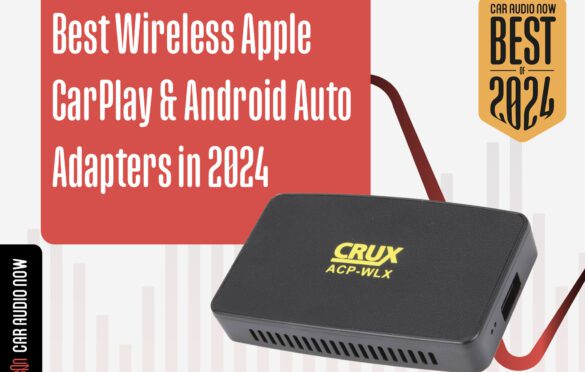
Best Apple CarPlay and Android Auto Wireless Adapters in 2024



Best 6 1/2″ Boat (Marine Grade) Speaker Reviews in 2024


