In this article: We'll review our best head up display (HUD) picks on the market today, and walk you through some of the common knowledge to help you decide and installation information.
If you always thought fighter jet technology or Star-Trek was cool, you can have a piece of that in your car. Head-up displays (or HUD) were first used in fighter jets to reduce distractions and keep the pilot’s eyes in front of him. Now, vehicles are using that same technology to make cars and trucks safer. Some high-end cars have head-up technology as standard equipment, but most offer it as an extra cost option. If your vehicle doesn’t have head-up display or you don’t want to buy that higher trim level, you can add your own aftermarket head-up display.
A heads-up display can project vehicle information such as GPS maps, speed, temperature and other information to a film on the windshield, a portable shield, or directly to the windshield. It keeps your eyes on the road while you are looking at directions or checking the status of your vehicle’s engine fluids. Some HUDs can display more information than others, have different display types and more or less customizability. Price can vary drastically as well, so it's important to compare some of the leading HUDs on the market to find the combination of features you'd like at a price you can afford.
In most cases, a head-up display connects to your vehicle’s OBD port and projects real-time data to the windshield. The best displays use a larger screen area but not too big so as to hinder your vision. They feature different colors and multiple symbols to display data so that you can see what you need at only a glance. Most HUDs are “plug and play” and are easy to install.
It's important to note that power, data hookups and information displayed and screen format can vary widely. You need to make sure a heads-up display will work with your vehicle too. And for some HUDs, if you don’t have an OBDII hookup you won’t be able to use it. Make sure that your dash measurements will fit the product you chose, and is within the distance required from power and the OBDII port.
Here Are Our Best Car Windshield HUD Head Up Displays of 2024
- Best Overall Head Up (HUD) Display: Lufi XF
- Easy to Read HUD: VGEBY 5.5″ HUD
- HUD With Customizable Screen: USUGER HUD
- OBDII HUD: Autopmall Head Up Display
- GPS Car Head Up Display: ECOOLBUY Q10
- Value Car HUD: Color Tree A8
- Best Stand Alone Car HUD: TIMPROVE T600
- Low Cost Head Up Display: Pyle PHUD12
- Runner Up, Low Cost HUD: ACECAR Head Up Display
Recent Reviews & Articles
1. Best Overall Head Up (HUD) Display
Lufi XF



Latest Prices
Key Features
- Brightly illuminated TFT display screen
- Extensive data from OBDII connection
- Four customizable displays
- Provides tuning data
Why We Picked It
The Lufi XF is like a multi-gauge and a HUD mixed together. It has a small footprint, but displays critical information about the vehicle in real time. Speed, RPM, oil and water temperature and more can be displayed by connecting to the OBDII port. It can also show intake manifold pressure, exhaust air temperature, and it works on most gasoline, diesel, and hybrid vehicles built after 2004.
The TFT screen is vibrant even in direct sunlight, so it’s easy to keep track of the information available. This HUD is not only going to make you a safer driver by reducing distractions, but it will also help tuners understand what the engine and transmission are doing in real time. The compact design combined with the unique mount lets you put it where you need on your dash.
Reasons to Buy
- Bright display is easy to see in all lighting conditions
- Impressive amount of real-time data possible
Reasons Not to Buy
- Price
- Display may be cluttered for some drivers
2. Easy to Read HUD
VGEBY 5.5″ HUD




Latest Prices
Key Features
- OBDII powered
- Bold, bright display
- Complete data information
- Auto-off when vehicle is not running
Why We Picked It
The first thing you notice about the VGEBY HUD is the incredibly clear display that it projects on the windshield. Advanced nanotechnology and a well-equipped processor enable this HUD to display without shadow effects. Information is clear and easy to read, providing distraction-free driving and a high-quality display.
This HUD is OBDII-compatible but may not work on all vehicles, so you should research your vehicle's compatibility before buying. You can find this information by clicking on one of the “Buy Now” buttons. Information displayed includes speed, RPM, fuel mileage and consumption, and it even provides diagnostic information such as check engine lights. It's another great low profile display that will give you all the information you need about your vehicle.
Reasons to Buy
- One of the easiest displays to read
- Highly accurate data display
Reasons Not to Buy
- Skid pad doesn’t always hold in place on bumpy roads
- Not compatible with some vehicles
3. Best HUD With Customizable Screen
USUGER HUD


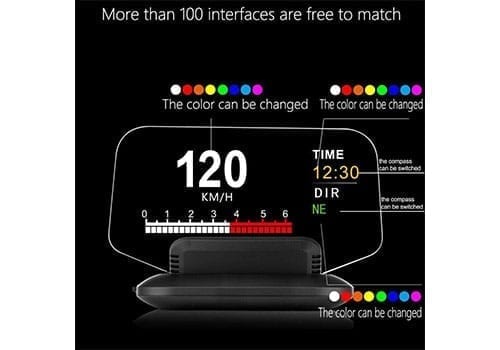

Latest Prices
Key Features
- 3D windshield display
- Customizable display
- OBDII/ GPS
- Extensive vehicle information using OBDII
Why We Picked It
This is one of the newer HUD devices on the market, and it brings a level of customization only a few others are capable of providing. It creates a virtual display on the flip-up shield with data displayed in neat and organized ways. Users can customize the display to one of several styles.
The USUGER HUD requires an OBDII port for full functionality, but also works with built-in GPS to provide speed and distance information. The display does not require reflective film and can display images in 3D for an even more realistic and easy to see display.
Reasons to Buy
- Clear and easy to read display
- No reflective film required
Reasons Not to Buy
- More expensive than some other models
- Lacks extensive reviews
- Frequently sold out
4. Best OBDII HUD
Autopmall Head Up Display



Latest Prices
Key Features
- Clear floating display
- Numerous features for compatible vehicles
- OBDII data
- Easy setup and calibration
Why We Picked It
The HUD from Autopmall takes the display off the windshield and puts it on a floating screen instead. The result is a much easier-to-read display than many windshield HUDs. The screen gives you access to important data easily, including speed, RPM, water temp, driving distance, fuel mileage, shift warnings, and lots of other information.
The HUD requires a connection to the OBDII port, and it only works with compatible vehicles, including Dodge and Chrysler vehicles, some Chevrolet cars and trucks, Italian cars, and several Japanese and Korean models. Owners of cars that are outside of the list of supported list of cars won't be able to use the OBDII functions. Check the list by navigating to one of the “Buy Now” links to see the full list.
Reasons to Buy
- Clear display is more visible than windshield displays
- OBDII features are extensive
Reasons Not to Buy
- Doesn't work on every vehicle
5. Best GPS Car Head Up Display
ECOOLBUY Q10


Latest Prices
Key Features
- Bold 5.5” display
- OBDII/ GPS unit
- Numerous data points
- Display includes lane change information
Why We Picked It
The Q10 provides all the data you could want, right on your windshield. Unlike many cheaper models, this one is big and bold, a full 5.5” of colorful graphics. The display gives you heads up access to speed, RPM, water temperature, driving distance, and battery voltage quickly and easily. It even provides lane-change information via GPS.
The unit is typically powered by OBDII for compatible vehicles, but can even be used for incompatible vehicles via 12v accessory power. Accessory data only includes GPS-derived data including speed and driving distance.
Reasons to Buy
- Clear and easy to read information
- Lane change info is a great plus
Reasons Not to Buy
- Not compatible with all OBDII vehicles
- Users claim that the instructions are terrible
6. Best Value Car HUD
Color Tree A8

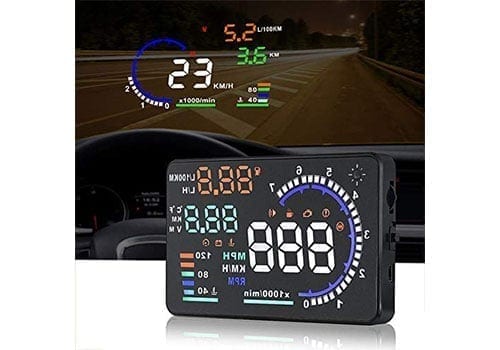
Latest Prices
Key Features
- OBDII powered
- Lots of data available
- Displays on windshield
- Multiple gauge image
Why We Picked It
When you think about a HUD display for your vehicle, you probably imagine something that looks cool, like a fighter jet display. The budget options on this list don’t quite get there, but this HUD from Color Tree is the real deal. Tons of features, lots of data, and it displays everything you need on the windshield.
The various data that the unit can provide includes speed, RPM, water temperature, battery voltage, fuel consumption, mileage, shift reminder, and can even show engine data. The display projects onto the windshield with a computer game-esque gauge set.
Reasons to Buy
- Stylish display
- Provides access to tons of information quickly
Reasons Not to Buy
- Adhesive reportedly doesn't always stick well
- Not compatible with all OBDII vehicles
7. Best Stand Alone Car HUD
TIMPROVE T600



Latest Prices
Key Features
- Stand-alone unit
- GPS-based data
- Acceleration, braking, speed, and distance data
- Brightly lit LED display
Why We Picked It
The HUD from TIMPROVE takes a different tact than the windshield-display models above. Instead, this one is a standalone unit that sits on your dash, keeping your eyes forward all the time. The brightly illuminated LED lights ensure you can quickly get the information you need at a glance.
This HUD uses built-in GPS to display all kinds of data. Cheaper units can display vehicle speed, but the processor in this unit also records braking speed data, acceleration, and driver distance information. And since it doesn’t require the OBDII port, wiring is a snap and it’s fully compatible with all vehicles.
Reasons to Buy
- Easy to use in any vehicle, no matter how the dash is shaped
- Bright and clear information in all light conditions
- More portable than other units
Reasons Not to Buy
- Display is on the small side
- Poor-quality connector cable
8. Best Low Cost Head Up Display
Pyle PHUD12



Latest Prices
Key Features
- 3.5″ HUD screen
- Compatible with all vehicles
- Displays speed data on windshield
- Slim profile for unobstructed view forward
- Plug-and-play operation
Why We Picked It
This is one of the best budget options for gaining HUD displays in any car equipped with an OBDII port. A dual-core processor provides nearly instant information, and the display is easy to read, day or night. The unit even features integrated light sensors, so it automatically adjusts for differing light conditions.
The display is clear and easy to see, and even allows users to change colors. At only about one-half inch tall, it doesn’t take up a bunch of space on the dash. The HUD is simple to use, simple to calibrate, and provides simple data with no fuss.
Reasons to Buy
- Inexpensive and easy to use
- Clear, quick speed data
Reasons Not to Buy
- Doesn’t provide as much data as other units
- Some users had MPH discrepancies at specific speeds
9. Runner Up, Best Low Cost HUD
ACECAR Head Up Display
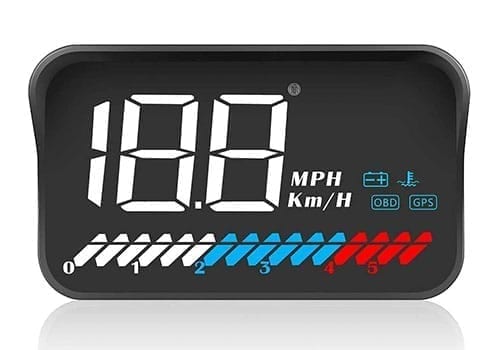

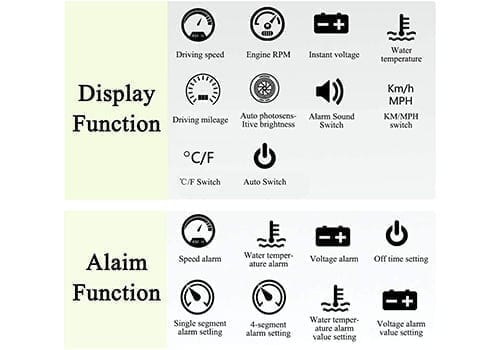
Latest Prices
Key Features
- Displays on windshield
- OBDII/ GPS connection
- Provides speed, driving distance, water temperature, and voltage
Why We Picked It
The HUD from ACECAR is a cost-efficient solution for drivers of vehicles built after 2008. It uses the OBDII port to display all sorts of information, including speed, RPM, and water temperature right on the windshield.
It uses LED lights and a reflective tape strip to make it simple to use. Some common vehicles, like Dodge and Jeep vehicles in the US are not compatible using the OBDII port, but drivers can still use this HUD because of built-in GPS.
Reasons to Buy
- Displays on windshield
- OBDII/ GPS connection
- Provides speed, driving distance, water temperature, and voltage
Reasons Not to Buy
- Low-cost OBDII HUD
- Overly simplistic with fewer features
Looking for accessories to add to your car? Check out these lists!
Nothing found.
Powering a HUD
Powering a head-up display is simple. They can get their power from a a variety of sources including: a USB port, cigarette lighter or the OBDII port itself. Just make sure you have access to the power source required by your HUD.
HUD Screen Format and Size
Screen size is important. Some are small which could be difficult to see for those who don't have 20/20 vision. Others have a large-sized display which may impede your vision, depending on how sensitive you are to the components that will be displayed on your windshield or on the HUD device. Screen size affects how well you are able to see the information on the and how much of the windshield the display takes so make sure it will meet your needs. It can also limit the placement on your dash in some vehicles with shallow windshields or small dashes. If your vehicle has an unusually tight dash, you may want to consider a smaller HUD.
Screen format is also a big factor. These small screens provide a driver with tons of information, but he or she must be able to pick out that information at a slight glance. Brands that use one or very few colors can make it difficult to differentiate between different pieces of information. Brands that use several colors for different information make it easier to find the information you are looking for with a quick glance, but can also be distracting.
What Can a HUD Display?
A head-up display (HUD) can display basic information, like speed and direction of travel, or they can be more complicated, providing drivers easy access to GPS and critical engine functions. The most basic HUD systems simply plug into your OBDII. You’ll get basic functions from these devices, and they are typically the lowest cost options on the market.
About this List
Trust and credibility should be at the top of your mind when looking at any ‘best list'. We take our lists very seriously and the head-up displays that we choose are researched and in many cases tested first hand. But these products are our recommendations and our opinion of quality, easy to use, long lasting HUDs that come from brands that you can trust. Our goal with our lists is to provide you with confidence that you can purchase any one of the products on our list, however it's up to you to determine whether or not it fits the needs of your vehicle/application.
More complex HUDs plug into the OBDII port for vehicle information but also will connect to your smartphone via Bluetooth to display to get access to things like navigation and messages. Most OBD II-equipped cars and trucks built after 2008 will have no problem using an advanced HUD. Before spending big money on a HUD that plugs into your OBDII port, make sure it’s compatible.
Don't forget that OBD II ports provide un-switched battery power, so leaving the HUD plugged in all the time will drain your battery and shorten battery life. There is also a risk of fire anytime you leave a device plugged into the port while the vehicle is off.
Installation
Head-up displays are easy enough to install. Place the display in place, if applicable, whether it’s on the windshield or in front of the windshield. Some head-up display units project directly onto the windshield and this step is moot if that is the case.
Make sure you put the display where it is comfortable for you to glance at it. Once that is done, put the projector in place on the dash. It is usually held into place with adhesive. If it does use adhesive, make sure it’s in the correct place before installing it permanently. Make sure the projector lines up with the display if applicable.
Plug the power cord into the correct receptacle – a cigarette lighter or USB port. Then, plug the OBDII cable into the OBDII port. When plugging the OBDII cable in, be sure the cable is right-side up and you push it straight in so you do not bend any of the pins. Make any fine adjustments needed so that you are able to see the information without having to move in your seat.
Once you have the unit installed and powered up, set up the software. You may have to download a third-party app or you may need to adjust the settings directly from the unit itself.
