Home > Product Installs & Reviews > Product Reviews > Car Stereos & Head Unit Reviews > JBL R4500 Unbox, Demo & Feature Overview
In this article: I'll unbox JBL's R4500 marine grade head unit, walk you through it's key features and components and then hook it up to my test bench to demonstrate some of the features via its interface.
There are a few important features that come to mind when researching or reviewing a marine grade head unit – durability, usability, connectivity and audio performance among others. JBL's R4500 was built from the ground up to withstand the harsh marine environment and designed with simplicity and connectivity in mind. Between it's IPX7-rating, 4″ color LCD screen and multi-zone audio outputs it's a great candidate for wakeboard boats, sport fishers, larger yachts and riverboats alike.
In this article, I'll unbox a brand new R4500 and give you an in-depth review of the core features that I look for and think are important when researching a head unit. Audio and performance related features, inputs and outputs, marine grade features, usability and more. My goal here is to provide you with the information you need to determine whether or not JBL's R4500 is the best marine grade head unit for your boat.
Unboxing & First Impressions
Let's start out by unboxing the R4500 and walking through some observations as I take a first look at the head unit. First off, the head unit is pretty compact and so is the packaging. The packaging tells you everything you need to know about the head unit at first glance, which is always nice. Simple, straight to the point and easy to open up and unbox.
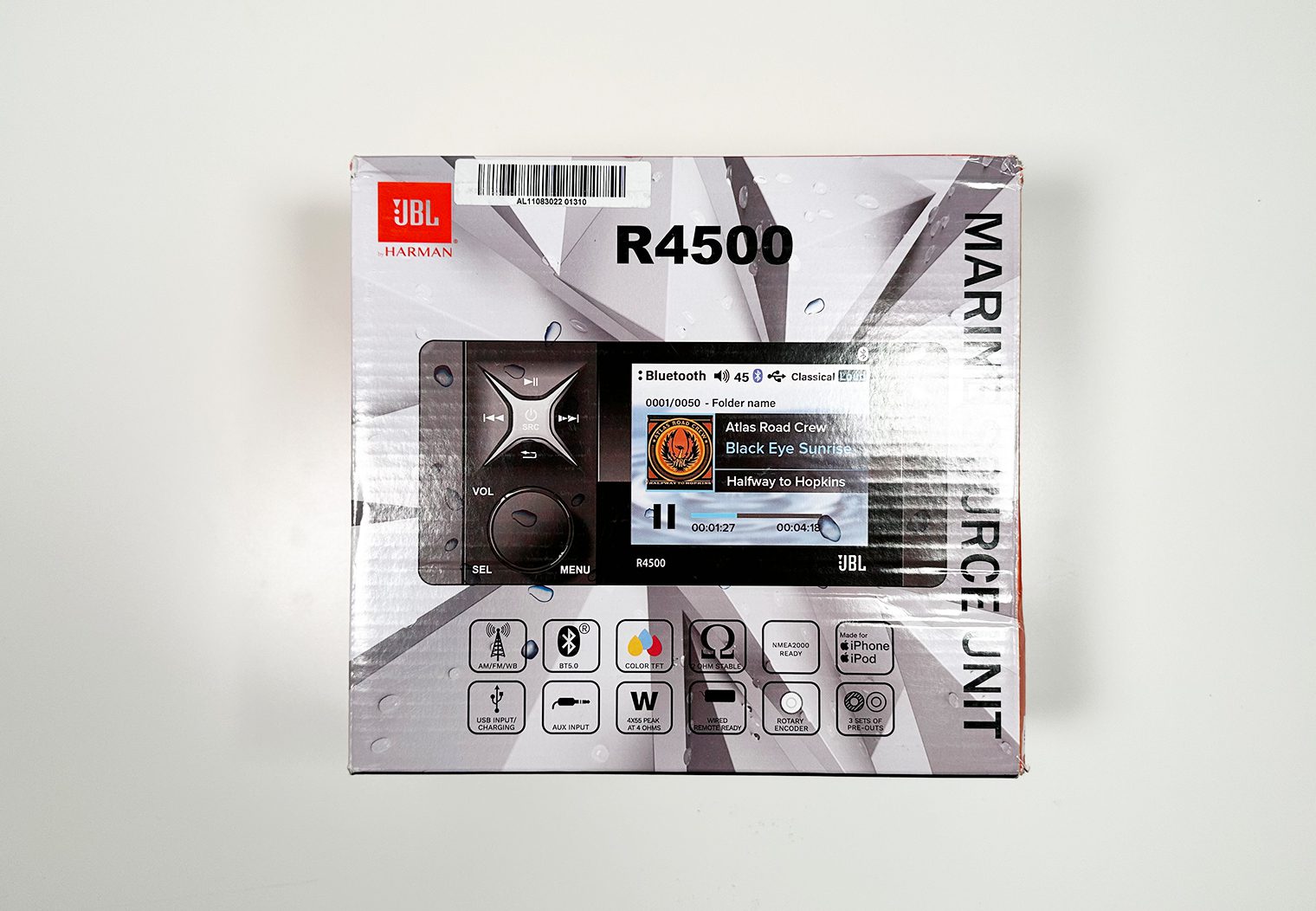


The unit was well protected and wrapped up within – no concerns about potential damage from shipping. As I pulled the unit out of the box for the first time there were two things that came to mind:
- Sleek, compact design: I previously reviewed Infinity's INF-R3000 and really liked the look, size and the overall design of the unit. JBL and Infinity are part of Harman's umbrella and the R4500 shares a very similar chassis and face design to the R3000 with the exception of the color screen. So this was a familar look, and one that I already knew I liked.
- Water tight and durable: After I pulled the unit out of the packaging and inspected I really got the sense that water resistance was a #1 priority (as it should be). Between the sealed pane glass covering the screen and the knob/button design it looks like it could withstand the elements. It's IPX rating supports my assumption too.




From a dimensions standpoint, the front panel measures 6.455″ wide x 2.985″ high and 0.895″ deep. The cutout/chassis dimension is 5.085″ wide x 1.905 heigh and 5.25″ deep. So again, a compact design that'll fit in tight spots with limited space behind the mounting surface.


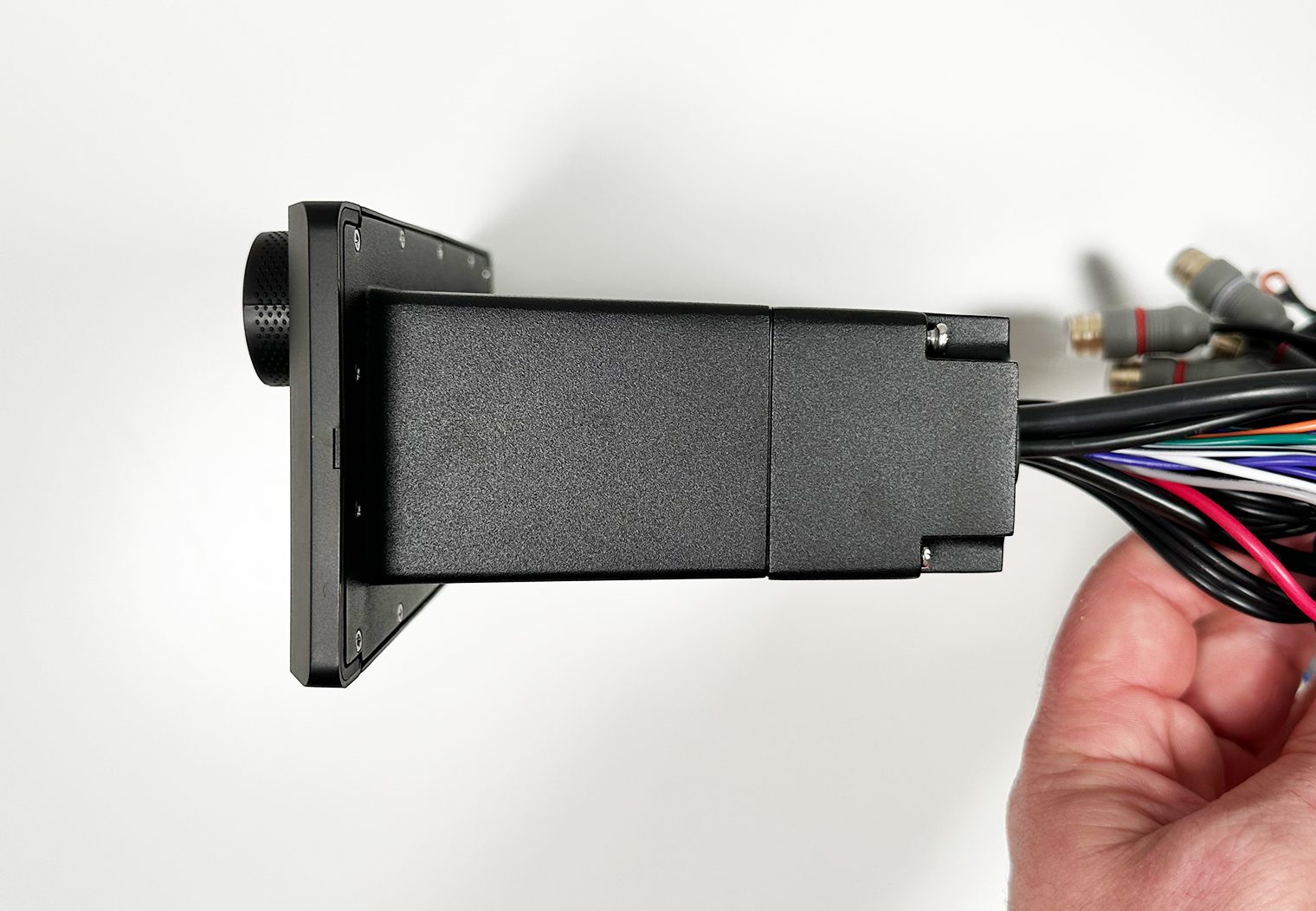
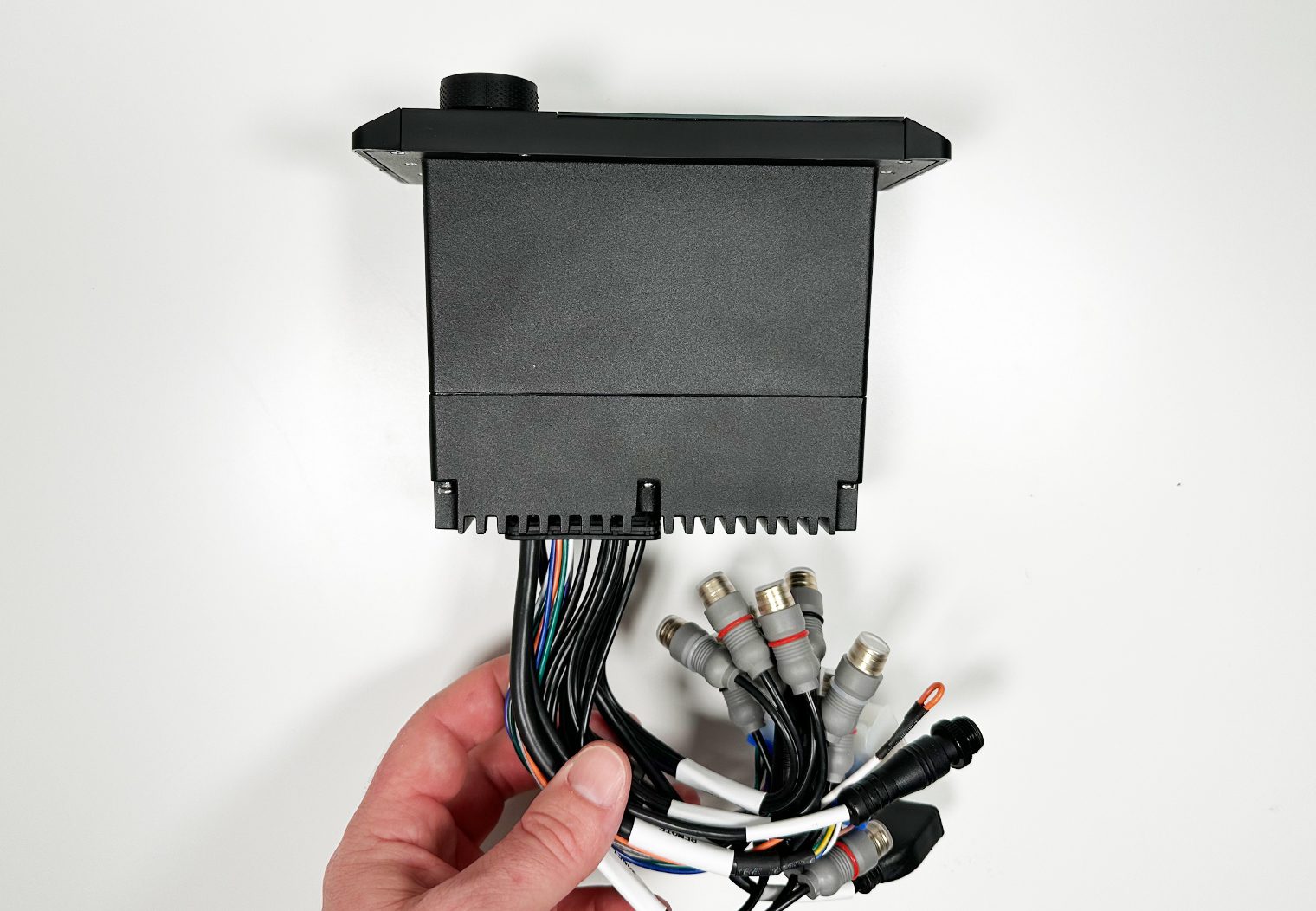

To mount the unit, you simply remove two covers along the outer edge to reveal four mounting screw holes. Use these four mounting holes along with the four stainless steel screws provided by JBL to mount the unit to a surface.
JBL includes a foam seal as well that sits between the back of the front panel and the mounting surface to create a seal between the front and back side of the unit.
What's In the Box

In the box, you'll find:
- JBL R4500 Marine Receiver with 15A fuse
- Wiring harness
- 2 Mounting screw endcaps (pre-installed)
- Foam gasket seal
- 4 Stainless steel screws
- Operation Manual for Users
- Warranty Statement
- FCC Statement
Connectivity & Expandability Features
Bluetooth
Especially for boats, wireless connectivity and universal expandability features are a must. Bluetooth is standard on virtually all head units now. WiFi is becoming a more popular form of connectivity as well – for example Apple CarPlay, Android Auto or Cast. Although the R4500 does not share any WiFi connectivity features, it does feature Bluetooth 5.0 for streaming your favorite source of music. On the Bluetooth source screen, the unit will display all of the related information about the song, artist and album along with the album art.
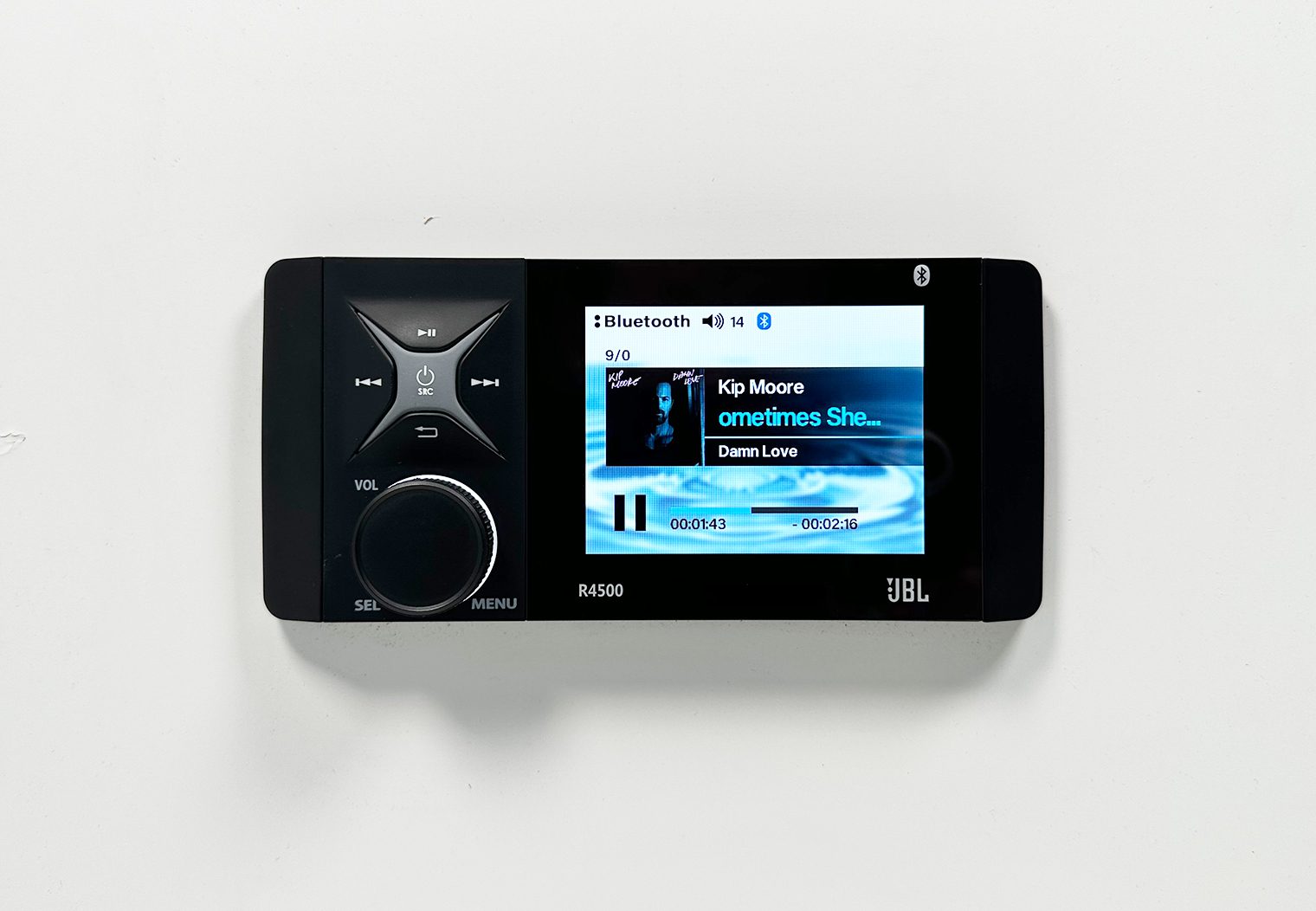


In terms of wired connectivity and expandability, there are a number of things to call out. When you look at the wire harness, you'll know exactly what I'm taking about.
USB Input
The first wired connectivity I'll mention is the USB port. Located on the rear in the form of a 6″ pigtail, you can use it to connect your choice of music device like your smartphone or a thumbdrive if you have music downloaded onto a traditional USB thumbdrive (it's compatible with MP3 and WMA audio files).
When testing, I used my iPhone 14 Pro Max to play music via apps like Apple Music, Spotify and Pandora. Similar to Bluetooth, it'll display high level information about the song, artist and album.


But I also tested out a thumbdrive to demonstrate the folder navigation user interface on the unit and how one can find and select a song via their thumbdrive. Here are some closeups of how that process looks.






I thought that the navigation process was pretty easy once you got the hang of it. It clearly displays the structure of your thumbdrive and you can use the control knob to navigate down into the respective folders on the drive to find and select the song you want. The audio quality was good too – equal to when I was testing my iPhone.
Wired Remote Connection

If you're looking to install a head unit at the helm, for example, but wanted control at the stern of your boat, the R4500 has an option to connect a wired remove control like the INFREM1 or MIL-REM80 (sold separately) so that you can have direct control over your volume, source and music from a separate area of your boat without the need to interact with the head unit itself.
This is indicated in the wire harness where the remote plug is.
Other Noteworthy Connectivity
A couple other notable connections that the R4500 has available via the back of the unit:
- NMEA 2000 – There is an NMEA 2000 connector that will allow you to connect the unit up to a broader network of devices on your boat via a Multi-Function Display (MFD). It supports a 2-way connectivity so you can control things like source, track/song, radio frequency and more directly from the MFD instead of having to interact with the head unit.
- Auxiliary Input – If you wanted a more universal way to connect to your music device, the R4500 also has a traditional RCA auxiliary input on the rear that will connect to virtually any audio source with the right adapter. Still always a good input to have in my opinion, even with Bluetooth and USB.
- AM/FM/WB – If you use the radio frequently, you can choose from either AM/FM band radio and also the WB frequency for your local weather announcements.
Audio Features
Multi-Zone Control
I always geek out on zone control and am interested in how in-depth manufacturers get into audio control across multiple zones. I thought that JBL really simplified the idea of zone control down into two key features:
- Volume Separation
- Subwoofer Control
In the output harness you'll find three groups of zone output RCAs. Each zone has a left, right and subwoofer signal (total of 9 RCA outs). I like the fact that there is a subwoofer output for each zone. JBL also has a 4V out for their preamp outputs, making them a great source for signal for your high-end aftermarket marine amplifiers. I typically look for preamp outputs that are 4V or higher for any high-end stereo so this was nice to see and will ensure you get the most out of your amplifier.

In the user interface, volume control was really easy – simply turn the knob to expose all of the zones and their respective volume. Within, you can select the individual zone and then adjust the volume to account for any sound or volume differences from the speakers and make it consistent throughout your boat. For example, if you had zone 1 with 4 speakers inside the cabin and zone 2 with 4 identical speakers on the stern outside, you might want to crank up the zone 2 volume a little to adjust for the ambient noises outside.
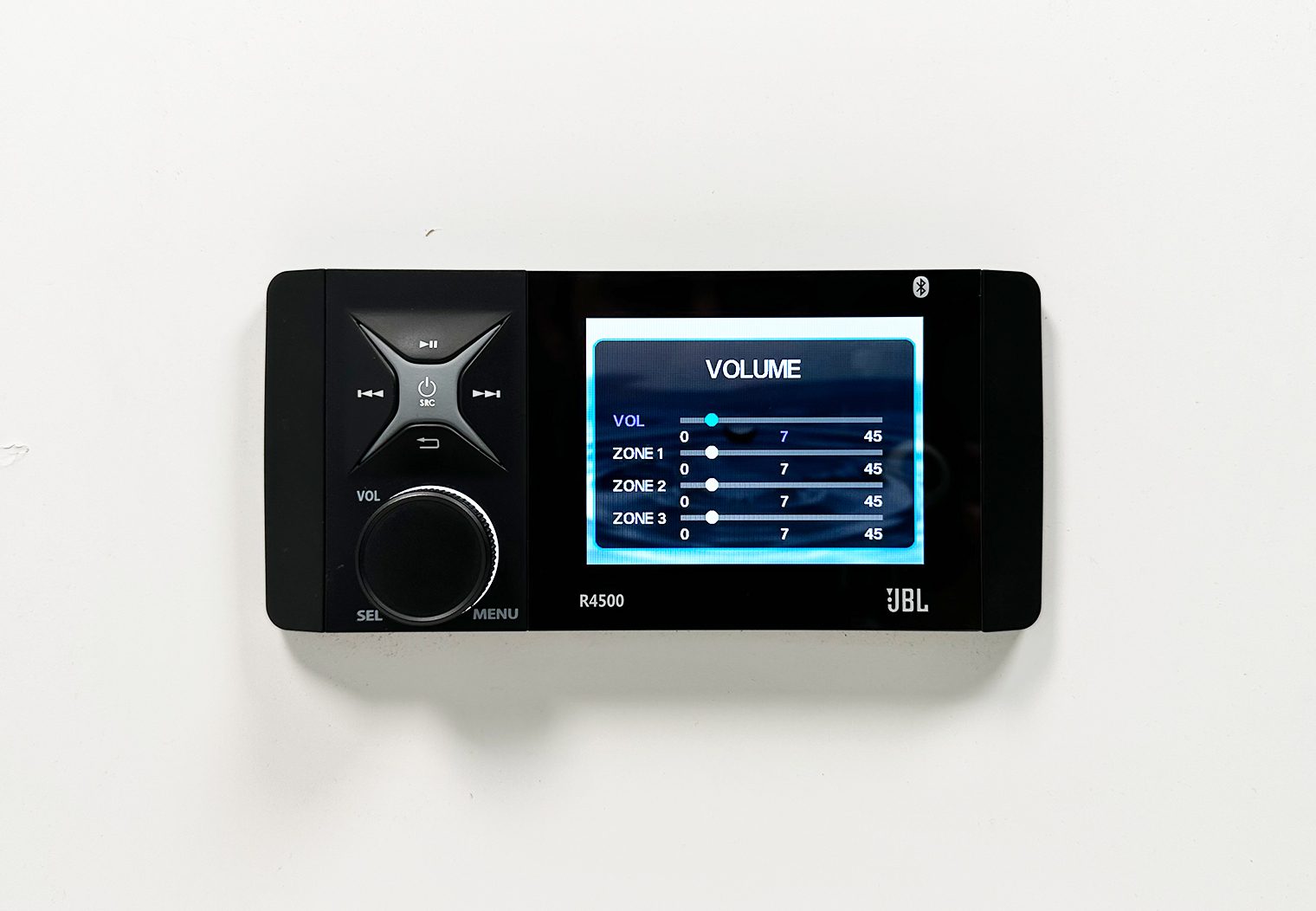
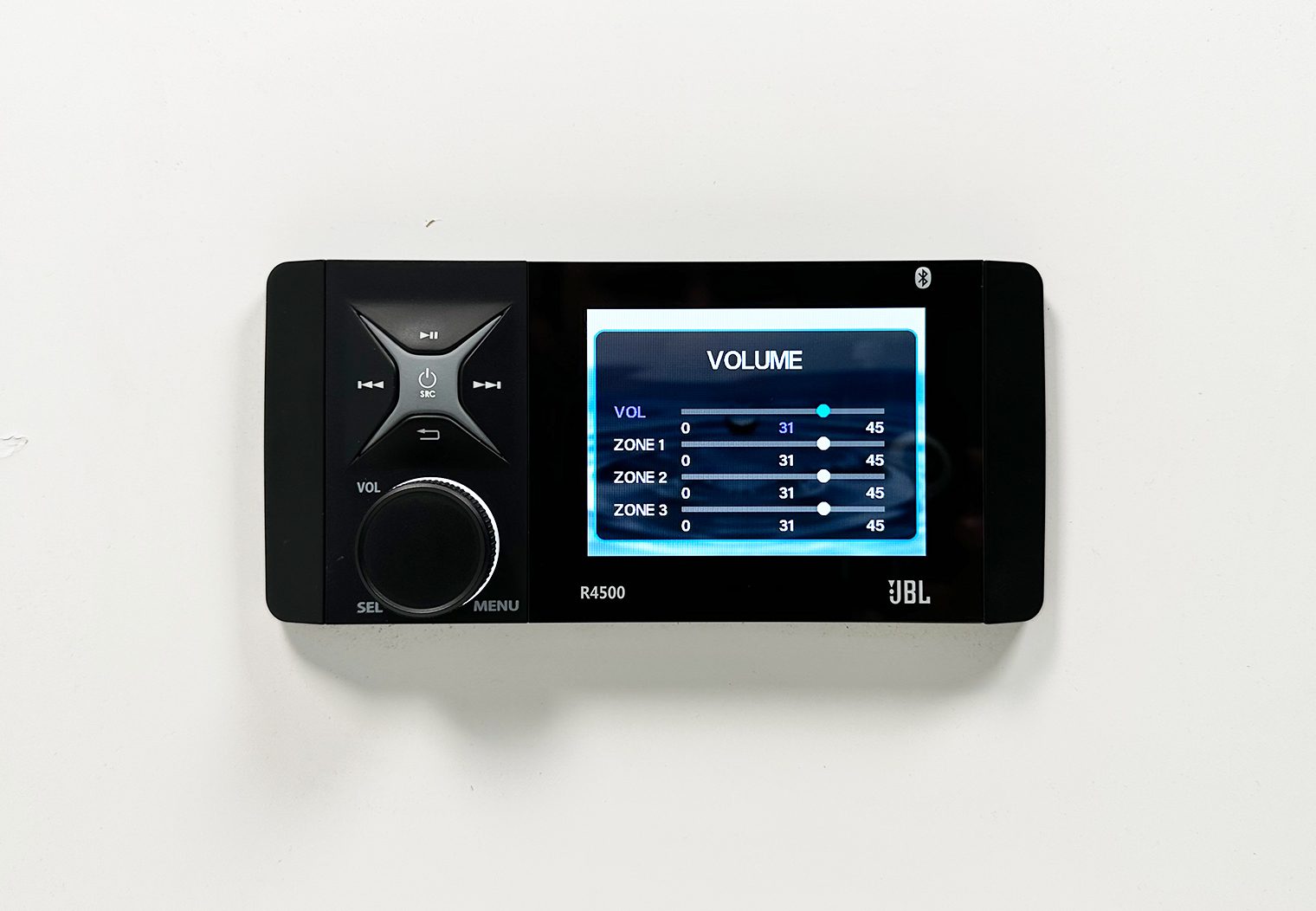

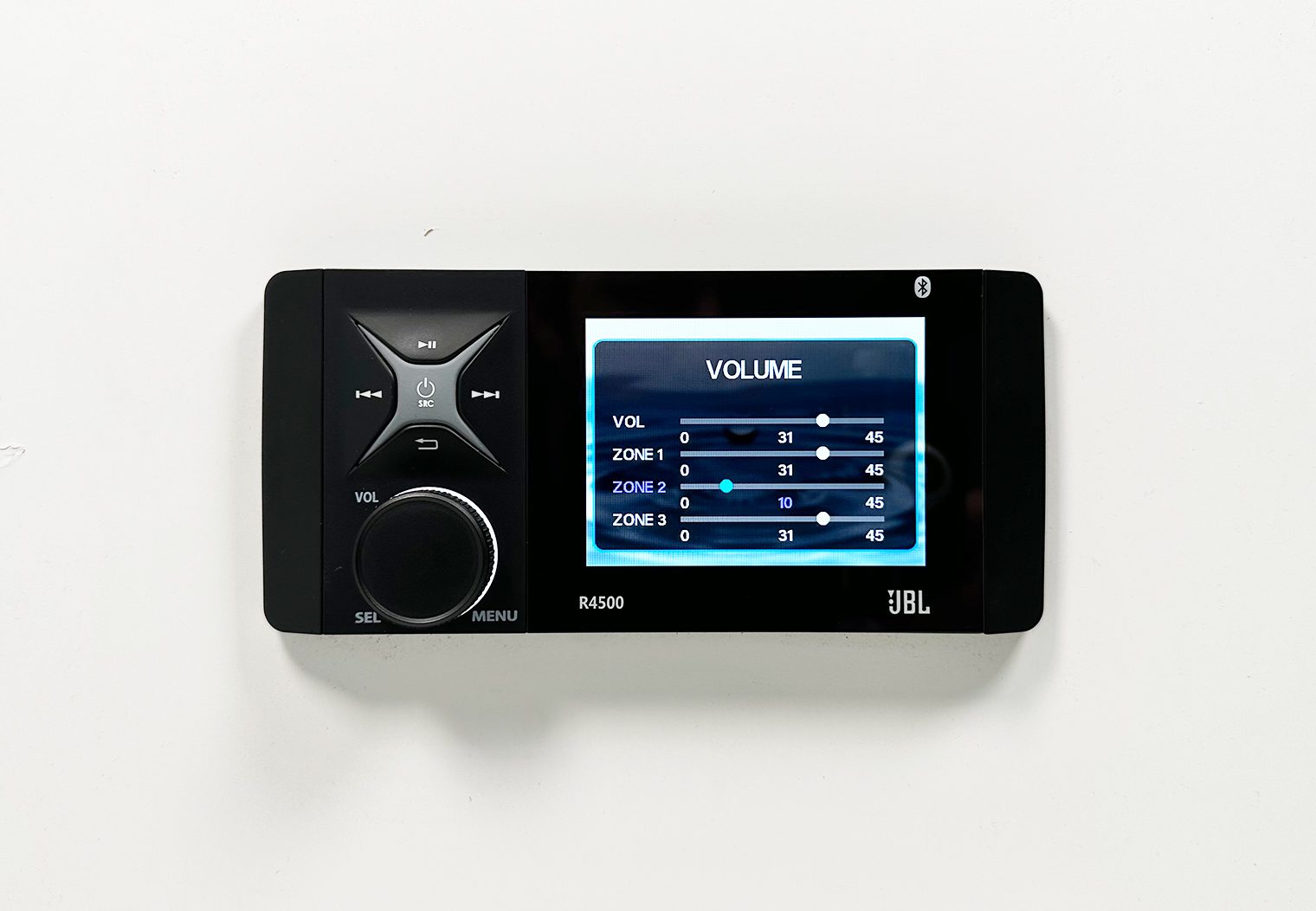
In the Audio settings, there are two things you can accomplish:
- Turn on or off each of the individual zone outputs. Let's say you're not using zone three – you can turn it off and remove it from the volume menu.
- Adjust subwoofer levels for each zone. This is great to see because if you have subwoofers throughout the boat in different areas, they likely won't be at the same level. The subwoofer level control in the settings allows you to adjust the sub output depending on its placement.



3-Band Equalizer
Next to volume and multi-zone control, the other audio-related feature that's worth calling out is the equalizer. The R4500 features a 3-band equalizer – Bass, Mid, Treble. You can also chose from a series of presets – Flat, Jazz, Pop or Classical. Or, if you wanted to remove it entirely and use a separate in-line equalizer or the equalizer built into your smart device you can use the ‘OFF' setting as well.

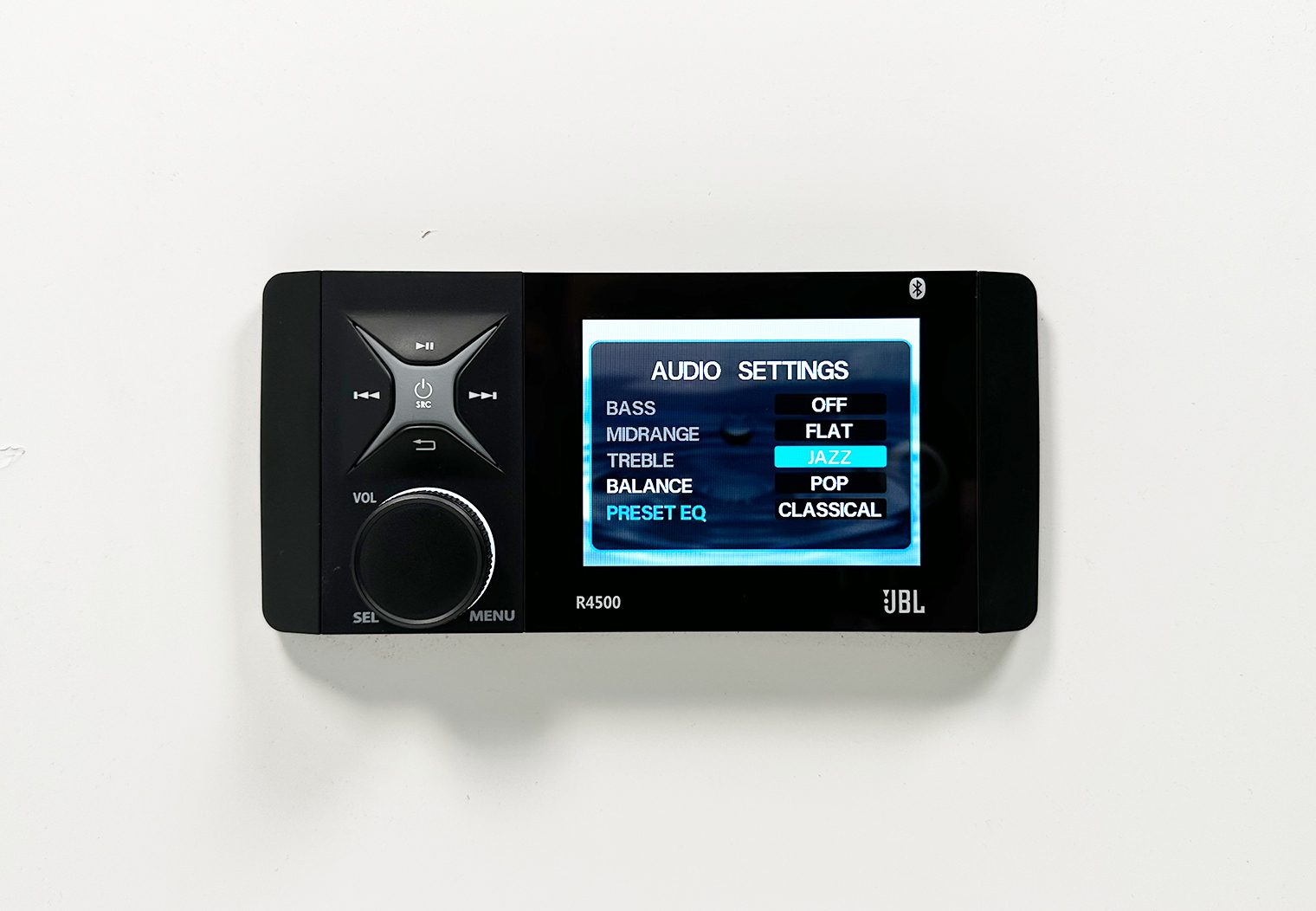
The equalizer will apply the settings to all zones at once, so you cannot adjust the equalizer for each individual zone output. In general, a 3-band equalizer can be used for sweeping, broad tuning of your output but if you want to get a more accurate tune of your system I would recommend using the “OFF” feature on the unit and then leveraging an in-line EQ or processor to fine-tune your system.
2-Ohm Stable
If you've read the general features of this unit, you may have seen a feature labeled “2-ohm stable”. This is important for those who plan to use the built-in head unit amplifier to power more than 4 speakers on their boat without a separate amplifier.
2-ohm stable, at a high level, means that the R4500 can continually and reliably output loads of 2-ohms. More importantly though, you can hook up two 4-ohm speakers to each channel output on the head unit and it will still maintain a 2-ohm output. This feature would allow you to, in theory, hook up to a total of 8 4-ohm speakers to the internal amplifier channels on the R4500 while maintaining a 2-ohm output.
Marine Grade Features
What I really like to see with all marine grade products – head units, subwoofers, amplifiers speakers, etc – is that the wiring and connections are equally thought through and that the manufacturers invest in components that will limit corrosion where connections are made. I felt like JBL did a good job with the connections. The main harness and the remote plug harness both used a water resistant plug that will help prevent shortage and corrosion over time. The NMEA connection was sealed too. I would recommend using some shrink wrap when you connect to the RCA outputs or AUX input to further seal those connections.
JBL also exceeded my expectations with the IPX rating on the face of the unit, with an IPX7 rating. What that means is that it was independently tested and rated to be submerged in water up to 1 meter for up to 30 minutes without failing. This is more than enough and ensures that things like salt mist and moisture won't seep into the inner-workings of the unit. The face of the unit really looks clean and sealed from all angles.
Conclusion
Overall, I like the simplicity and compact design of JBL's R4500. The user interface was easy to use, easy to navigate and the 4″ color LCD was easy to read. I like the multi-zone functionality and thought JBL did a great job at up-leveling the settings and usability in the interface. The preamp outputs are also 4V, making the unit a great source for signal for your aftermarket amps.
Connectivity features checked the box between USB, Bluetooth and Aux inputs on the rear. I did sense a little degradation in the sound quality when using Bluetooth vs USB so I'd probably recommend a USB connectivity for the highest quality music playback. Nonetheless, all sources functioned flawlessly and it was easy to read and navigate through my music via my device or via the folder structure on the R4500 itself.
In terms of marine readiness, I think the R4500 is probably among the higher-protected, higher IPX rated units I've tested and seen. IPX7 is basically a water-sealed unit, so durability is likely very high on this unit (although I didn't put it to the test of time on the water myself). All-in-all, I was pleased with the unit and think it's a great candidate for your boat!
Thanks for reading, be sure to leave us a comment below if you liked this review!

