Home > Product Installs & Reviews > Product Reviews > Car Accessory Reviews > Stinger Enlight10 Rock Light Kit Unbox & Feature Review
In this article: I'll unbox a Stinger Enlight10 rock light kit and show you what's in the box. I'll pull them out, hook them up to power and my phone, and then demo some of their key features.
Everyone likes to add their own touch or customized feature to their car or truck to make it their own – whether it's functional or just for looks. From custom car stereos and car speakers to accessories and beyond – customizing your vehicle lets you add some of your personality to what would otherwise be one among a million identical cars.
Rock lights are a perfect example of a product that adds customized look to your truck, but also double as a functional light accessory to help spot and navigate while crawling or offroading.
In this article, I'll be reviewing Stinger's Enlight10 4 Piece RGB Dynamic Rock Light Kit. I'll some of its key features, benefits, and tell you how it compares to other similar products on the market. By the end of this article you should have enough information to decide whether the Enlight10s are a good choice for your Bronco, Wrangler, Rubicon, F-150 or other offroading vehicle.
What are Rock Lights, Anyway?
Rock lights are a class of automotive lighting that are designed to illuminate the area specifically around the wheels and undercarriage of a vehicle. Typically, you'll find them mounted to the chassis or near the suspension and directed towards the ground to light up rock or other terrain below the vehicle. For off-roaders, rock lights are a really nice feature to have for navigating tough terrain in the dark. They'll provide additional lighting that can help drivers and spotters see obstacles or hazards that might otherwise be difficult to spot at night.
Outside of their intended use and function though, rock lights serve as an underglow light that can add a customized look to any vehicle. They can be used to match a broader color theme throughout the vehicle or even strobe, dim and pulse.
Unboxing the Stinger Enlight10 – First Impressions
Stinger's Enlight10 Kits come in two variations – a 4-light kit (SPXDK4) and an 8-light kit (SPXDK8). For the purpose of this review I'll be demoing the 4-light kit, but know that the main difference between the two is how many light pods you'll receive.
The Enlight10s come neatly packed, with descriptive packaging that detail some of the core features of the lights. In fact, the box has more information than many of the product descriptions online!


When you open up the box, you're greeted with the instructions manual. Underneath, you'll find two pairs of rock lights in two inner boxes with extension wire and mounts, along with the power supply/bluetooth module and remote control along the side of the box.



When I pulled out the rock light pod for the first time, my first impression was positive. The lights are enclosed in an heavy duty aluminum pod that appeared well sealed and the angled design of the housing make for a sleek looking light. The back side of the lights looked well-sealed to the outer housing via four screws. More importantly, the wiring that enters the housing looked water tight via two rubber grommets. And I also thought the twist-on, sealed cable connectors were good quality overall.



To mount the lights to a surface, Stinger includes two different types of rubber mounts – 4 rubber flat pads to mount the light to a flat surface and 4 rubber bully bar pads to mount the light on a bar or rounded surface. These rubber mounts will help to secure and further seal the wiring and back side of the light.

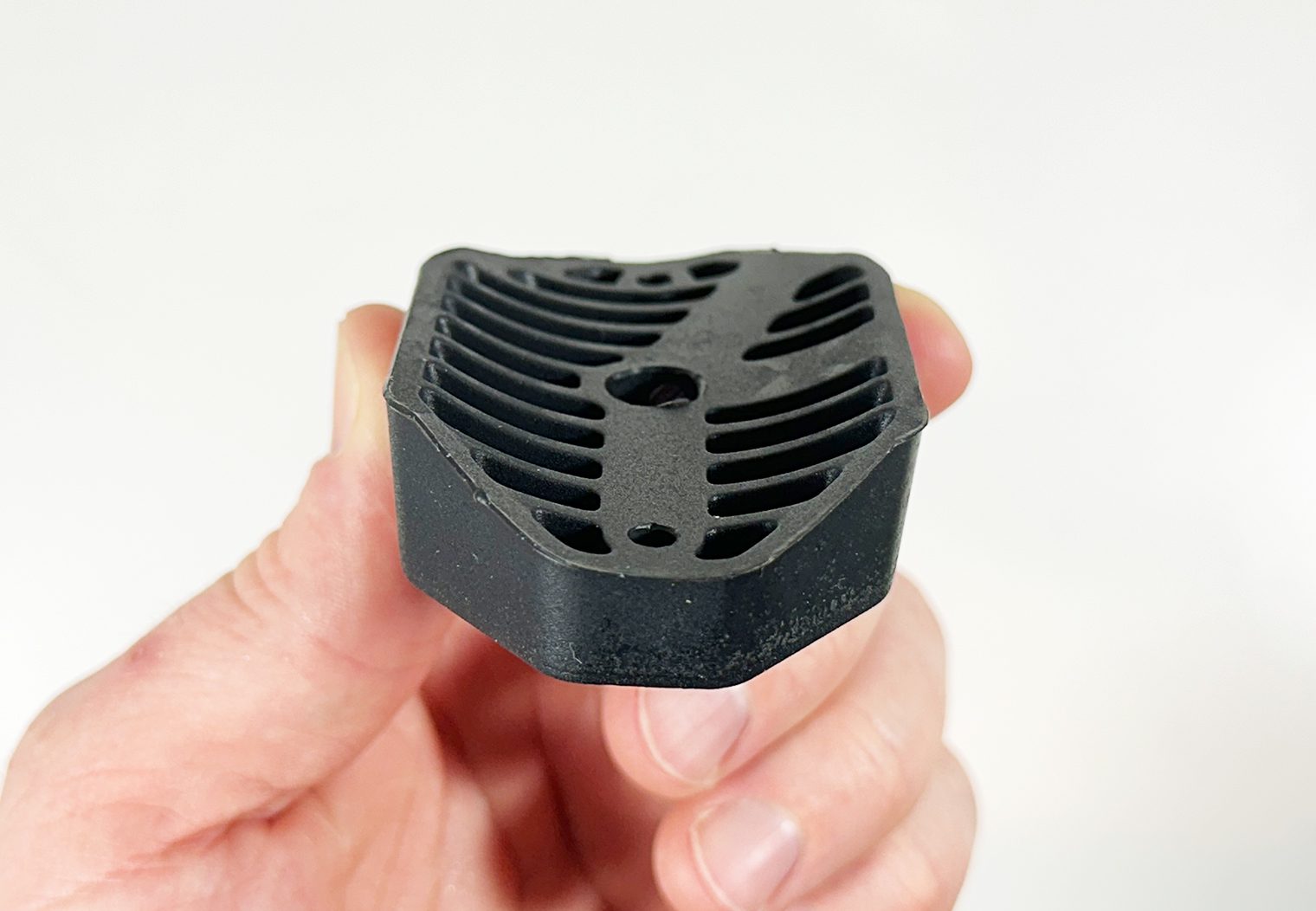


The Bluetooth RGB control module that controls the four rock lights is a separate unit that's designed to be mounted somewhere a little more central to the vehicle. It's plastic, appears to be well sealed, but I wouldn't recommend mounting this unit in the wheel well like the rock lights themselves where it's exposed to water, rocks and other elements that might damage the circuitry. This unit is responsible for providing power and controlling the rock lights via either a Bluetooth connection and App on your mobile phone, or connect to the HEIGH10 via its hardwired plug. Both of which allow you to control the look and color of the lights.

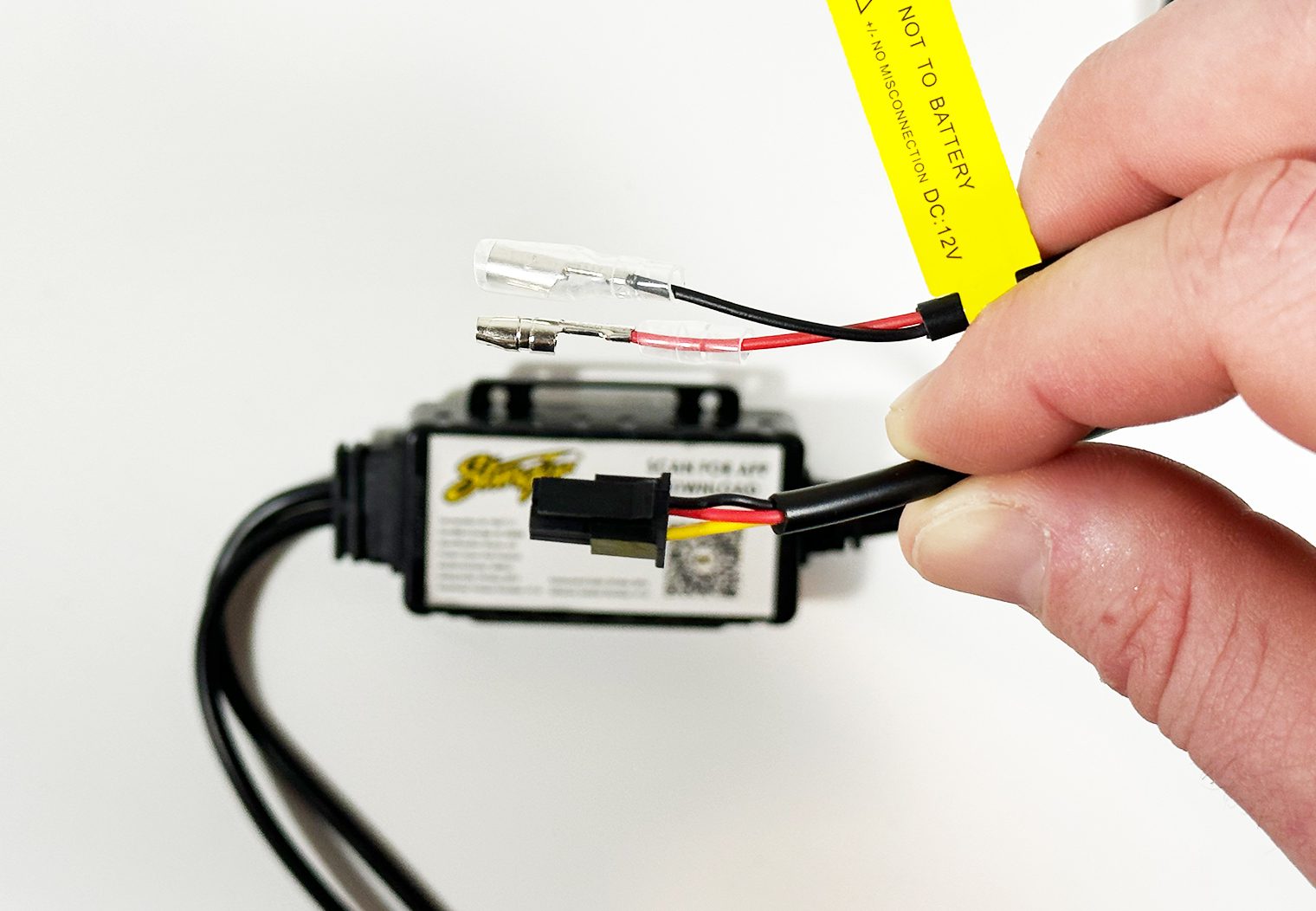
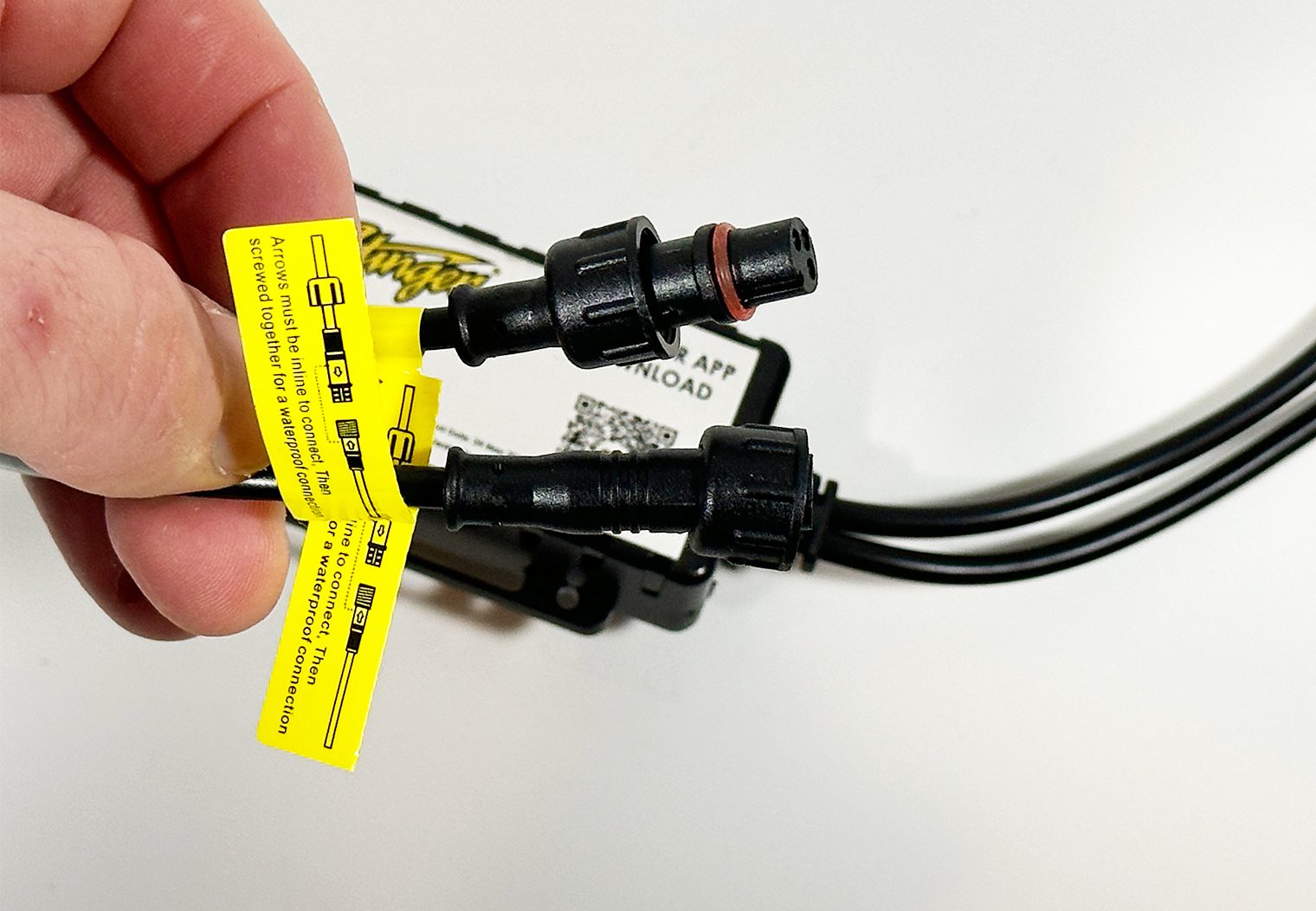

The last component that you'll find in the box is an RGB controller. This looks pretty standard and has all of the necessary controls available in a user-friendly remote without the need for a phone or app. It has features like speed, brightness, mode and color. Nothing too much to call out here other than it's always nice to have a backup in case your phone is dead.
What's in the Box

- 4 x SMD LED Pods
- 4 x Pod Extension Cables (10ft)
- 4 x Flat Rubber Mounting Pads
- 4 x Curved Rubber Mounting Pads
- 1 x Bluetooth RGB Control Module with connection for HEIGH10
- 1 x RF Remote Control
- 8 x Mounting Screws
Weatherproofing Features
If you're going to mount lights in the fender well or anywhere near mud, water and dirt can be kicked up by your tires, you need to ensure the lights you purchase are built for that environment and won't fail.
Couple things to note about the Enlight10s that make it well-suited for the application:
- They're IP65 rated, meaning they've been tested and proven to be protected against water sprays (not submersion), condensation and etc. They aren't rated for complete submersion, but appear to be sealed well enough to withstand a quick bath or two in a puddle.
- All of the wire connections from light to light are twist sealed, which will help prevent any damage or corrosion from water or condensation as well.
- The housing is built from aluminum, which is an anticorrosive metal in general. It's also resistant to heavy impacts like rocks and other hard items your tires might kick up. Connections into the housing appear well sealed as well.
I think that the only weak(er) area I can spot is the seal between the aluminum housing and the rear plate that's screwed to the housing. However, if you use the rubber mounts that are provided, this should be sealed pretty well up against the rubber mount and limit any exposure to the back side of the light.
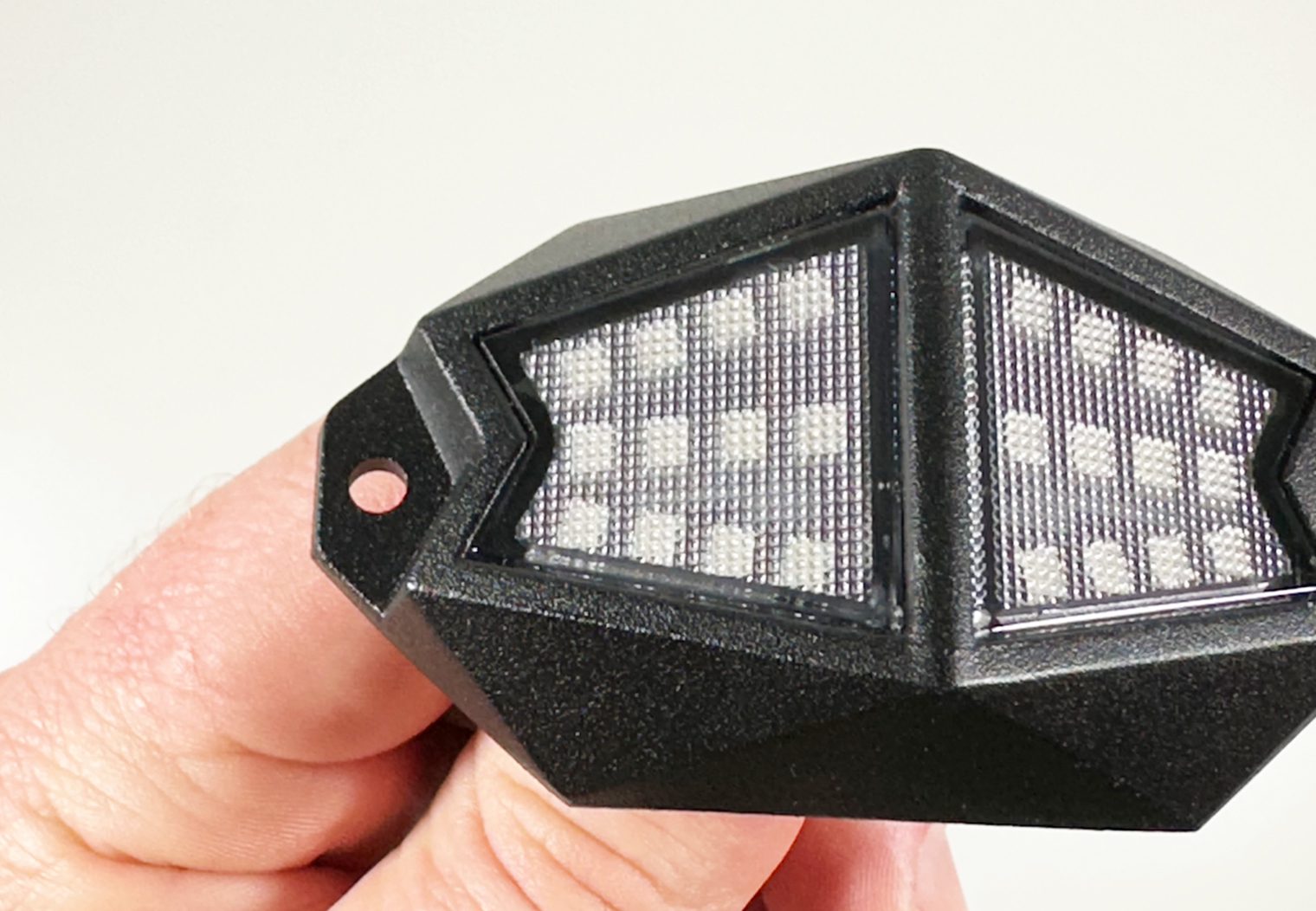


Construction Features
In addition to weatherproofing, quality construction can also make or break a rock light. I think the most important feature to call out here is the outer casing again. Not only is aluminum less corrosive than steel, it's much more durable than a plastic casing when it comes to impact. I'm thinking of rocks kicking up from your tires while you're on a gravel road. Your light casing needs to be made from a durable material that can withstand an impact.
I think the angled design actually will help with this as well, deflecting rock off the casing and LEDs instead of taking an impact head on if it were flat.
Wiring & Connectivity
Stinger designed the Enlight10 to be installed and wired with ease. To start, you really only need two wires to effectively ‘wire' the kit to your vehicle – 12V positive and ground. With the Bluetooth RGB Control Module, you'll connect the 12V positive to the accessory wire of your vehicle, or to a manual switch board that you might have in, let's say, a Bronco or Wrangler. And then you'll ground the black wire to the chassis of your vehicle. From here, the control module takes care of the rest.

If you'd rather not deal with the hassle of finding an accessory or power wire though, Stinger also sells a separate power adapter that'll plug directly into your vehicle's 12V power plug/cigarette lighter. Using this adapter, the system really becomes a plug and play kit. It even has a power switch on the adapter to turn the lights on and off.
To wire up the rock lights, you'll simply plug your light directly into the male-to-female plug on the control module, or use your 10ft extension to wire from the control module to your light. These lights are designed to be daisy chained. On each light, you'll notice there are two plugs. One is an input while the other is an output designed to power the next rock light in line. This make adding additional lights in the future simple and seamless. You can either stick to the 4-light system, or step it up to an 8, 10 or more (up to 24 Rock Lights on one controller) light system that combines LED rock lights with Stinger's integrated LED light strips. All leveraging the same daisy chain configuration and simple twist connectors.
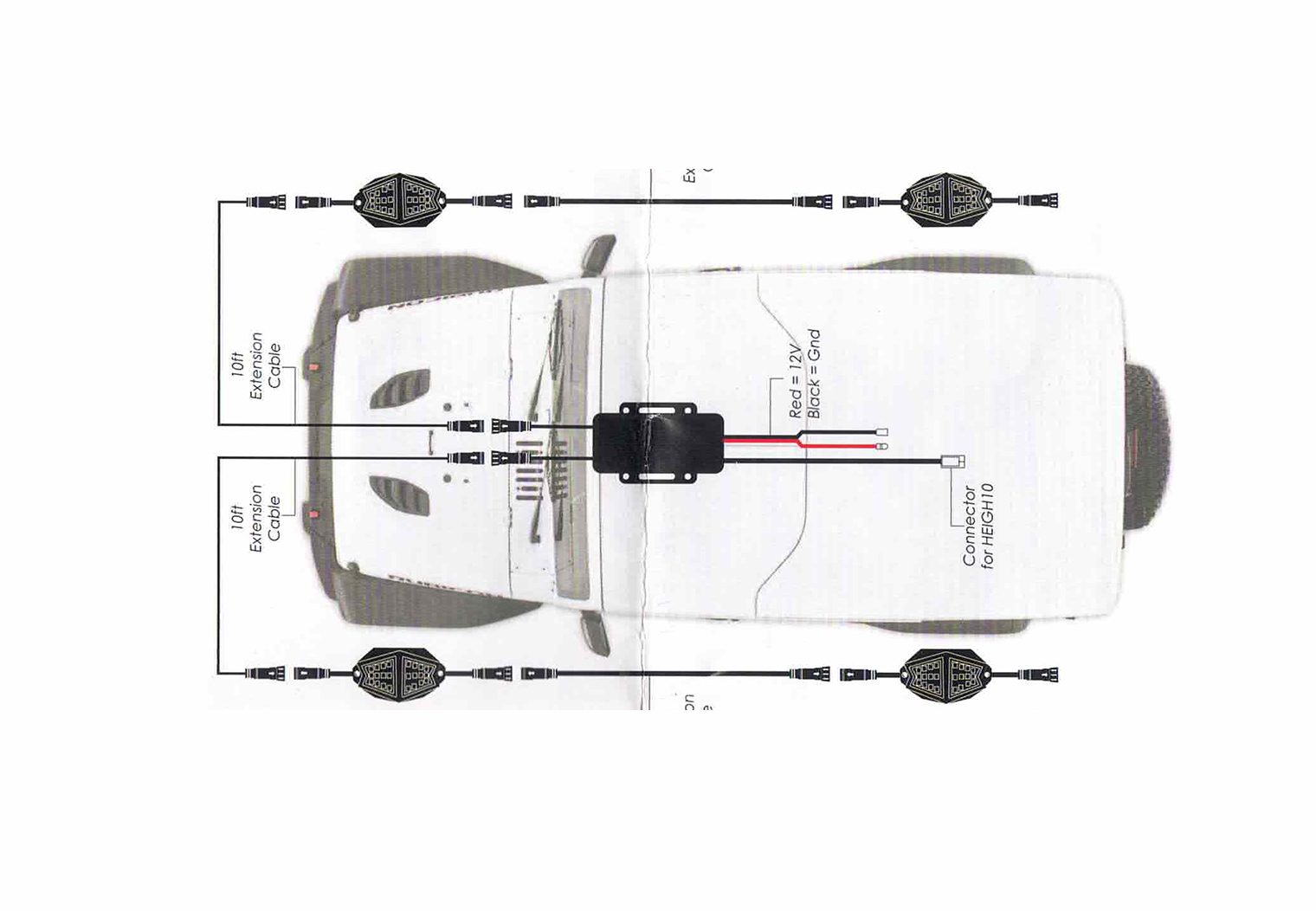
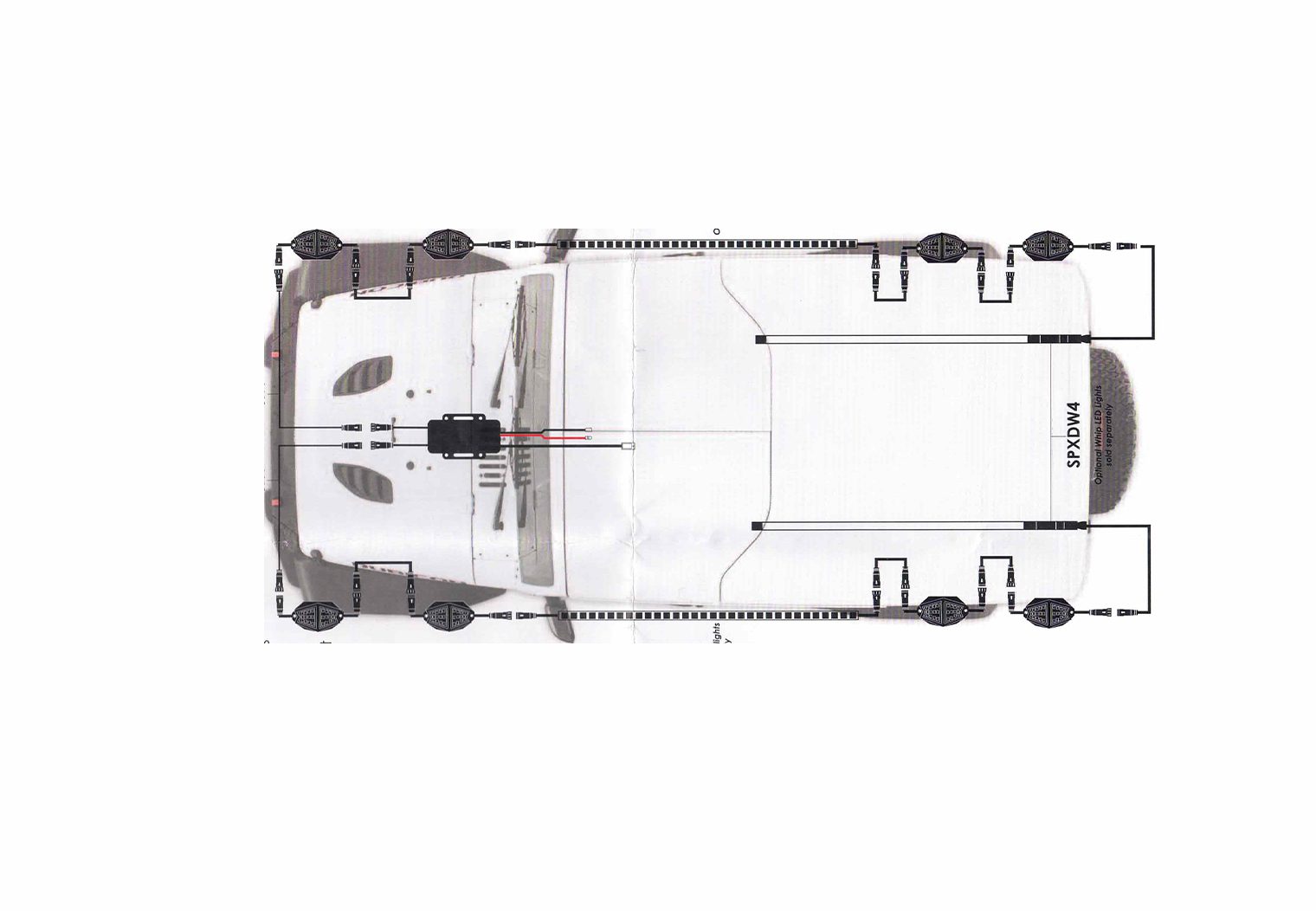


The one thing that would have been nice to see with the daisy chain plugs was a cap for the end of the chain. The last light in the chain will have an exposed end plug. I'd recommend covering it with either shrink wrap or electrical tape during installation.
Light Features, Demo & Mobile App
I went ahead and hooked up the Enlight10 to 12V power via my test bench and ran the lights through a series of tests, but also got familiar with the remote, mobile app and all of the features the lights were capable of. I captured some images of things like color density/shade, brightness and some of the modes, however it's worth noting that the images may not be true to the color or brightness in real life.
In this section, I'll detail out some of the core functionality that exist within the mobile app and on the remote. The hand held remote is limited in terms of its capabilities but the mobile app really opens up full control over the lights with a ton of unique features. Let's dive in.
Color & Brightness Control
Each Enlight10 pod has a total of 24 LEDs. They are capable of emitting a full spectrum of RGB light via the app. From the deepest blues and reds to the lightest neons and white – you can easily select any color for your system of lights with a tap. In addition to color, you can also easily adjust the brightness via a slider just below the spectrum on the screen. By dragging it left or right, it will adjust the brightness of all four lights.
One thing that I liked about the app control here was that you could save your own presets (indicated by the ‘+' boxes in the screenshots below). The app supports up to 6 preset colors so that you can save them for later and access them with a simple tap.
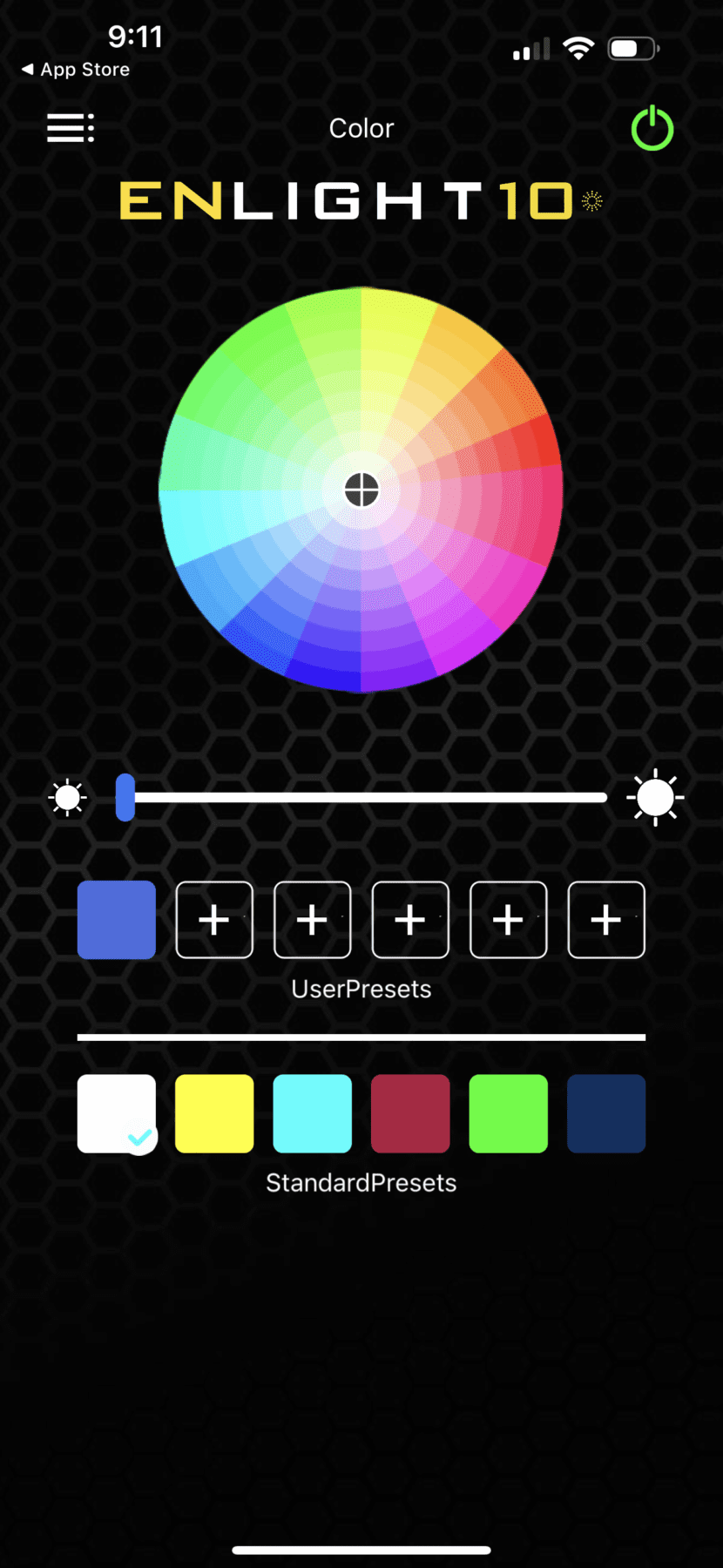
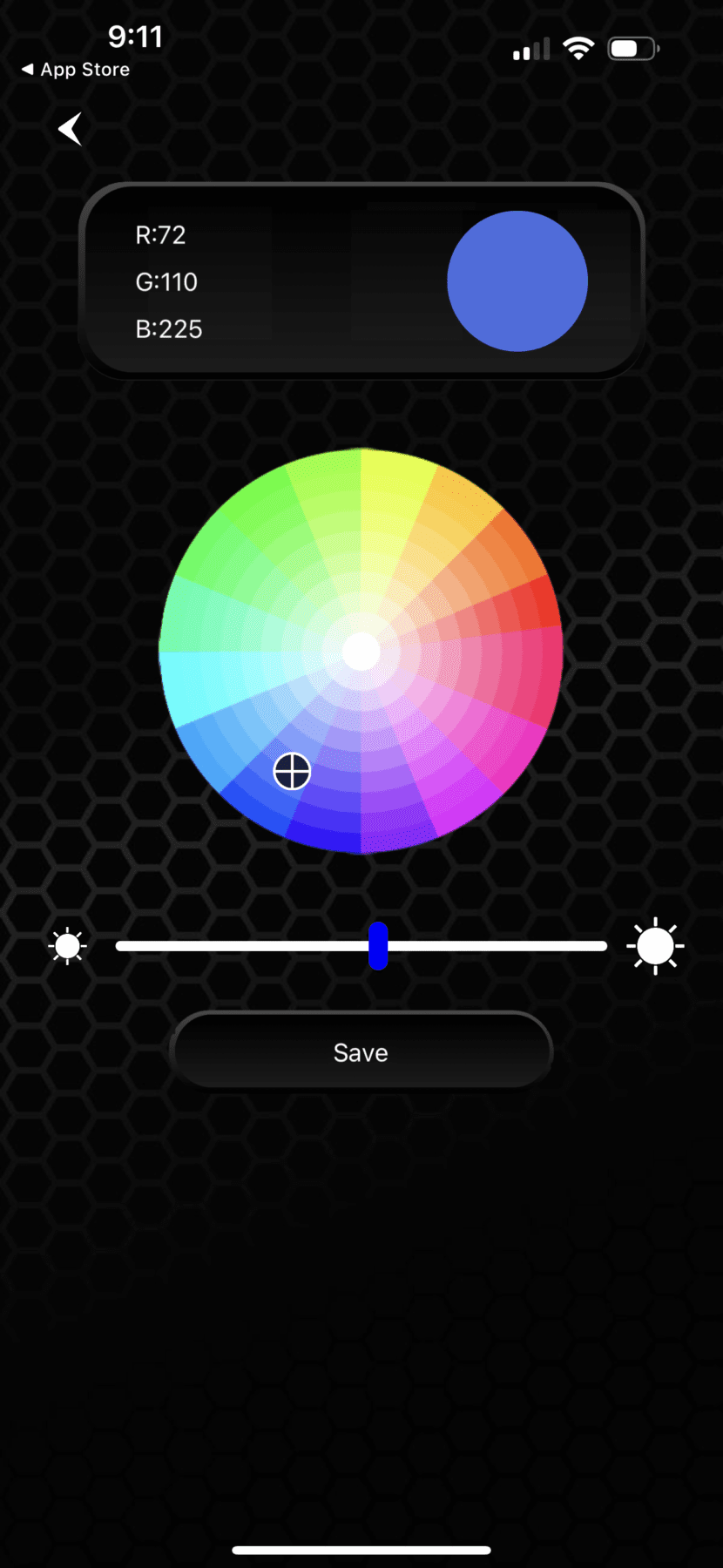
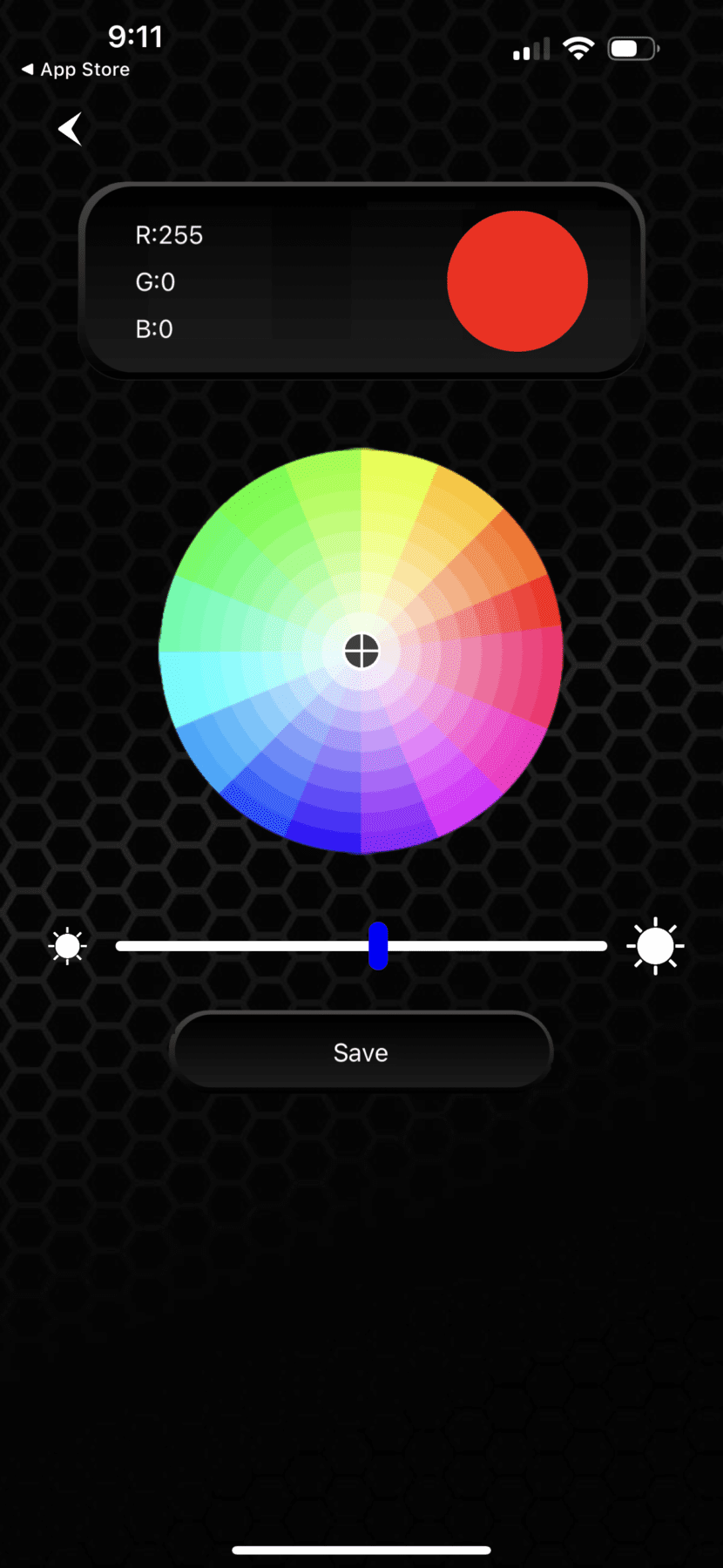
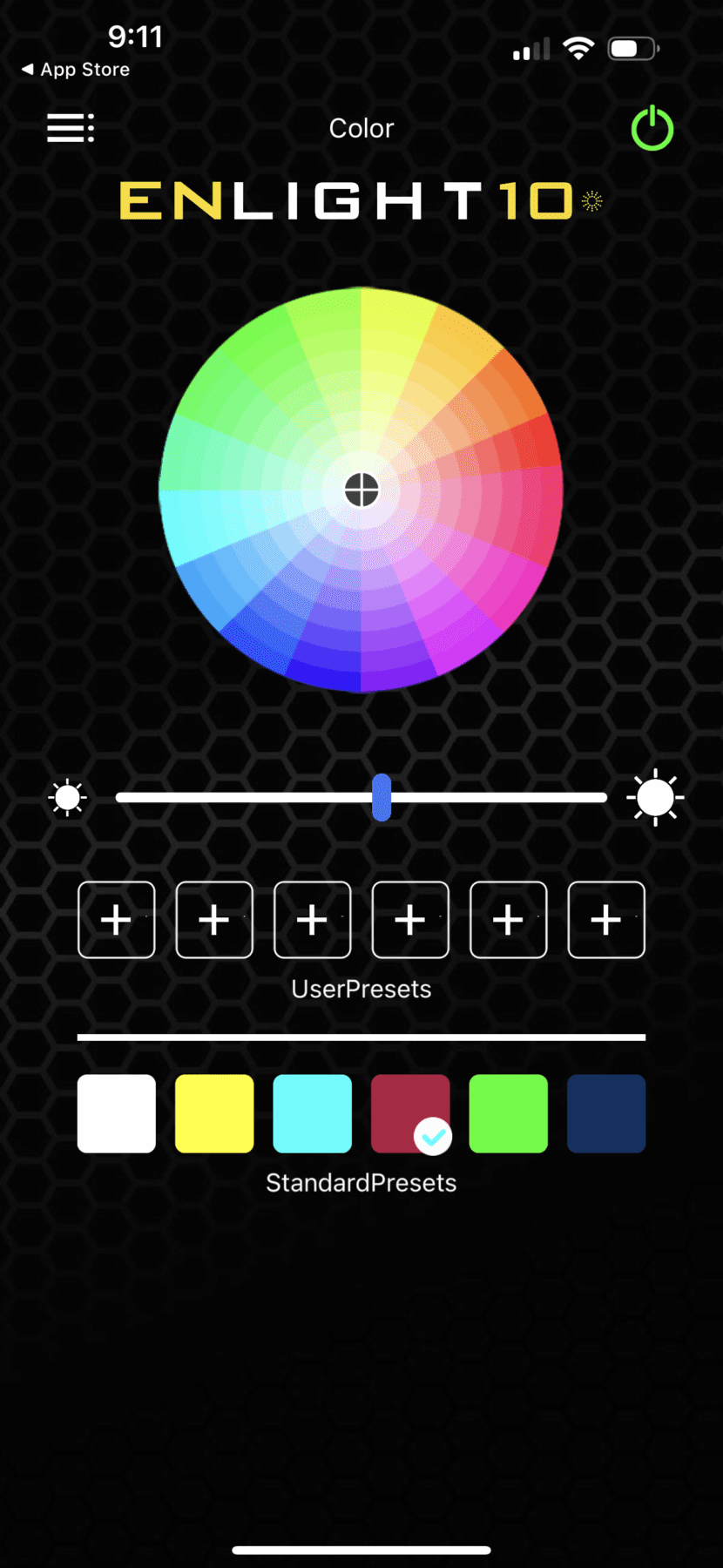
I thought the light was pretty well aligned with the color that I selected on the screen in the app. The lights emit deep and vivid color across the spectrum and were capable of emitting some of the colors I've seen other LEDs challenge with like yellows, neon greens, etc. Check out the gallery below for a variety of colors that I tested on my test bench. *Note that the color test I did was at 100% brightness and might not necessarily match the color in real life.

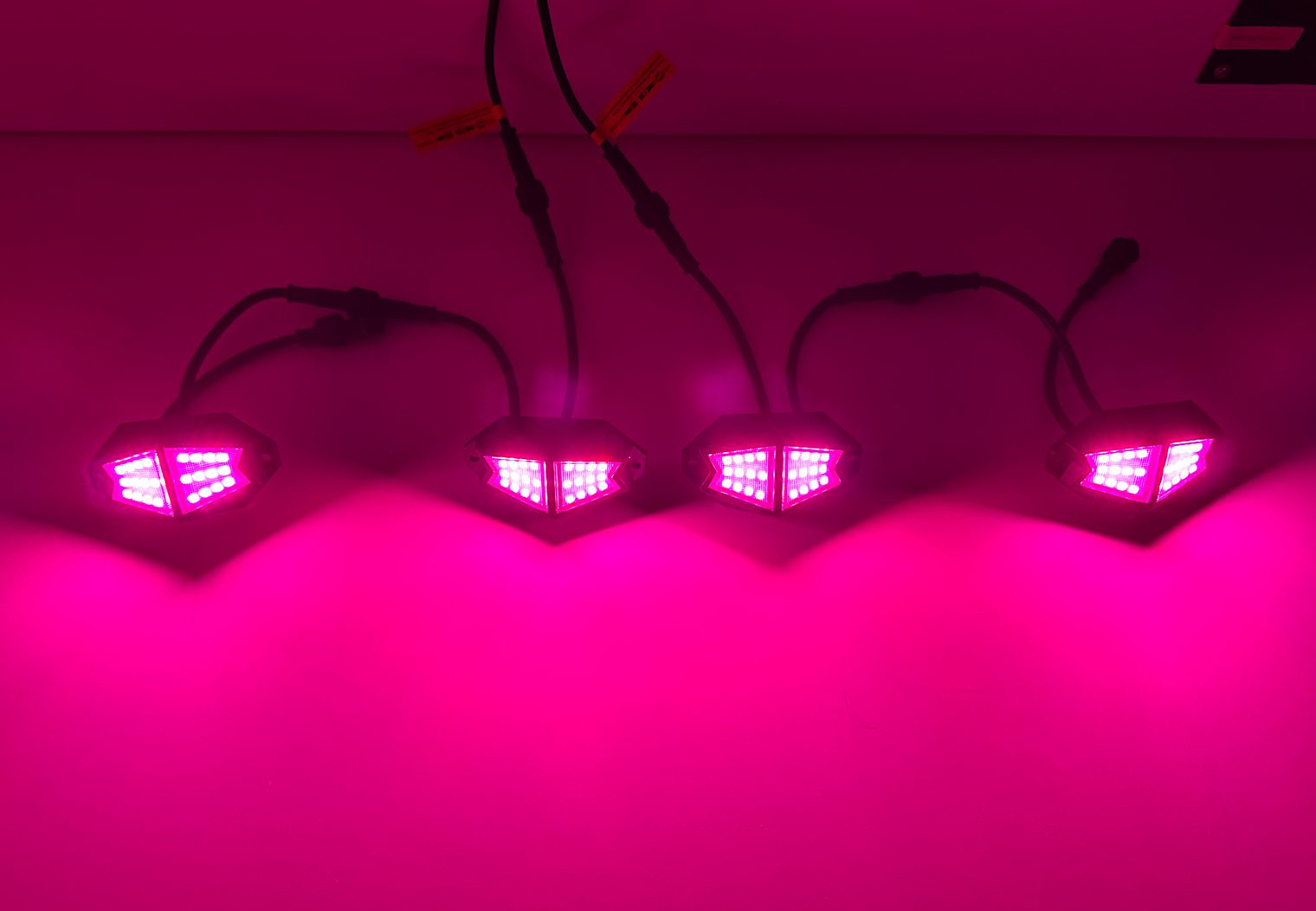



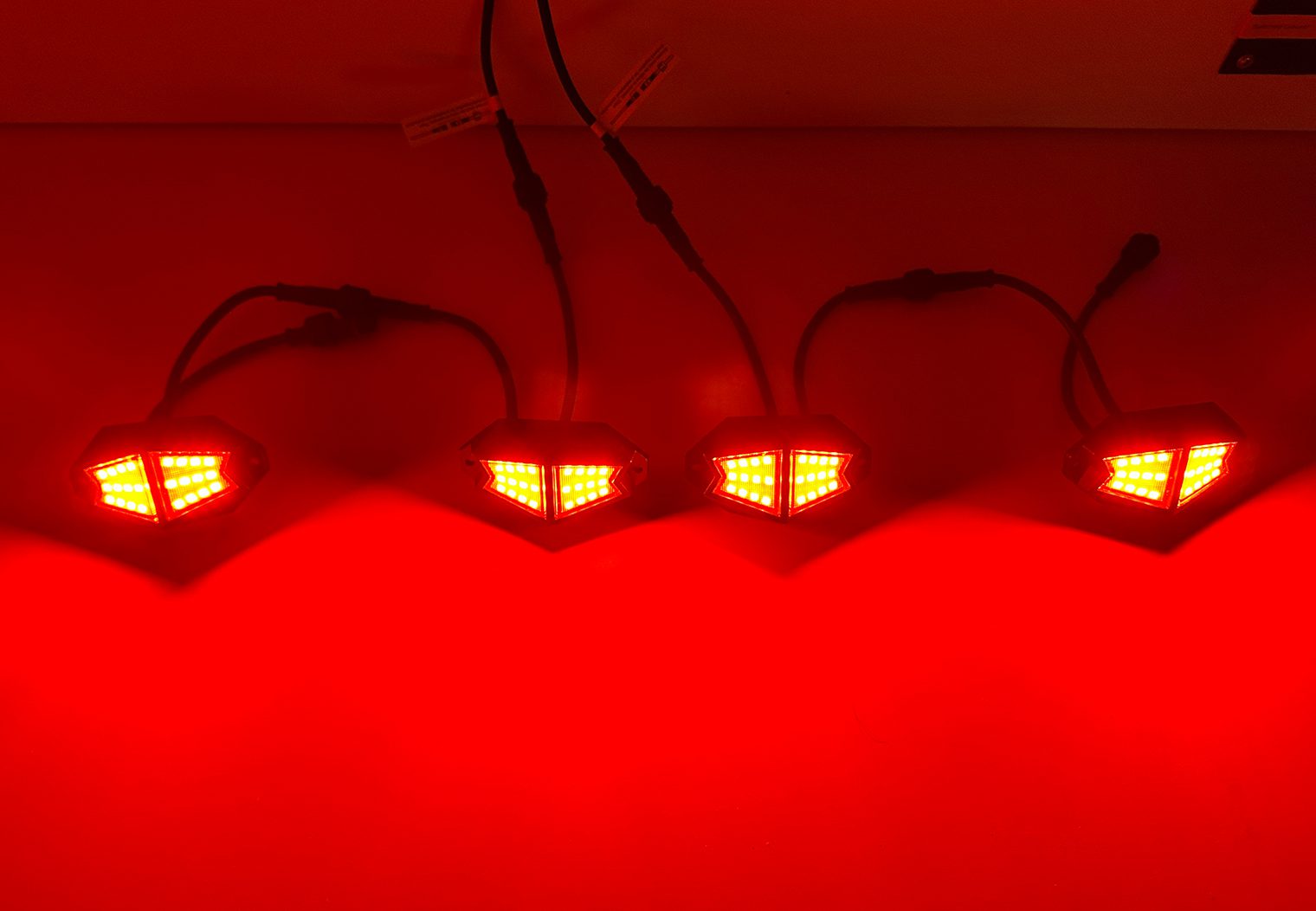

As for brightness, I thought these were very well suited for the application and had plenty of light. They're not headlight bright but definitely will light up your wheel well and the ground with ease. And the brightness control on the app was effective and easy. I liked the fact that you could save your preset color with a brightness setting as well.

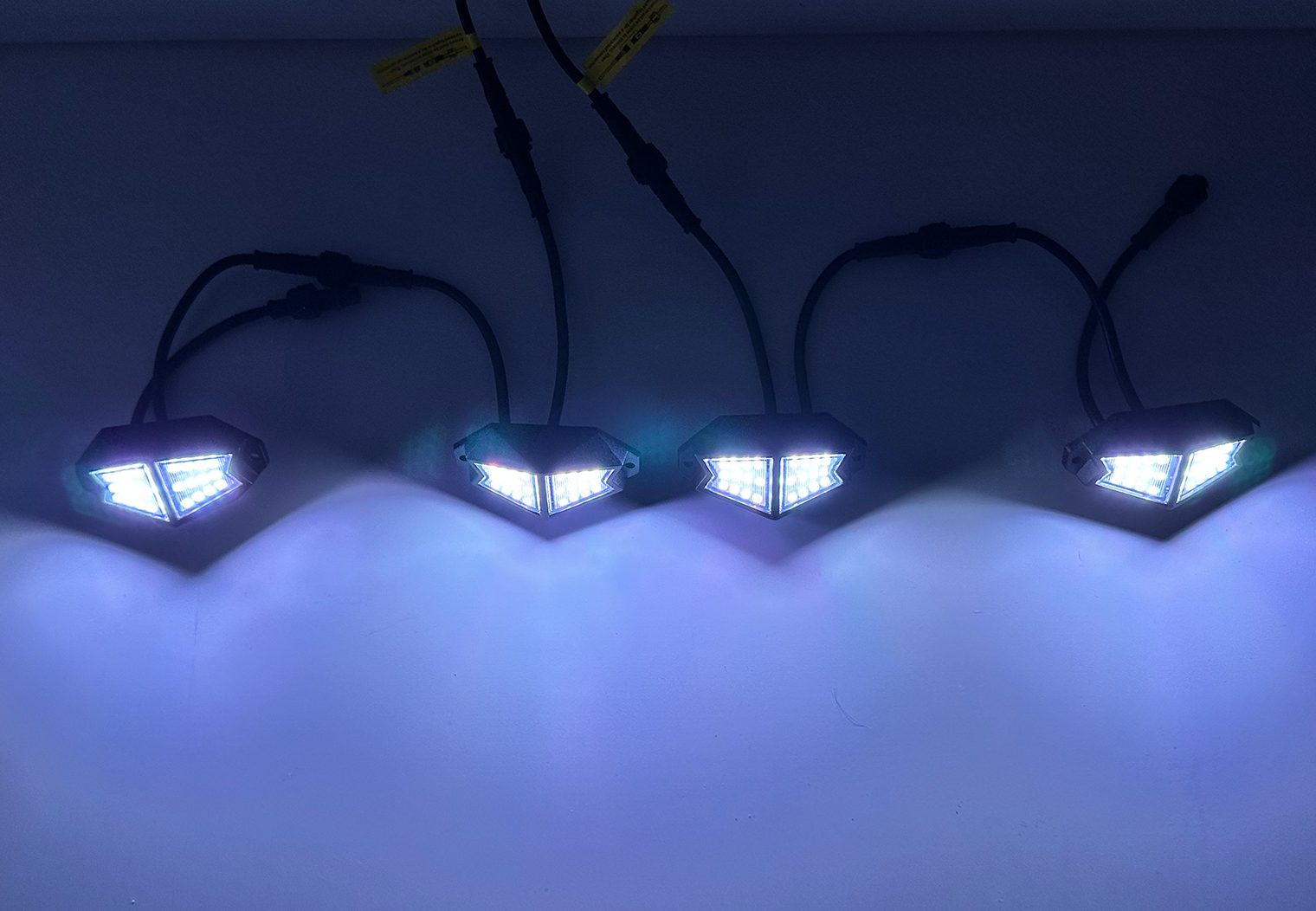
Light Modes
Preset Light Modes
In addition to color selections, the Enlight10 app (and remote) allow you to choose from a variety of modes for your lights. I thought it had a ton of great modes that really go above and beyond the standard modes of the past like strobe, pulse, and etc (even though it does feature these traditional modes).
The app is what really takes the lights to another level though – with 14 different modes, each with a variety of color options within. For example the ‘Fill Up' mode, which looks like the lights are slowly filling up with color over time faster and faster, has 7 different color options to choose from for just that mode. Or the ‘Rapid Mode', which cycles through either a rainbow or selected colors rapidly, offers three different color presets.
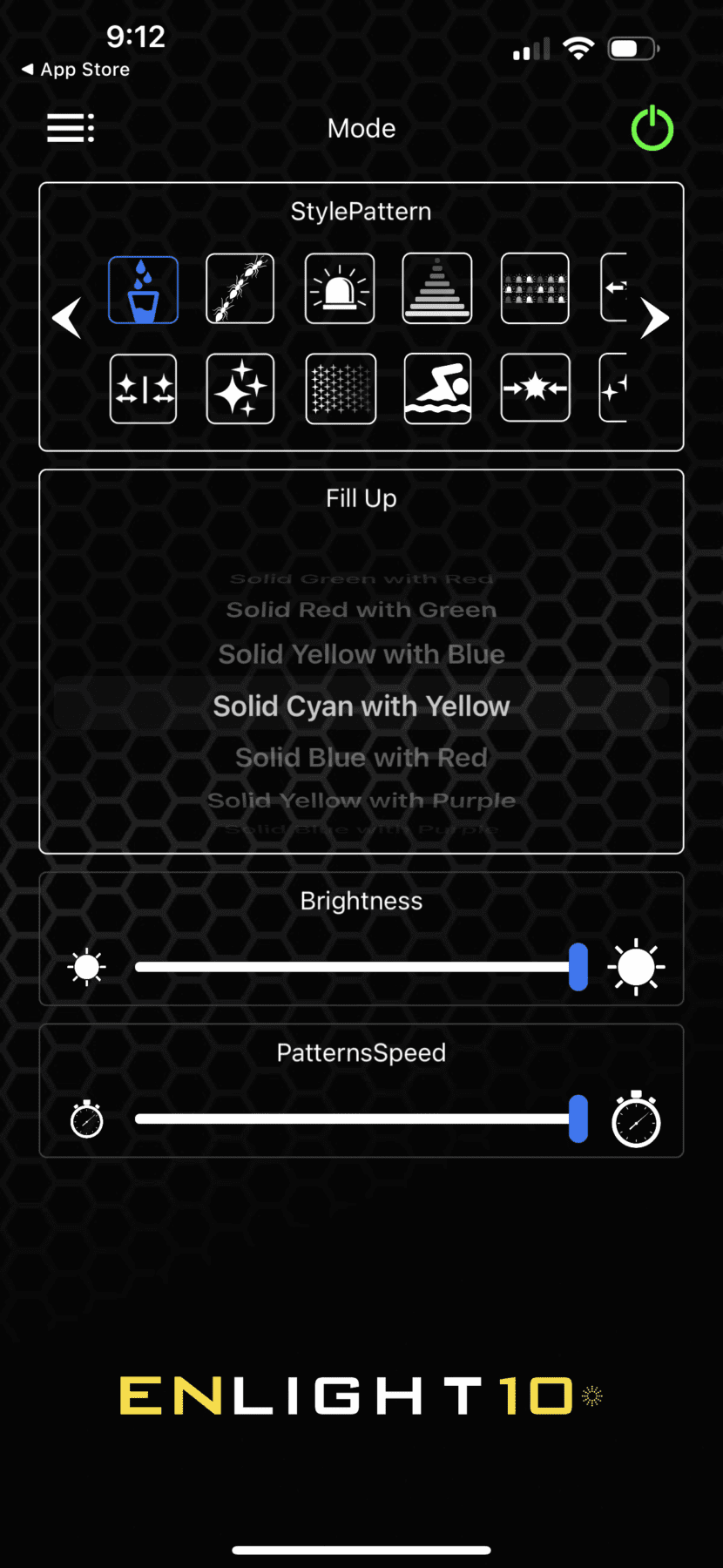
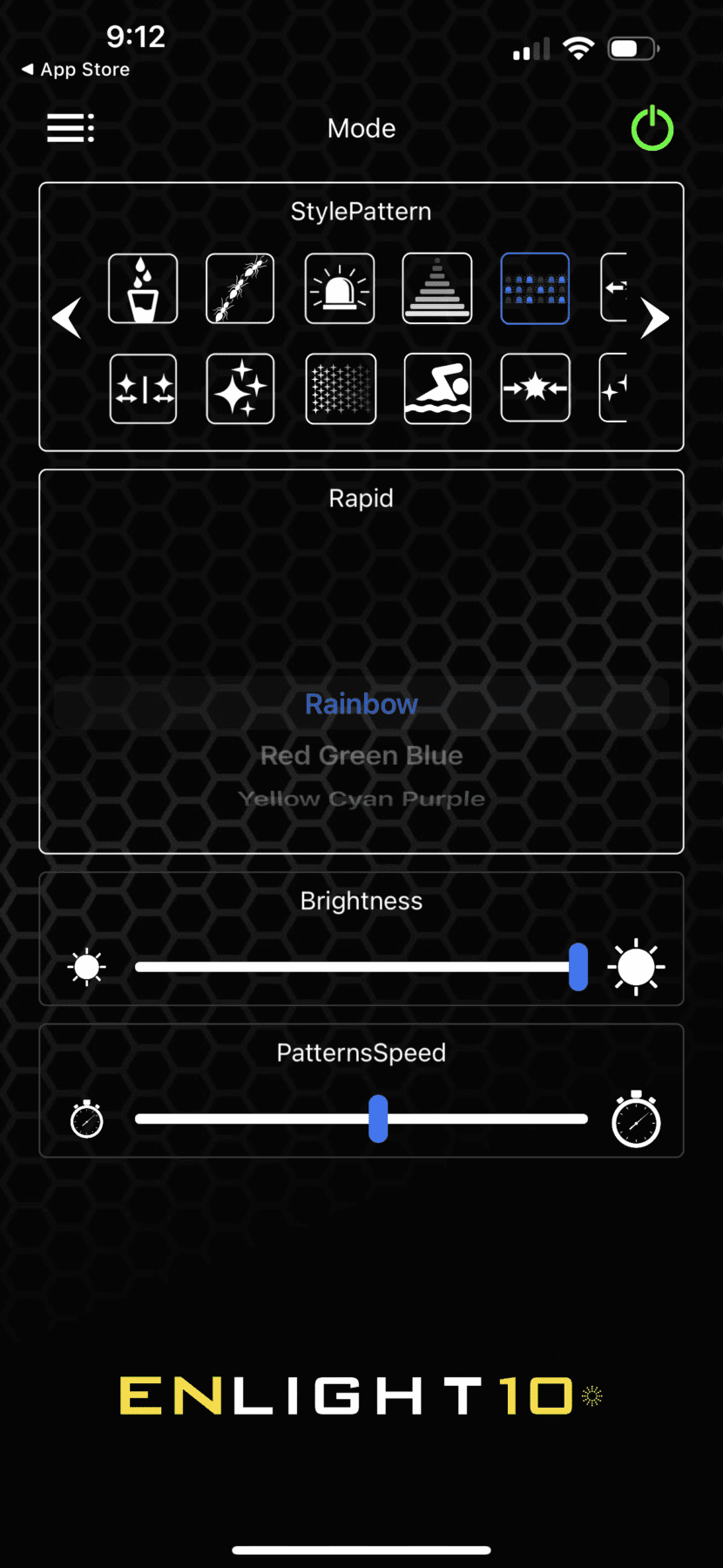
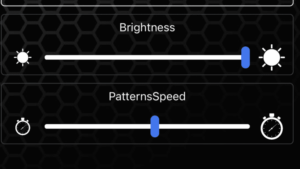
Also adjustable within the mode settings are both brightness and pattern speed. Pattern speed can have a huge impact on the overall look of the mode. For example Rapid mode. If you have the Rapid mode set at the slowest pattern speed, the lights cycle every ~1 second giving you a more lay back cycle of color. But if you crank that up to full speed it looks like a strobe light.
Custom Patterns
But let's say the preset mode and mode colors aren't custom enough for you. You want to choose a very specific shade of green, burgundy or another color that matches a broader theme you're trying to go with. Here's where things get cool – the app has a “Custom Patterns” feature, that allows you to create custom color patterns for three modes: fill up, swim and chase. Within the Custom Pattern section, you can select the exact sequence of color and color shade to run on the lights. You can select up to 12 different colors in the sequence, or if you wanted to repeat color in the sequence you could do that too. Here's a quick example:

In the picture, you'll see the custom patterns options with four different colors selected. Below the colors I've selected the “Swim” mode to run the sequence of red, blue, orange and pink through.
When I tap the “Run” button at the bottom, this will run each color in the sequence through the swim mode in order – red, blue, orange, pink – with the brightness and speed that's also selected. Once done with the final color, it'll repeat.
It would be nice to have an option to save a custom pattern here, but unfortunately you'll need to create your custom pattern every time you open up the app.
Audio Mode
The last mode that's worth calling out is the Audio mode. In this interface, the Enlight10 app allows you to match the light patterns/mode on your rock lights with the music you're playing from your phone or from an external speaker via your phone's microphone.
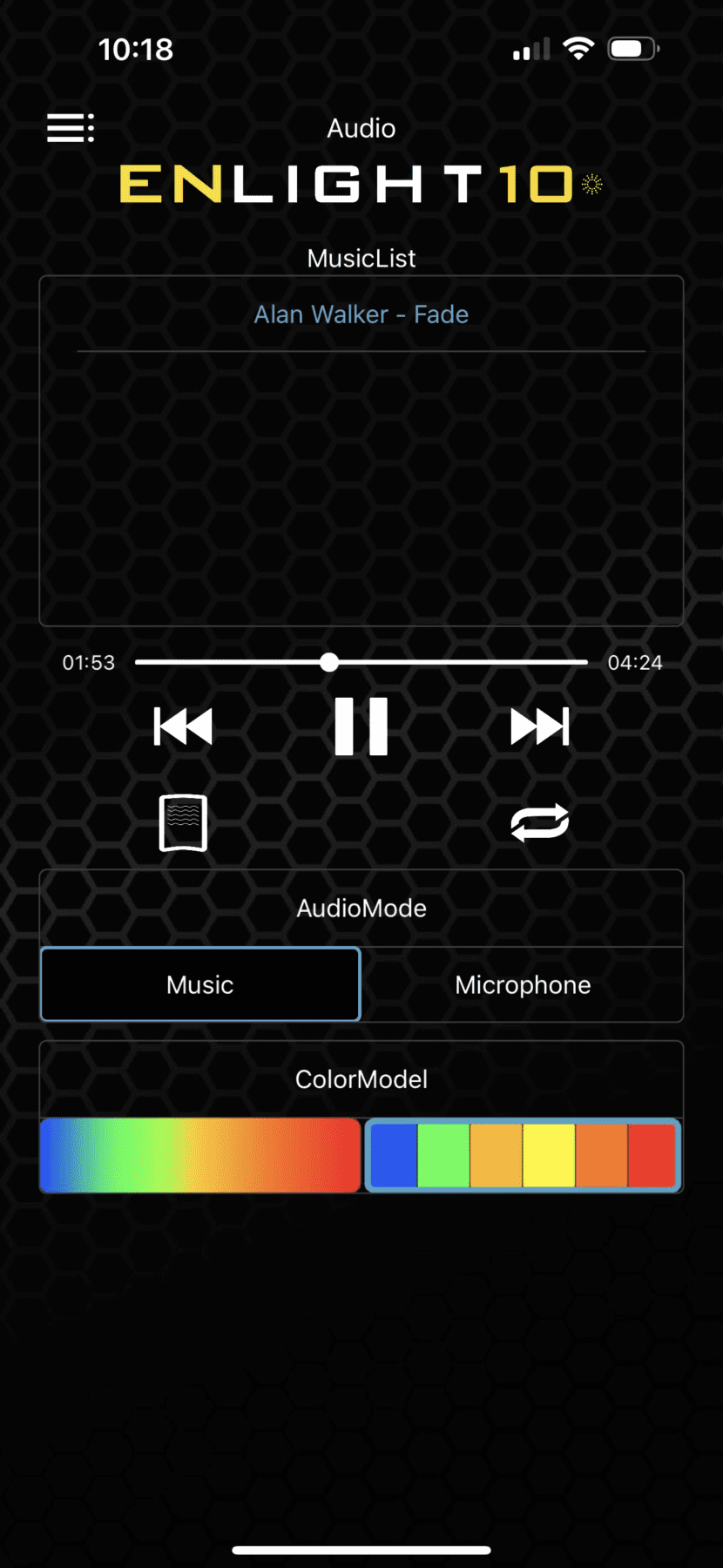
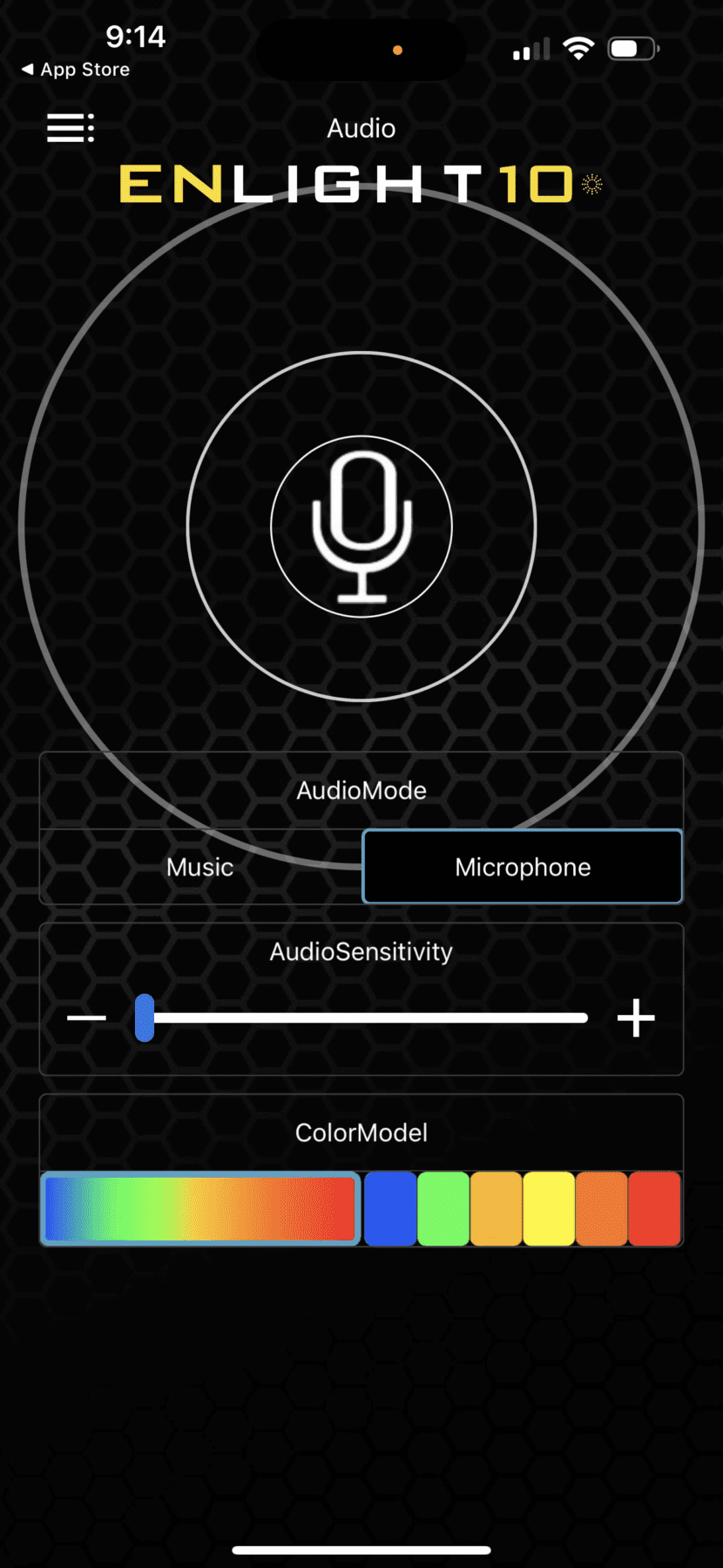
I didn't put the audio feature through it's paces too much. I attempted a few songs but didn't have much luck in seeing the full capabilities of this feature. I thought this was pretty cool capability to have in a party setting to add a really neat light show to your night-time desert or offroad party, but would definitely benefit from some added color options and different modes that would help with capturing and translating a beat or song into a light show. Nonetheless, really cool feature to have.
Here's a few pictures I took of some of the modes while on my test bench, although pictures don't do the modes and their effect justice.

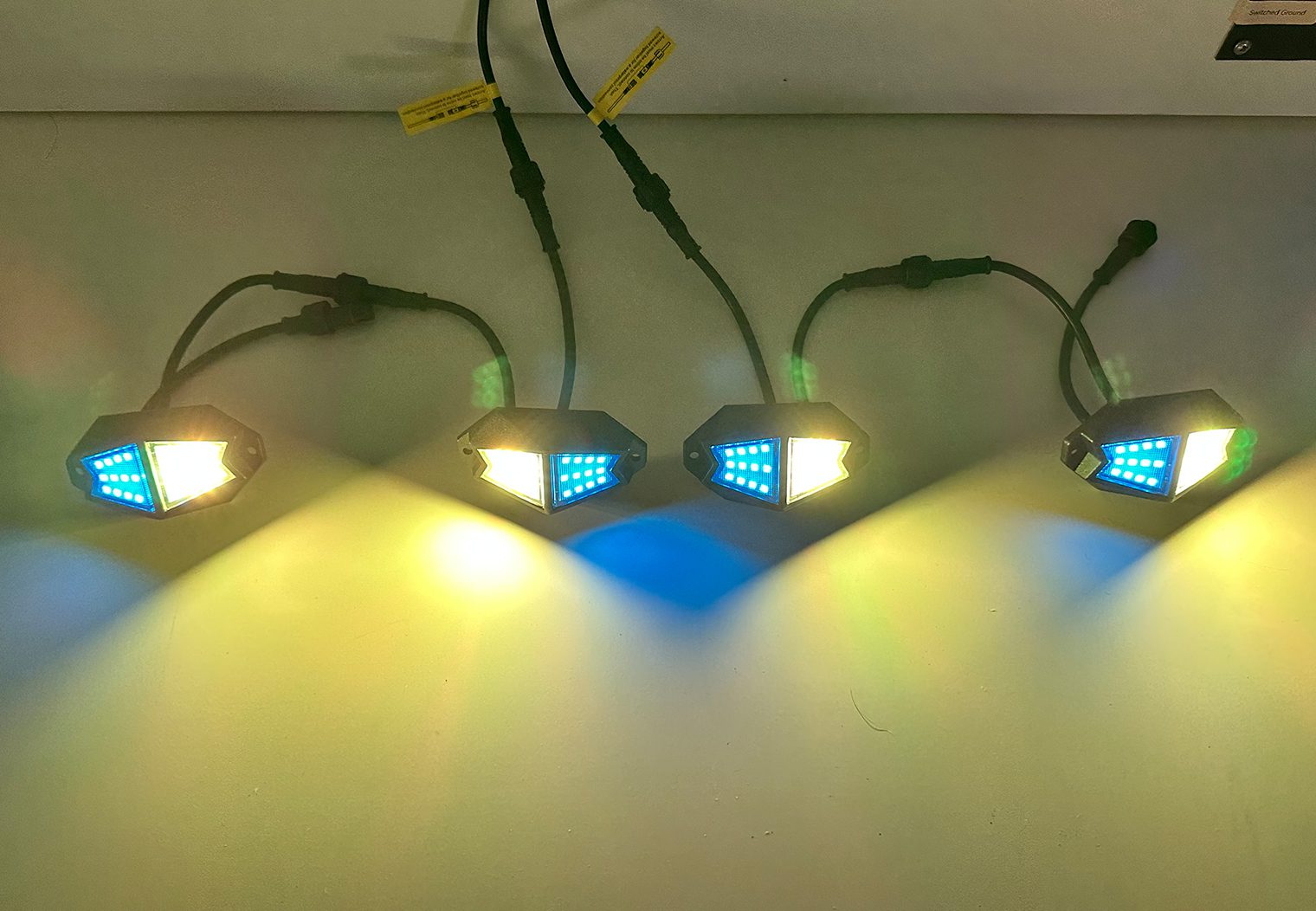



Stinger HEIGH10 Head Unit Integration
One other neat feature that Stinger added to the Enlight10 light kits is an integration link between their HEIGH10 head unit and the RGB control module (check out our full review of Stinger's HEIGH10 head unit). On the control module, there is a connection that will extend to the back of your a HEIGH10. When connected, it will enable a new icon on the home screen “RGB Light Control” that will now allow you to control:
- Light power on/off
- Color selection and adjustment with presets or custom selection
- Automatically sync the light color of your head unit illumination settings with your rock lights
- Automatically trigger your rock lights with your headlights (when the head unit is wired to CANBUS)
At the time of this review, the interface on the HEIGH10 doesn't support things like modes or custom patterns. Also, I wasn't able to test this myself on a HEIGH10, but was able to find some screenshots of the interface, compliments of Stinger.




Wrapping Up
Overall, I thought the Enlight10 lights were a great choice for rock lights. The price point is appropriate, they're well constructed and designed for the application and have some really nice customization and integration features.
I thought the RGB color accuracy was great and the brightness was suitable for the use case too. If you're looking to upgrade your head unit too with a HEIGH10, these are definitely the rock lights to go with since they integrate directly with the HEIGH10 user interface and I can see Stinger improving that interface over time with more cool features.
The daisy chain wiring configuration is a nice feature too since you can easily add or remove different components and customize the look and feel of your system with added components over time.
Finally, the app is what brings these lights to life for me. There are a lot of great features that provide you with in-depth control of your lights. One thing that would be really cool to see though would be independent control of each light. Today, it's control over all.
All in all, great choice for rock lights and worth your consideration. As always, feel free to post a question in the comments or leave us a note!

