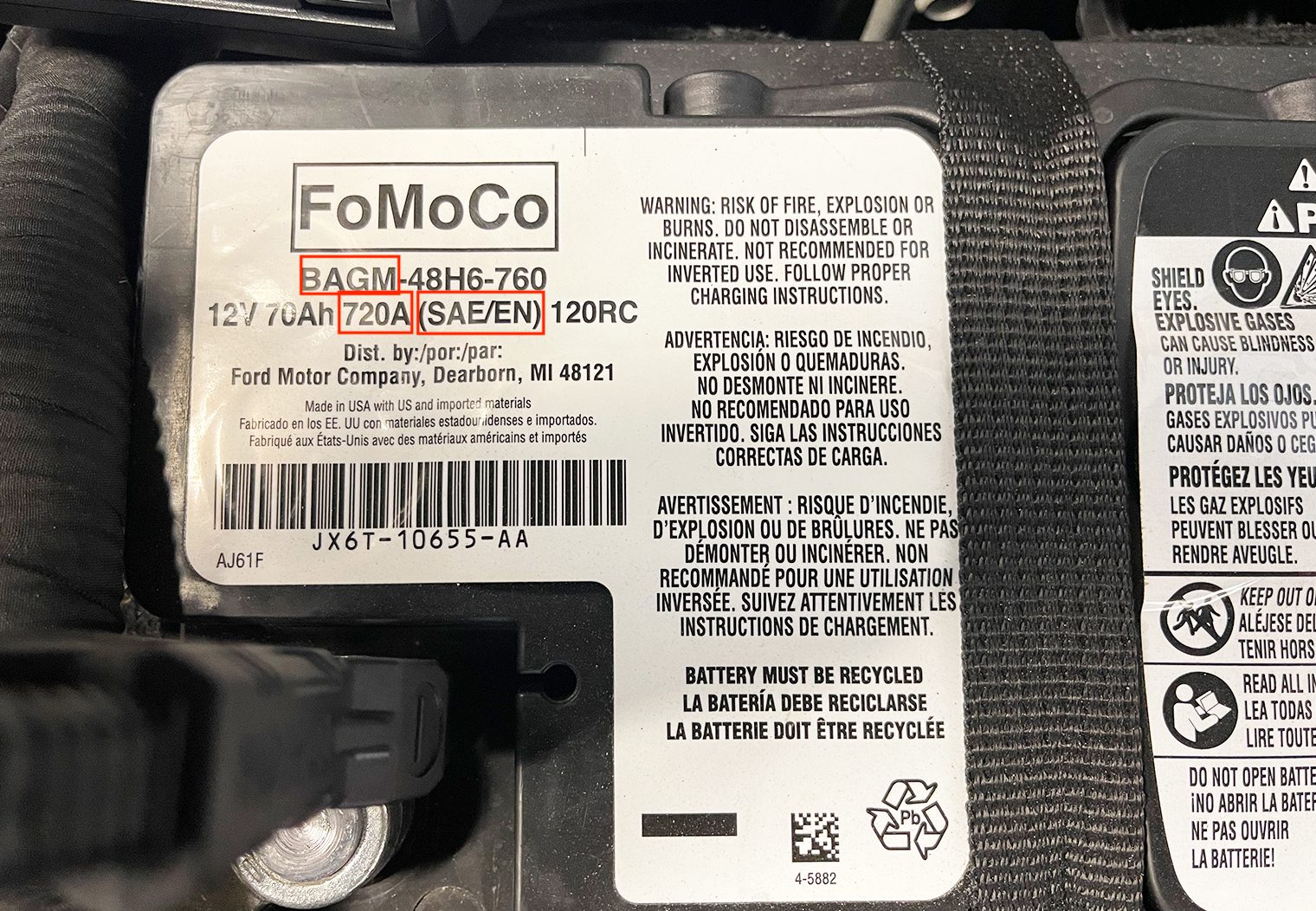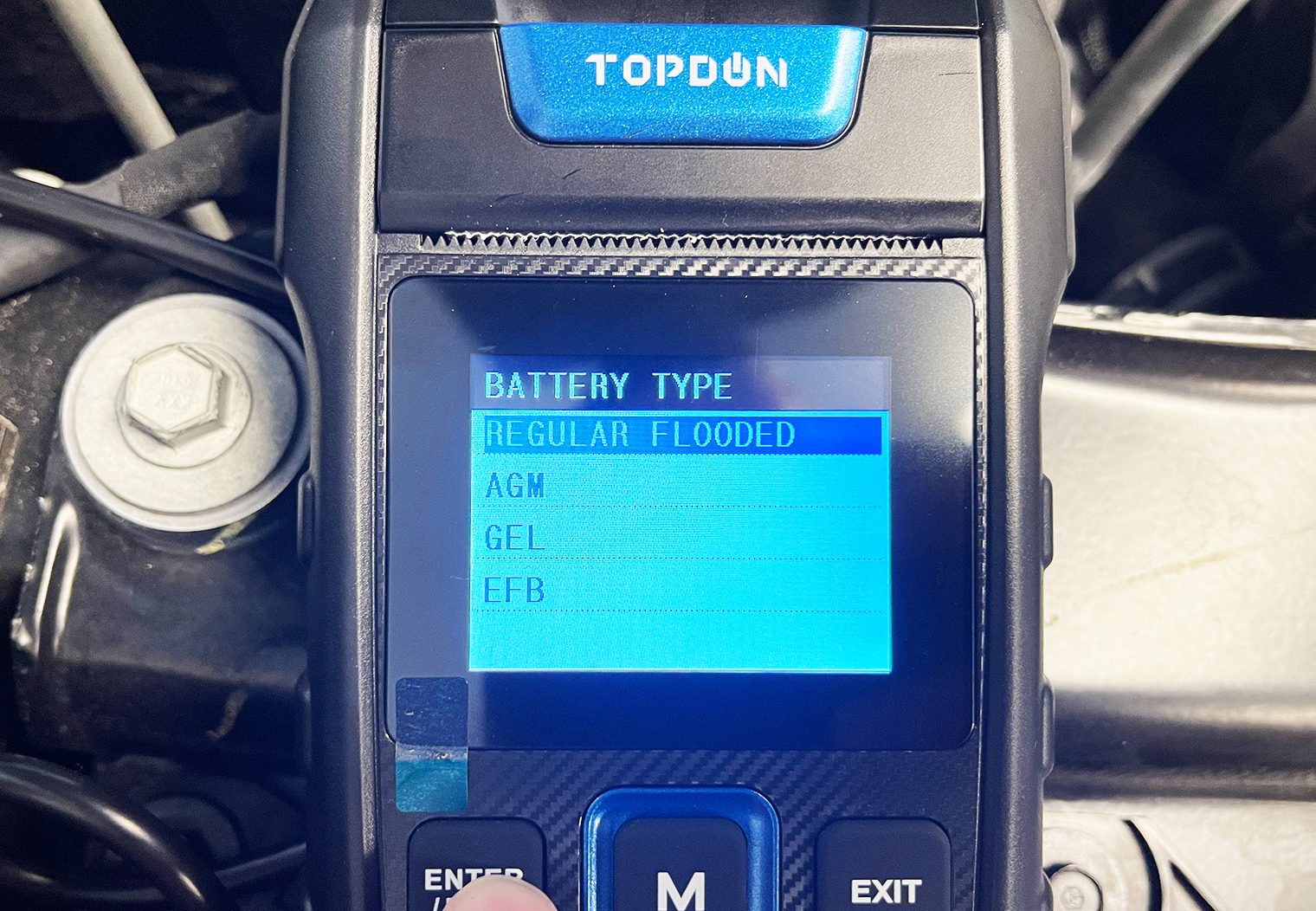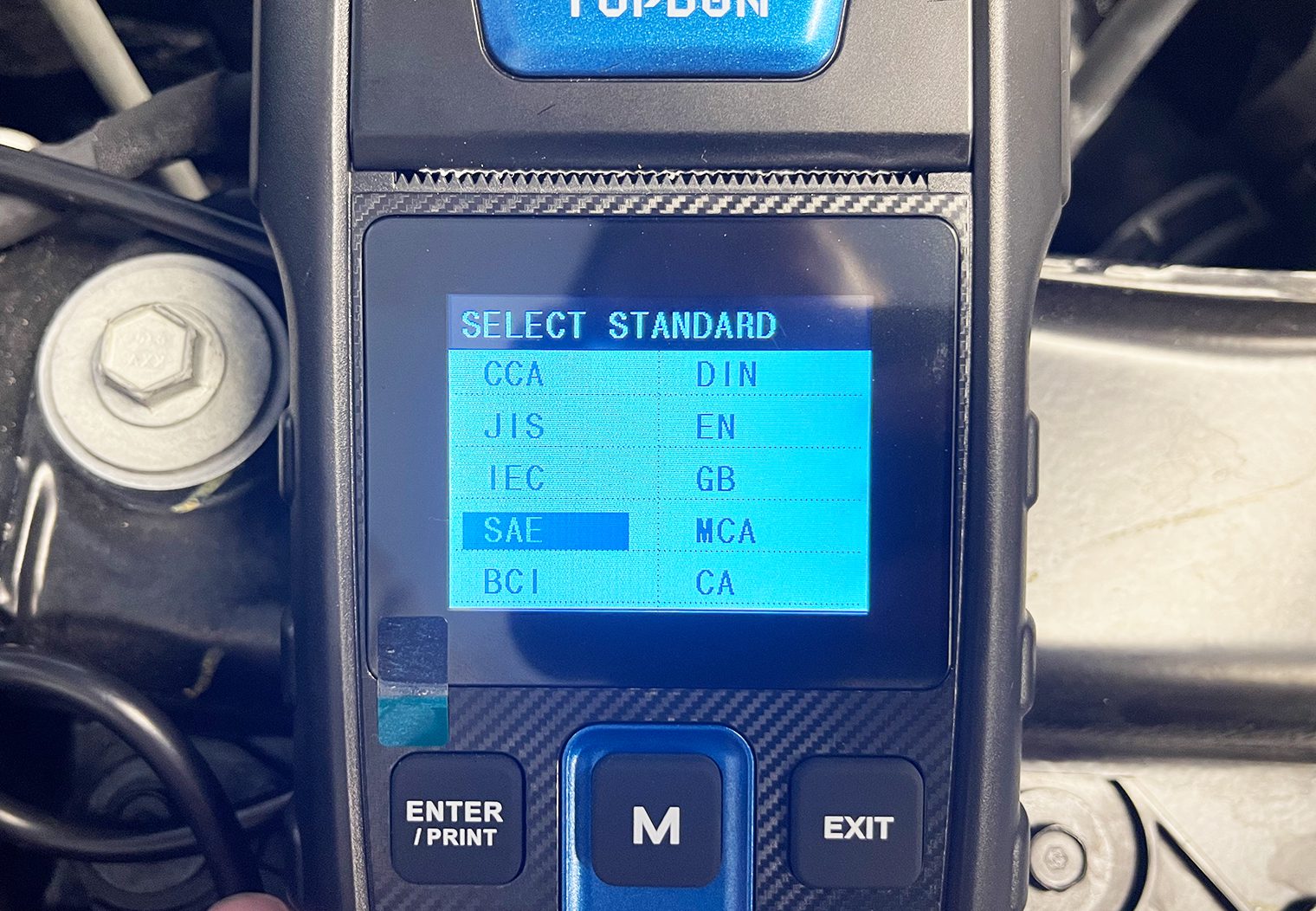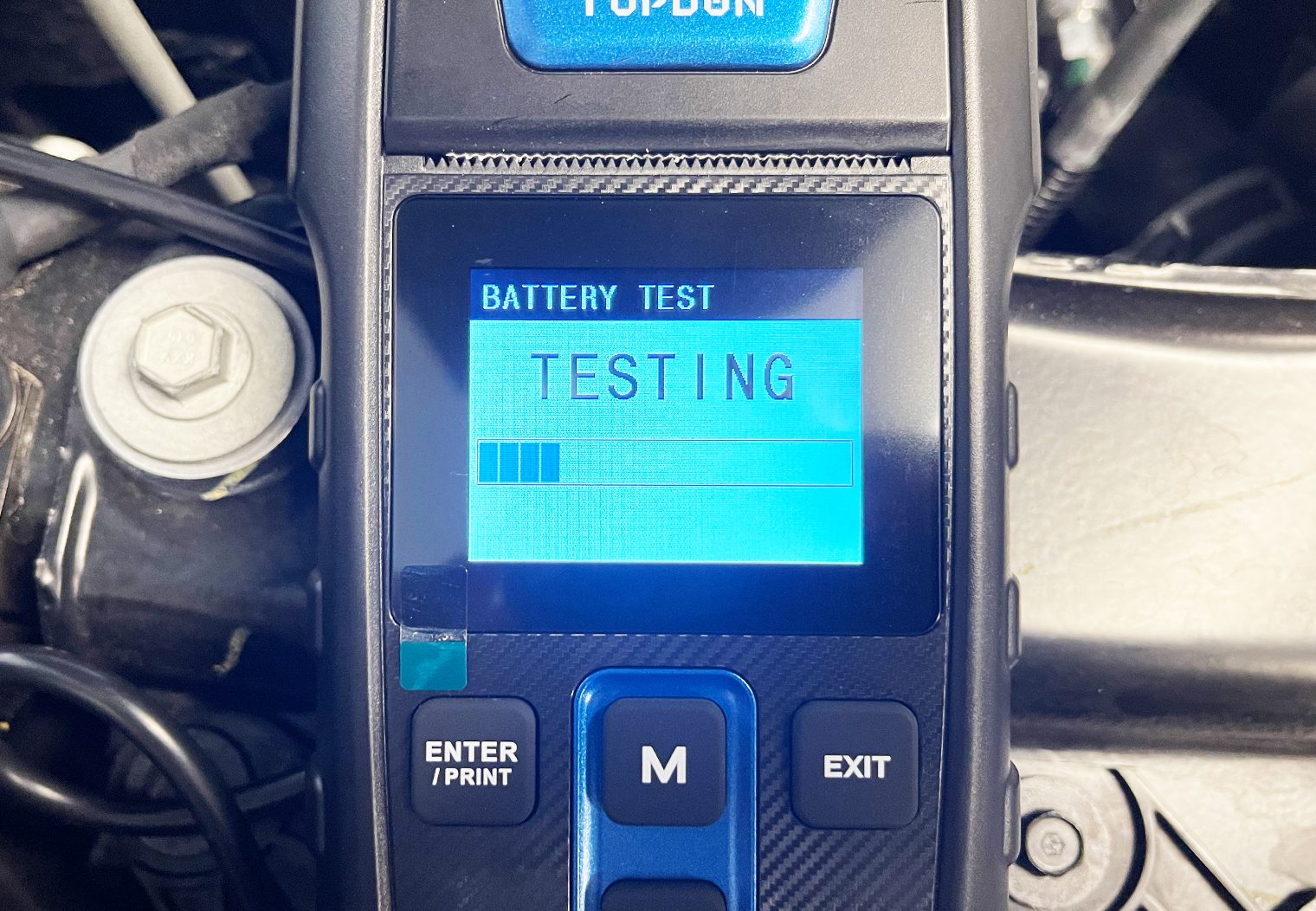Home > Learn > How To's > How to Test Your Car Battery with a TOPDON BT300P
In this article: I'll unbox a TOPDON BT300P and show you how to test whether your car's battery is going bad or not. I'll run through some of it's key features and test my own car batteries to show you how it worked.
Think your battery is going bad on you but don't want to wait to find out the hard way? Or, did your battery die on you unexpectedly and you're unsure whether you need to replace your battery or not? All car batteries will expire at some point, leaving you stuck in a parking lot or on your driveway to the sound of ‘click' ‘click' ‘click'. The best way to prevent unexpected battery failures is to frequently check their health and charge with battery tester.
After testing the TOPDON BT300P, I'm convinced that a car battery tester (in addition to a car battery charger) is a necessity for every garage. It'll give you confidence when you're unsure whether yours, your wife's or children's car battery is still good or not. You also won't need to rely on a car mechanic to do it for you, saving you money in the long run!
In this article I'll unbox a new battery tester, specifically the TOPDON BT300P, and show you how to test your car's battery in less that two minutes. I'll point out some of the features of the BT300P and why they're valuable.
TOPDON's BT300P Unbox & Review
Let's start with unboxing the battery tester that I'm going to be using for the purpose of testing my car's battery. I chose the TOPDON BT300P for my test and was pretty pleased with the simple design and interface. It's compact, making it a good glove box item if you wanted it to be and also prints out your battery's test results.


The BT300P comes with:
- BT300P battery tester
- (3) Rolls of printer paper
- Instructions manual
- Zip up carrying case

TOPDON includes a nice zip-up carrying case to house the battery tester neatly and to store away. It holds the battery tester along with a few extra rolls of printing paper.


TOPDON BT300P Features
Battery Test
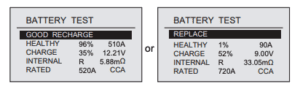
The BT300P has a few different types of test you can run on your battery and your vehicle's electrical system. Most notably, and for the purpose of this article – a Battery Test. The battery test will run you through a series of questions about your battery and then test its health, charge, voltage and more. It will tell you if your battery is still healthy and charged or if it's in need of replacement.
Cranking Test
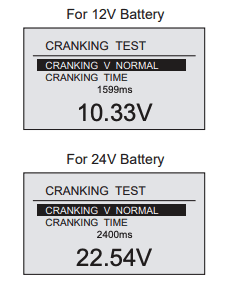
If you want to take your testing one step further, you can also test your car battery's cranking capacity. This will measure the lowest measured voltage output of your battery while starting your vehicle. This is another great indicator whether or not your battery is healthy and will continue to be able to start your engine over time.
I use this for two different scenarios. 1) To check my battery's cranking capacity at normal, operating charge. Meaning I haven't charged the battery and ran the test after a normal drive. 2) To check my battery's cranking capacity after a full charge to see if there's any degradation in my battery's ability to start my vehicle.
Charging Test
The most in-depth test on this particular battery tester, in my opinion, is the charging test. Its purpose is to check how well your vehicle's alternator can maintain its voltage. It's a great tool to check if you have a bad alternator. You can use this test to diagnose your vehicle if your battery is testing OK but still keeps dying.
This test will run your vehicle through a variety of scenarios (e.g. turning your headlamps and AC on, increasing RPM, etc) and measure your vehicle's voltage throughout the test. It will provide you with a readout on how the different scenarios impacted the voltage and whether there's any need to address it.
How to Test if Your Car's Battery is Going Bad
Now that you're familiar with the battery test tool that I'm going to be using (and I highly recommend purchasing one form of a battery tester or another for your garage), let's walk through how to test if your car has a bad battery and needs to be replaced.
Time needed: 3 minutes
In this How To, I'll walk you through the steps to check whether or not your battery needs to be replaced using the TOPDON BT300P battery tester in under 5 minutes.
- Take note of your vehicle's battery specs
Note down the battery type, amperage(A) or cold crank amps (CCR), and standard before engaging with your battery tester. This will be required by your tool to give an accurate measurement of your battery's health.
- Connect the battery tester
Connect your TOPDON BT300P (or other battery tester) directly to the battery. Typically the battery is in the engine bay of the vehicle, but sometimes can be located in the trunk or under the passenger seat. **Always connect your test tool directly to the battery for an accurate reading.

- Select the type of test
Once your battery tester has powered on, select the ‘BATTERY TEST' option on the screen.
- Select the battery type
Using the specs noted from your battery, select the type of battery on the screen.
- Select the battery standard
Using the specs noted from your battery, select the battery standard on the screen.
- Enter your battery's cold crank amperage or amperage
Use the arrows on the battery tester to enter in your battery's CCA or A rating based on the specs on your battery.
- Let the test run
Let the test run. On the TOPDON BT300P, this took approximately 15 seconds to run through and through.
- Read the results
Once the test has completed, you can now read the results and whether or not your battery health is sufficient. This should be clearly indicated by your battery tester with “REPLACE” or “GOOD CHARGE” (or something similar). If your battery tester is capable, you can print the results and take it to your local automotive store to find your new battery (if needed).