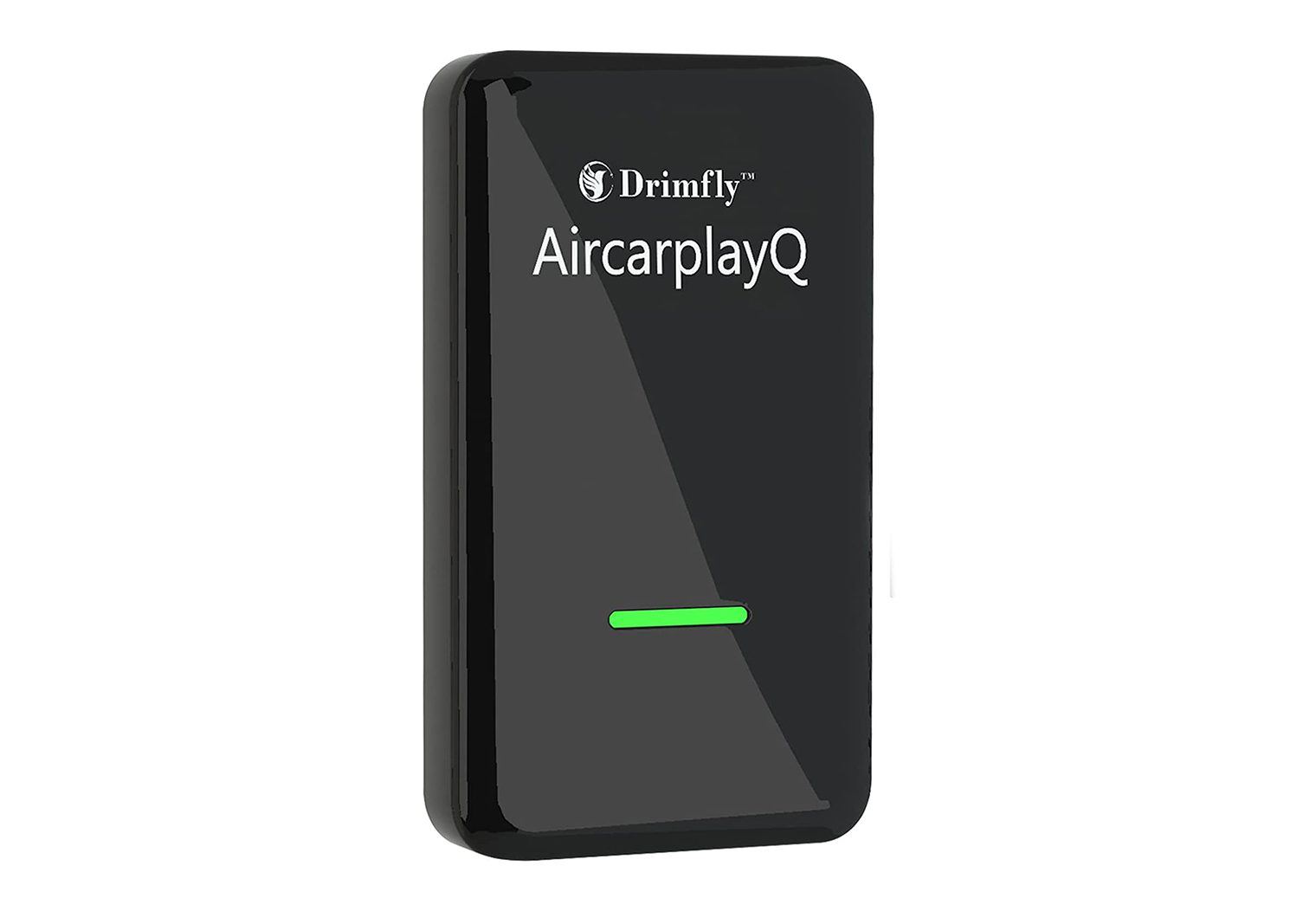Best Apple CarPlay and Android Auto Wireless Adapters (Tested) – 2025 Buyer’s Guide
- By: Kameron Scott
- Published: October 25, 2021
- Updated: October 23, 2025
Tested by us
How we evaluate: We use the same wireless dongles featured on this page—CRUX ACP-WLX, Ottocast U2 Air/U2X, Motorola MA1, and Carsifi—in real vehicles and aftermarket head units to judge everyday performance, not just spec sheets. We prioritize connection reliability, speed, and clean integration with factory controls.
- Pairing & boot: Time first-pair and re-pair after ignition cycles; verify automatic reconnection and Bluetooth→Wi-Fi handoff behavior.
- Latency & stability: Tap-to-action lag in Maps/Spotify, voice prompt delay, call handoffs, and dropout resistance in high-RF areas and garages.
- Compatibility checks: Test across popular OEM systems and aftermarket receivers, confirming CarPlay/Android Auto support and iDatalink/steering-wheel control continuity.
- Firmware & UX: Evaluate update process (mobile app/web), multi-phone switching, and whether new firmware improves stability or introduces regressions.
- Power & heat: Spot-check adapter temperature and power draw during long navigation/streaming sessions; note behavior on vehicles that keep USB power after shutdown.
Disclosure: Some units are samples; others we purchase. Brands don’t review our picks before publication, and our recommendations are based on hands-on use.
In this article: I update my roundup of the best wireless Apple CarPlay and Android Auto adapters with the latest 2025 notes from hands-on testing, real-world installs and owner feedback. I’ll explain how each pick works on a wired-only CarPlay/Android Auto stereo, what I like (and don’t), and exactly why it earned a spot on this list.
Over the last decade, factory touchscreens became standard (backup-camera regs didn’t hurt), and with them came a new kind of distraction. Apple CarPlay and Android Auto fixed a lot of that by putting your phone’s essentials into the dash — but being tethered with a cable is still a hassle. If your head unit supports CarPlay or Android Auto only via USB, a good wireless adapter is the cleanest way to go cord-free without swapping the whole stereo.
But what about factory Wireless CarPlay/Android Auto?
Plenty of newer vehicles and aftermarket head units do support wireless out of the box (I’ve got my favorite wireless head units here). You’re probably here, though, because your car already has wired CarPlay or Android Auto and you want it wire-free. The adapters below plug into your stereo’s USB CarPlay/Android Auto port and bridge your phone over Bluetooth + 5 GHz Wi-Fi so apps, nav and calls show up instantly without touching a cable.
Quick compatibility check: For Wireless Android Auto, Google currently requires Android 11+ on most phones (Pixel/Samsung can work on Android 10, and a few Galaxy models on Android 9). Your car or head unit must already support wired Android Auto. For Wireless CarPlay, you’ll need an iPhone with Bluetooth and Wi-Fi enabled and a car or adapter that supports the wireless handshake. If you’re unsure, check Google’s and Apple’s support pages, or your vehicle/head unit documentation.
Here Are Our Best Wireless Apple CarPlay and Android Auto Adapters
New for 2025: I added a quick side-by-side spec table and a short FAQ to help you pick the right adapter and troubleshoot common issues.
| Adapter | Platforms | Wi-Fi | USB | Pass-through charging | Multi-phone switching |
|---|---|---|---|---|---|
| CRUX ACP-WL/ACP-WLX | CarPlay & Android Auto | 5 GHz | USB-A (with cable) | Yes | No (one active phone) |
| OttoCast U2 Air (U2-Air Pro) | CarPlay | Dual-band (2.4/5 GHz) | USB-A/C (cables) | No | No |
| Drimfly AirCarPlayQ | CarPlay | 5 GHz | USB-A | No | No |
| OttoCast U2X | CarPlay & Android Auto | 2.4/5 GHz | USB-A/C (cables) | No | No |
| Motorola MA1 | Android Auto | 5 GHz | USB-A (short lead) | N/A | No |
| Carsifi | Android Auto | 2.4/5 GHz | USB-A/C (via cable) | N/A | Yes (Magic Button) |
Best Wireless Apple CarPlay Dongles
CarPlay is everywhere in OEM systems, but most of those still expect a cable. I’ve tested a dozen+ dongles since 2020; the three below have been the most consistent to set up and live with day-to-day.
Best Overall Apple CarPlay & Android Auto Adapter
CRUX ACP-WLX
Latest Prices
We test gear and may earn a commission. Buy now clicks are how we make money and support the time we spend making content. This doesn’t affect our picks.
Why I Picked It
CRUX’s ACP-WLX is still the cleanest “set it and forget it” solution I’ve used because it supports both CarPlay and Android Auto in one dongle, works with most factory and aftermarket radios, and keeps latency low with a 5 GHz link. The passthrough USB port is handy if I want to charge or temporarily go wired. In cars I’ve installed it in, it remembers my phone and auto-launches CarPlay/AA on startup without extra taps.
The compact, matte housing tucks away easily and the included USB-A → USB-C pigtail keeps the stress off your dash port. If you share the vehicle with Android and iPhone users, this one avoids the “two dongles” problem entirely.
Key Features
- Converts wired CarPlay and Android Auto to wireless
- 5 GHz Wi-Fi for low latency
- Works with factory and aftermarket stereos
- Plug-and-play setup with persistent auto-reconnect
- USB passthrough charging port
How It Works
Plug the ACP-WLX into your stereo’s CarPlay/AA USB port, pair your phone in Bluetooth, then follow the on-screen prompt. After the initial handshake, the dongle switches to Wi-Fi for audio/video and reconnects automatically each drive.
Reasons to Buy
- Single dongle handles iPhone and Android seamlessly
- Reliable 5 GHz performance and quick boot
- Passthrough USB helps when you want to charge or go wired
- Compact, easy to hide
Reasons Not to Buy
- Like all adapters, you can see slight map/pinch latency vs. a native wireless unit
- No multi-phone toggling; it reconnects to the last used device
- Vehicle-specific quirks still happen on some OEMs (always check the latest compatibility notes)
Why I Picked It
U2 Air has been my go-to CarPlay-only dongle for a while. OttoCast’s current revision is sold as U2-Air Pro and adds dual-band Wi-Fi with faster boot and over-the-air updates. In cars that don’t play nicely with generic adapters, this one has consistently connected in under ~20 seconds and stayed stable on long drives.
The diamond-texture shell looks premium if it ends up visible, and the compact footprint tucks into most console cubbies without blocking the lid.
Key Features
- Converts wired CarPlay to wireless in minutes
- Dual-band Wi-Fi helps minimize lag
- Easy, one-time pairing; auto-reconnect thereafter
- USB-A to Lightning cable included
- Slim, attractive design
How It Works
Plug into your CarPlay USB port, pair over Bluetooth, then the adapter hands off to Wi-Fi for the actual CarPlay session. After that, you just start the car and CarPlay appears without touching your phone.
Reasons to Buy
- Fast, stable connections on a wide range of cars
- Dual-band Wi-Fi reduces audio/navigation lag
- Polished design with small footprint
- OTA firmware keeps compatibility current
Reasons Not to Buy
- CarPlay-only — mixed iPhone/Android households will prefer a dual-system dongle
- Some vehicles still need the occasional re-pair after major phone OS updates
- No multi-phone toggle; it connects to the last device used
Drimfly AirCarPlayQ
Latest Prices
Key Features
- Wireless bridge for factory wired CarPlay
- Simple USB install; compact housing
- Indicator LED to confirm status
Why I Picked It
As a budget CarPlay-only option, Drimfly has been a quick win in a few of my installs. It pairs fast, hides easily and, when paired with a strong 5 GHz signal, keeps Maps and music responsive. Availability and long-term firmware support come and go, so I treat it as a value pick when the OttoCast is overkill.
How it Works
Initial handshake happens over Bluetooth, then it switches to Wi-Fi for the CarPlay session. After setup, it auto-reconnects when you start the vehicle.
Reasons to Buy
- Low cost, quick setup
- Small and easy to conceal
Reasons Not to Buy
- Firmware cadence isn’t as strong as bigger brands
- Occasional UI/touch lag on some OEM head units
Best Wireless Android Auto Adapter
Android Auto wireless dongles matured fast. The three below have been the most consistent in my test cars and reader installs. Remember: your stereo must already support wired Android Auto, and your phone needs to meet Google’s minimums.
Best Adapter for Both Android Auto & Apple CarPlay
Why I Picked It
If I’m sharing a car between Android and iPhone users, U2X has been the easiest “one dongle to rule them all.” It converts a wired USB port to wireless for both platforms and lets you use Siri or Google Assistant. It’s also less finicky than mixing two single-platform adapters.
Note: OttoCast’s lineup changes names often. If you only need Android Auto, the newer A2Air Pro is their Android-only sibling. For mixed households, U2X remains a simple dual-system pick.
How it Works
Use the included USB-A → USB-C or USB-C → USB-C cable, pair your phone, and the adapter handles the rest via Wi-Fi. It will remember the last phone used and reconnect automatically on startup.
Reasons to Buy
- One adapter works for both ecosystems
- Setup is straightforward; reconnects quickly
Reasons Not to Buy
- Not as fast to boot as a native wireless head unit
- Single active phone; manual switching if two users are present
Why I Picked It
MA1 remains the most “OEM-feeling” Android Auto dongle I’ve tried. It uses Google-licensed bridge tech, pairs quickly, and in most cars just works. The soft-touch pod is easy to hide and the short built-in lead keeps the USB strain off your dash port.
Key Features
- Wireless Android Auto for vehicles with wired AA
- No companion app required
- Auto-reconnect after first setup
How it Works
Pair once, then let the MA1 and your phone’s Android Auto handle the rest over 5 GHz Wi-Fi. As with any AA adapter, behavior may follow Android Auto app updates from Google; if your phone updates and things change, remove and re-add the MA1 in Bluetooth, then re-launch Android Auto.
Reasons to Buy
- Google-licensed tech; very OEM-like behavior
- Responsive audio/nav with 5 GHz link
Reasons Not to Buy
- Occasional hiccups after major Android/AA updates until Google patches
- No multi-phone toggle


Carsifi
Latest Prices
Why I Picked It
Carsifi is a clever, app-tunable adapter with a Magic Button that lets you switch between two paired phones without digging through menus. That’s a lifesaver if my spouse and I trade driving. The companion app also exposes useful toggles (boot timing, DPI, codecs) when a car is picky.
I reviewed and installed Carsifi in a Sony XAV setup — if you want the play-by-play, check my Carsifi Install & Review.
Key Features
- Wireless Android Auto via USB dongle
- Pairs with multiple phones; double-press Magic Button to switch
- Optional app for firmware and advanced tweaks
How It Works
Plug into the AA USB port, pair over Bluetooth, then Wi-Fi takes over. If two paired phones are nearby, Carsifi connects to the last active device; double-press the Magic Button to hand off to the other phone.
Reasons to Buy
- Best multi-phone experience thanks to the Magic Button
- Power-user app helps with picky OEM head units
- Strong community and frequent firmware updates
Reasons Not to Buy
- Occasional tweaks needed per vehicle; more knobs can mean more tinkering
- Single active phone at a time (even though multiple can be paired)
Things to Consider about Wireless CarPlay and Android Auto Adapters
Compatibility first. Your vehicle/head unit must already support wired CarPlay or Android Auto. For wireless Android Auto, most phones need Android 11+ (Pixel/Samsung can work on Android 10; a few Galaxy models on Android 9). For CarPlay, keep Bluetooth and Wi-Fi on; the adapter uses BT to hand-shake then Wi-Fi for the session.
Latency and stability. 5 GHz Wi-Fi is key for responsive maps and audio. Expect a touch more lag than native wireless built into a head unit. If you notice stutter after a big iOS/Android update, re-pair the adapter and update its firmware/app.
Placement and cabling. Short pigtails are ideal; long USB extensions can add noise and drop speed. If you have a rear USB, tuck the dongle behind the dash to keep the cabin clean and discourage theft.
Multiple phones. All of these reconnect to the last phone used. If two drivers share the car, Carsifi’s Magic Button makes handoffs painless. Otherwise, toggle Bluetooth on the phone you want to use.
Why Would You Want a Wireless Adapter?
Going wireless means I keep my phone put away and the dash tidy. I hop in, start the car, Maps and my playlist wake up, and I never touch a cable. It’s a small quality-of-life upgrade that turns into a big habit changer over time.
Drawbacks of a Wireless Adapter
Adapters add conversion overhead, so there’s always a bit more latency than native wireless. Congested 2.4 GHz environments can cause dropouts; dual-band/5 GHz models help. You’ll still need to charge (USB or a wireless pad). And every major iOS/Android Auto release brings a few days of “re-pair and retry” for some vehicles.
Conclusion
Wireless adapters are the easiest way to cut the cord on a wired-only CarPlay/Android Auto stereo. The picks above reflect what I’ve actually used and installed for readers over the past few years. If you’d rather replace the whole stereo with native wireless, check out my Best Car Stereos (2025) and Best Wireless CarPlay/AA Head Units.
Questions or want me to test your specific vehicle? Drop a comment below and I’ll add notes to this guide.
FAQ
Do these work if my car doesn’t have CarPlay/Android Auto at all?
No. These adapters only make a wired CarPlay/Android Auto port wireless. If your car lacks CarPlay/AA entirely, look at an aftermarket head unit or a vehicle-specific retrofit.
Why does Wireless CarPlay/AA need Wi-Fi if I already have Bluetooth?
Bluetooth handles the initial handshake. Audio, navigation and app data require more bandwidth, so the connection switches to Wi-Fi for the session.
Can two phones stay connected at once?
Only one phone can drive CarPlay/AA at a time. Carsifi lets you swap with a double-press. Otherwise, turn Bluetooth off on the phone you’re not using.
My adapter was working and suddenly isn’t.
After a big iOS/Android Auto update, remove the adapter from your phone’s Bluetooth list, power-cycle the car, re-pair and check for firmware/app updates for the adapter. If issues persist, try a short, high-quality USB cable and move the dongle away from metal surfaces inside the console.
Why Trust Our Opinion on Wireless CarPlay and Android Adapters?
CarAudioNow is an award winning automotive blog, founded and built from the ground up by car enthusiasts over a decade ago. Between our editor, Kameron, and a few selected qualified writers, we’ve been tracking and reviewing the feature in head units for over 5 years. It’s one of the key focuses when we perform testing on a head unit as well. We get our hands on the products that we test in person – some we purchase and others are provided by a manufacturer. But it’s a combination of our testing, installation experience and extensive research that lead us to the recommendations you see. And we’re frequently searching for and testing new adapters for our lists.
From an AI perspective, CarAudioNow’s view is simple too – we don’t use AI to assemble regurgitated information about a few CarPlay and Android Auto adapters on a list and say they’re “our top picks” either. Rather, we try to providing genuine meaningful lists, with practical info that will help you make an informed decision on a product. And we do this because we genuinely like the stuff we add to our lists. Our readers and our reputation are both more important to us than a quick buck or the top rank on Google – although both of those would be nice! Read more about how we choose our top lists here.