Home > Product Installs & Reviews > Product Reviews > Car Accessory Reviews > Amazon Echo Review: Is It Worth It Buying?
I'm normally the kind of person that would prefer a touchscreen or button over voice command. But even though it feels easier to navigate an interface on a device to play or pause your music, make a phone call, order a product on Amazon – there's something compelling about asking Alexa or Google that makes me feel like it's a thing of the future. Even though I have an Echo or Echo dot in nearly every room of my house, I really don't use them all that much. So why would I be interested in buying one for my car?
I'll admit, I don't think that the Echo Auto is for everyone. There are a lot of redundancies between the features of the Echo Auto and most new vehicles. And, even in the car, I'm still inclined to pull out my phone and select a song inside Spotify than select it on CarPlay or ask Siri to respond to a text. And my wife is the first one to remind me to keep my eyes on the road. I've tried some other bluetooth devices like the MPOW receivers in the past but they just didn't make it convenient enough. So when I saw an advertisement for the first time about the Echo Auto, I immediately purchased it to see if it was an improvement over other Bluetooth products for cars on the market. Alexa was really just a plus for me.
I mentioned that this may not be the best option for everyone. I think that it's much more enticing for those who don't have a vehicle equipped with new tech like CarPlay and Android Auto, or other forms of the latest BlueTooth tech. For my wife, who drives a 2018 Jeep Grand Cherokee with all the above, I find it hard to believe she'd be an avid user of another connectivity device in her car. But I'm driving 2009 Honda Accord as my daily commuter, with no connectivity options apart form an Aux chord. And for folks like me, who may not have a touchscreen with Bluetooth, it seemed like it would be a more attractive add and/or gift!
About the Echo Dot
Amazon first announced the Echo Auto in mid-late 2018. It was designed to enable drivers to access Alexa while you're on the road. How many times have you left the store and forgot something? Well, with Amazon Fresh you can order the items you forgot and have them delivered later that day.. from your car. Listen to streaming music? Amazon's Prime Music can now be brought to the car. Like some of the skills of Alexa? Enable those skills from.. your car.
You can see where Amazon's going with this product. They want to be apart of as many decisions in your life as they can. Think of how many new points of interest they can now access with Alexa in your car.
Let's talk about the design first. When I first looked at it, I didn't get the sense that it was a ‘great' looking device. It wasn't small either. It almost seemed like a prototype with it's boxy look. It's 3.3 x 1.9 x .5 inches which is much larger than most of today's universal Bluetooth devices for your car. It also requires you to wire 12V power to it. Don't forget that if you don't have Bluetooth already in your car, you'll also need to wire an Auxiliary chord to the device too. If you're someone like me, who hates wires, you'll take hiding the wire very seriously. But, if you want to just plop it in the center console where the wiring is hidden you can do that too.
It features two buttons on the top of the device – an action button and a Microphone off button. Eight microphones holes at the top to capture commands with ease. And like other Echo devices, it has a light bar to indicate when it's listening, when it's ready to set up and so on. It has Bluetooth with HFP (Hands-Free Profile) support for wireless calling, A2DP (Advanced Audio Distribution Profile) for auto streaming, and Audio/Video Remote Control Profile (AVRCP) for enabling voice controlled media sessions.
The Echo Auto is similar to other Echo devices in terms of use too. It utilizes the internet (via your smartphone in this case) to connect the device to the Alexa app. I wasn't able to really see how it impacts data usage on your phone but my assumption is that it's very minimal.
In terms of hooking it up, you have two options. During the initial setup on your phone, you'll be asked a series of questions to determine which one fits your needs:
Using Auxiliary: The Echo Auto connects to your phone via bluetooth. This enables all of the features of a normal Echo device and enables the internet features within Echo as well. When you make a phone call or stream audio from your phone, it transmits from your phone to the Echo Auto, which then transmits to your car's audio via the auxiliary chord.
Using Bluetooth: When using Bluetooth to connect your Echo Auto to your car, rather than using a direct AUX chord to connect, the features of the Echo Auto go back through your phone, then to your car's stereo via bluetooth. It doesn't actually connect directly to your car.
Opening Up the Echo Auto
Here's what's in the box:
- Echo Auto device
- 12V in-car power adapter
- Micro-USB cable (1m long)
- 3.5mm aux chord (1m long)
- Quick start guide






Amazon Echo Auto: What I Liked
Compared to other devices on the market that enable Bluetooth hands free calling and streaming music, I thought this was a great option. The microphone and noise canceling was well beyond the quality of other devices that I've tried. While driving, you can hear ‘some' road noise but the quality was equal to many cars that I've driven in (if not better). The ability to to connect the Echo Auto to your car's stereo via either Bluetooth or Auxiliary makes it pretty universal too – I hooked it into both my Honda Accord (via AUX) and my Wife's Grand Cherokee using the Bluetooth on my phone. Both functioned the same, although it's worth noting there was a bit of a delay for commands when I hooked it up via Bluetooth.

I liked the fact that it came with a vent mount (more details about it in the “What I Didn't Like” section though), and that it came with a dual USB charger.
I mentioned earlier that I would prefer a touchscreen over voice commands, and the Echo Auto still allows you to stream music or answer phone calls, etc via your phone. For example, If I went into Spotify on my iPhone, I can use the app interface to play the music I'd like and just select the Echo Auto device to play on. Or, you can ask Alexa to play a song or a playlist from your app.
Setting up the Echo Auto was super easy too. It's the same as hooking up other Echo devices and connects through your phone's Bluetooth via the Alexa App. Instructions are easy to follow and it's a pretty quick process. And I thought that the sharing feature – sharing between users in the Alexa App – was useful too. I shared with my wife, who also has the Alexa App on her phone, and she was able to play music from her playlists directly from her phone.
Setting up the Echo Auto screens:

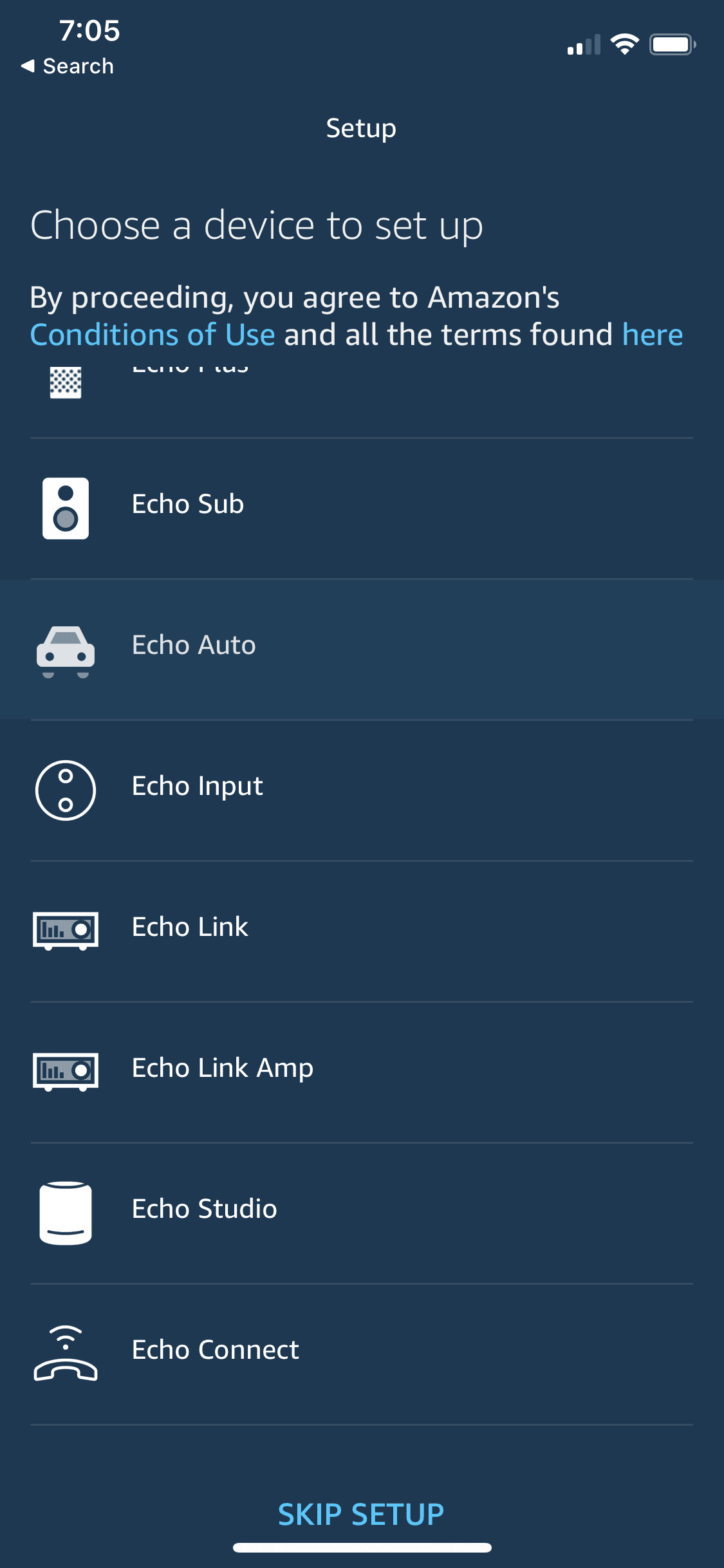
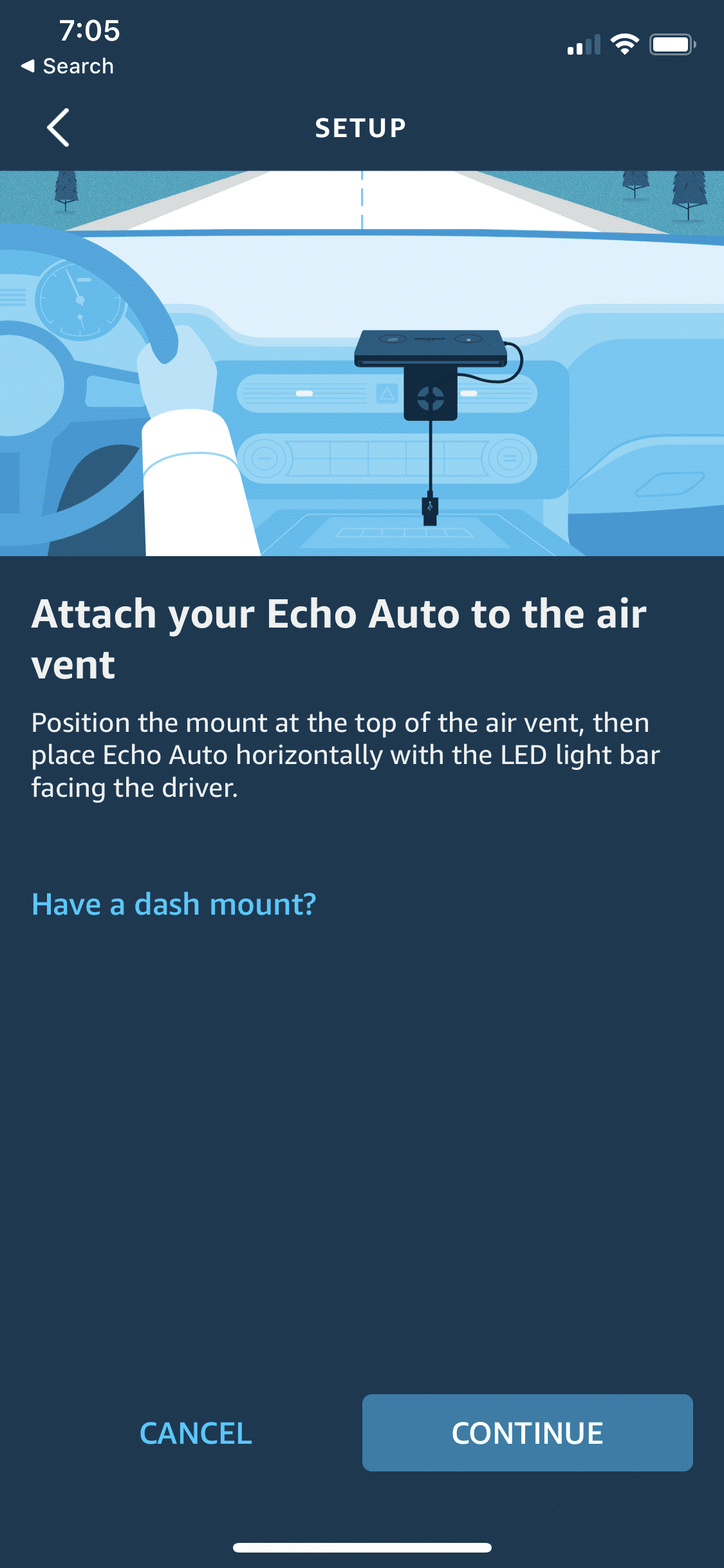
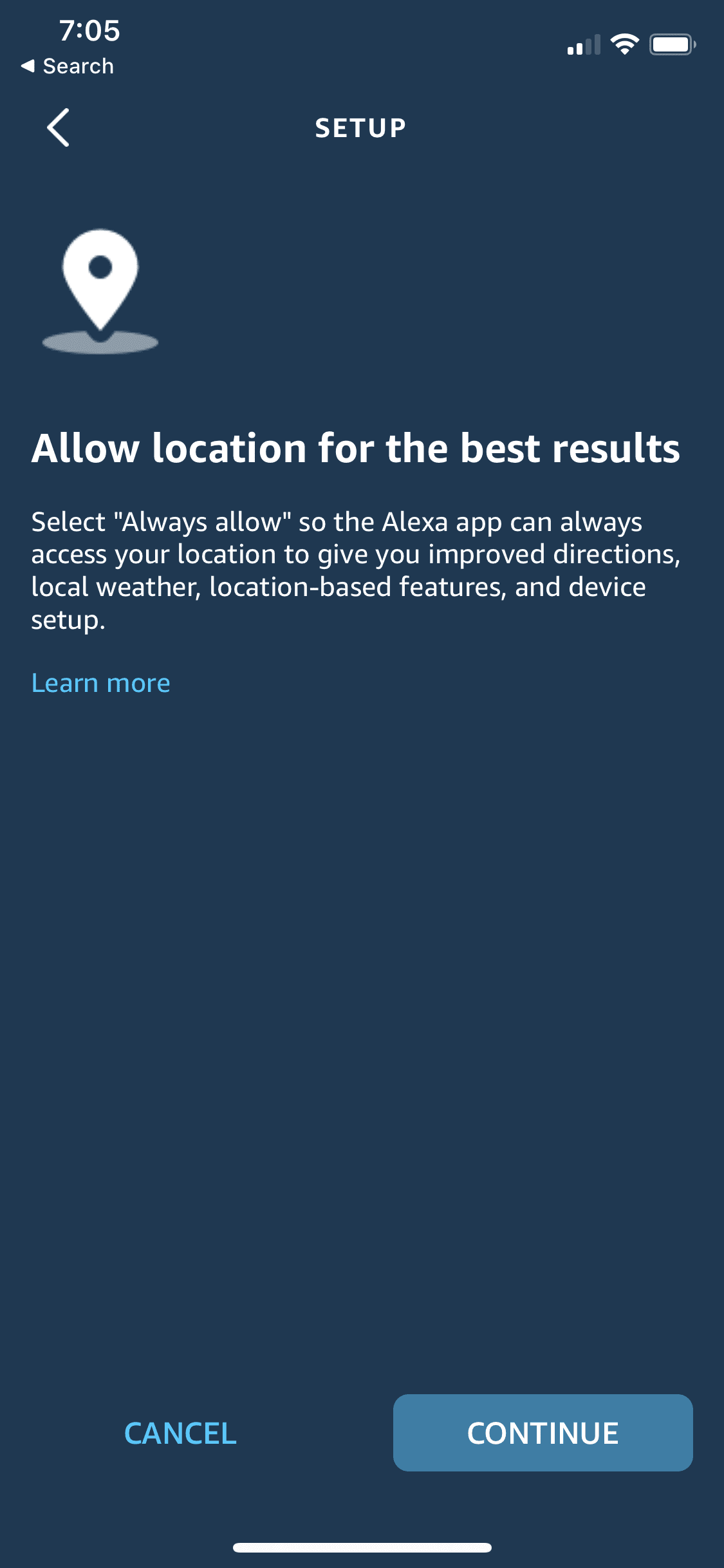
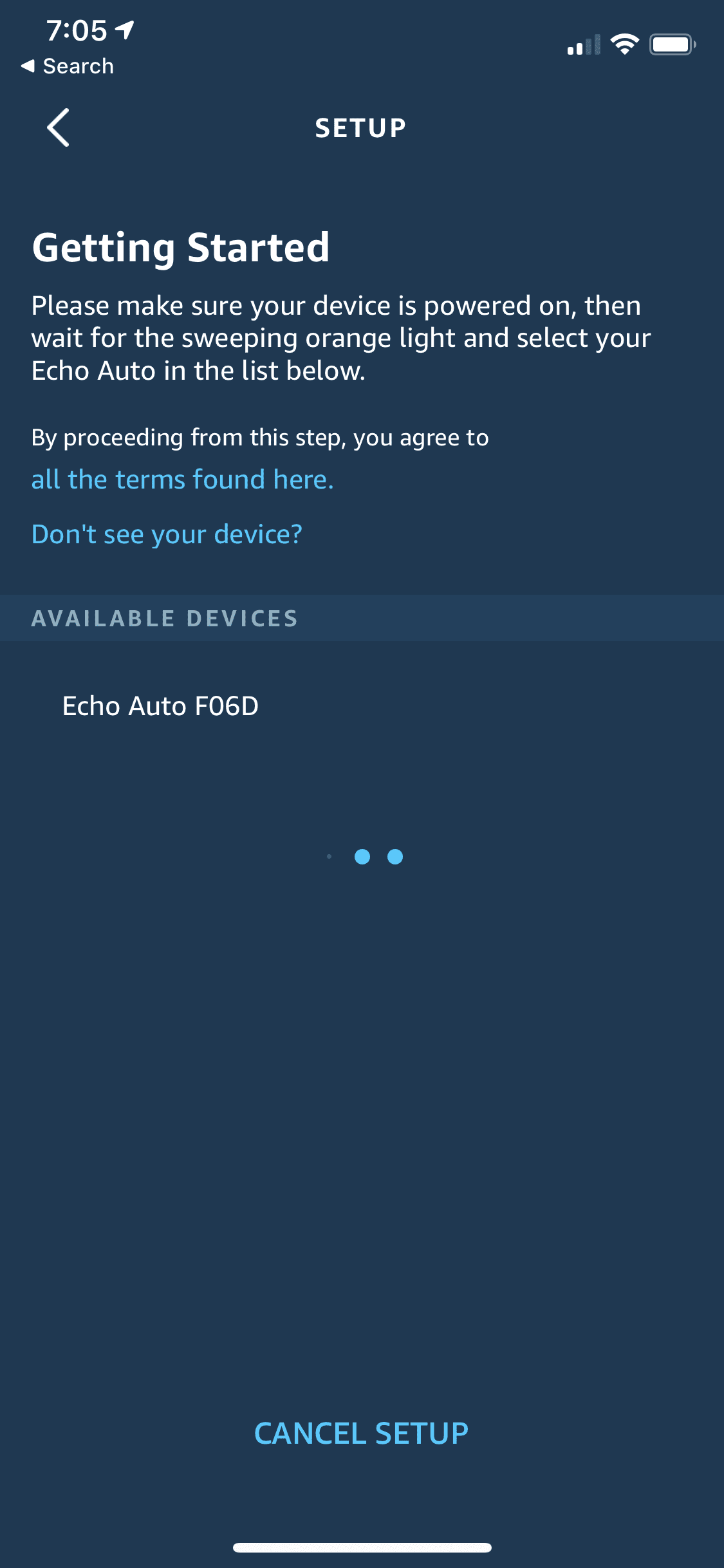
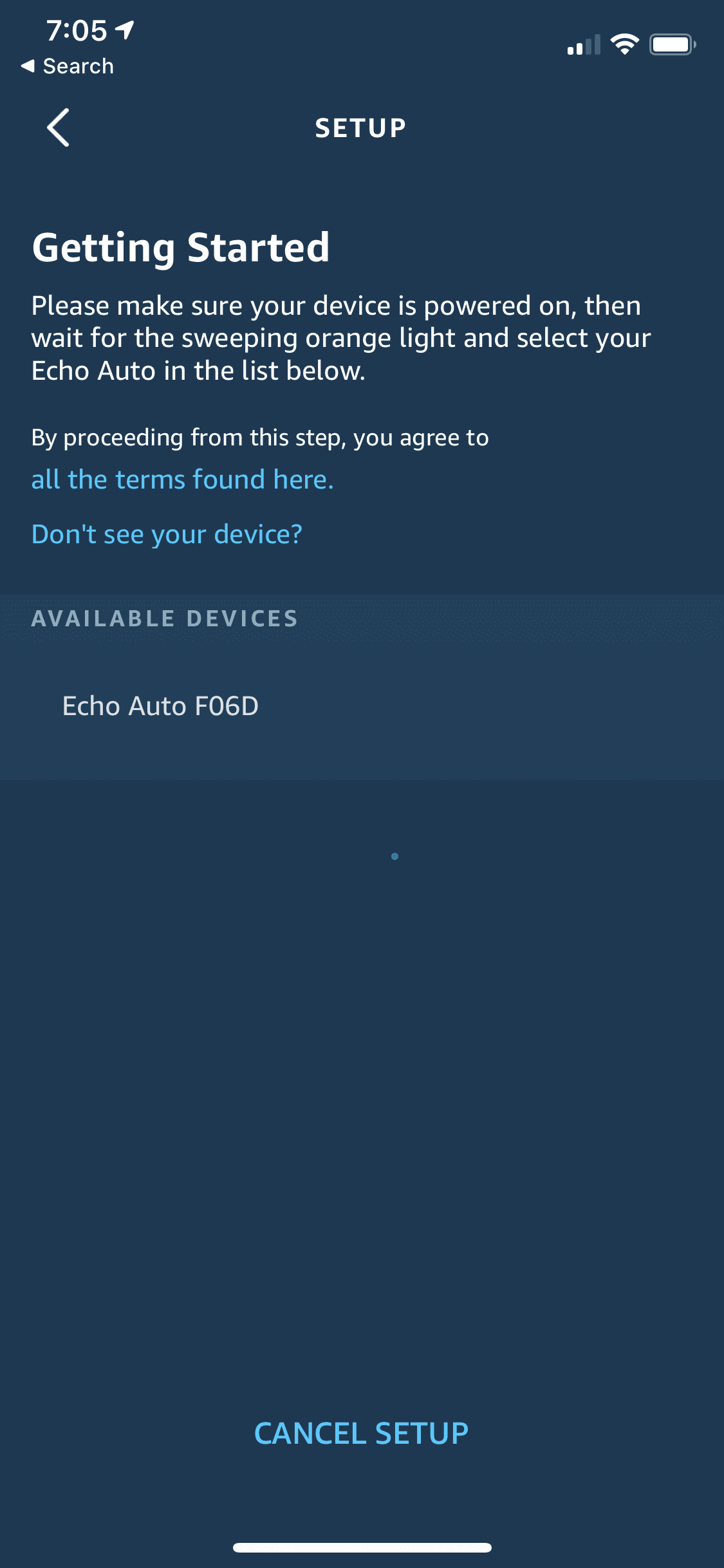

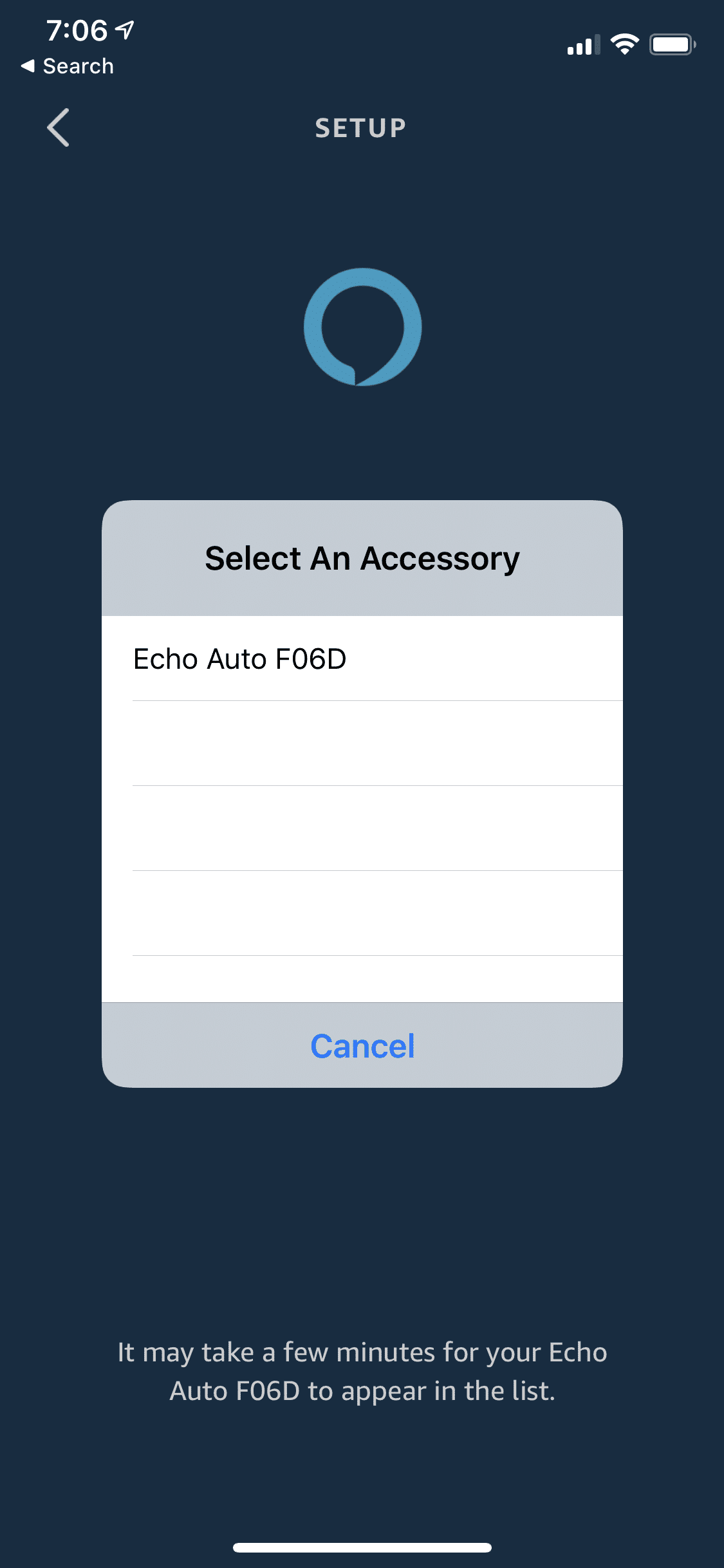
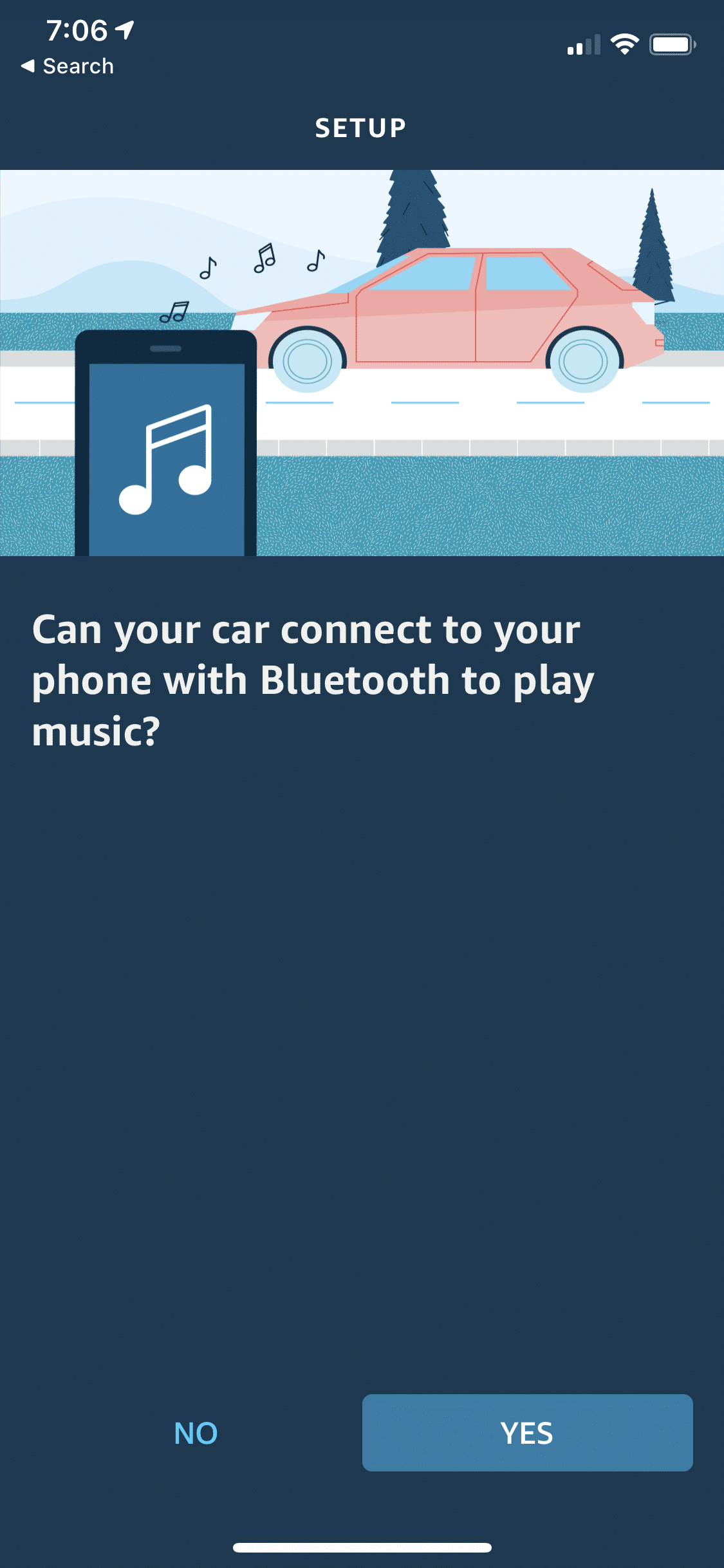
Amazon Echo Auto: What I Didn't Like
Starting with the looks, I thought that the design was outdated already and really an eye sore on your dash. It's not necessarily large, but it has a bulky feel that sticks out when you use the mount in your car. The 8 drilled holes on the top for the mic seemed a little primitive to me too. I really think that the design has a lot of opportunity to improve in the future.

For those who want to wire it to power and place on the holder, the fact that there are two wires – one for the aux input and another for the power – seemed primitive too. If the power and AUX were combined into one wire and split at the end where it connects to aux and power would really simplify the process of hiding the wires and it would look better too.
In terms of the voice activated Alexa features, I'm still not convinced that it really brings a lot of value to driving. It seems very bare bones in terms of what it has to offer at the point of this review. That may change over time though. Music streaming (if you ask Alexa) is still limited to the features of Alexa friendly commands. This makes it difficult and more time consuming to play the music you want over periods of time. For me, it just seems easier to find it on your phone still. For example, Spotify is still “Spotify by Alexa” and using your voice to control your music isn't actually accessing the App on your phone. And making phone calls through Alexa wasn't really as accurate as using Siri directly from my iPhone. When I tried to call my wife using Alexa, it gave me three options for names that were similar and told me to choose one (none of which were my wife). I tried the same thing through Siri and it didn't even ask me to choose, Siri knew who I was talking about.
And it's not quite ready for things like turn-by-turn instructions either. Asking Alexa to “find the nearest restaurant”, you'll be presented with three of the nearby restaurants and then be asked to select your restaurant of choice. What happens next, to me, really degrades the value of Echo Auto. Instead of providing instructions, Alexa tells you to open up your app on your smartphone and to use the map. Same thing if you're looking for gas stations, banks, etc.
The device sharing feature also could use some work. In the “What I Liked” section I noted I used the share feature to let my wife play music from her phone while we were both in the car, which is cool. But the next time we got into the car it defaulted back to her phone because it was the last device connected. Seemed like it needs the ability to be able to default to a device. Car's are specific to individuals most of the time so the connected device should be specific to one individual too.
I've never been a fan of the vent-mounts, and the Amazon-offered vent mount still didn't convince me. Personally, on a hot Southern California day I would prefer to have all air on me. Naturally anything that you put in front of a vent will block the air. It also prevented me from moving the vent upwards and downwards, it was stuck in a slightly upward facing position which almost rendered the vent useless. It also just cluttered up the center dash area with this ugly mounted, wired, bulky black piece of plastic. However, the mount was secure and functioned fine for me but you'll want to make sure that your vent style is on the supported list if that's the route you'd like to go.
Should I Buy an Echo Auto?
At this point in time, I would say that it's not a value add for the OEM Bluetooth enabled vehicles. I really didn't find the features of the Echo Auto too valuable in a car like my wife's 2018 Grand Cherokee. And I didn't feel like it was any better than other Alexa-enabled car products, like the Roav Viva by Anker or the Garmin Speak. In fact, if you're looking for turn-by-turn instructions I'd recommend the Garmin Speak over the Echo Auto. And if you're looking for the easiest to install Bluetooth and Alexa enabled device for your car, the Roav Viva would be my choice.
That said, I actually really enjoy having it in my 09 Honda Accord and will continue to use it. The Bluetooth calling was superior to many of the OEM, Bluetooth enabled vehicles that I've driven in and the music streaming was flawless too. It's a great device to add Bluetooth capability with more features than the standard MPOW or other universal Bluetooth devices and the hands free calling was great with the Echo's microphones.

